Some guests dine in with friends but want to pay for their own order. To split order for the guest, please follow these steps.
On PC/POS, upon checking out, select Split by item.
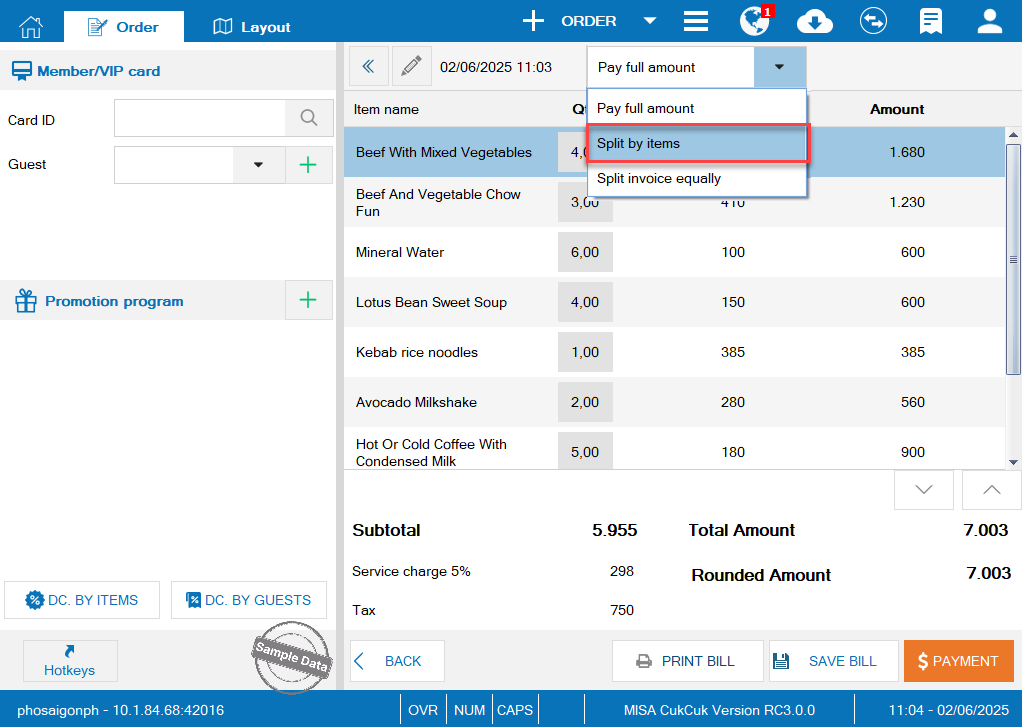
Select a number to enter quantity.
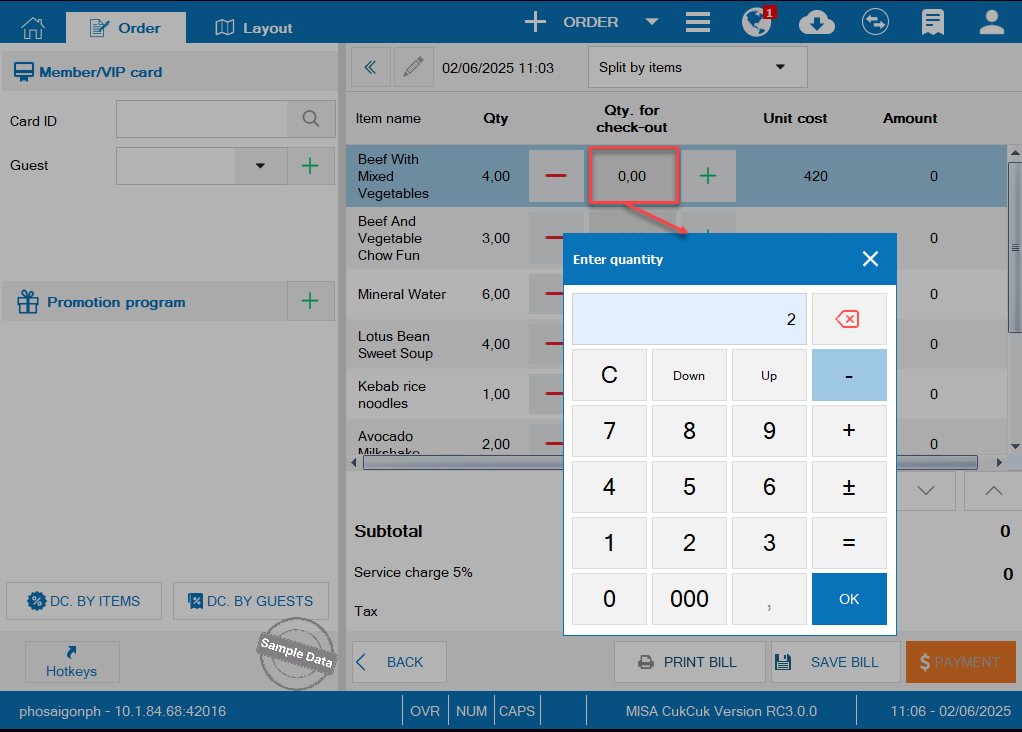
Or click the icon ![]() or
or ![]() to increase or decrease the quantity.
to increase or decrease the quantity.
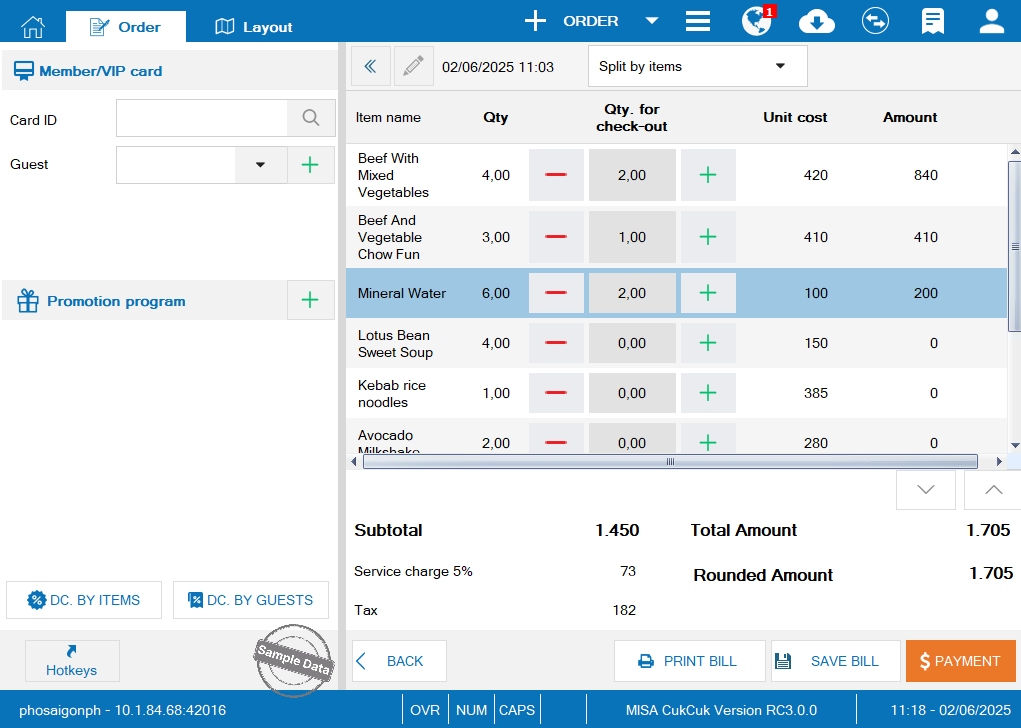
If the guest is entitled to a special discount, click DC. by guest and select a discount type. Otherwise, skip this step.
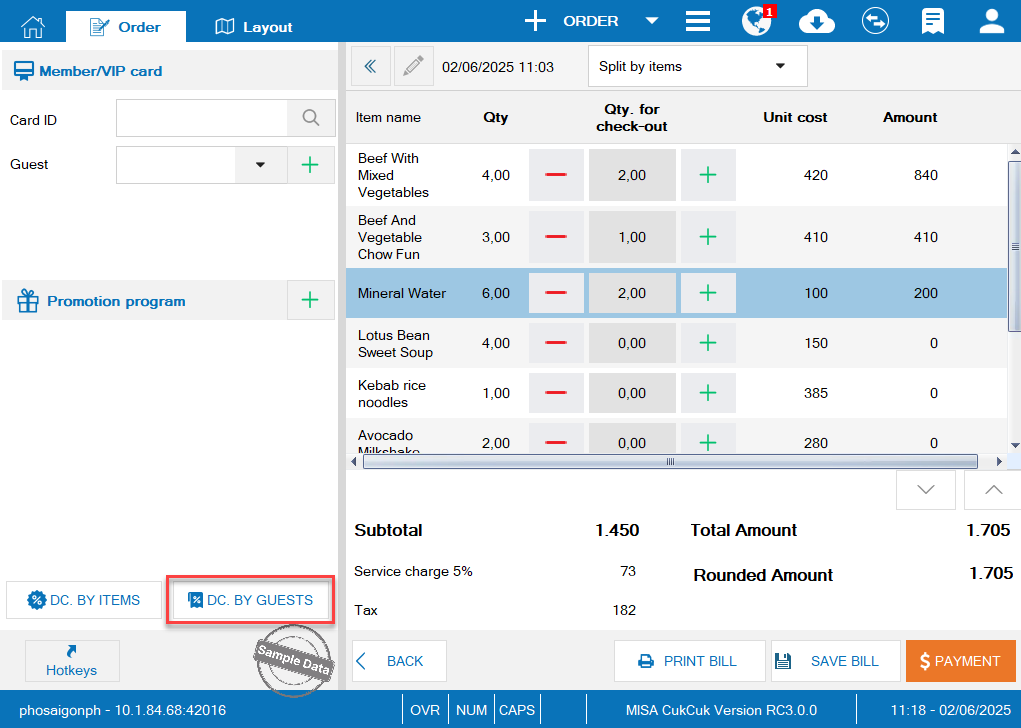
Click Payment.
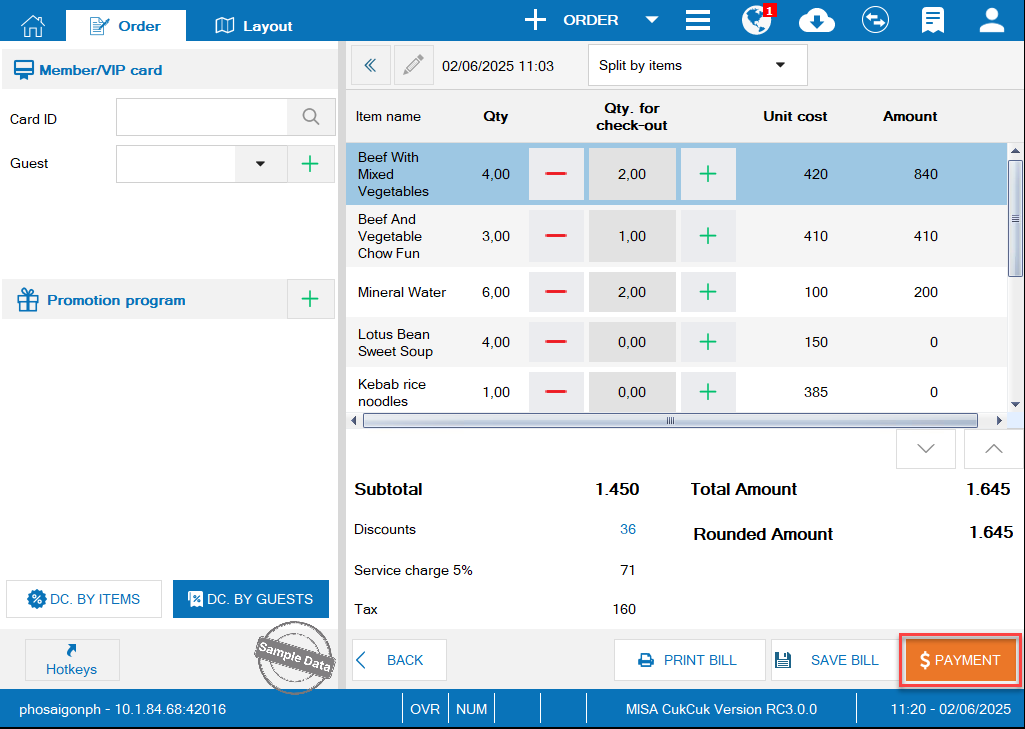
And select payment method.
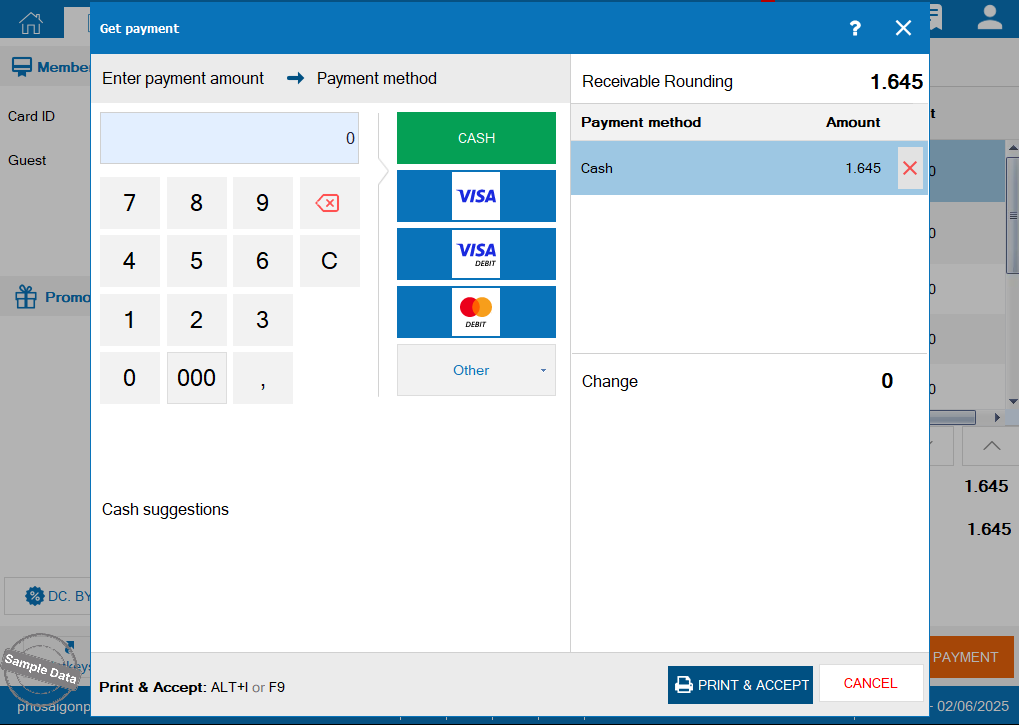
Follow the same steps for the remaining guests.
Have a nice day!

