To split invoice equally for the guest, please follow these steps.
On PC/POS, upon checking out, select Split invoice equally.
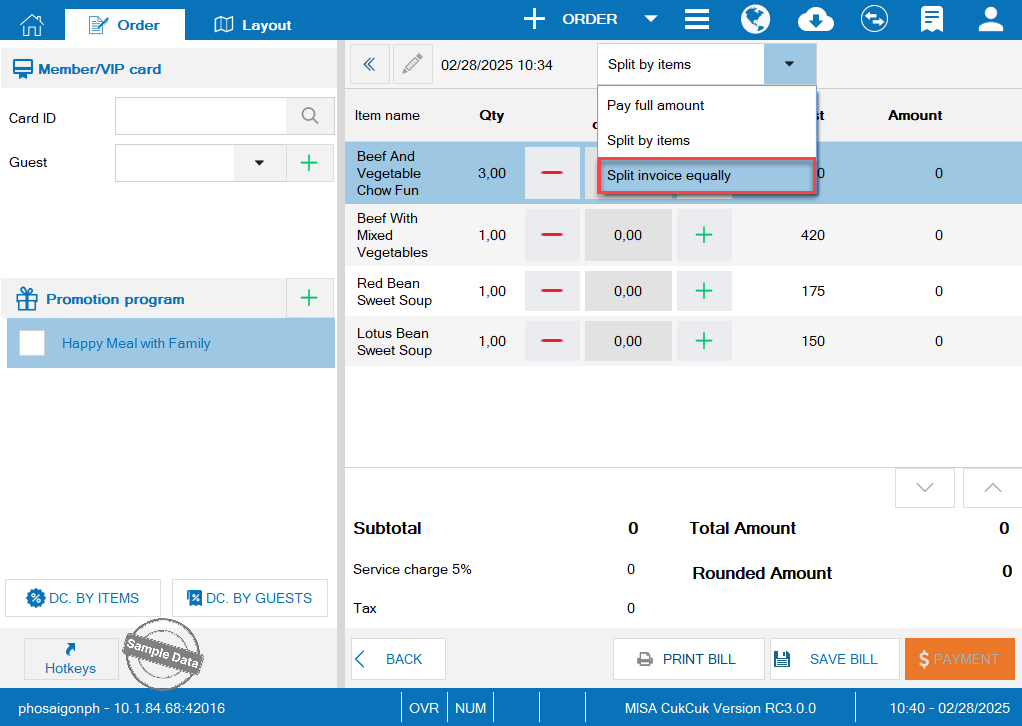
Click the icon ![]() or
or ![]() to increase or decrease the number of guests to split. Click Payment.
to increase or decrease the number of guests to split. Click Payment.
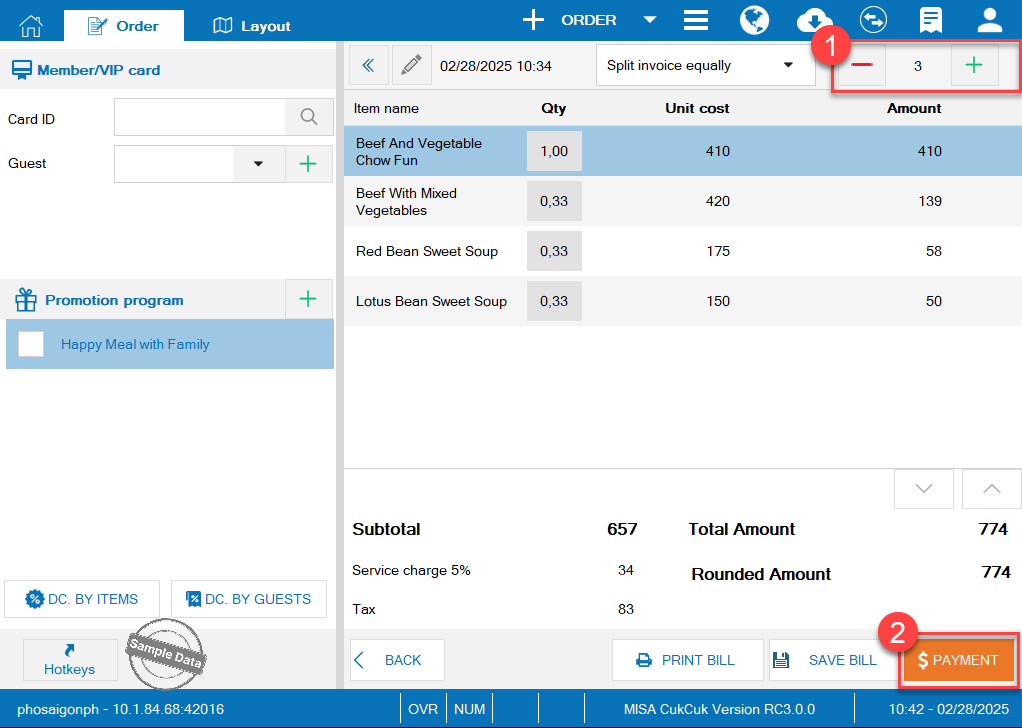
And select payment method. Click Print & Accept.
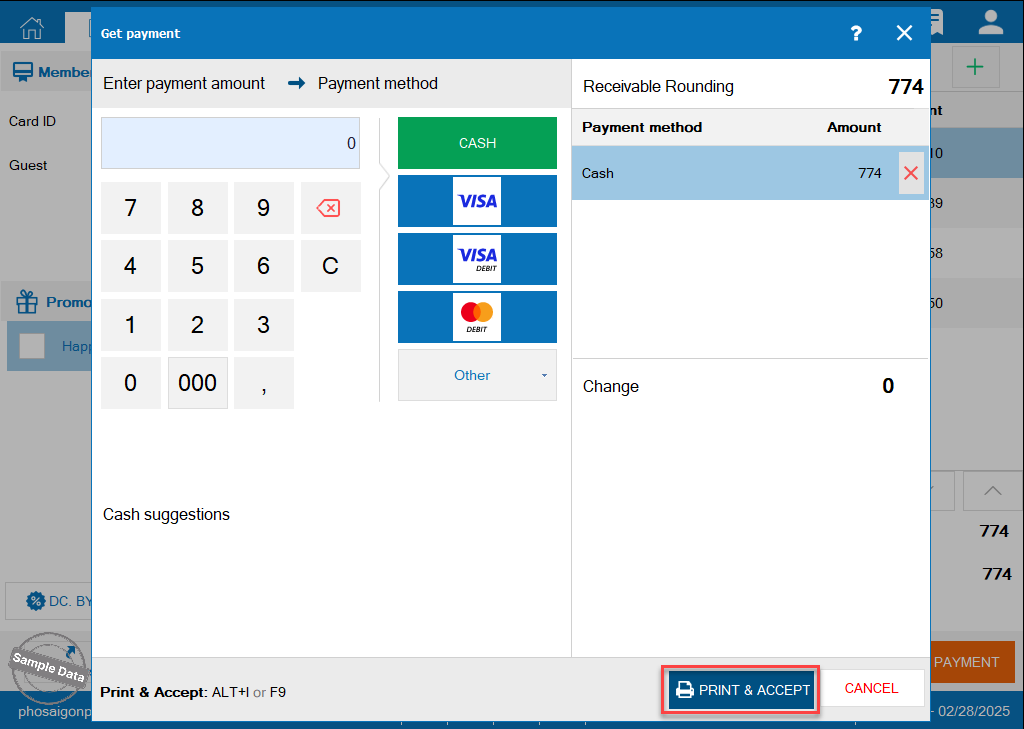
Follow the same steps for the remaining guests.
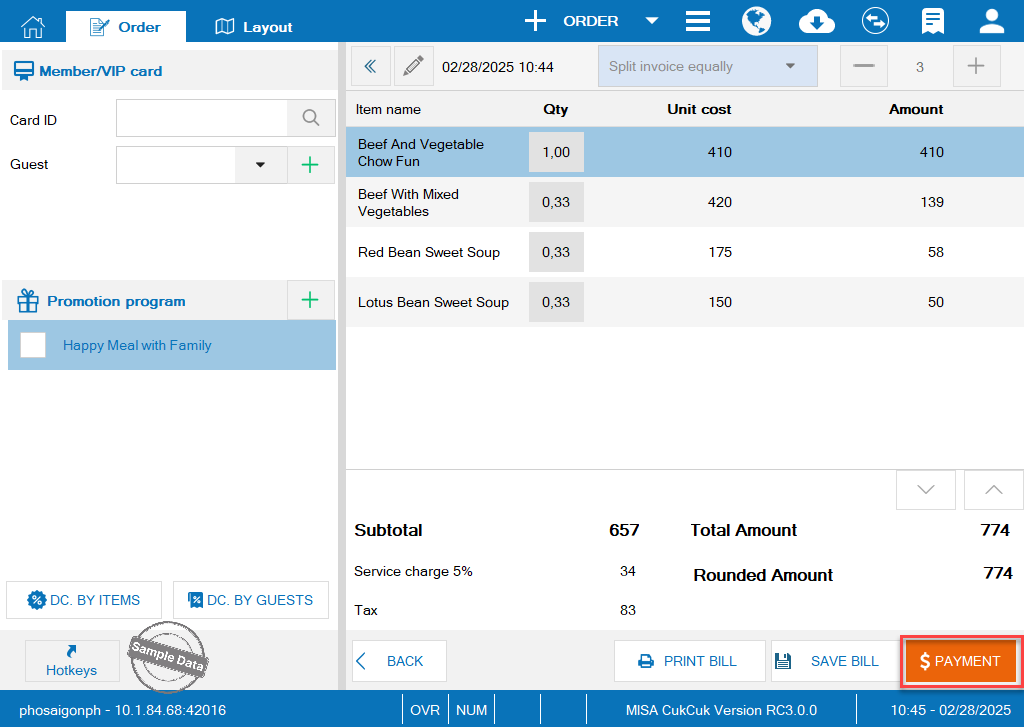
Have a nice day!

