Download live update files for CukCuk Server, Sale and Quick Service here.
Go to Server folder in the unzipped folder CukCuk Live Updates. Copy 2 files.
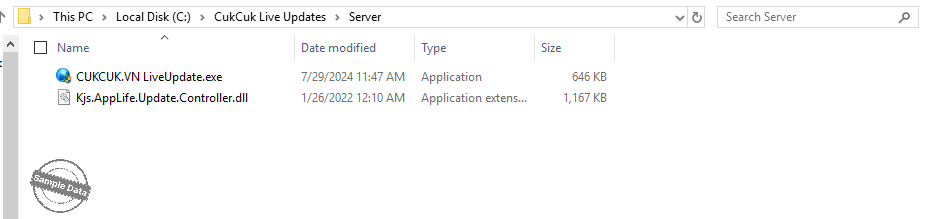
Head over to Local Disk C, find MISA JSC folder. Open the folder Bin under CUKCUK SERVER folder.
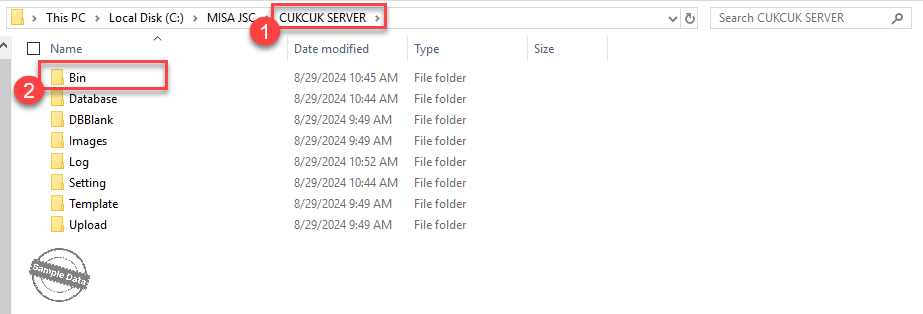
Paste those 2 files and select Replace the files in the destination to override.
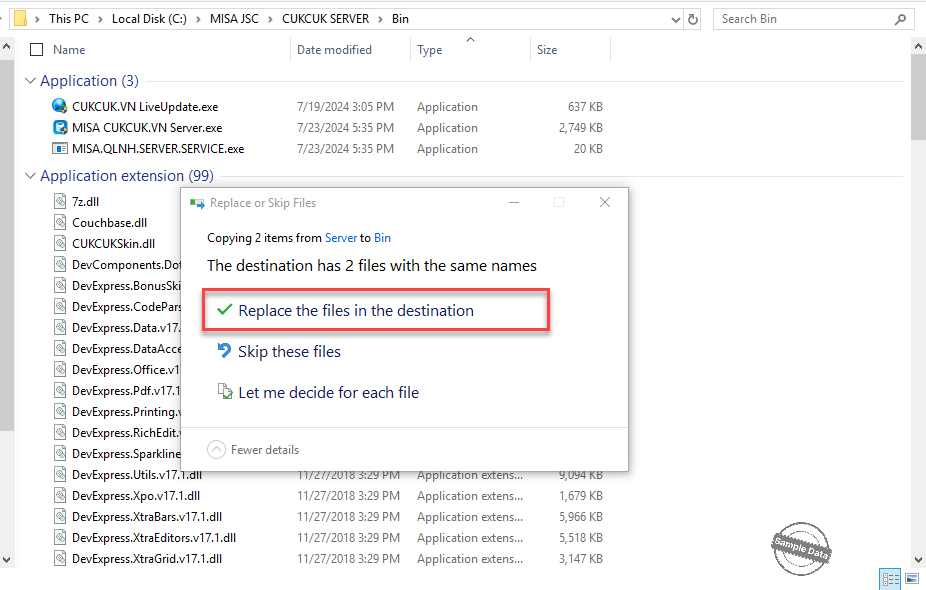
Open CukCuk Server app. Tap on Help and select Update new version.
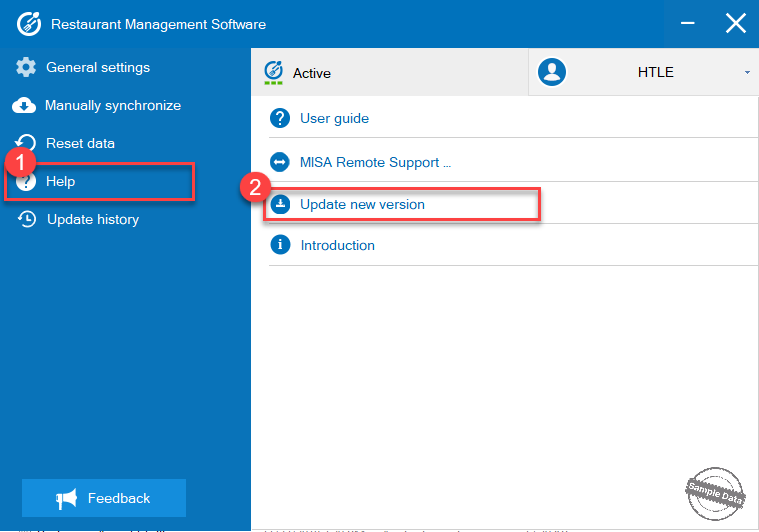
Click Update.
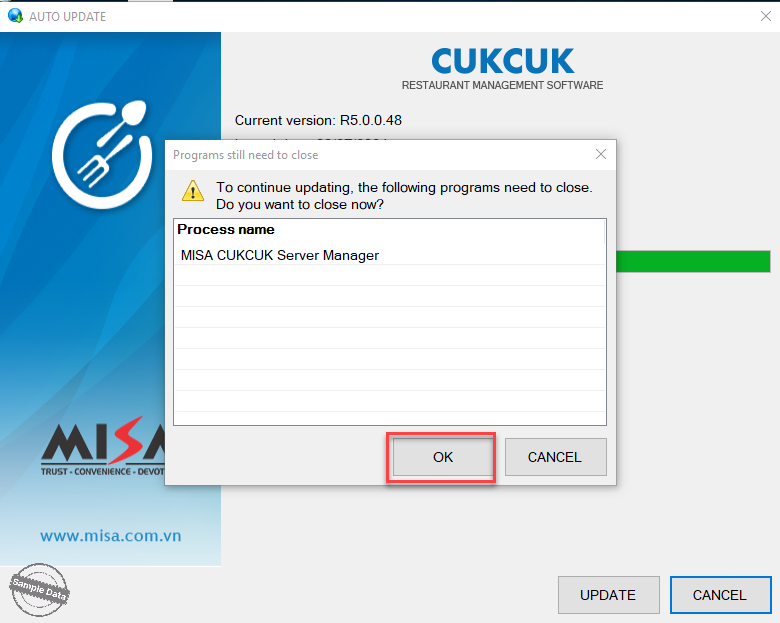
When this message appears, click OK to continue.
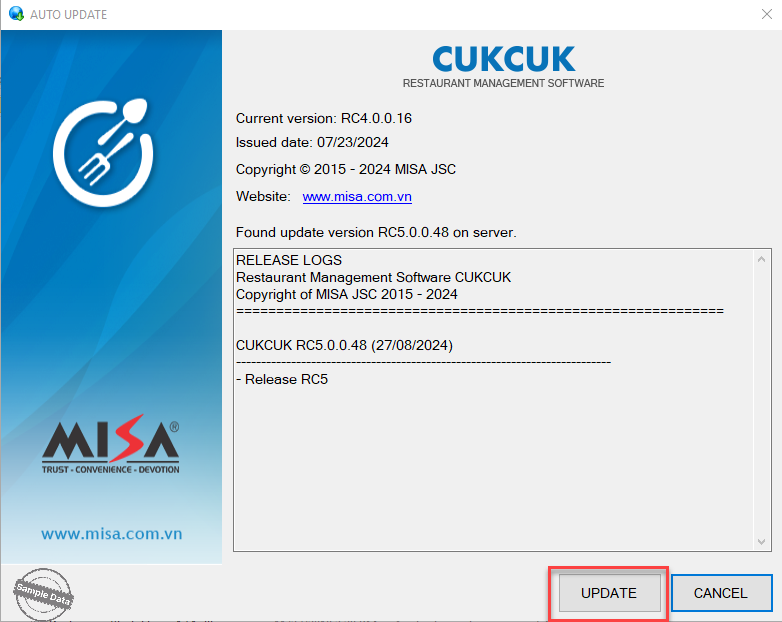
You can check Update history here.
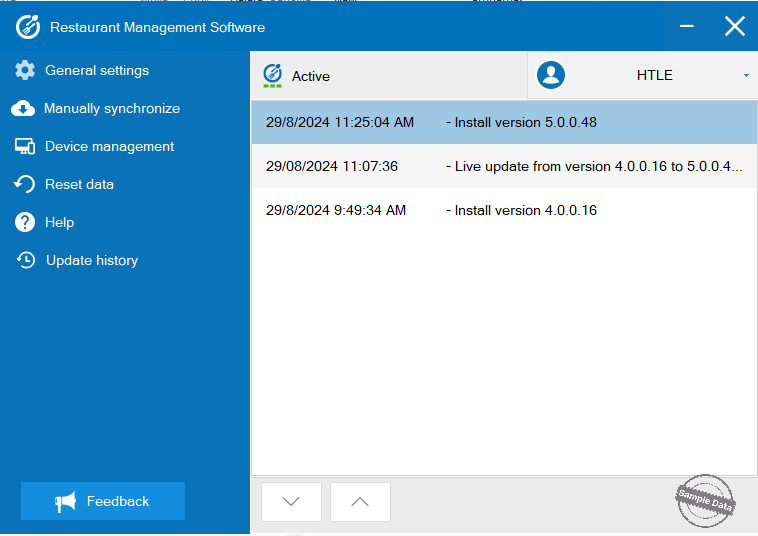
Go to Table service folder in the unzipped folder CukCuk Live Updates. Copy 2 files.
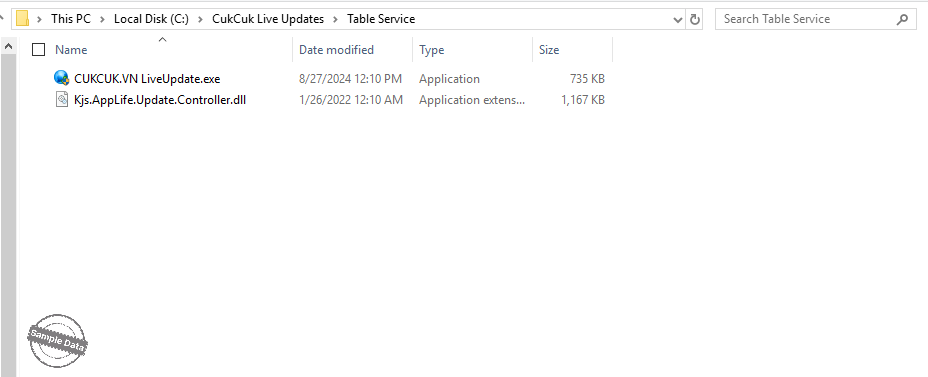
Head over to Local Disk C, find MISA JSC folder. Open the folder Bin under CUKCUK folder.
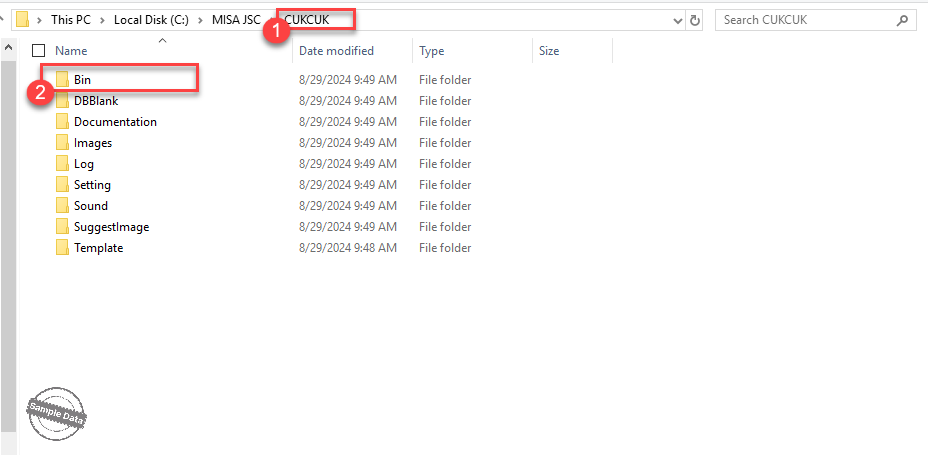
Paste those 2 files and select Replace the files in the destination to override.
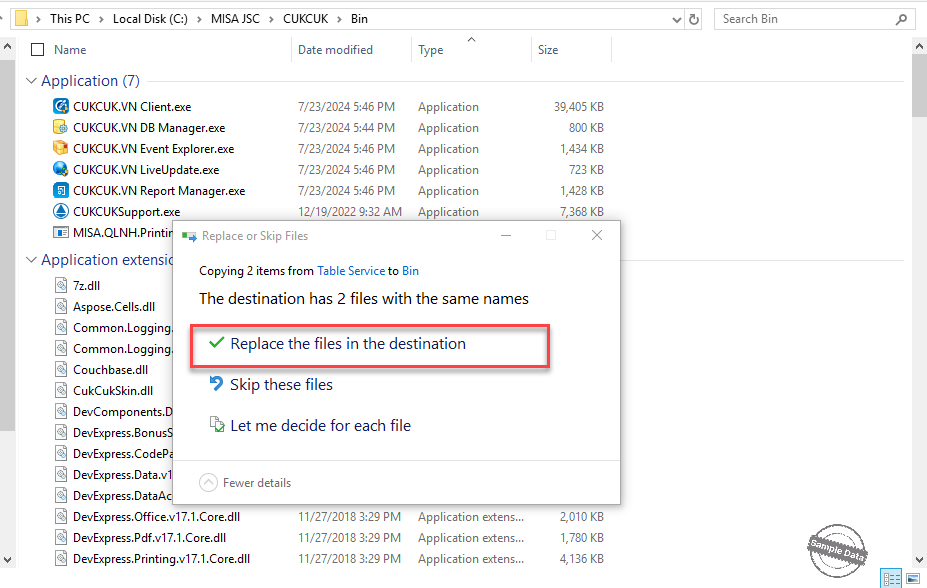
Open CukCuk Sale app. Tap on the question icon and select Check for updates.
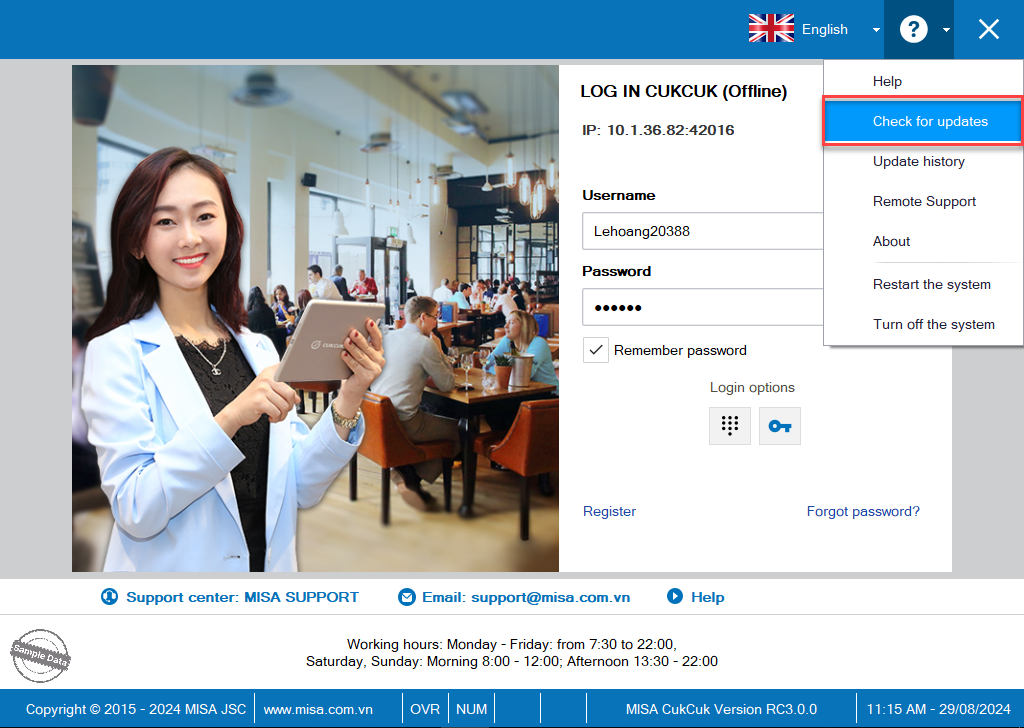
Click Update.
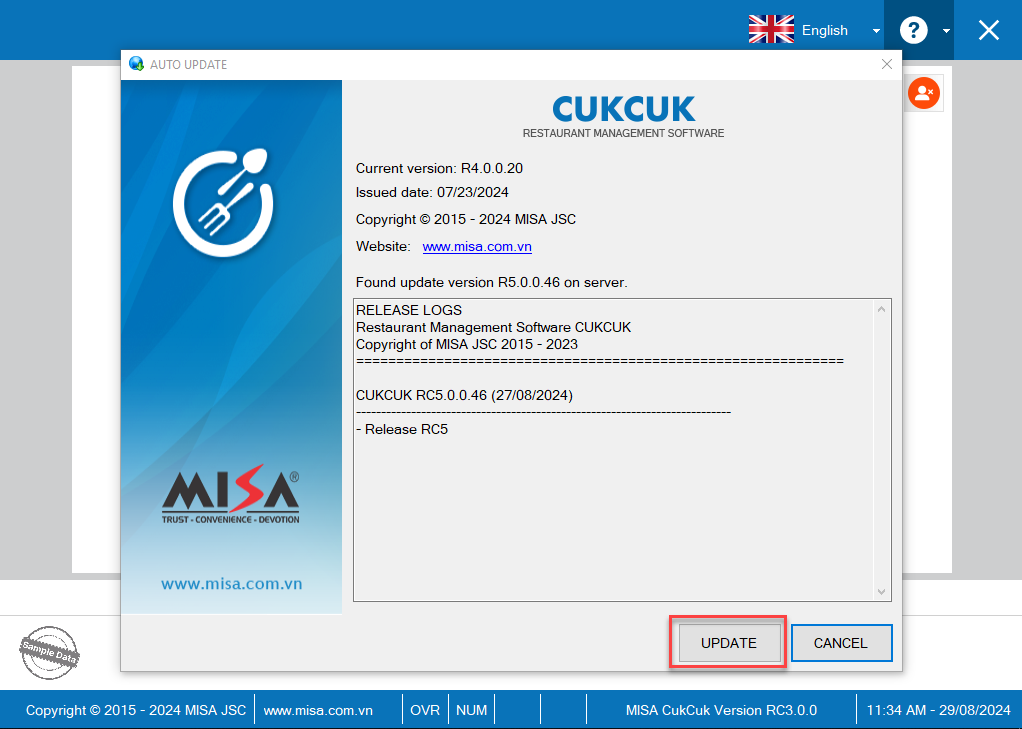
When this message appears, click OK to continue.
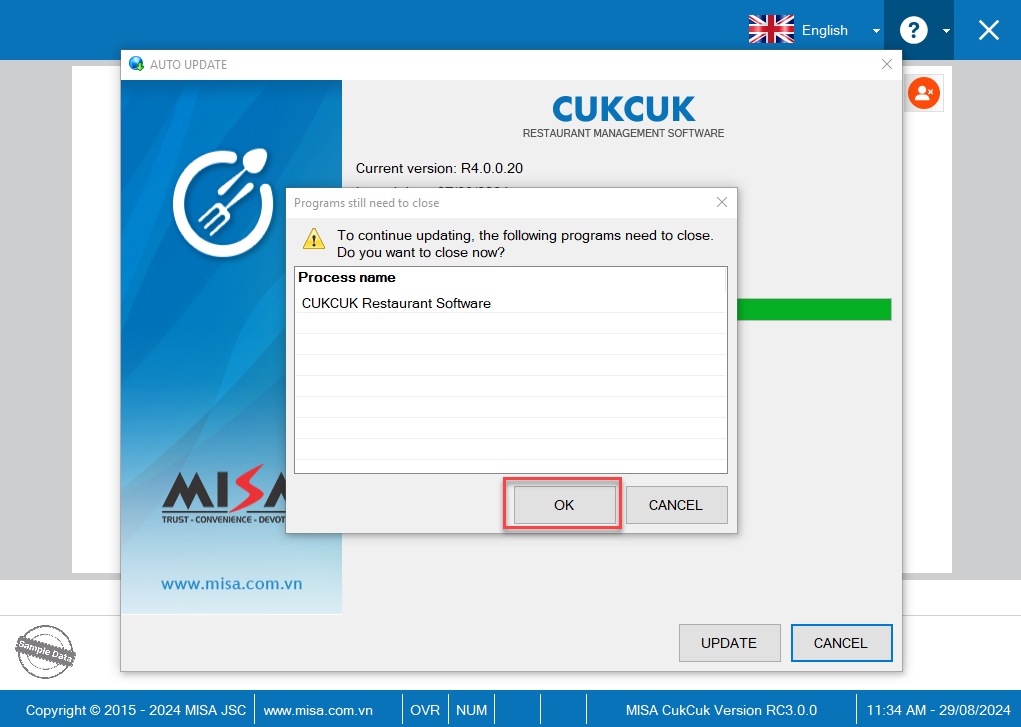
The update is done.
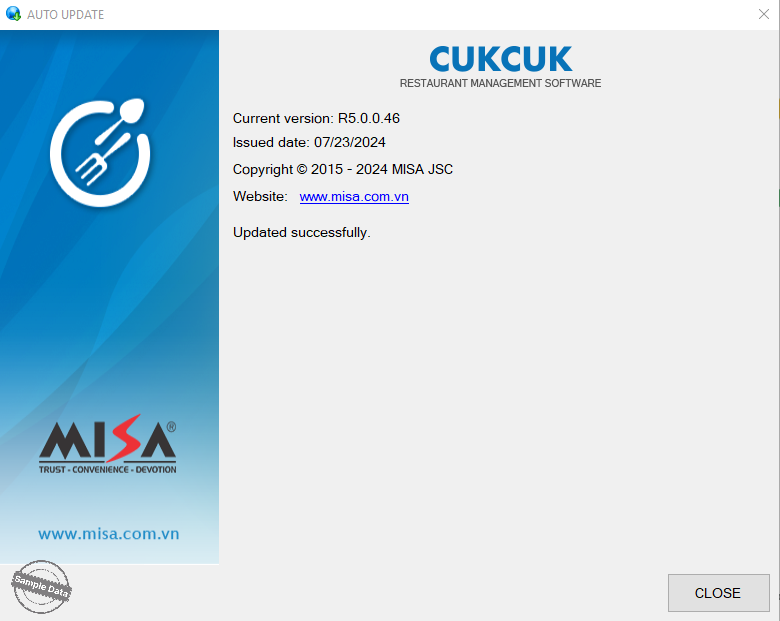
Go to Quick service folder in the unzipped folder CukCuk Live Updates. Copy 2 files.
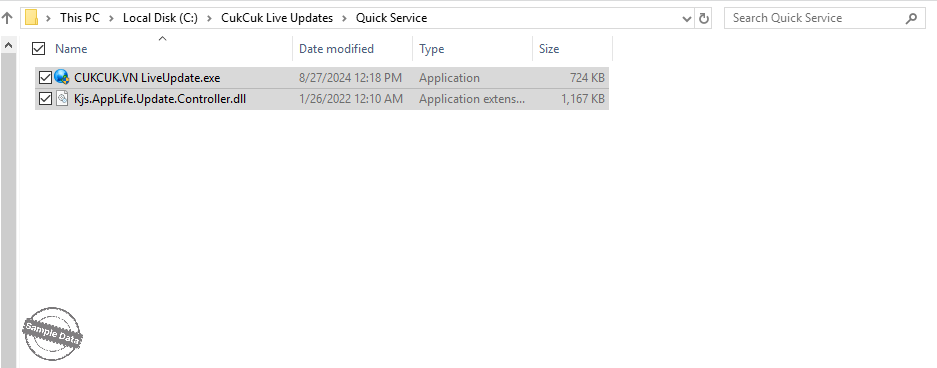
Head over to Local Disk C, find MISA JSC folder. Open the folder Bin under CUKCUK QS folder.
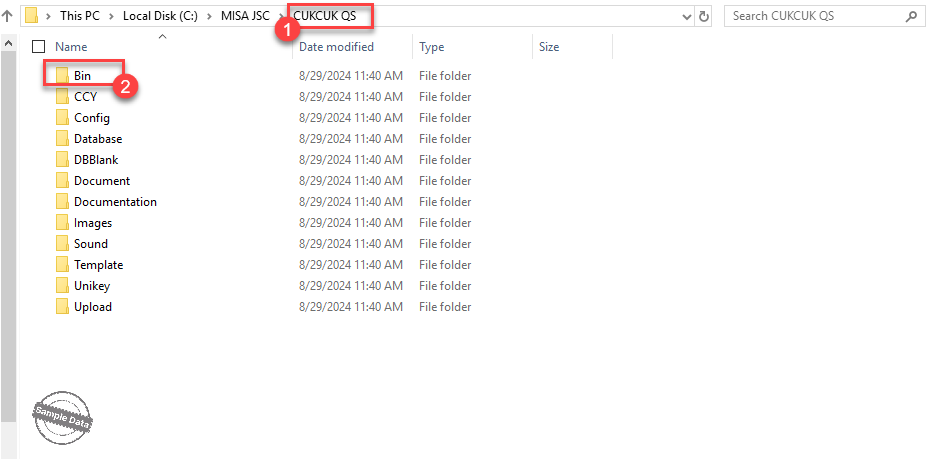
Paste those 2 files and select Replace the files in the destination to override.
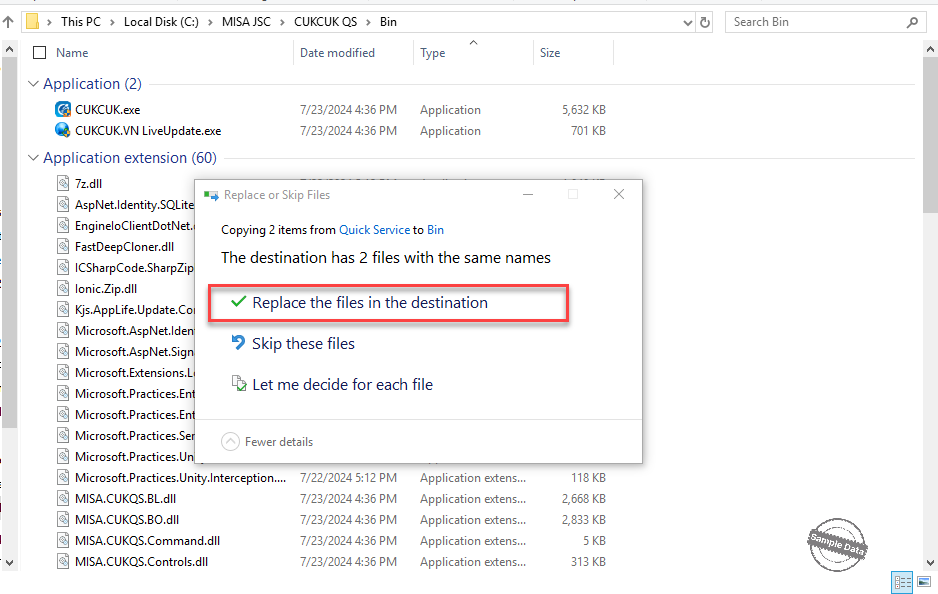
Log in CukCuk Sale app.
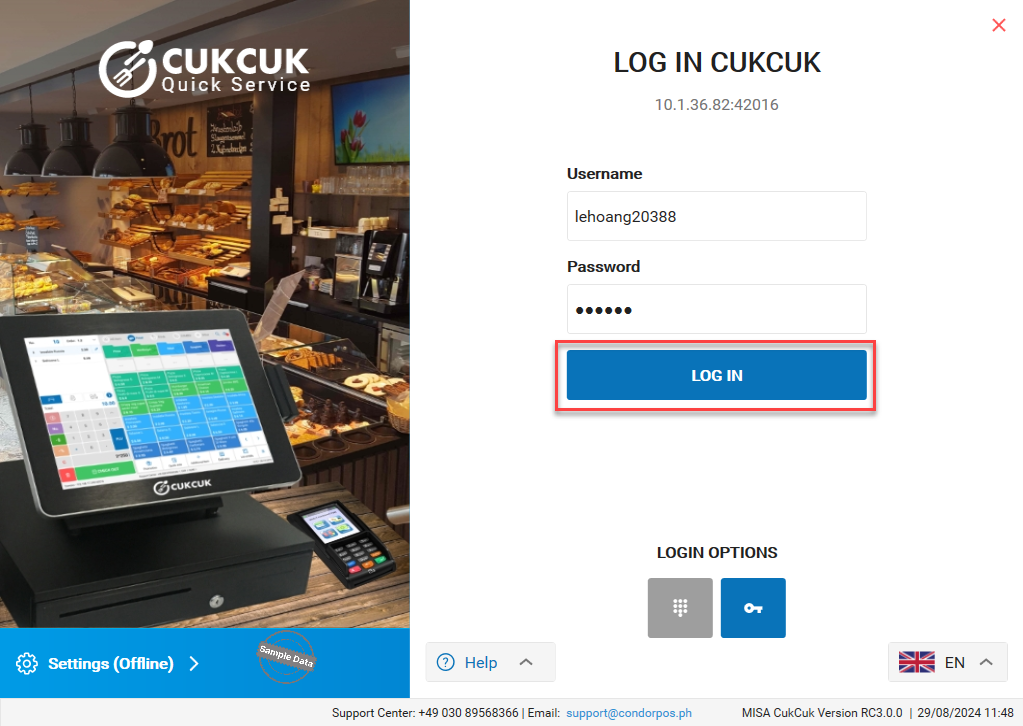
Tap on this icon ![]() and select Product information.
and select Product information.
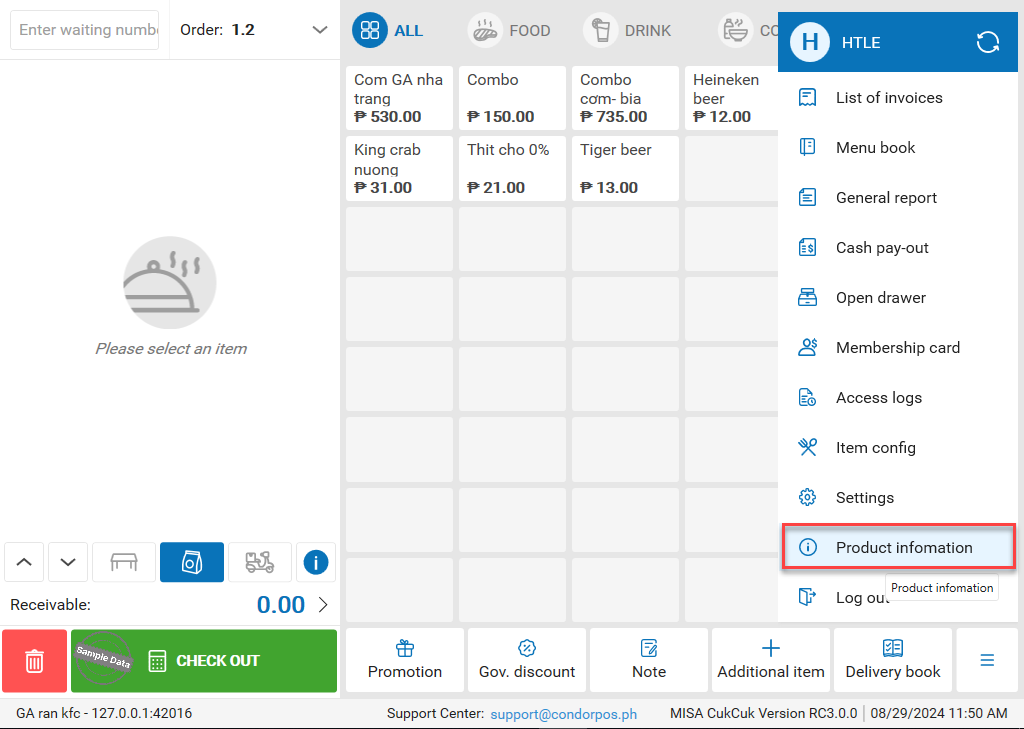
Select Check for updates.
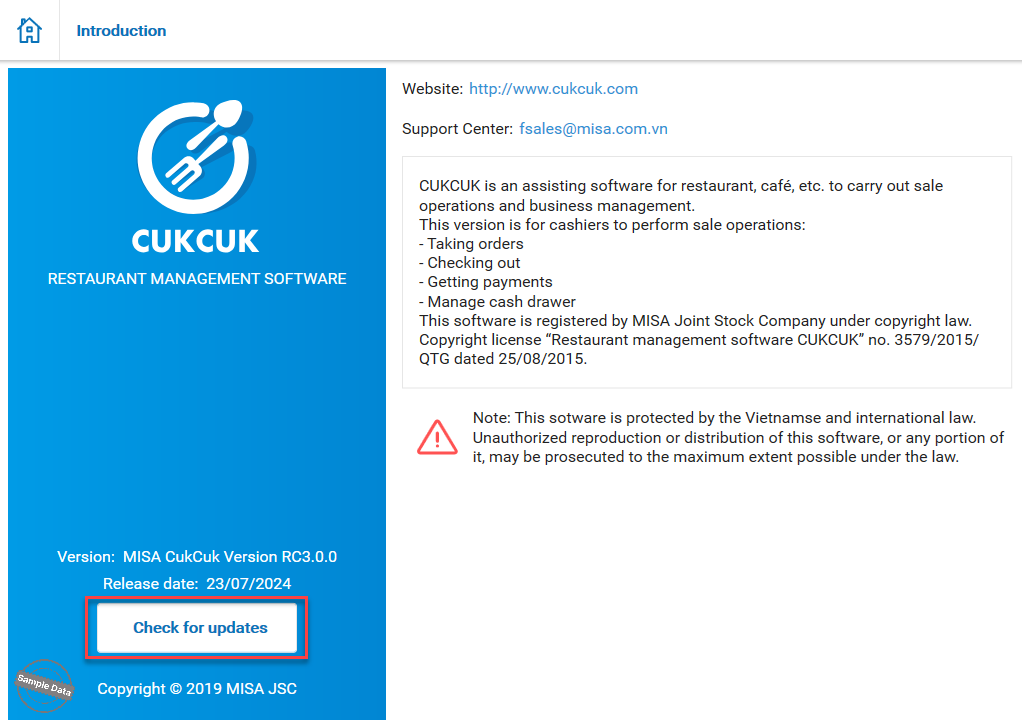
Click Update.
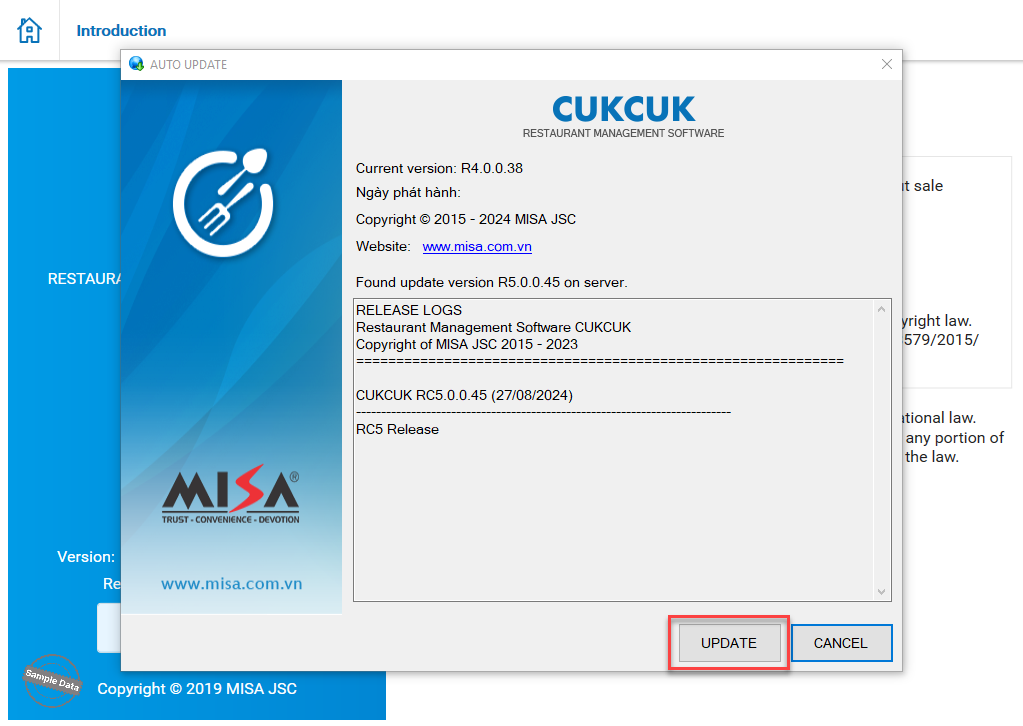
When this message appears, click OK to continue.
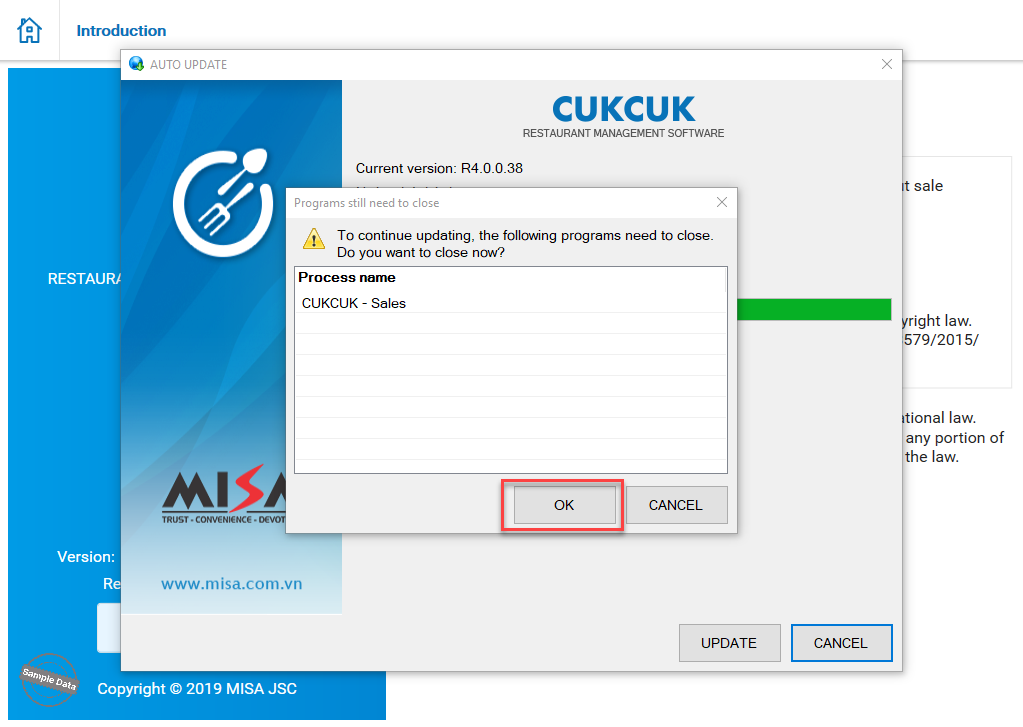
The update is done.
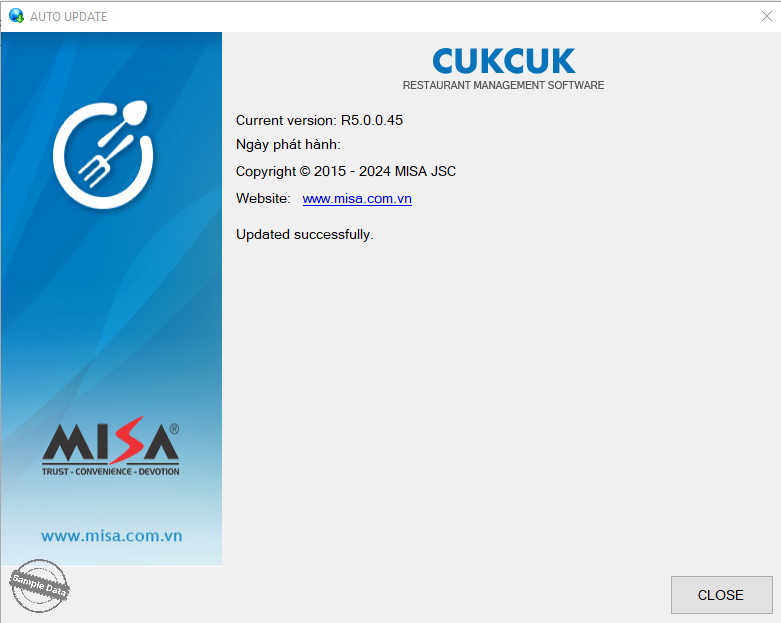
Have a nice day!

