I. Purpose
This software feature provides restaurant management with a detailed reporting and analysis tool to track the time employees spend on specific activities like ordering, preparation, delivery, serving, and payment. Its primary aim is to help analyze workflows, identify bottlenecks, and optimize processes to enhance labor productivity and overall efficiency.
II. Instruction steps
To check Time & Motion report, on the management page go to Report/Time & Motion report. Select time range and then press Load data.
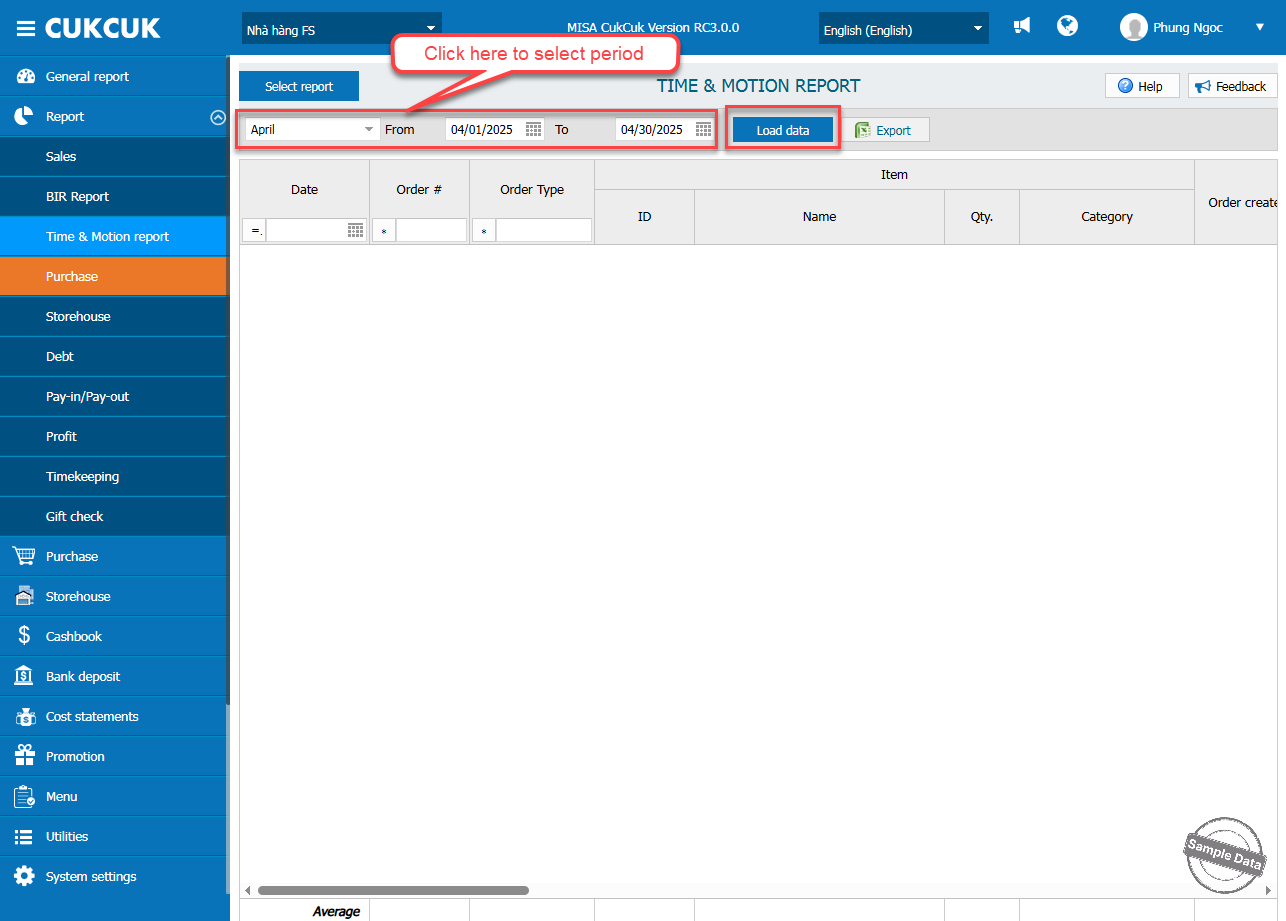
Here you can check average time of each activity.
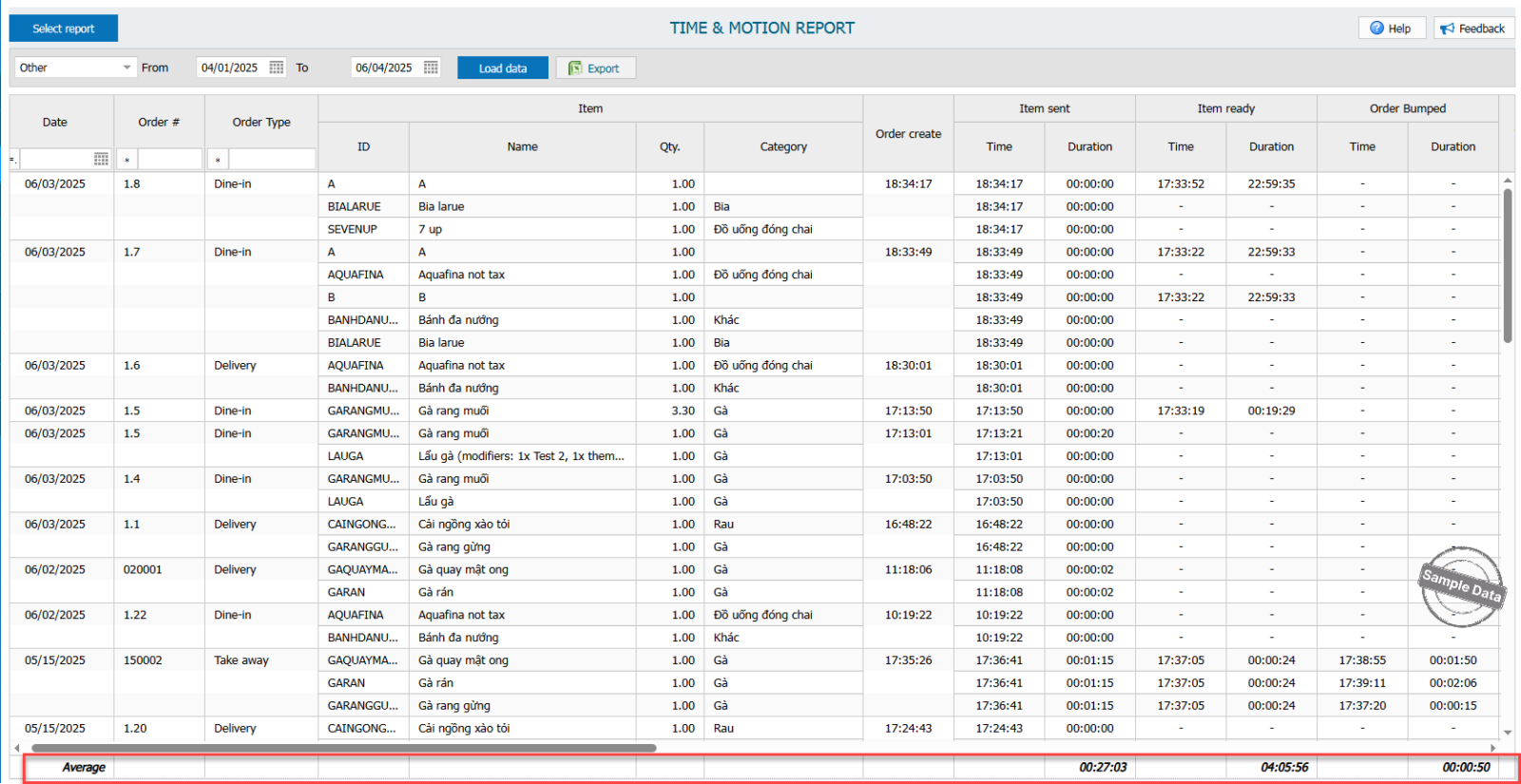
or details of each order from the time of creating order until the time of getting payment.
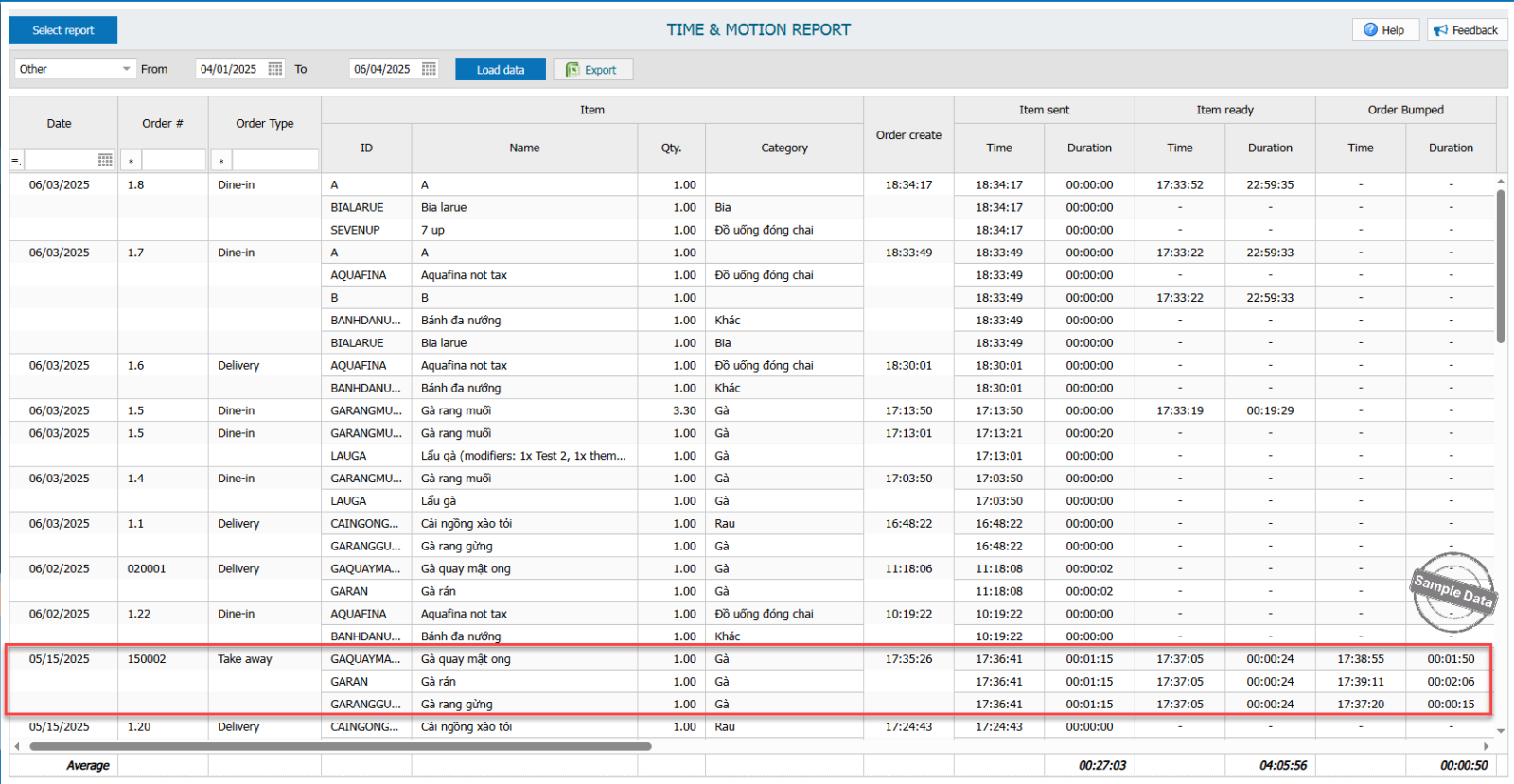
Have a nice day!

