To apply partial discount to the order, please follow these steps.
On Quick Service version, upon checking out, click Gov. discount.

Select type of discount, click Custom and select the item(s) to be split. Click this icon ![]() enter the number of servings and click OK to confirm.
enter the number of servings and click OK to confirm.
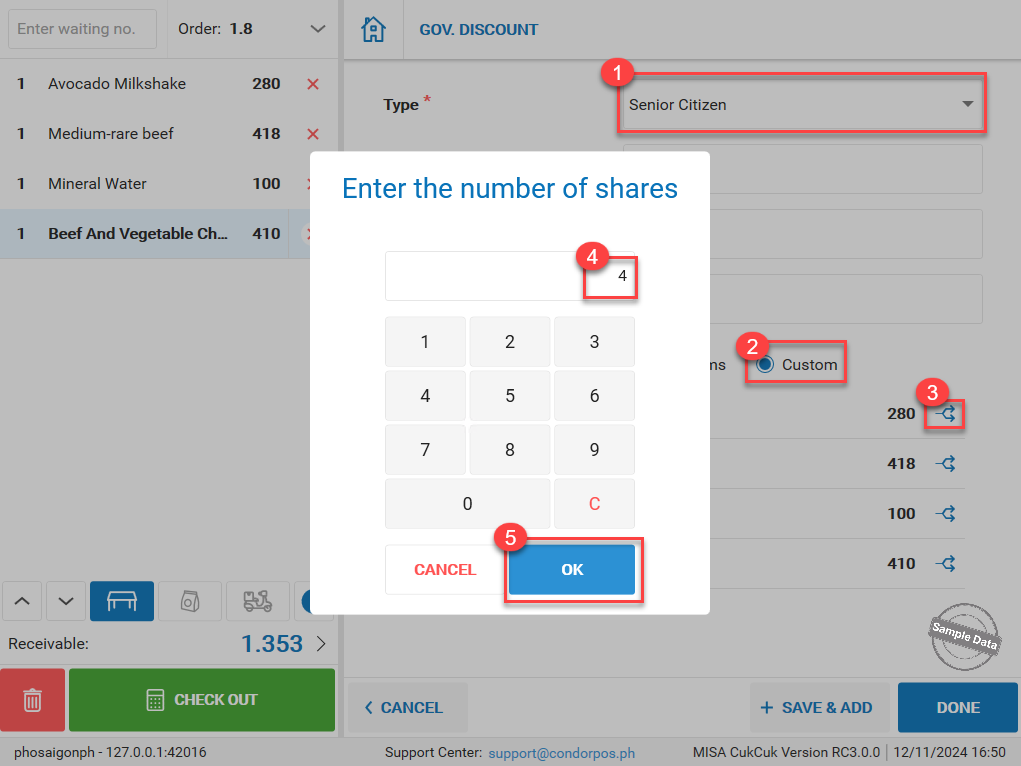
Check the items this guest orders. Click Done.
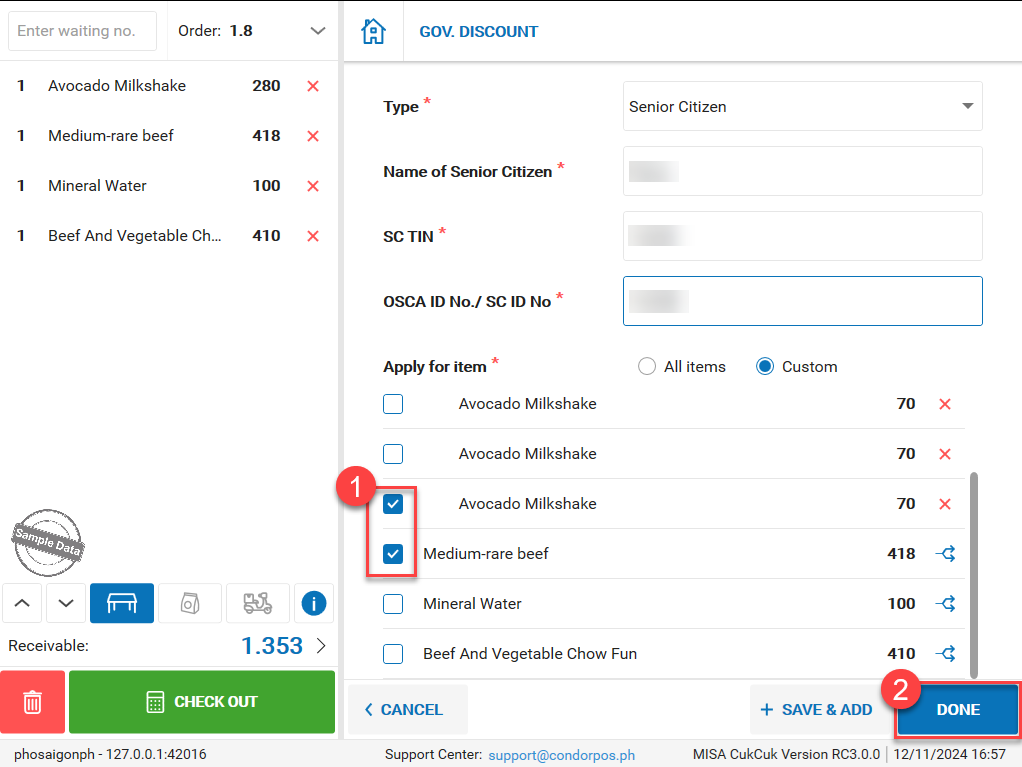
Follow the same steps for the remaining guests in the order.
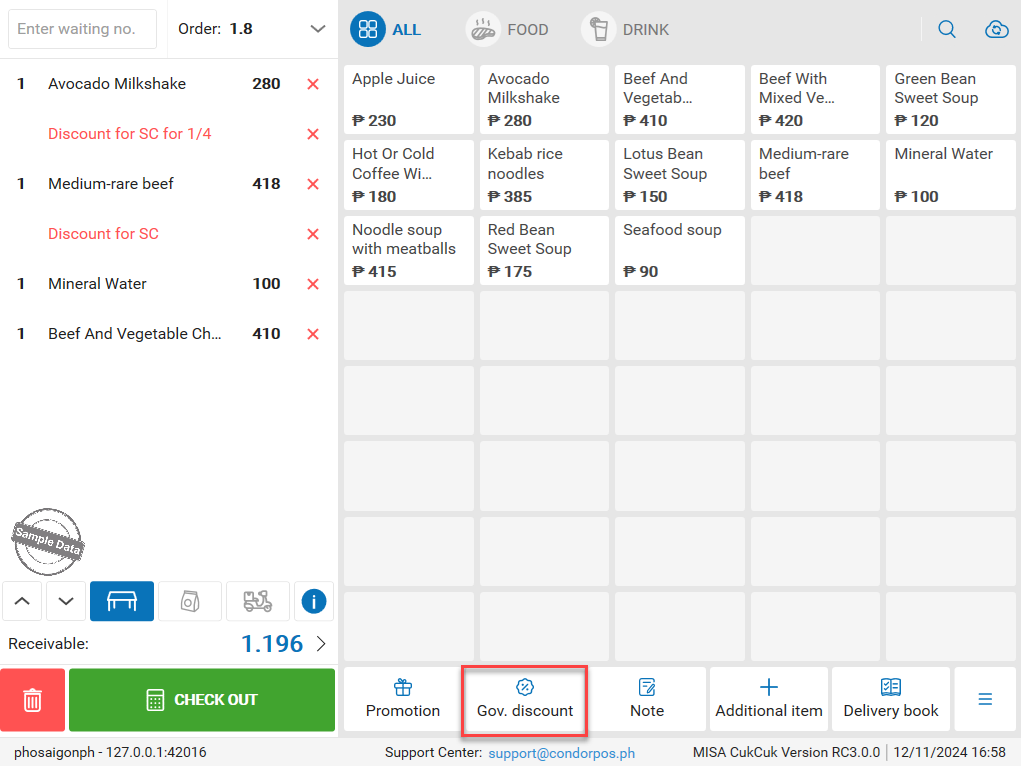
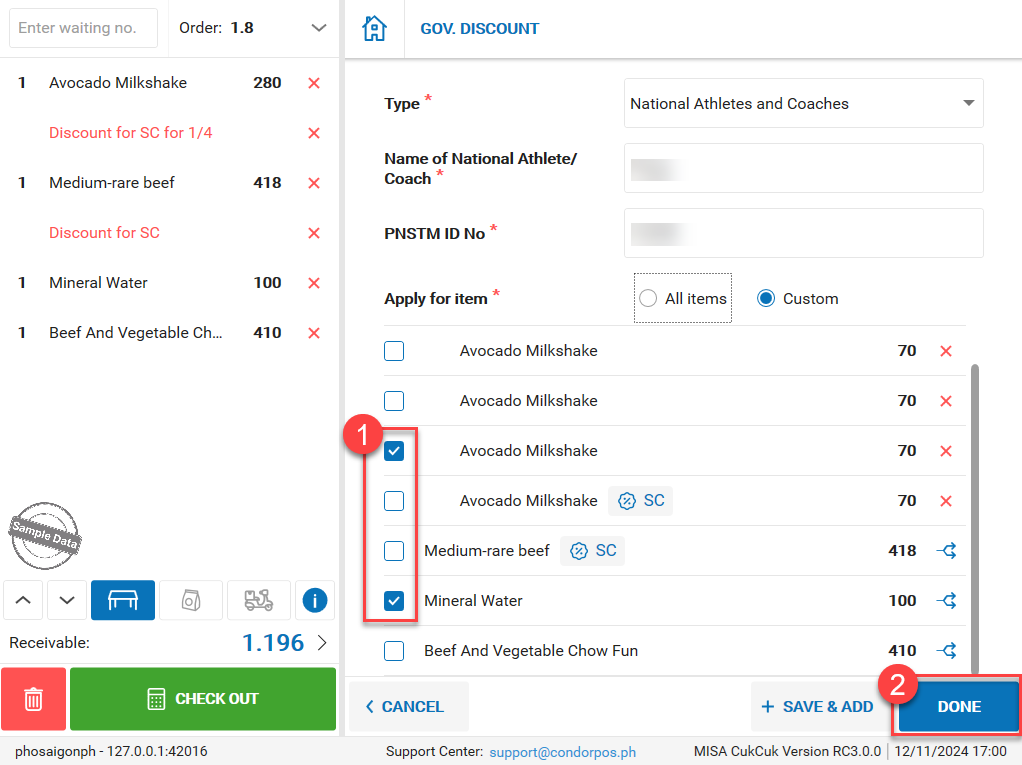
Here is the bill with details of discount.
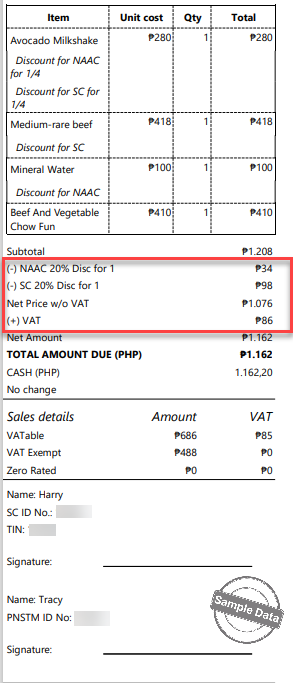
Have a nice day!

