To create e-Sales Report, first you need to close shift and daily entries.
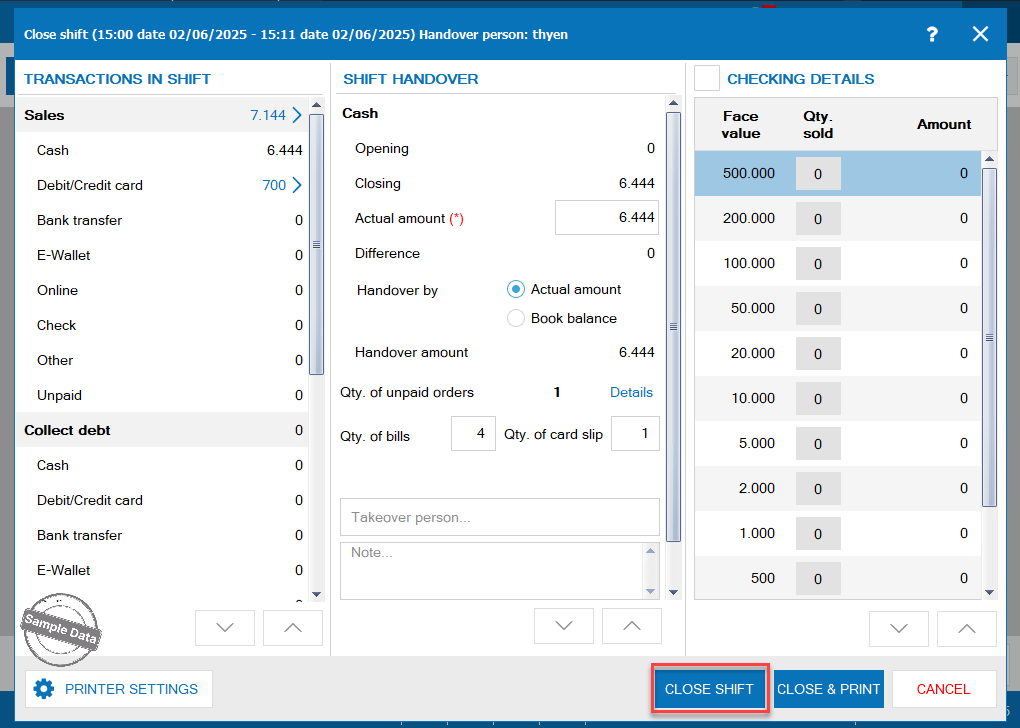
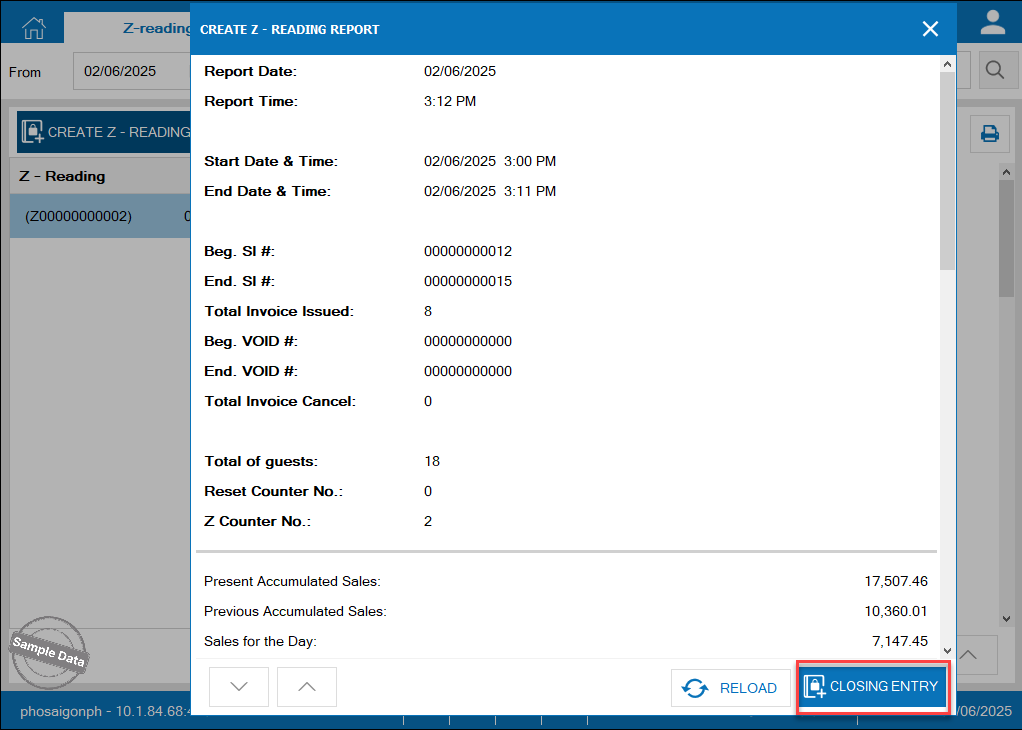
Then, go to the management page. Select Report/BIR Report. Click Select Report. Here you can select all devices or a device and time range.
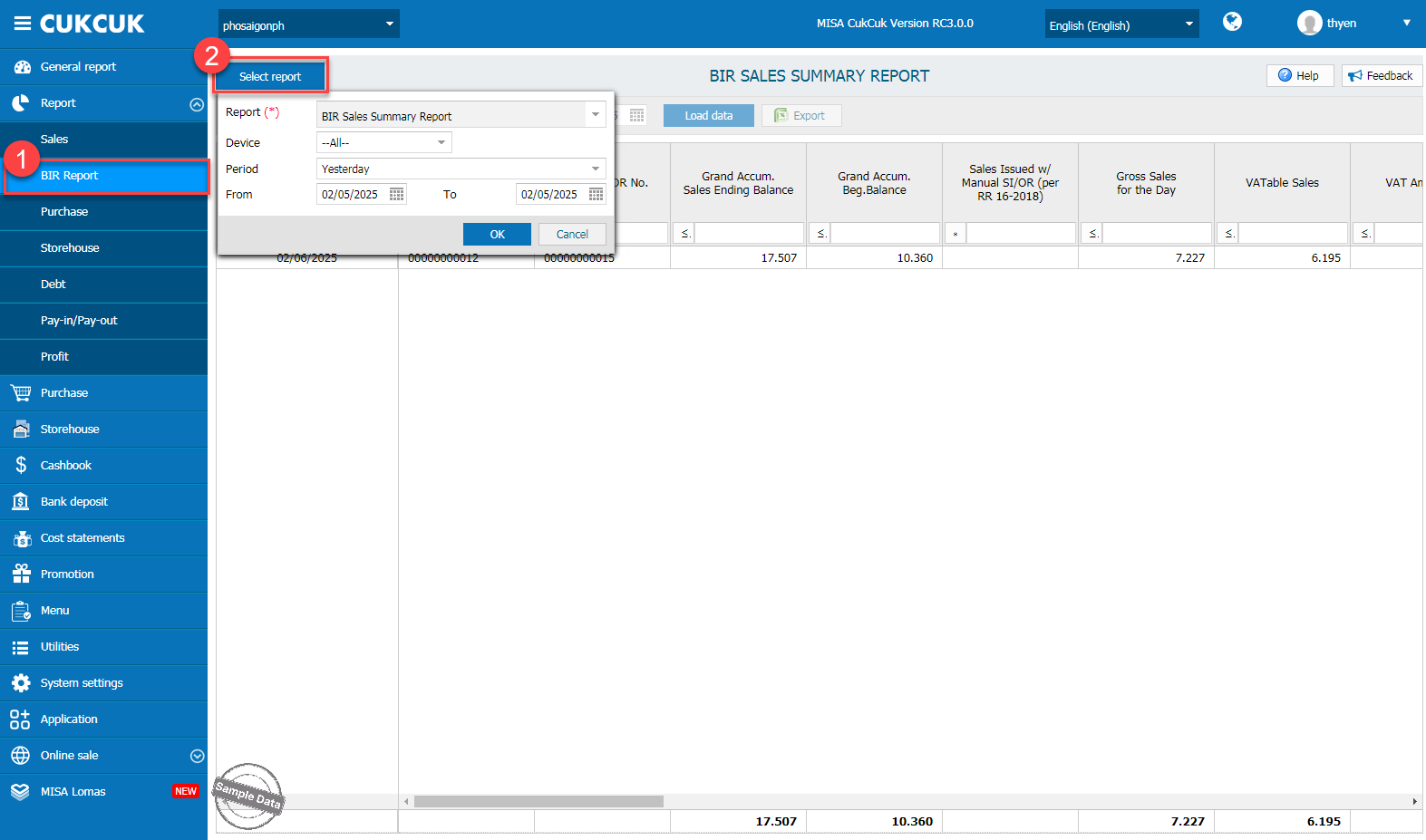
Click Export to export this report and send it to BIR.
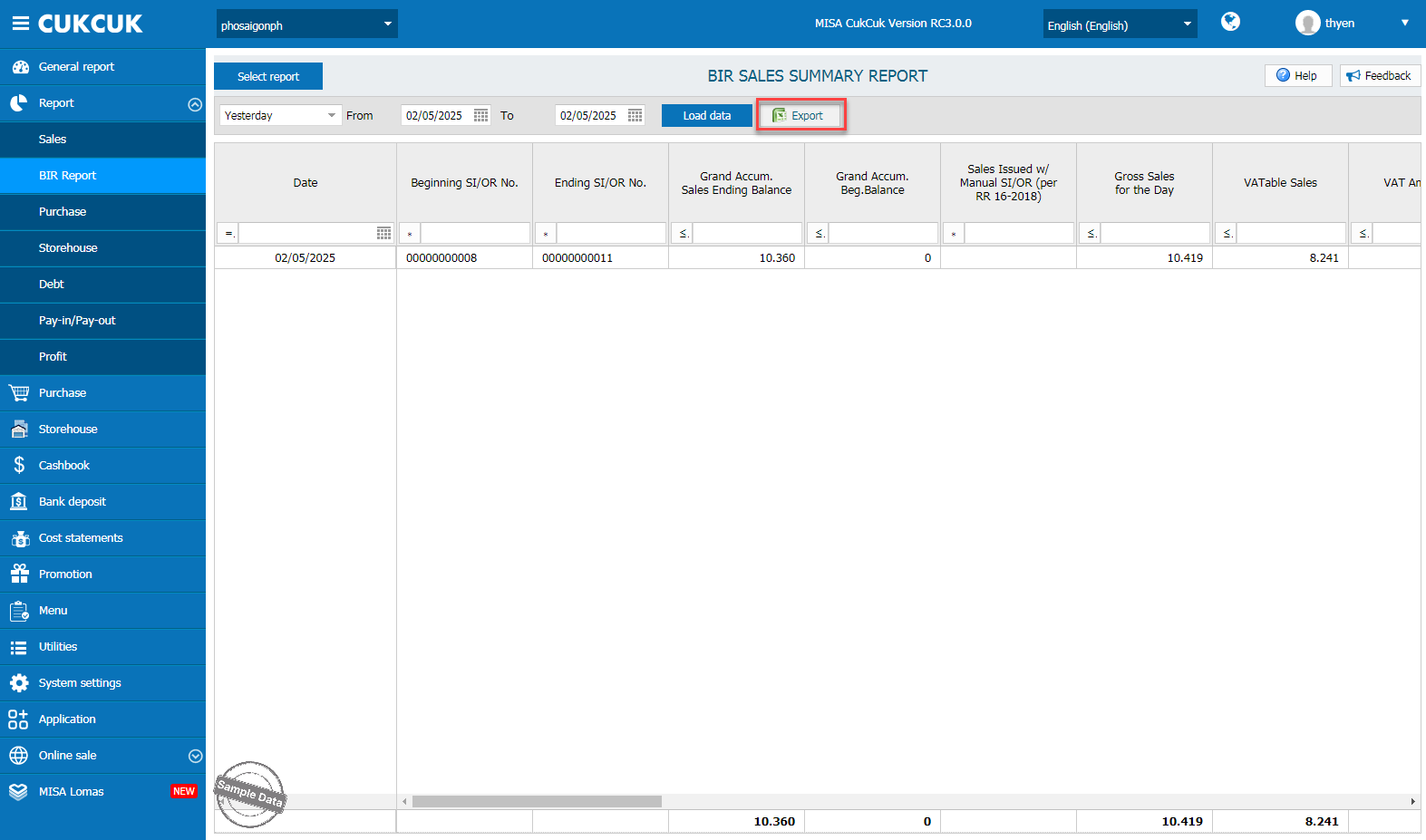
Here are the exported files.
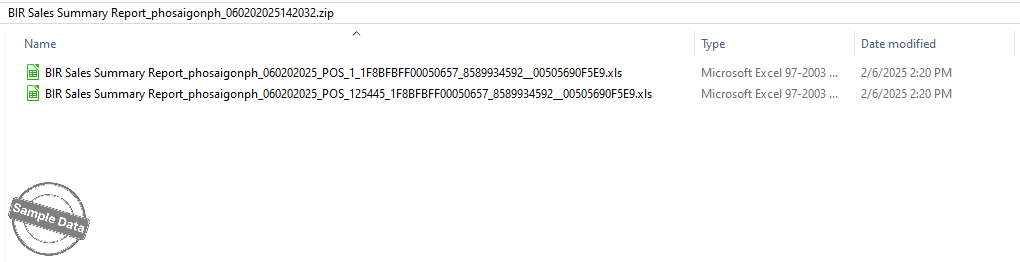
Have a nice day!

