To export, e-Journal, please follow these steps.
On Home screen of Quick Service app, click on this icon ![]() and select e-Journal.
and select e-Journal.
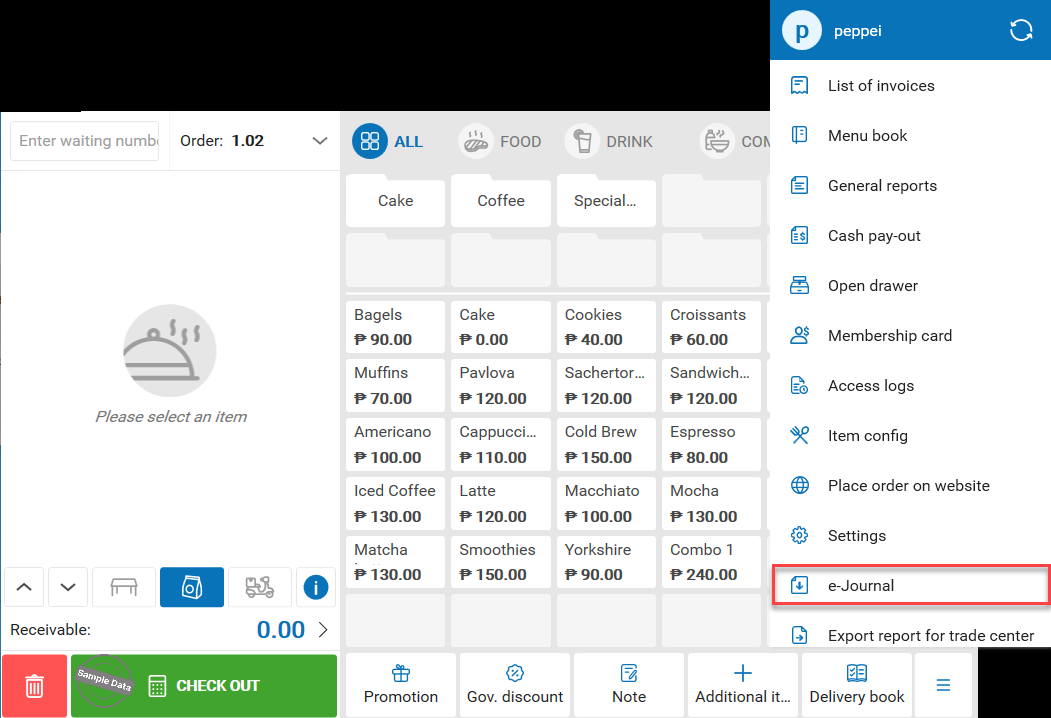
Select time range and press Export.
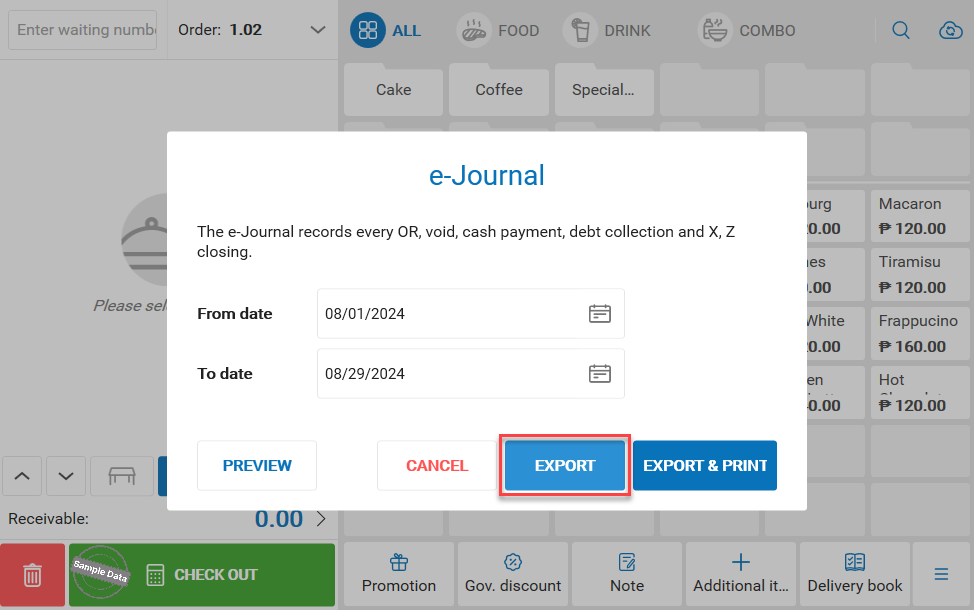
This message will pop up. Click Yes to export.
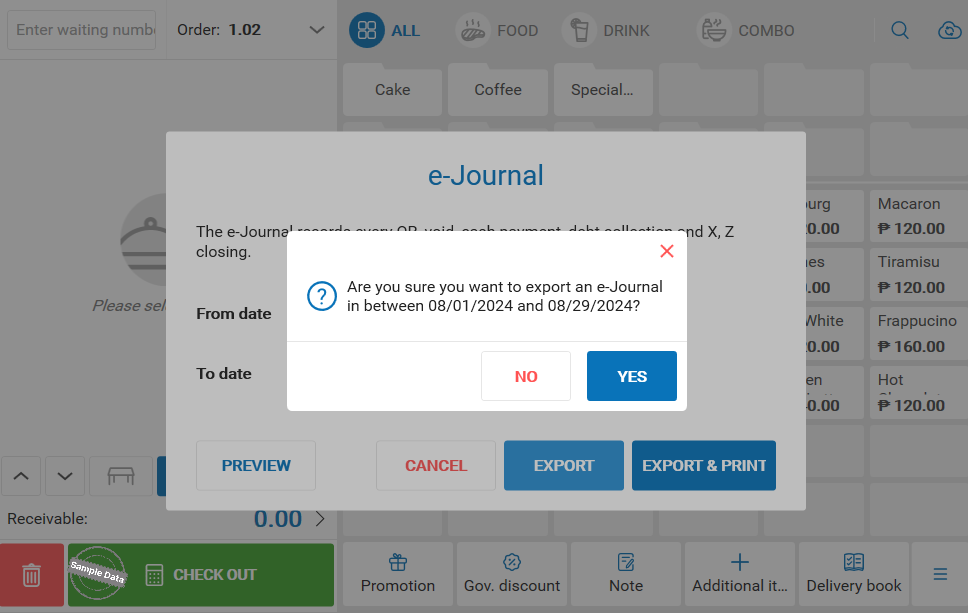
Here is a cut of the exported file.
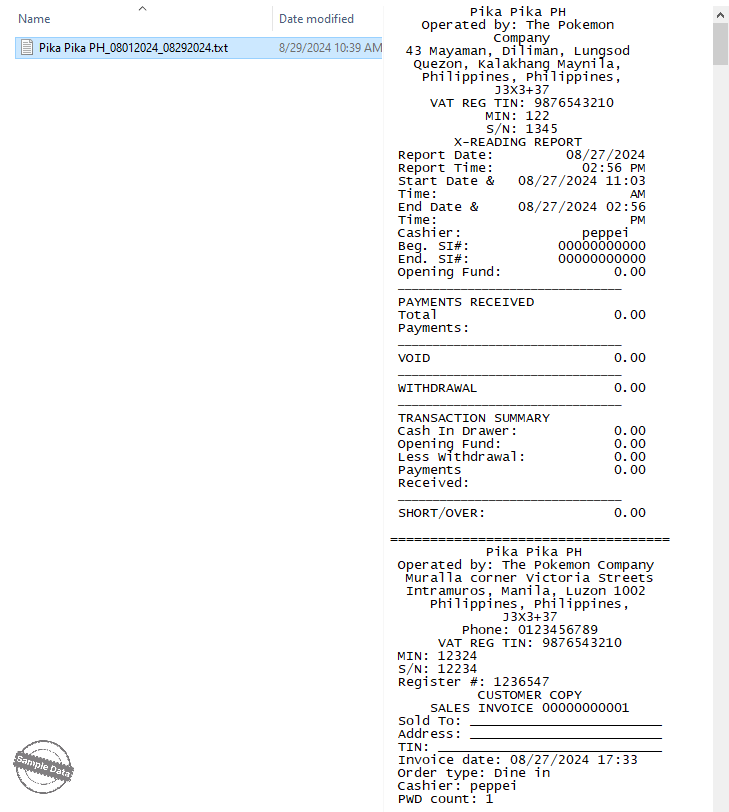
Have a nice day!

