According to BIR regulations, the restaurant must close entries on all devices at the end of a day. To proceed daily closing entry, all shifts must be closed, and there’s no open order.
On the management page, go to System settings/General settings. On Purchase/Sale tab, select to to close entries individually on each device or simultaneously on all devices at Close book method.
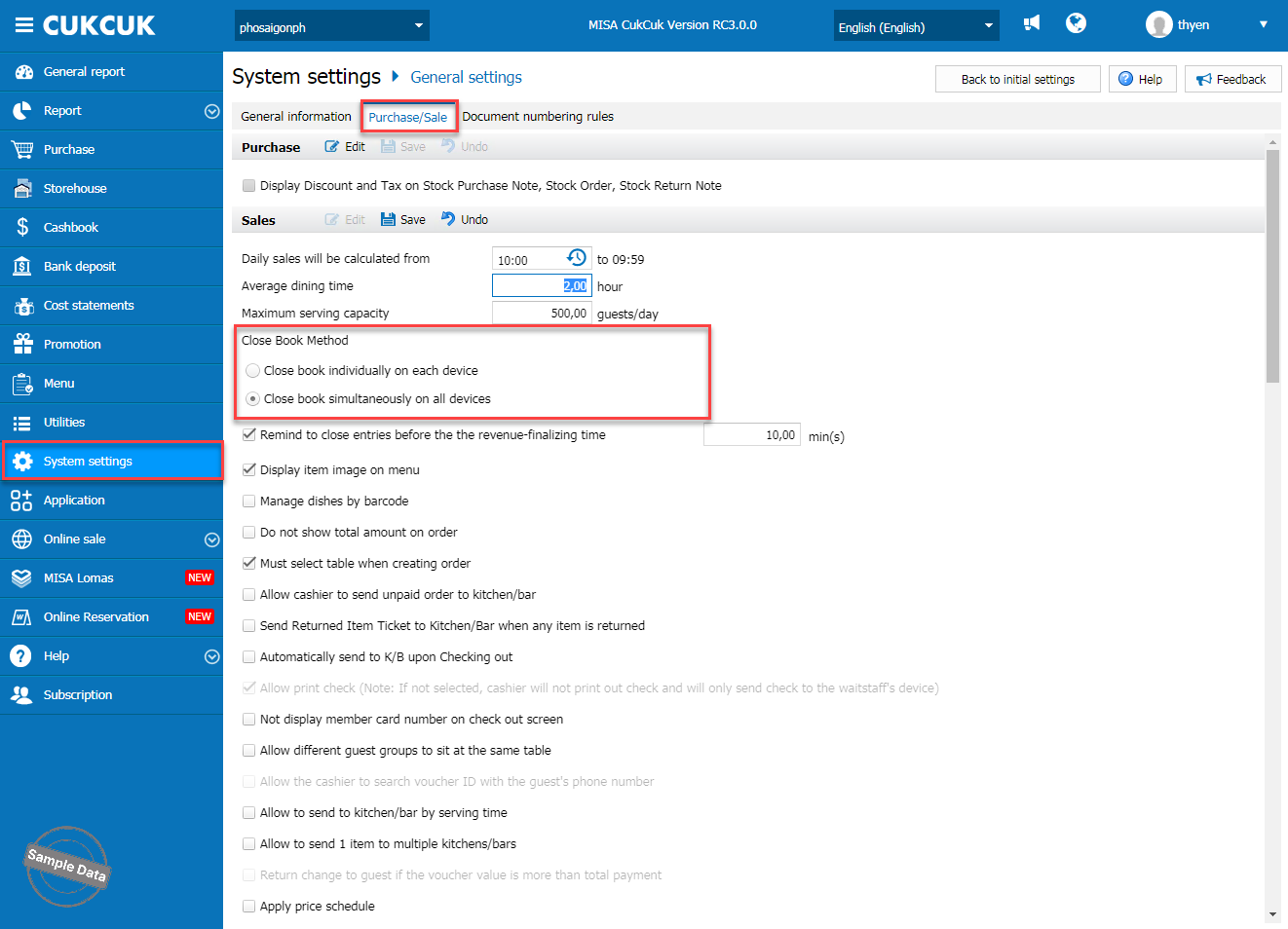
Note:
- Closing entries individually on each device means that when one device closes its entries, the other devices still can continue working.
- Closing entries simultaneously on all devices means that when one device closes its entries, entries on the other devices will also be closed.
- If the restaurant forgets to close daily entries, by the end of the revenue day the program will automatically closes all daily entries.
Below are the steps of closing daily entries:
On PC/POS, click on this icon![]() . Then select General report and Daily closing entry.
. Then select General report and Daily closing entry.
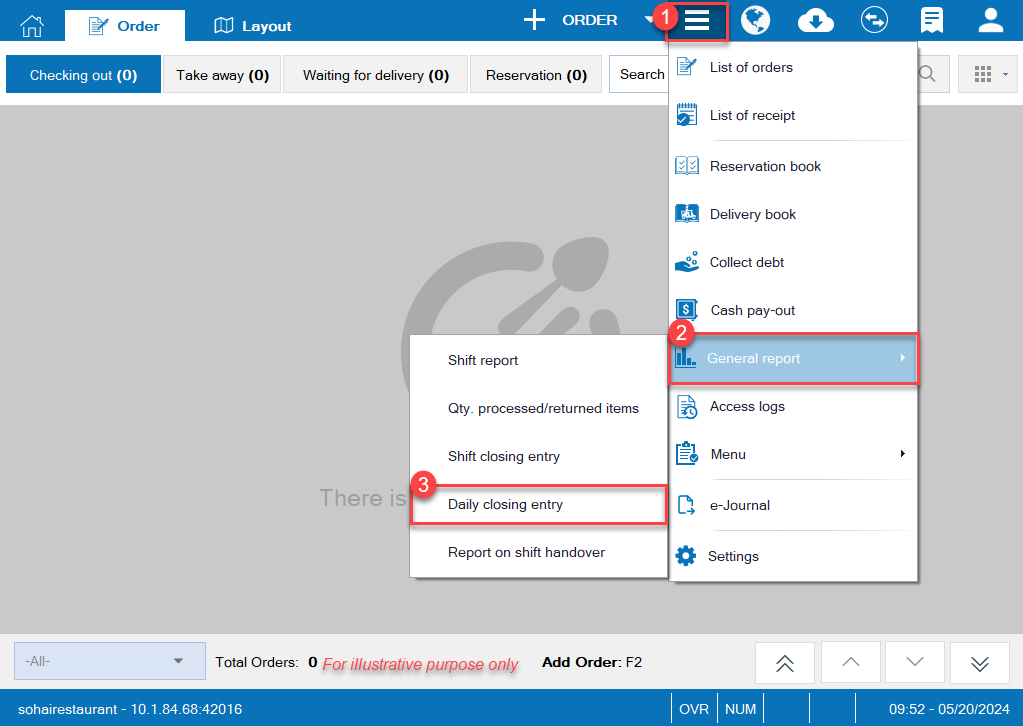
Tap on Create Z-Reading Report. Check all the details and then press Closing entry.
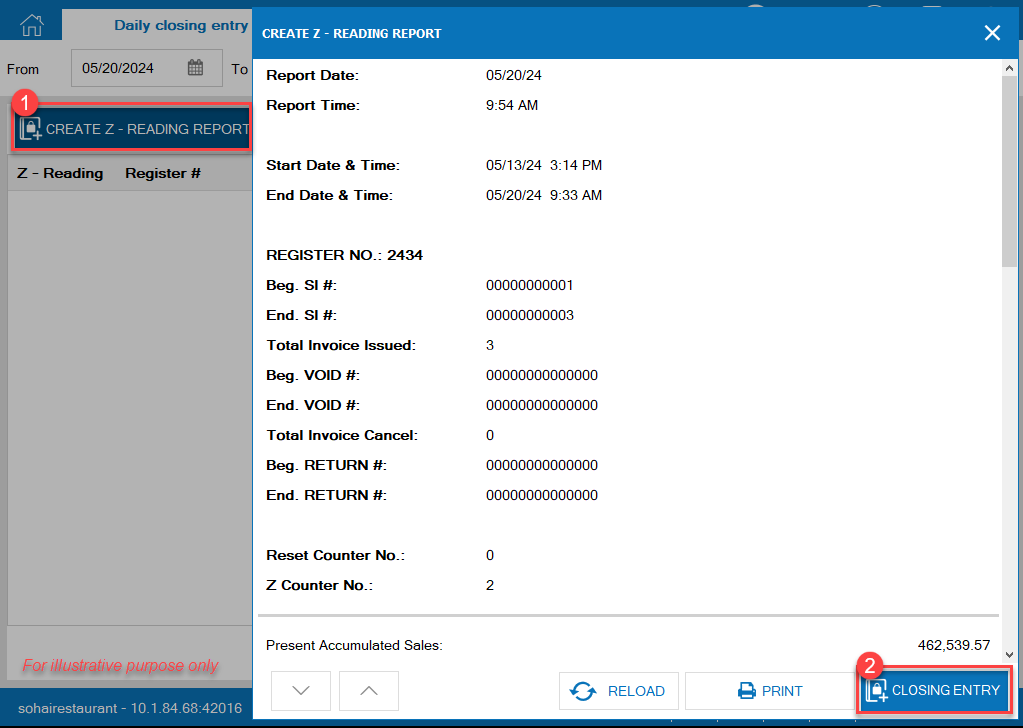
After closing entry successfully, you can print the report by tapping on Print.
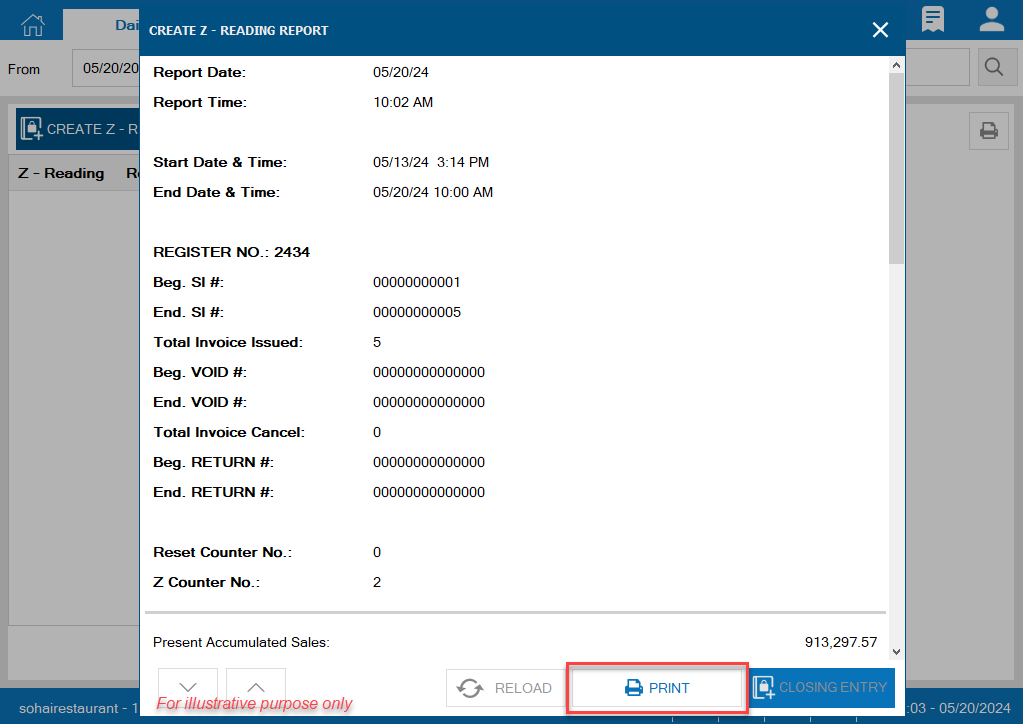
Here is a cut of the print template.
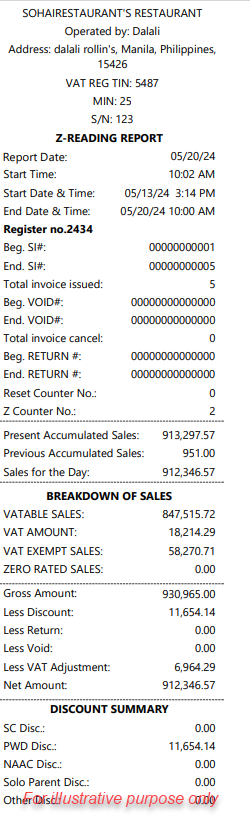
Please note that if there’s any open shift, the program will show this warning. You should close all shifts.
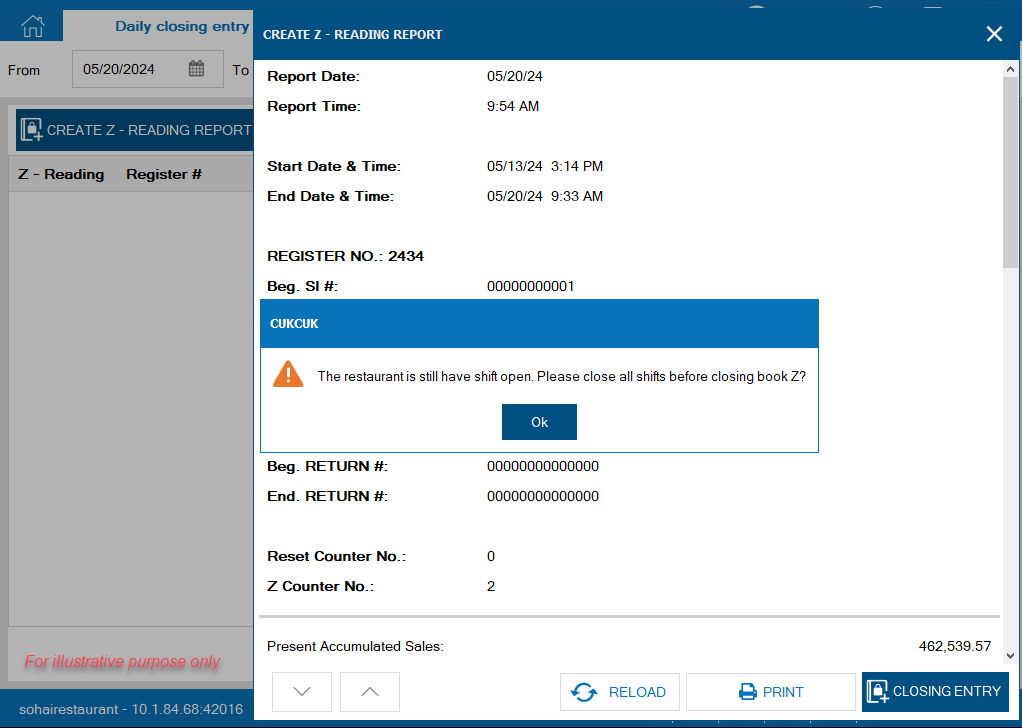
When you log in the app again, do not click on Open shift but Cancel. Otherwise, you cannot create Z-Reading Report.
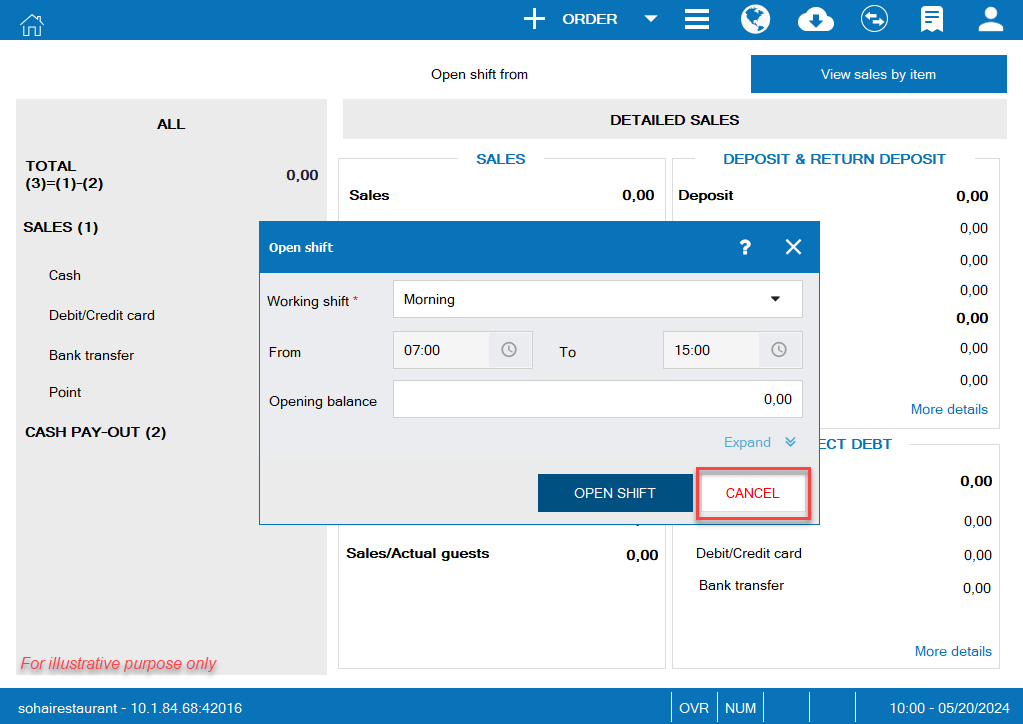
To check reports on daily entry-closing, select View by Actual date or View by Business day.
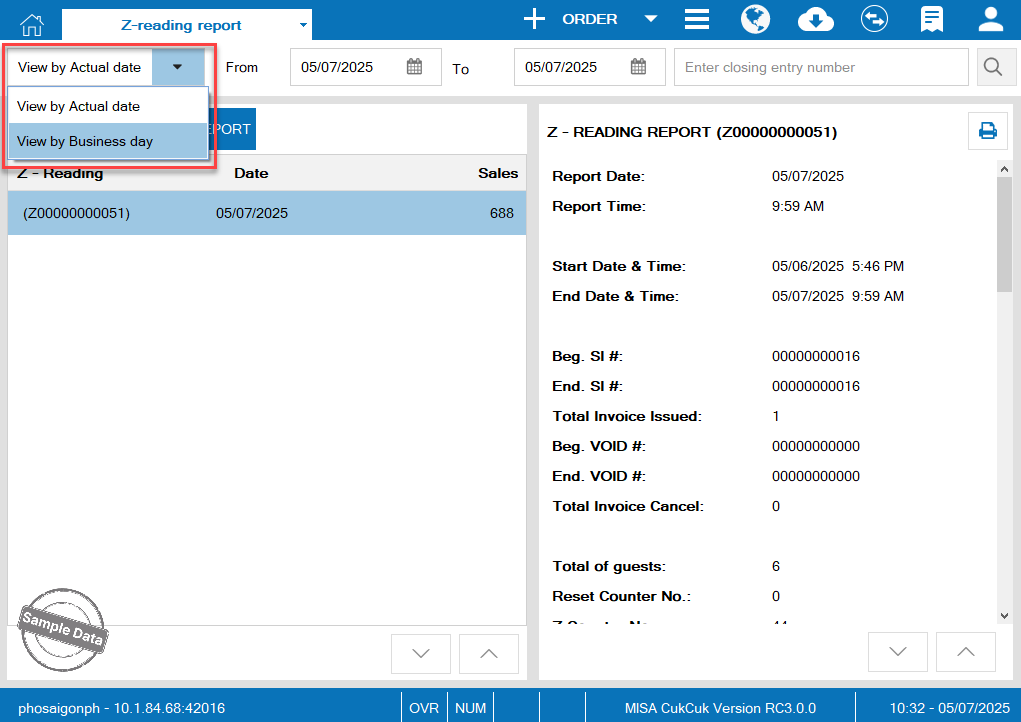
Choose time range you want to check.
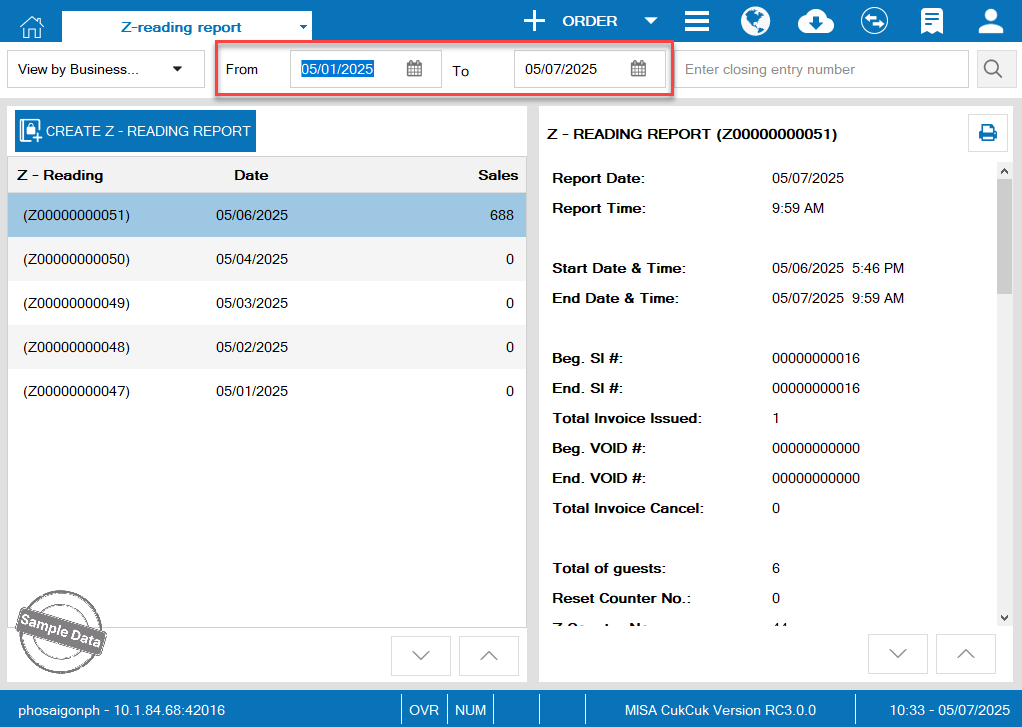
Have a nice day!

