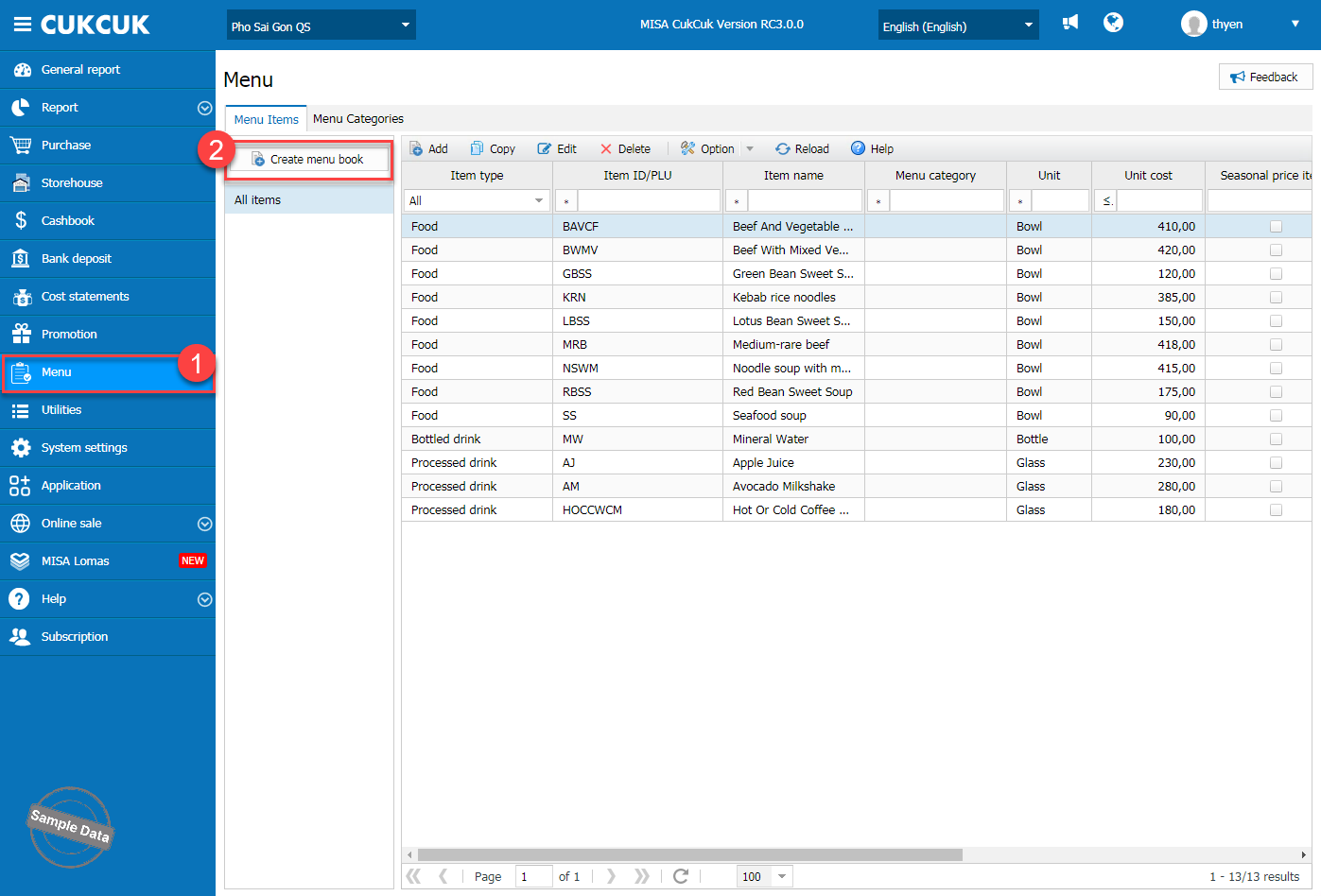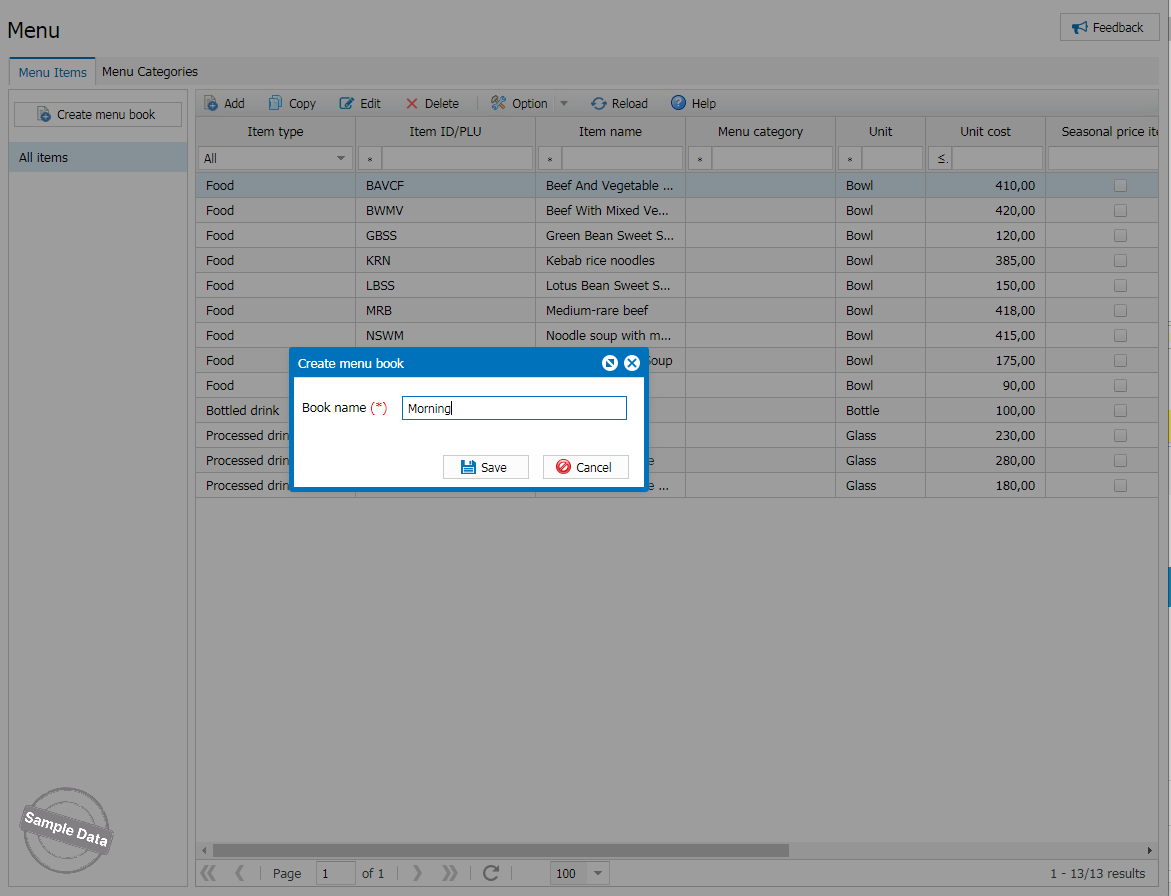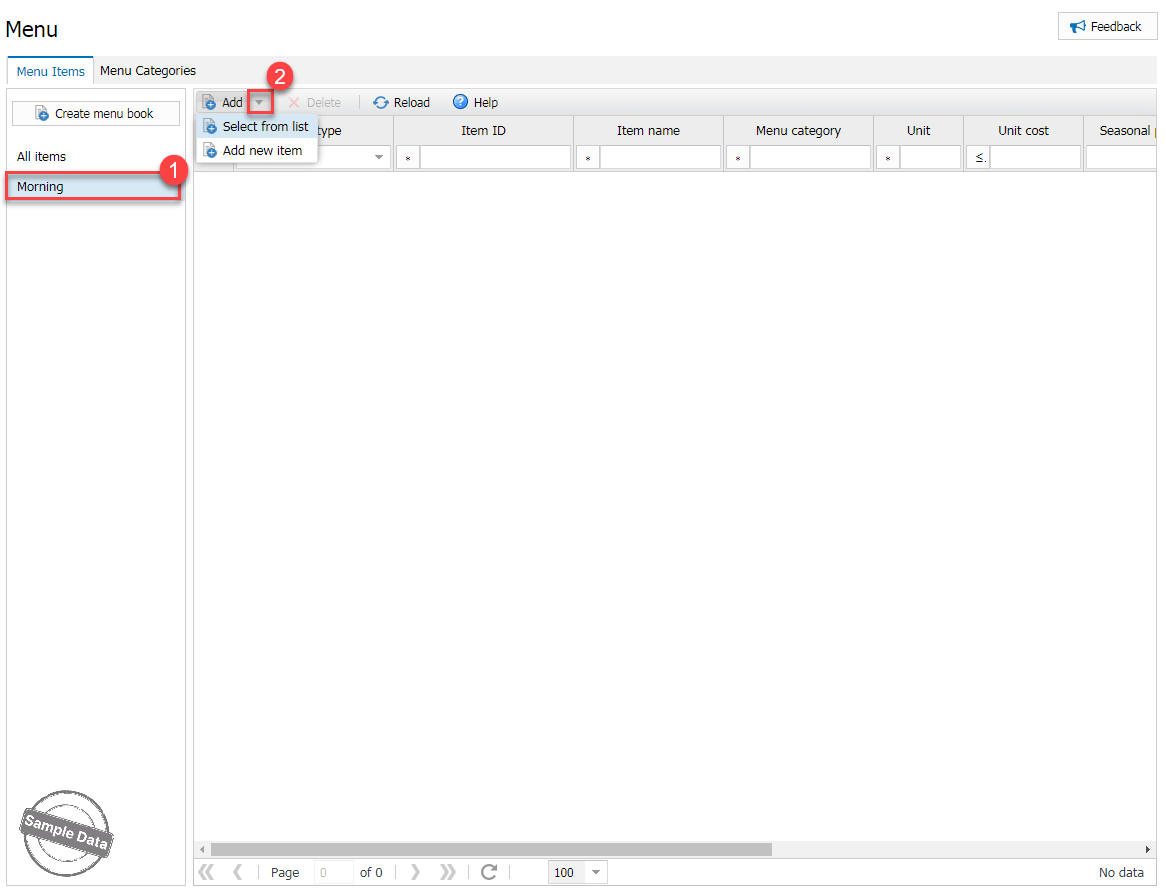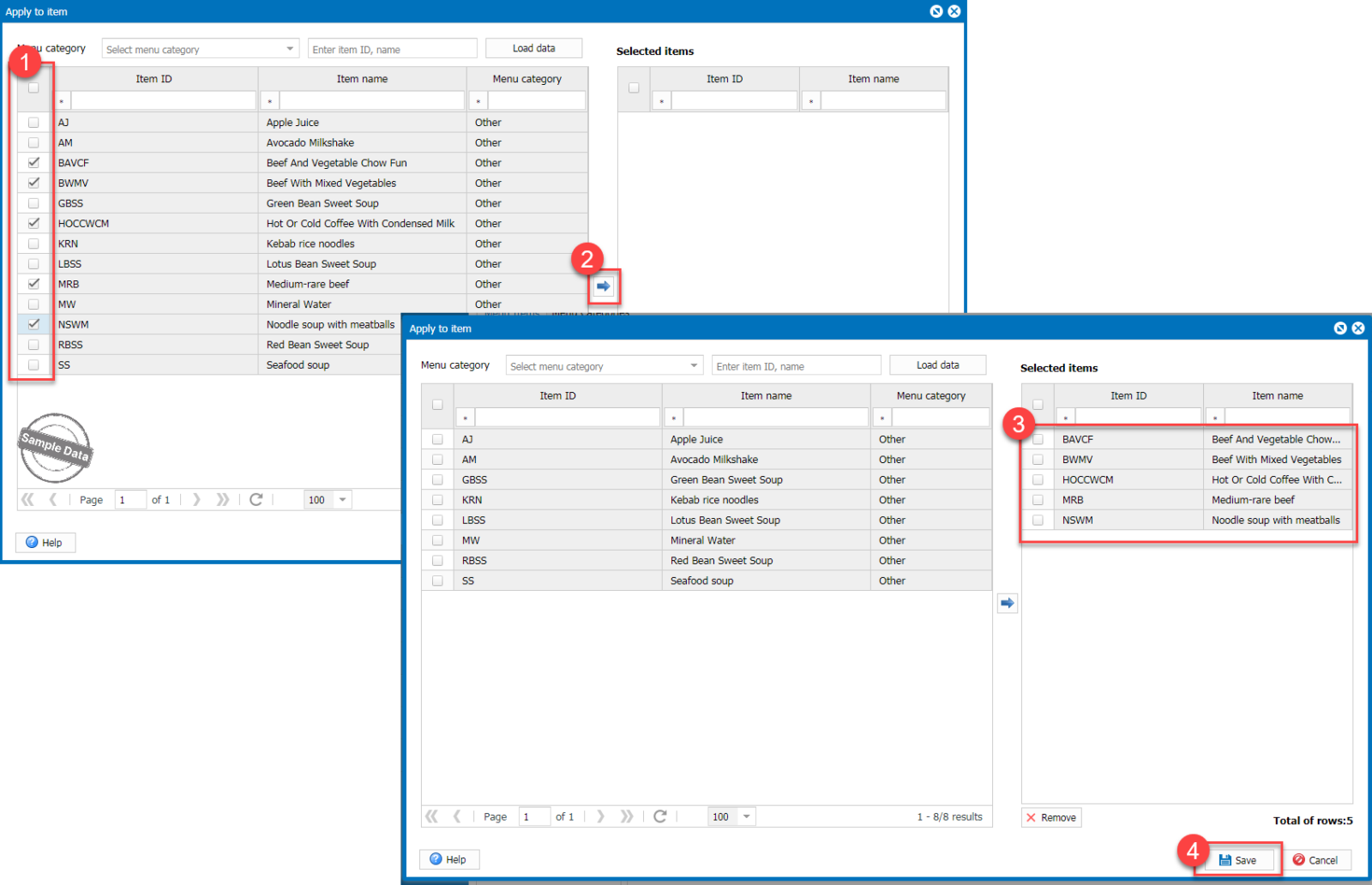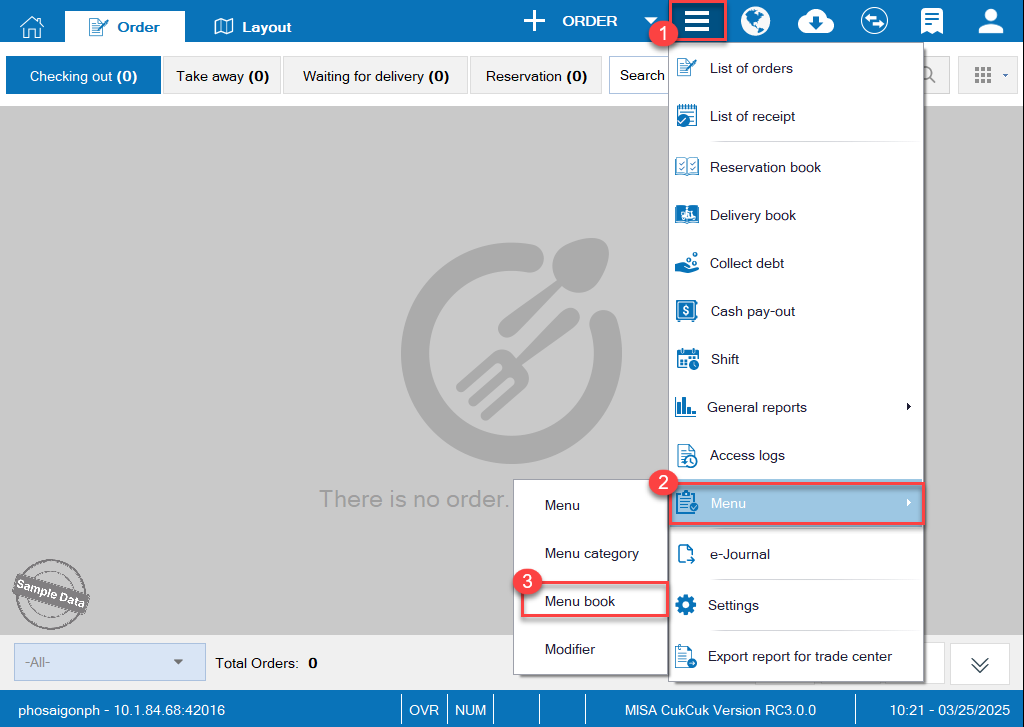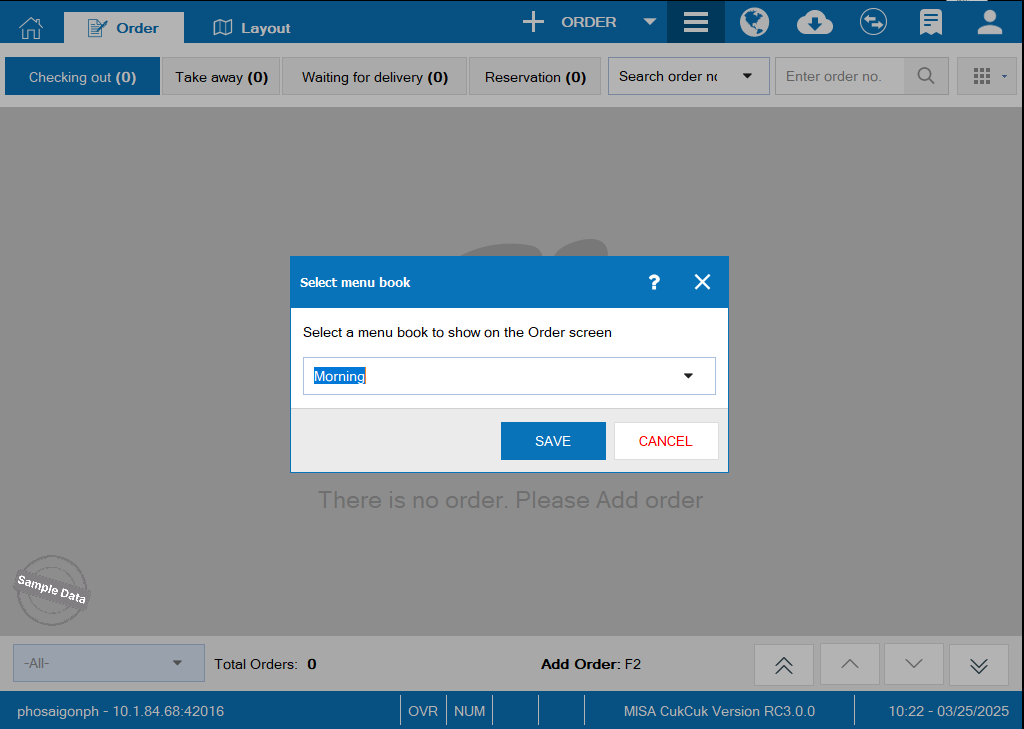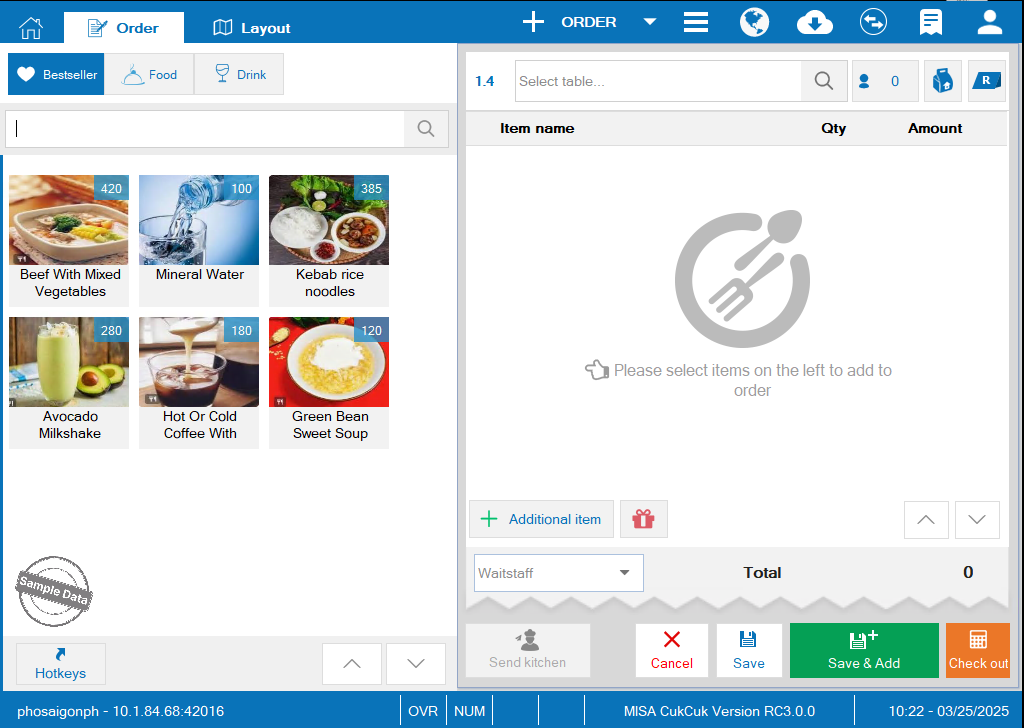To create menu by time of the day, by day, and by season, please follow these steps:
Note:
- Menu books are only applicable in the restaurant where they are created.
- Upon editing any item in any menu book, this item will be automatically updated in all menu books.
- Upon deleting any item in a menu book, this item will only be deleted from that menu book.
Have a nice day!