To set up bill template on Quick Service app, please follow these steps:
Click on this icon and select Settings.
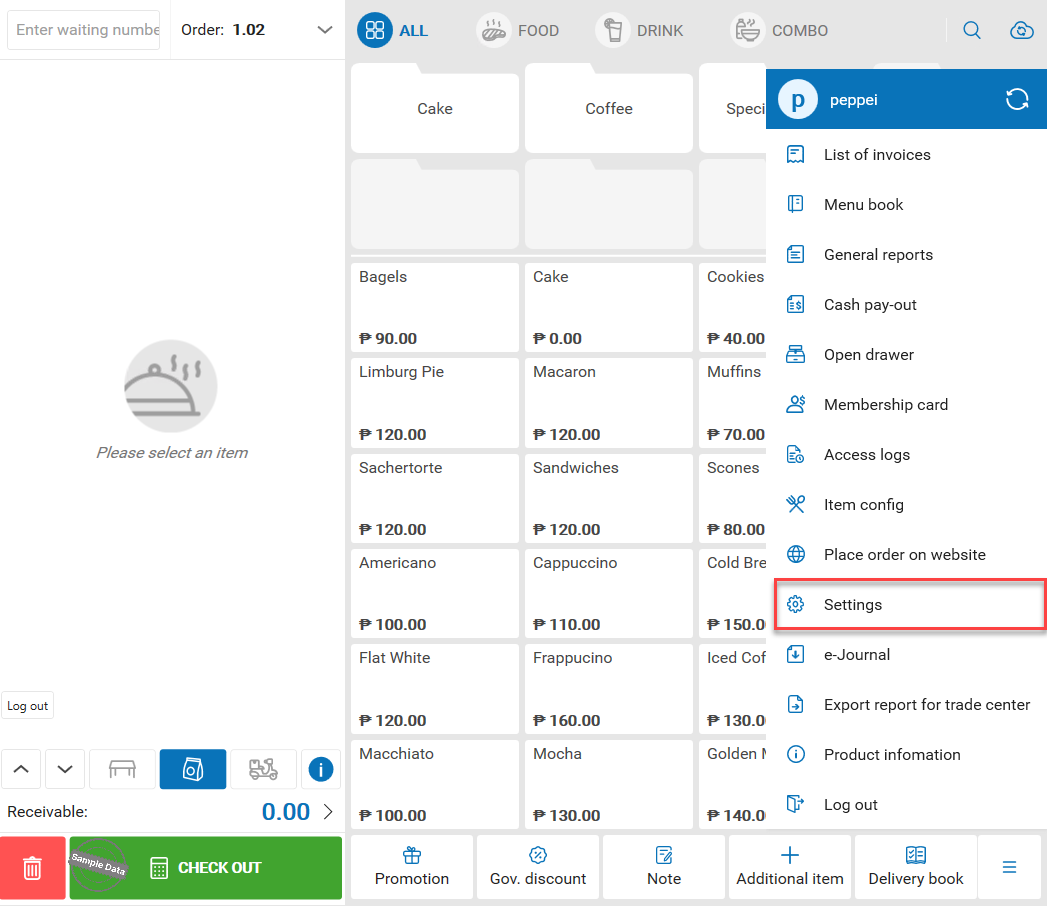
On Printer and template, tap on Template settings.
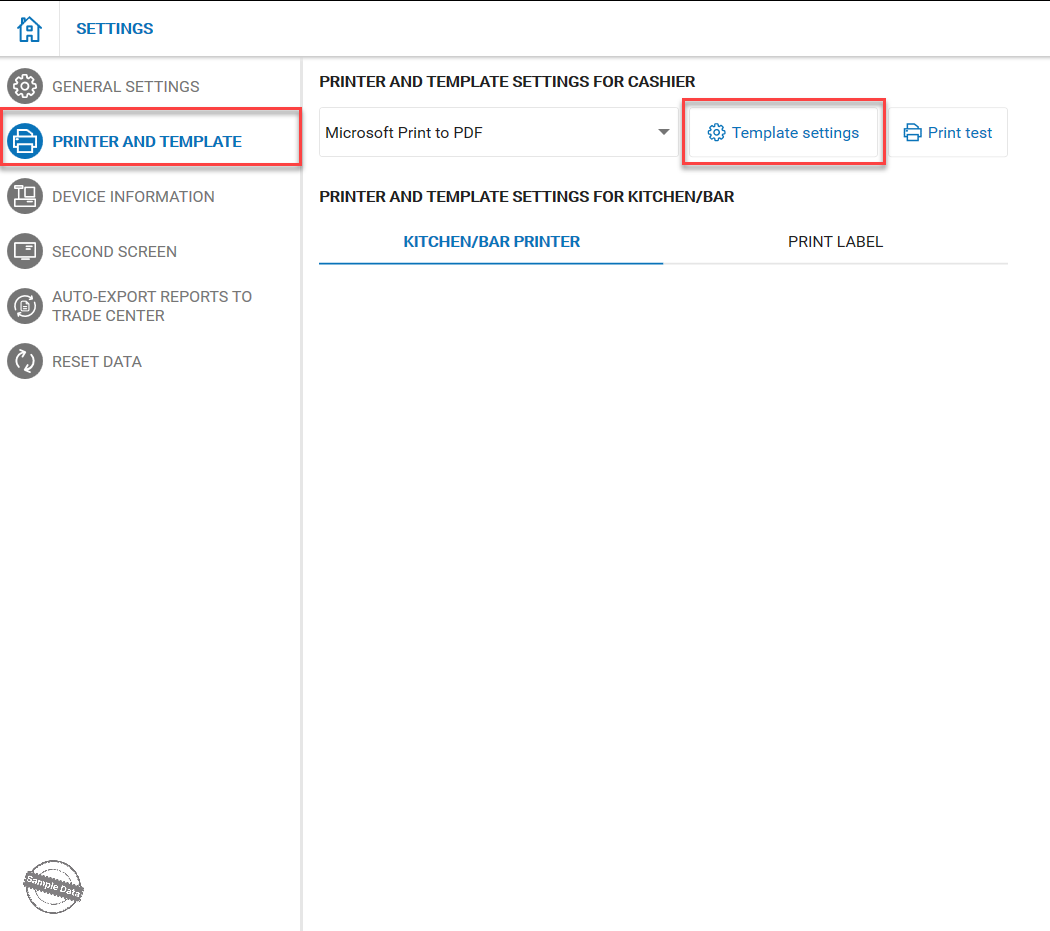
Here you can change the restaurant name shown on the bill and select title for the invoice.
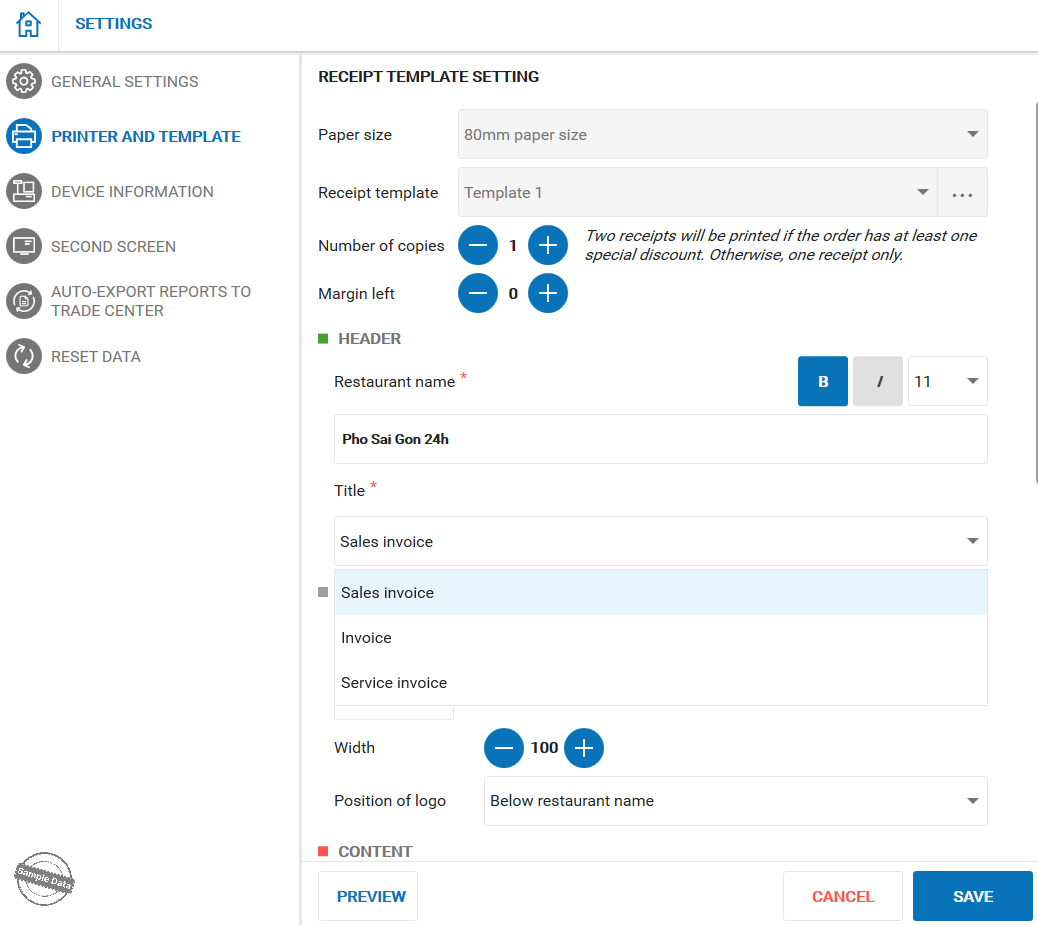
The program defaults checking Only print restaurant name. If you want to print both restaurant name and logo, please add photo of the restaurant logo and check Print both restaurant name and logo.
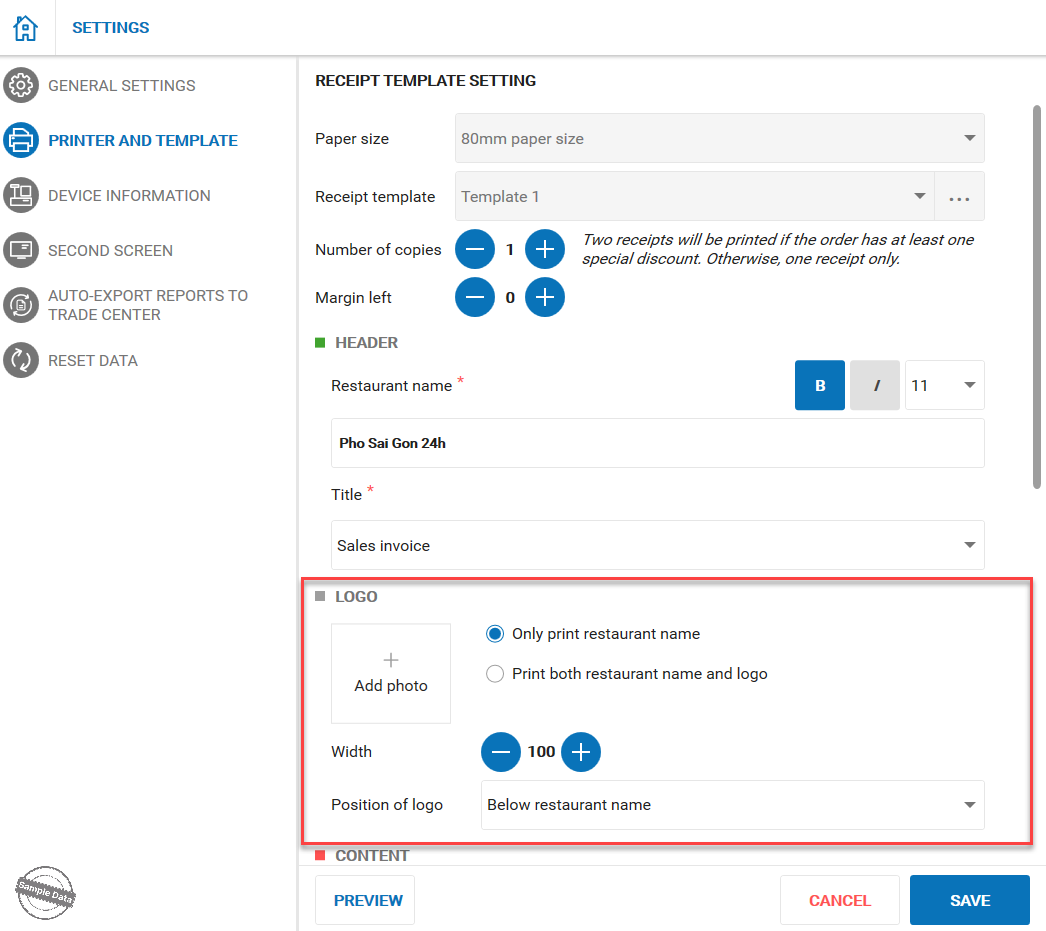
You can select to show item name, item ID or both. Change the size of the text.
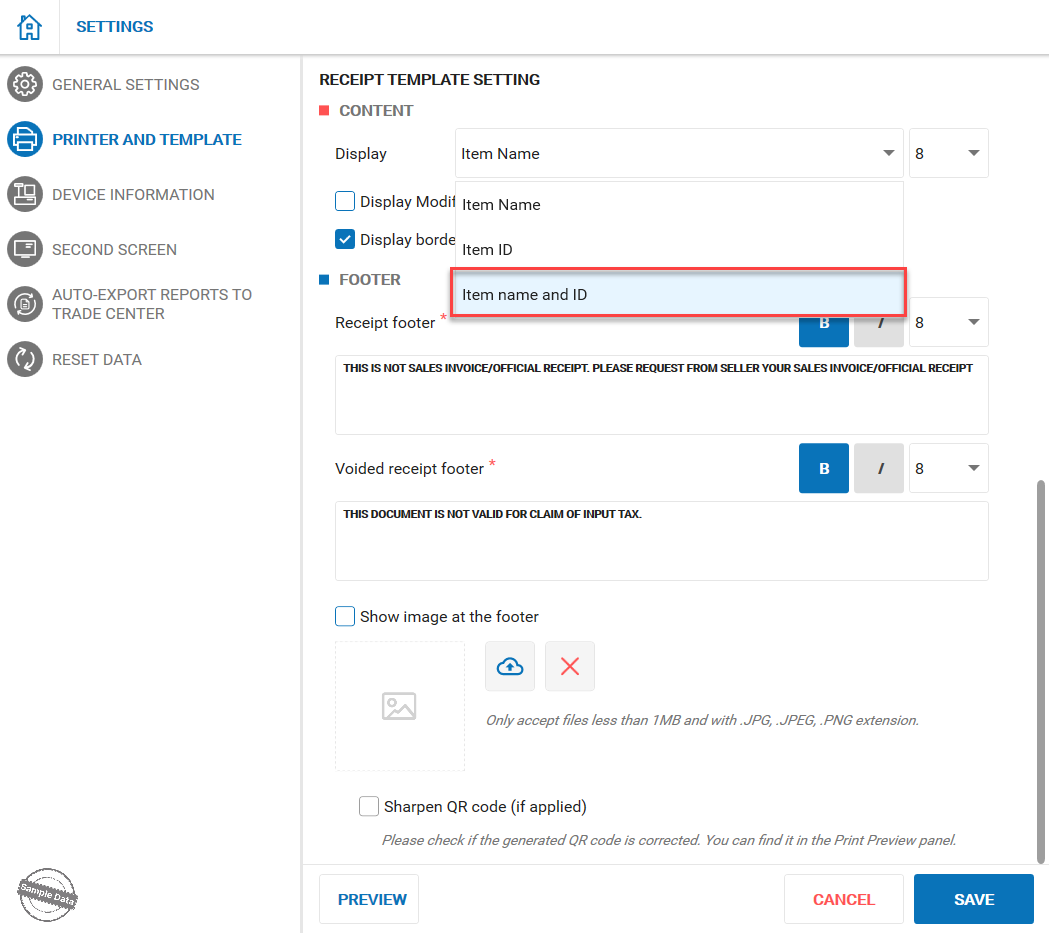
To easily follow up all modifiers sold, you can check Display Modifiers with no price on invoice.
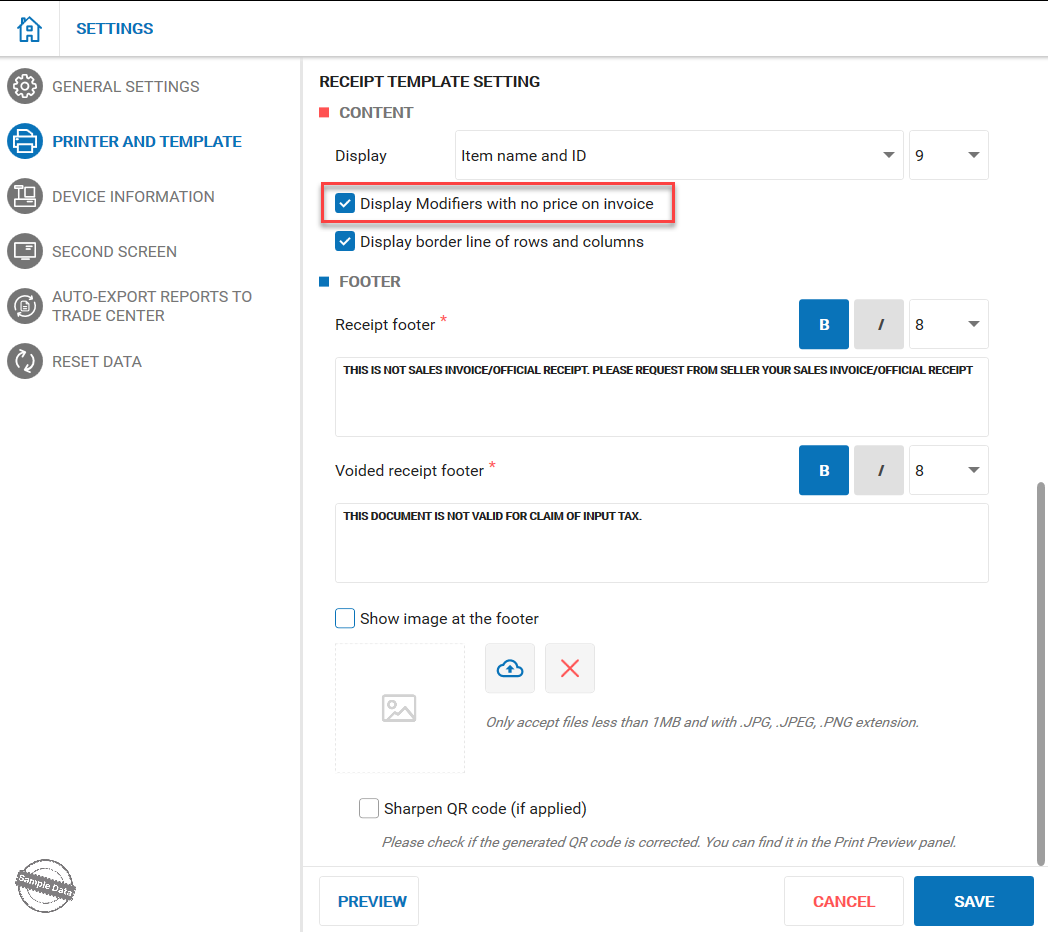
The content in the Receipt footer and Voided receipt footer can be edited .
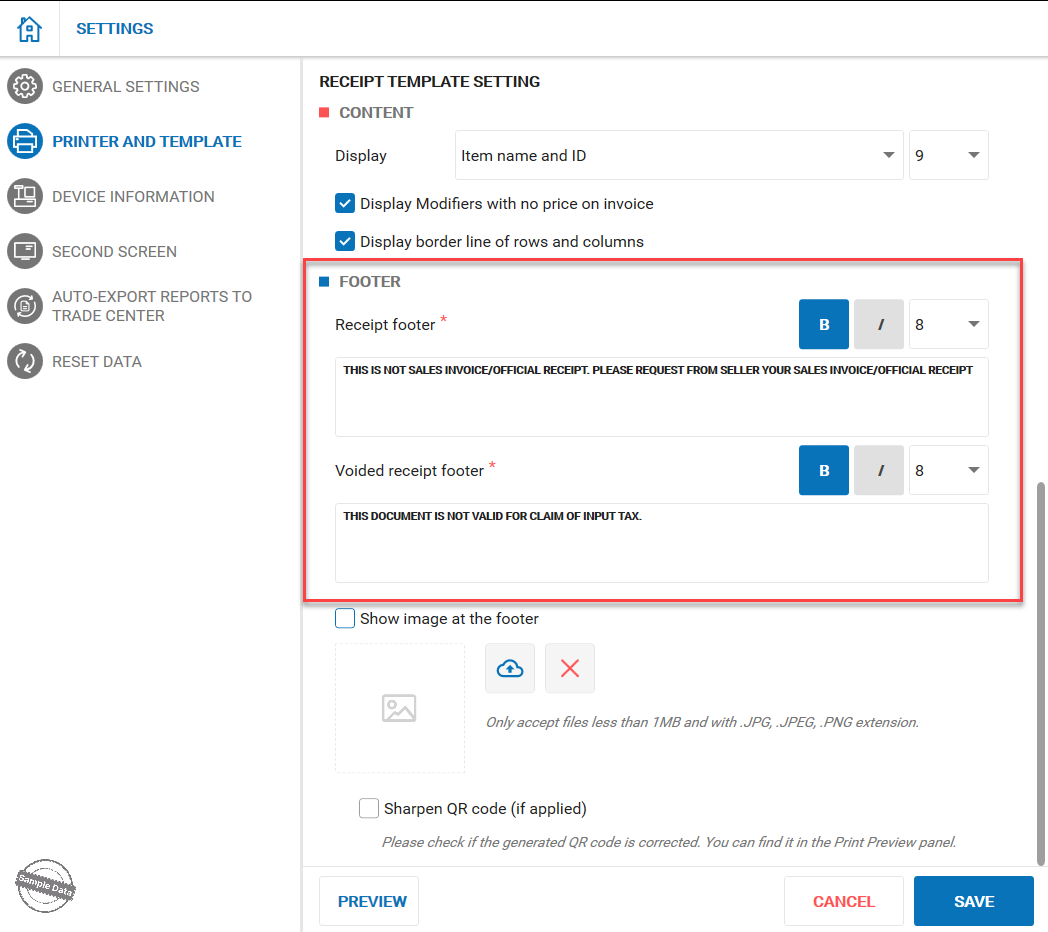
Moreover, you can choose to show image at the footer and sharpen QR Code (if applicable). After that, click Save.
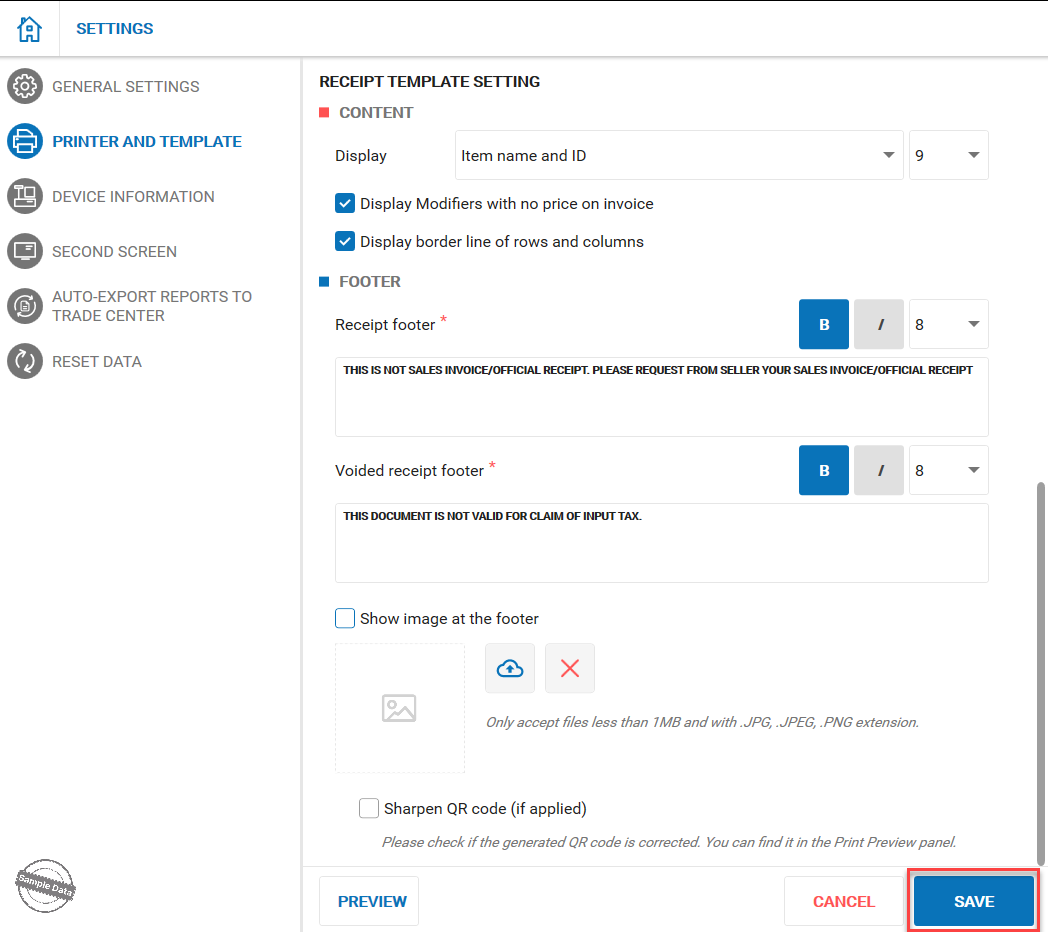
Have a nice day!

