To auto-apply promotion by schedule, please follow these steps:
On the management page, go to Promotion and click Add.
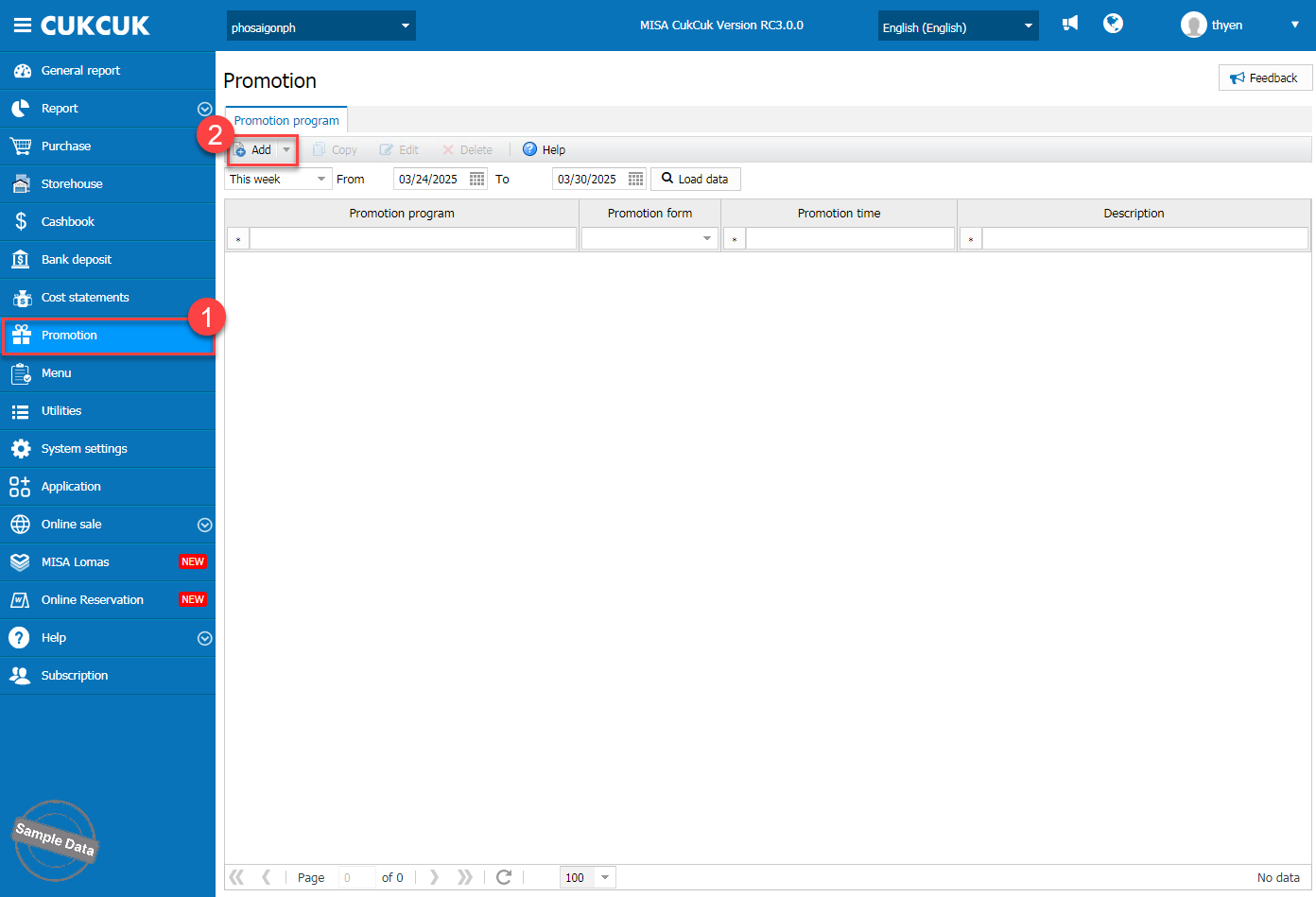
Create a promotion program, fill in all required information, select applicable days and time (if any). Then check Automatically apply the promotion program upon checking out (not applicable upon splitting bills).
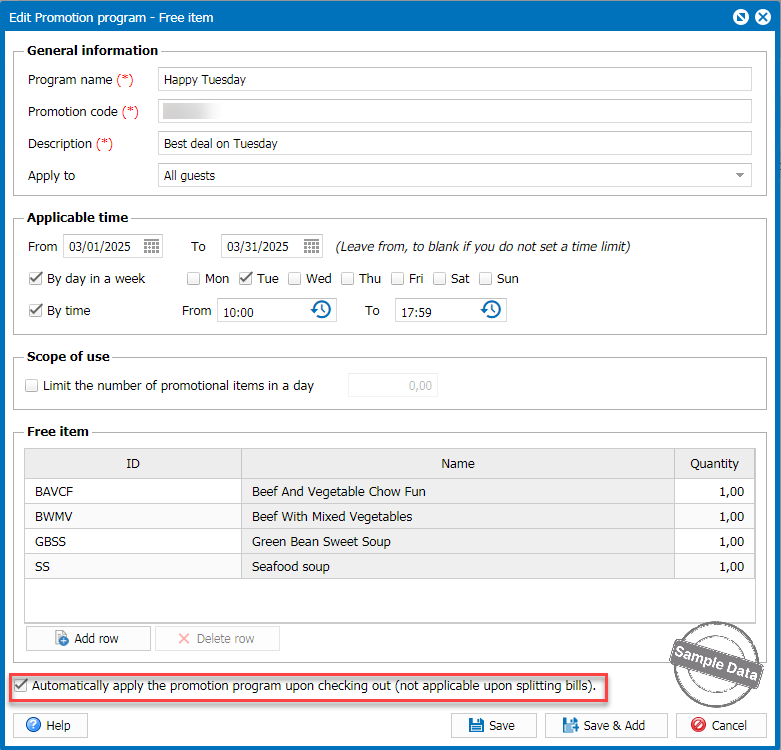
Click Save to save the changes.
Upon checking out, the program will automatically show the promotion and the cashier can check it to apply. Then click Payment to complete the order.
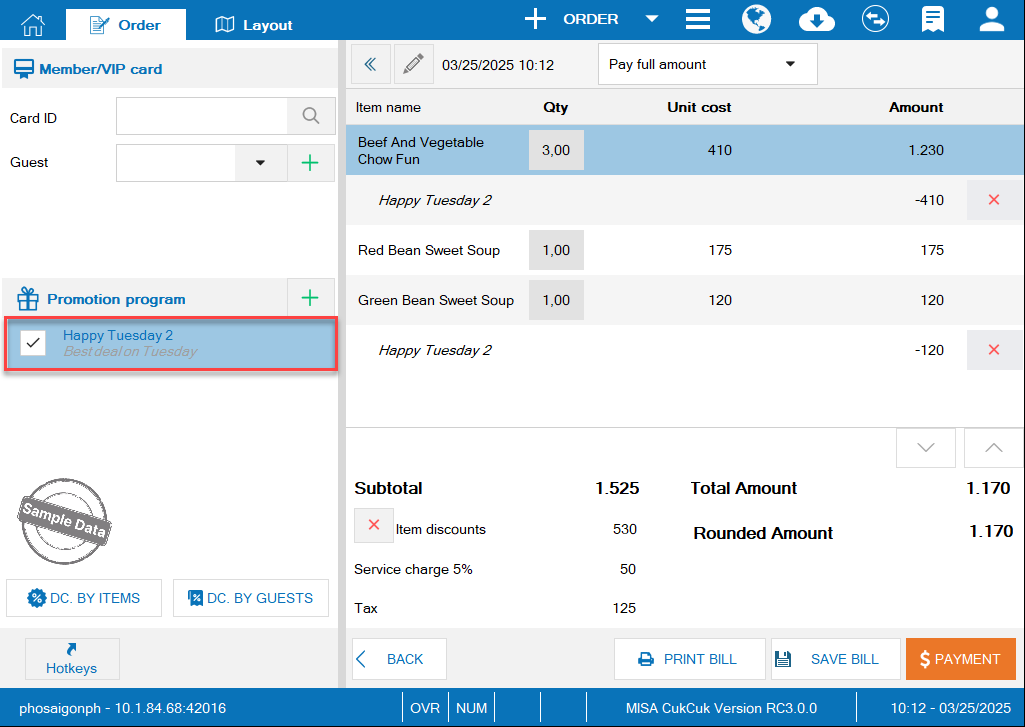
Have a nice day!

