According to the laws in Philippines, CukCuk Quick Service supports applying discounts to all items or by item for special guests such as Senior Citizen, Person with Disability, National Athletes or Coaches, Solo Parent, and Diplomat upon checking out.
To do so, please follow these steps.
1. Apply discount to all items
After taking order, click on Gov. Discount.
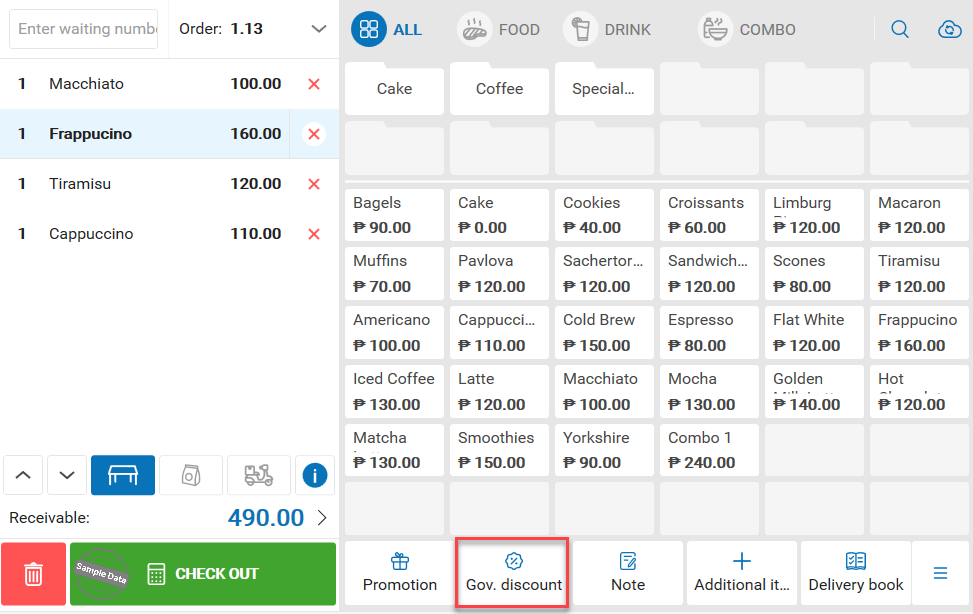
Select type and fill in all required information. Check All items. Then press Done.
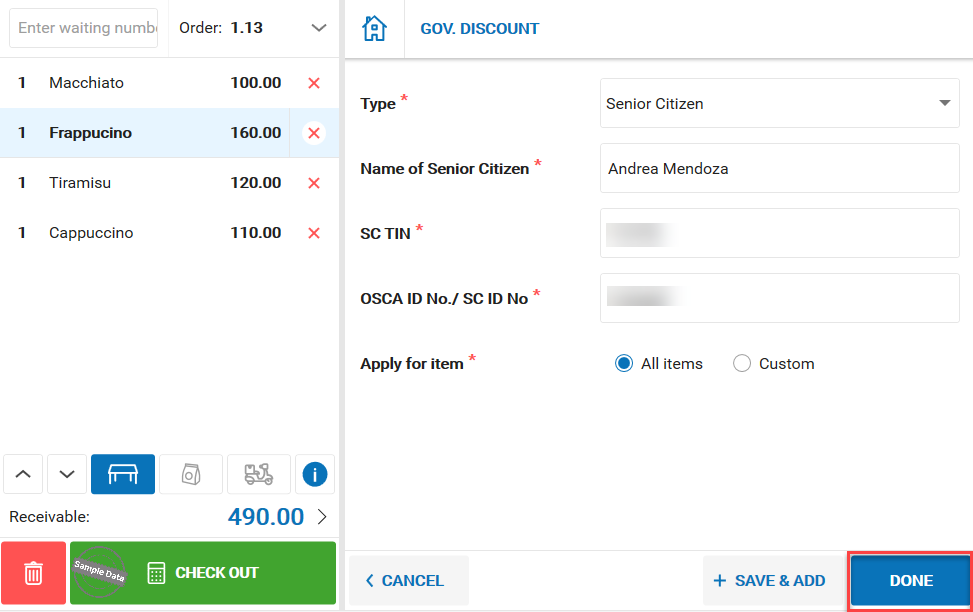
2. Apply discount by item
After taking order, click on Gov. Discount.
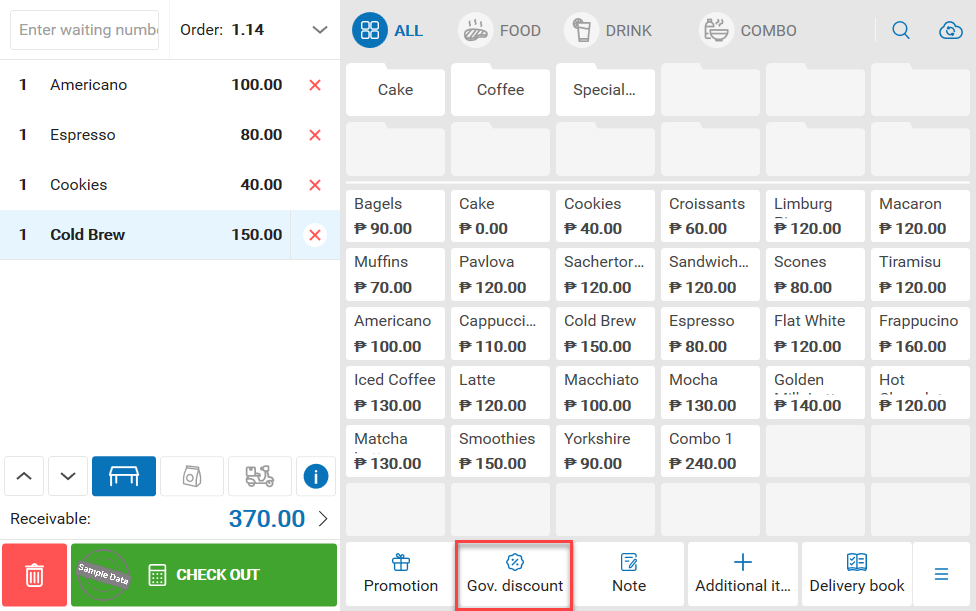
Select type and fill in all required information. Check Customs. Tick the applied item(s). Then press Done to check out.
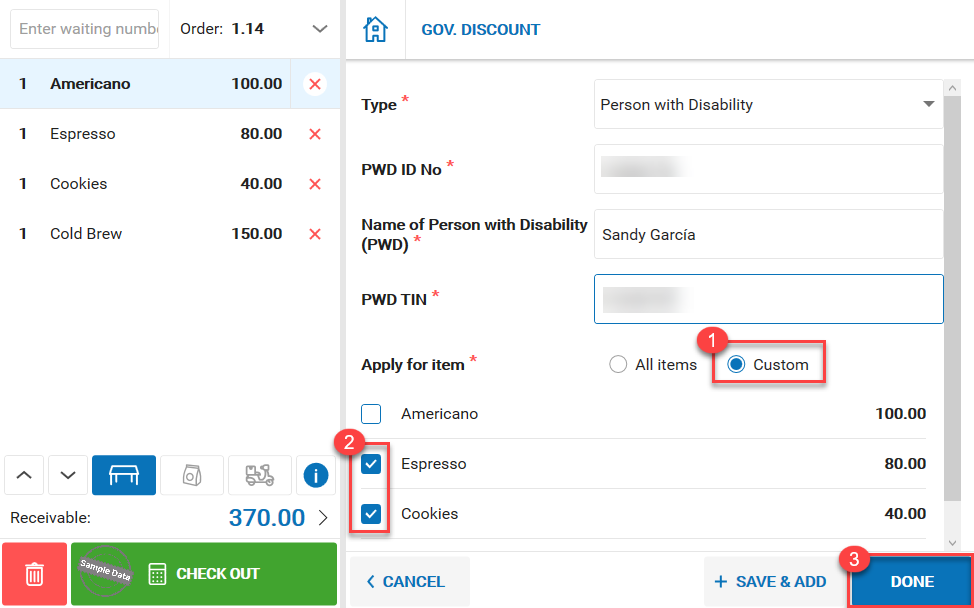
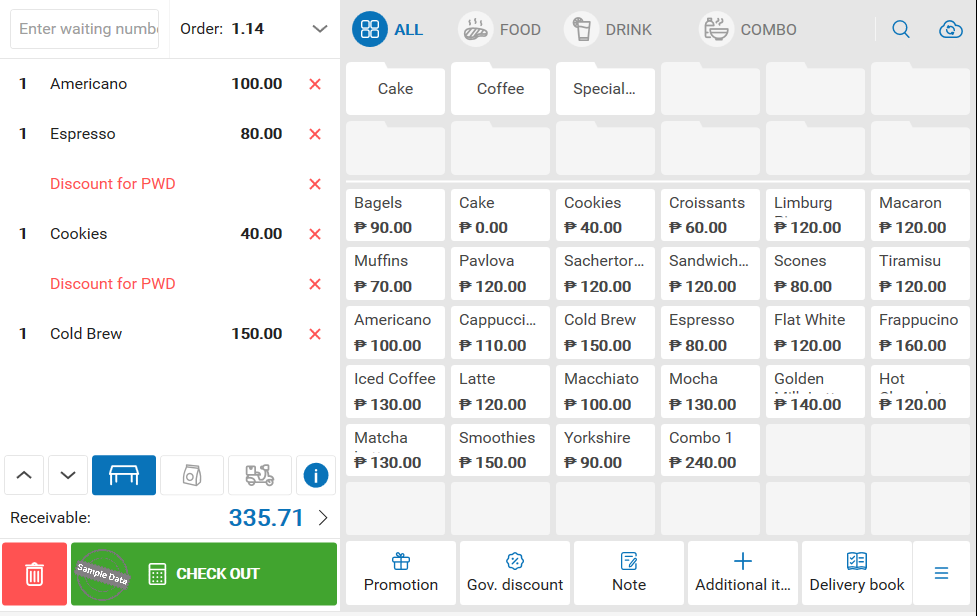
Have a nice day!

