To set up suggested shipping costs, please follow these steps:
On the management page, go to System settings\Purchase/Sale and click Edit on Sale tab.
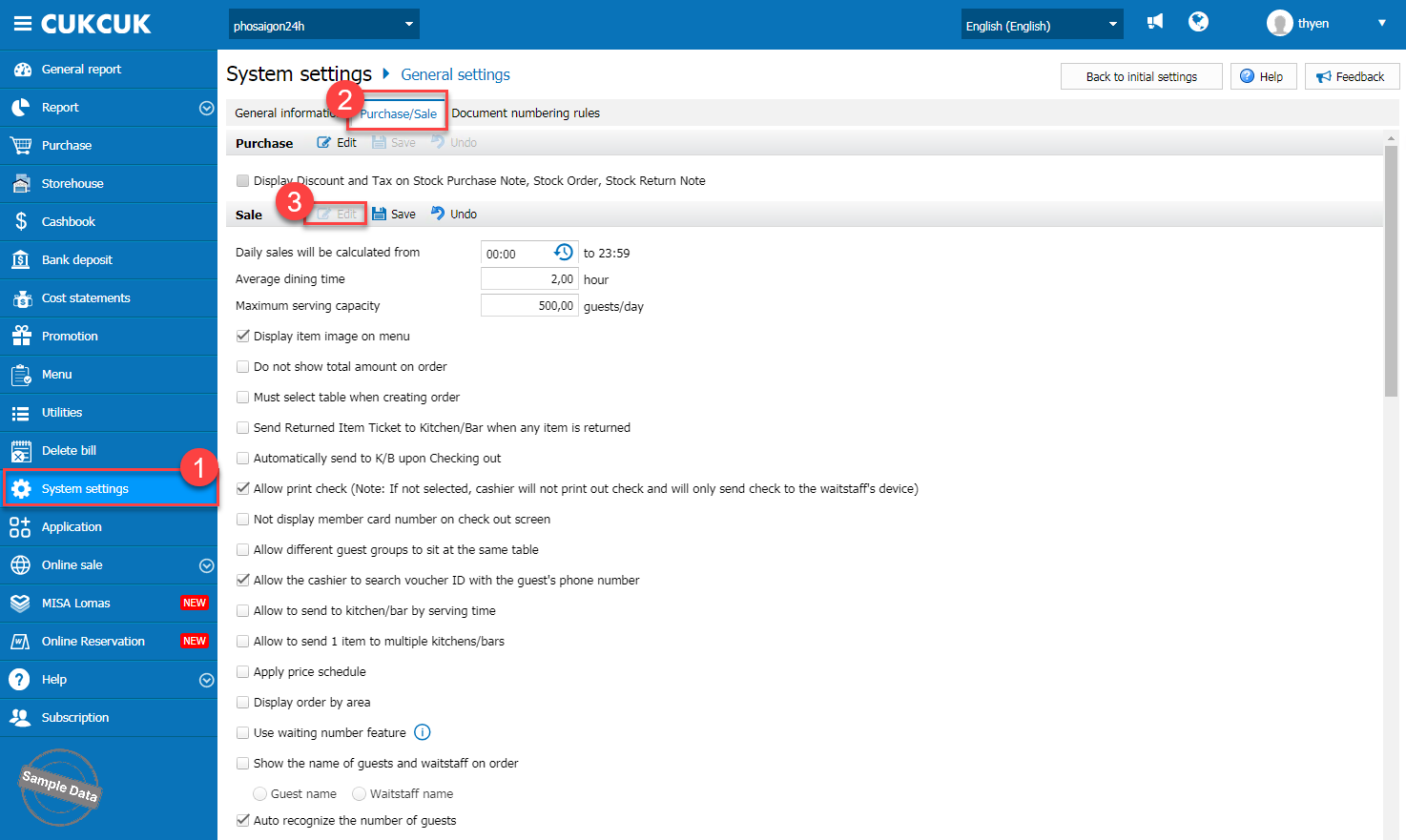
Scroll down to the shipping cost. If tax is included in the shipping cost, check Include tax in the shipping cost.
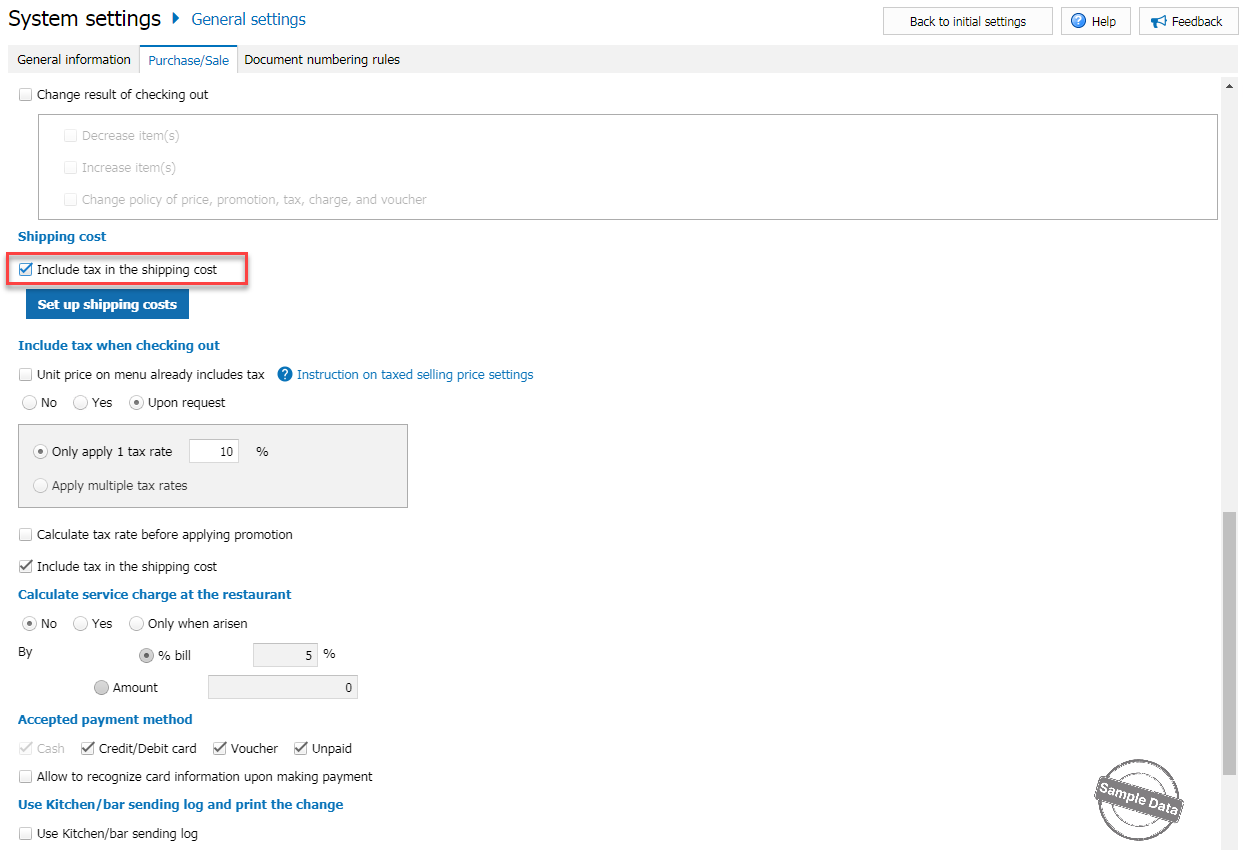
Click Set up shipping costs.
- Region/State: select a region or state
- District: select a district or all districts in this region/state
- Township: select townships with the same shipping cost
- Add row: click to add a region/state
- Delete row: select a row and click Delete row to delete that row.
Click OK to save changes.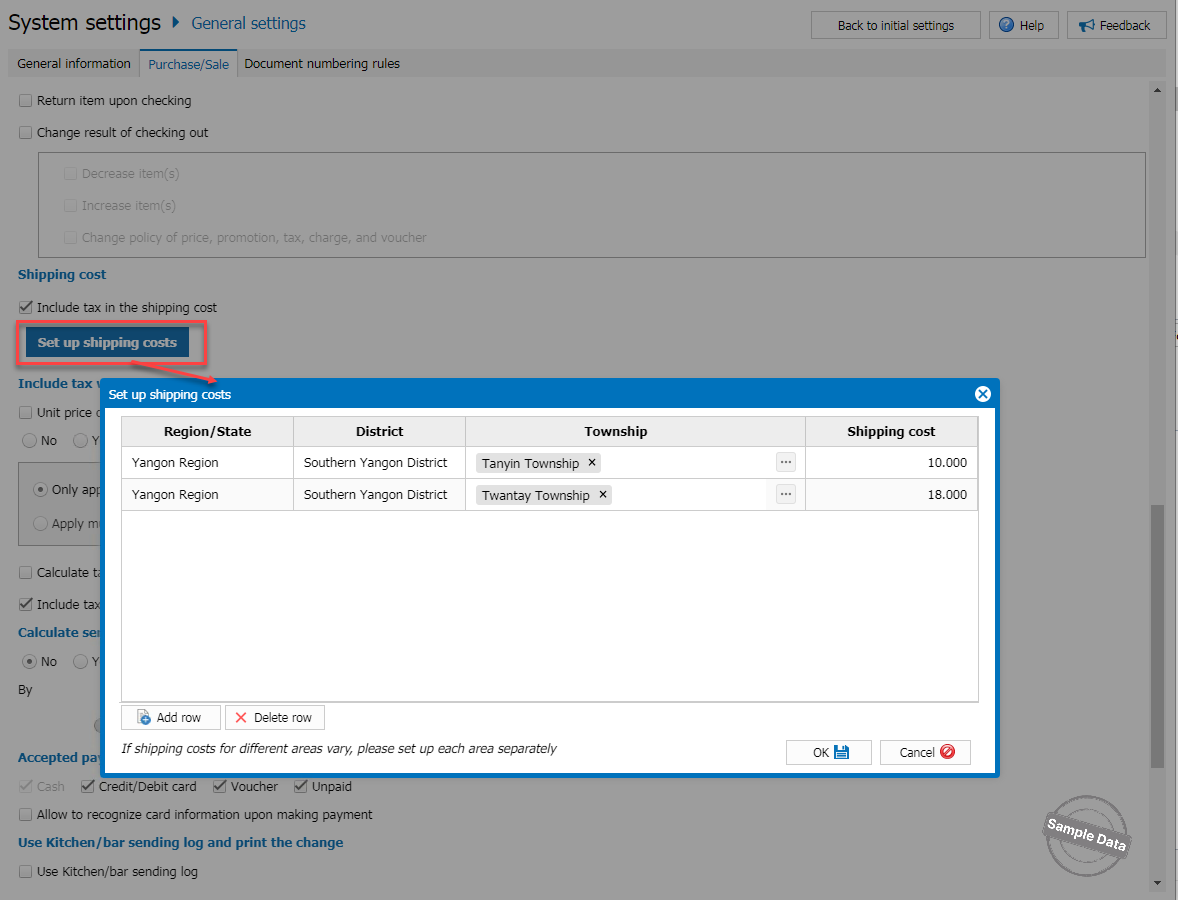
On PC/POS, upon selecting the address in the region/state the restaurant has set up shipping cost, the program will show the suggested shipping cost.
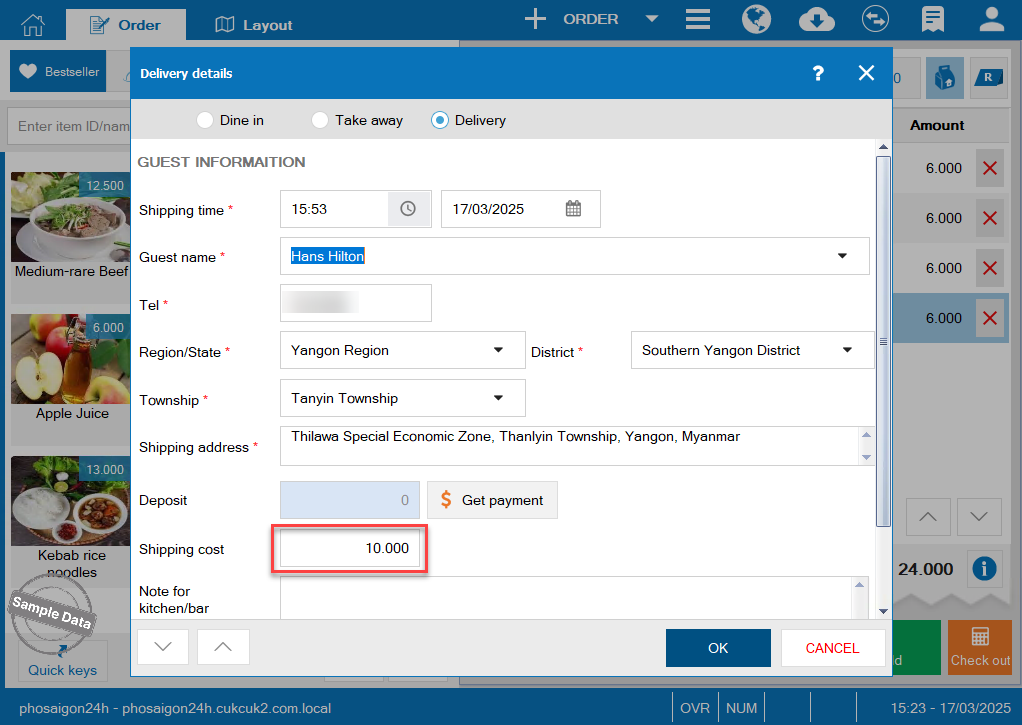
On the online ordering page, upon checking out the guest can see the shipping cost if their address is in the region/state having been set up suggested shipping cost.
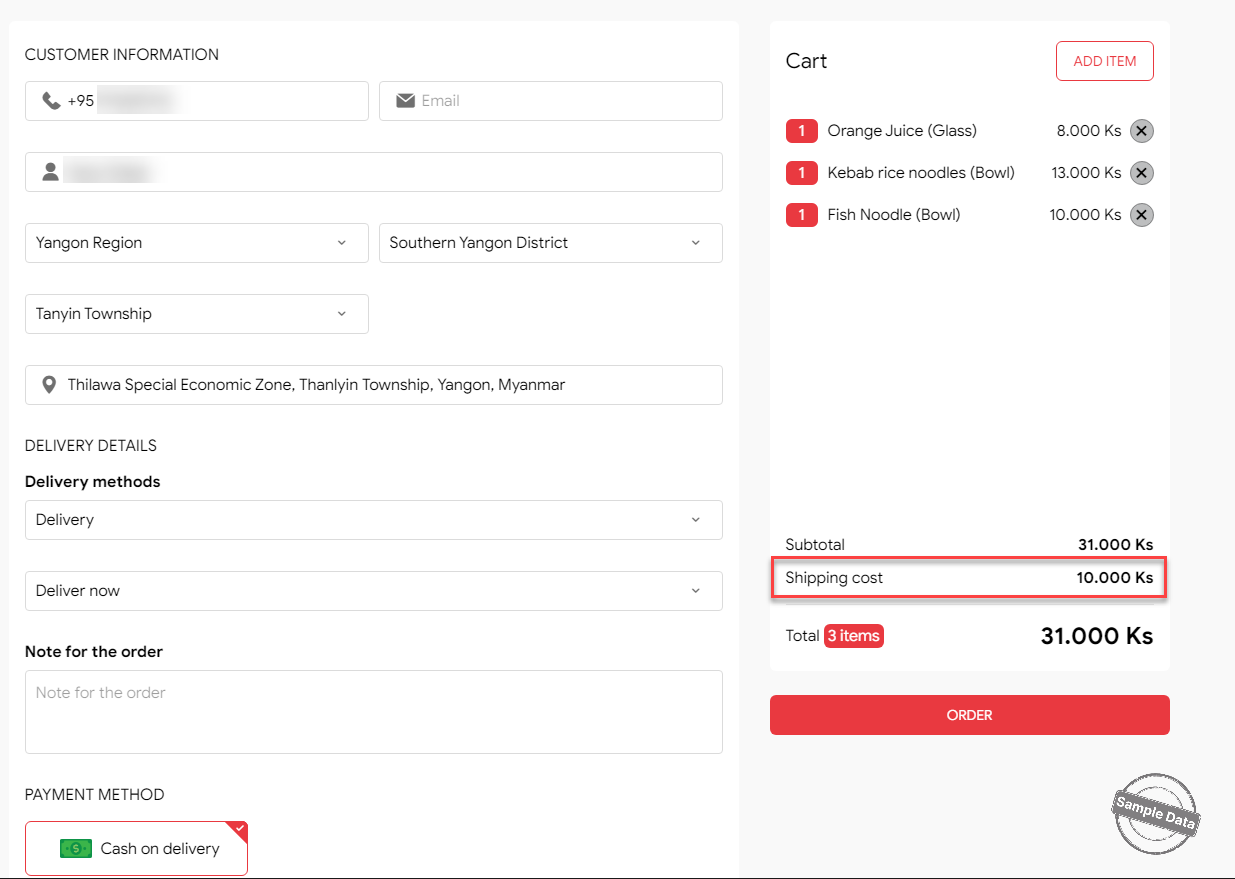
Have nice day!

