When the guests make payment with multiple cards, the manager wants the cashier to note the last four digits on the back of the card in order to compare with the bank statement. The restaurant manager sets up as follows:
On the management page, go to System Settings/General settings/Purchase/Sale. On Sale tab, click Edit and select “Allow to recognize card information upon making payment”
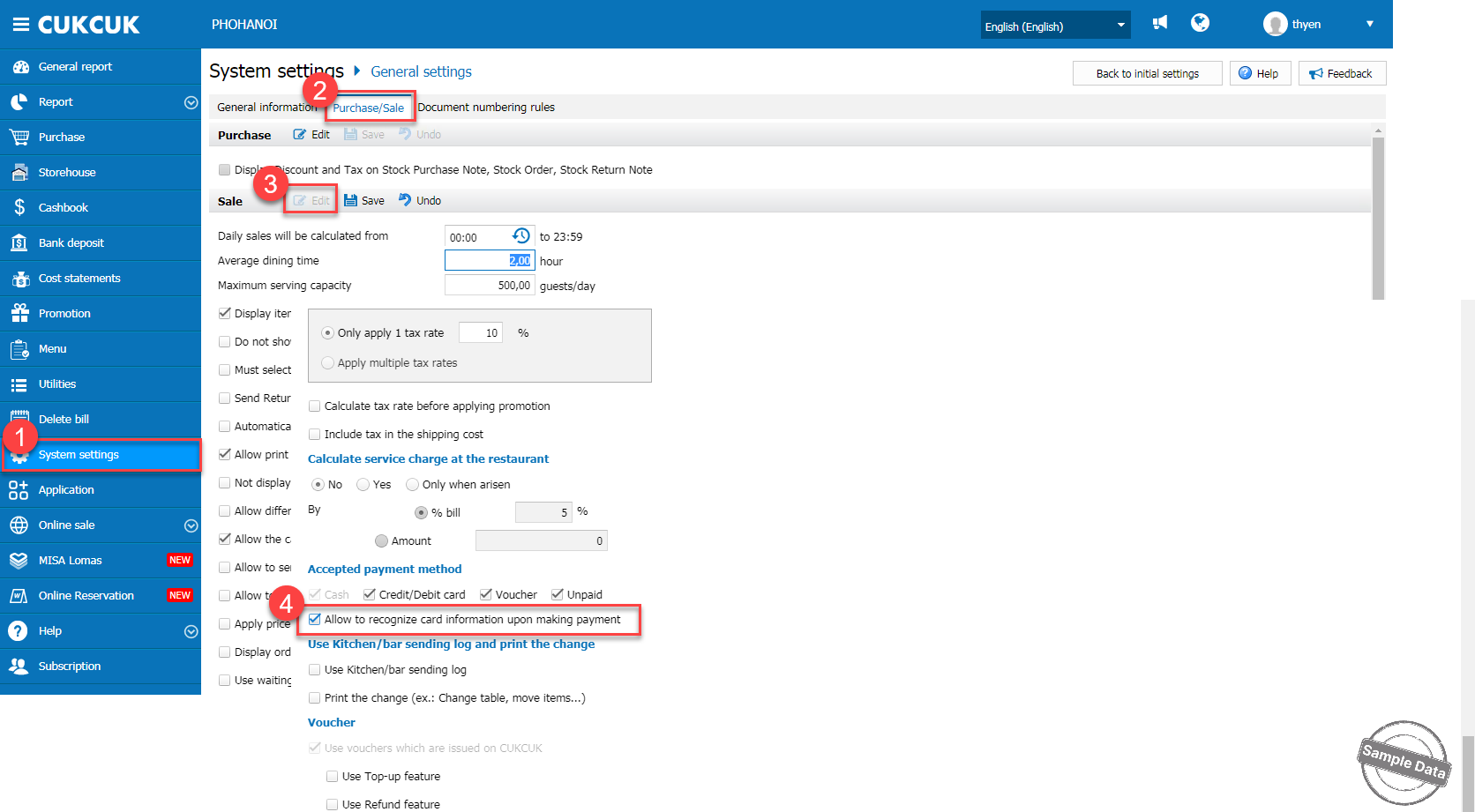
Upon getting payment, the cashier chooses the payment method as bank card, this dialog will be shown to enter the last 4 digits and approval code.
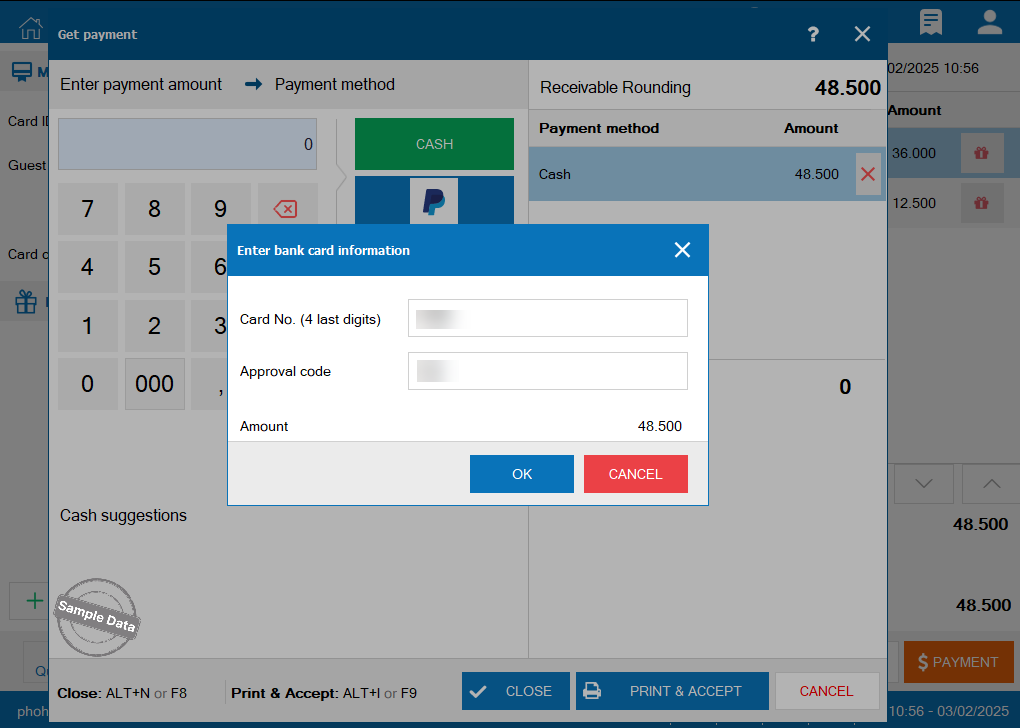
Bill will show card information.
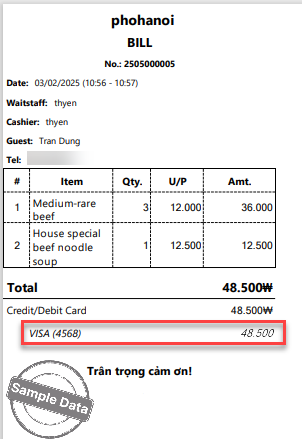
Have a nice day!

