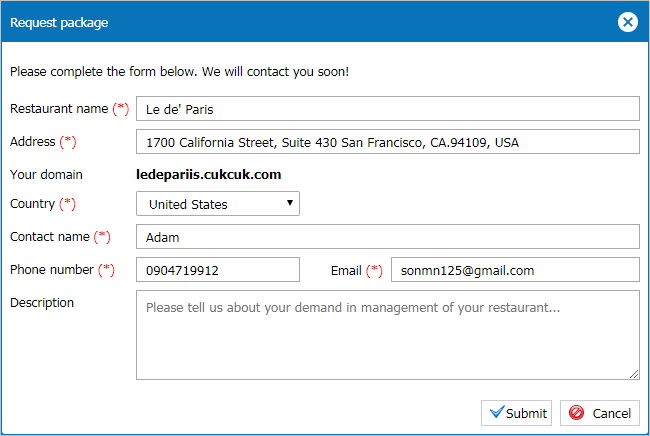1. Purpose
Instruct customers how to buy Restaurant Management Software CUKCUK
2. Instruction steps
The manager can buy CUKCUK as follows:
Alternative 1: Buy on website http://www.cukcuk.com
1. On the website screen, click Buy now.

2. Enter information and then click Send us.
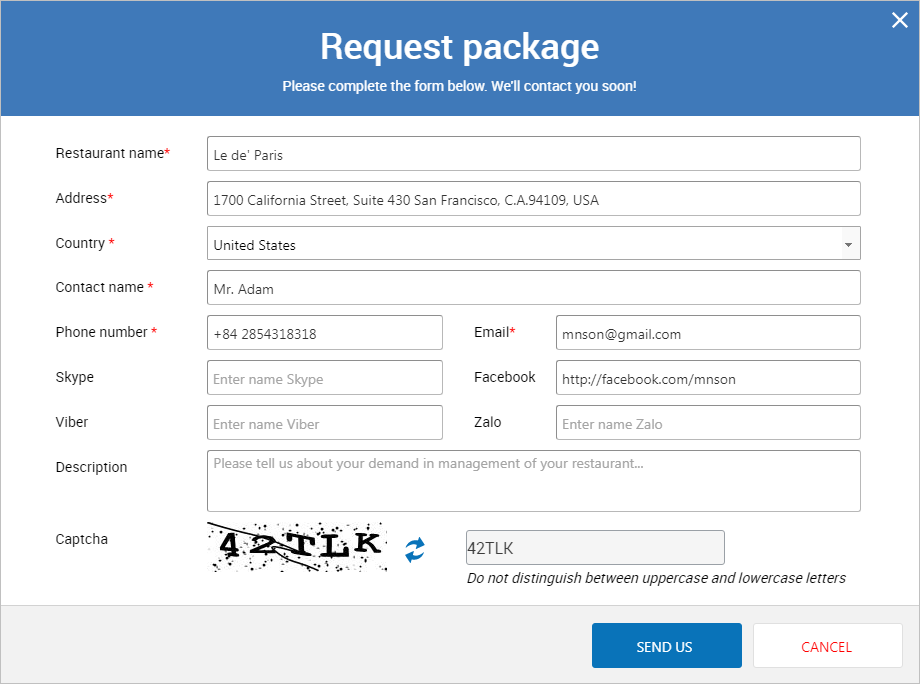
Alternative 2: Buy license when receiving notificaiton on grace period
1. After logging in, if the restaurant is in trial period the program will show notification on grace period.
2. Click BUY NOW on the message.
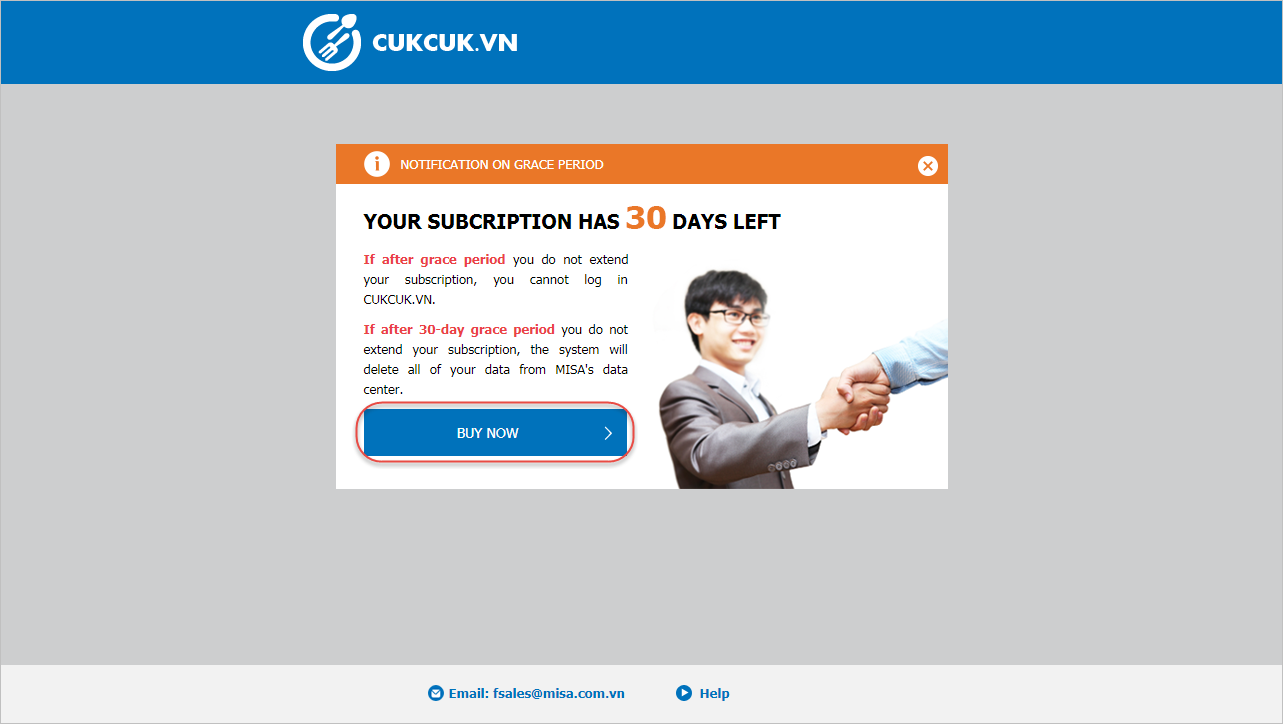
3. Enter information to buy license, click Submit.

Alternative 3: Buy license on the restaurant’s Management page
1. On the management page, click Buy now on CUKCUK menu.

2. Enter information to buy license, click Submit.