If you want to view all of the bills made during your shift, proceed as following:
- Touch
 .
. - Select List of bills.

- The program shows list of bills arising in the day.
- You can filter by time, cashier, bill status or bill number, table number.

Currently, the program stores bills on the cashier’s PC/POS for 2 months. Regarding to the previous bills, the cashier can use Search online feature to view again and print bills for guests. Here is the detail:
- On List of bills, click Search online.

- Select the time you want to view.
- Then proceed with search by name or bill number.
- The program will search bills, and the cashier can view it and print bills for guests.
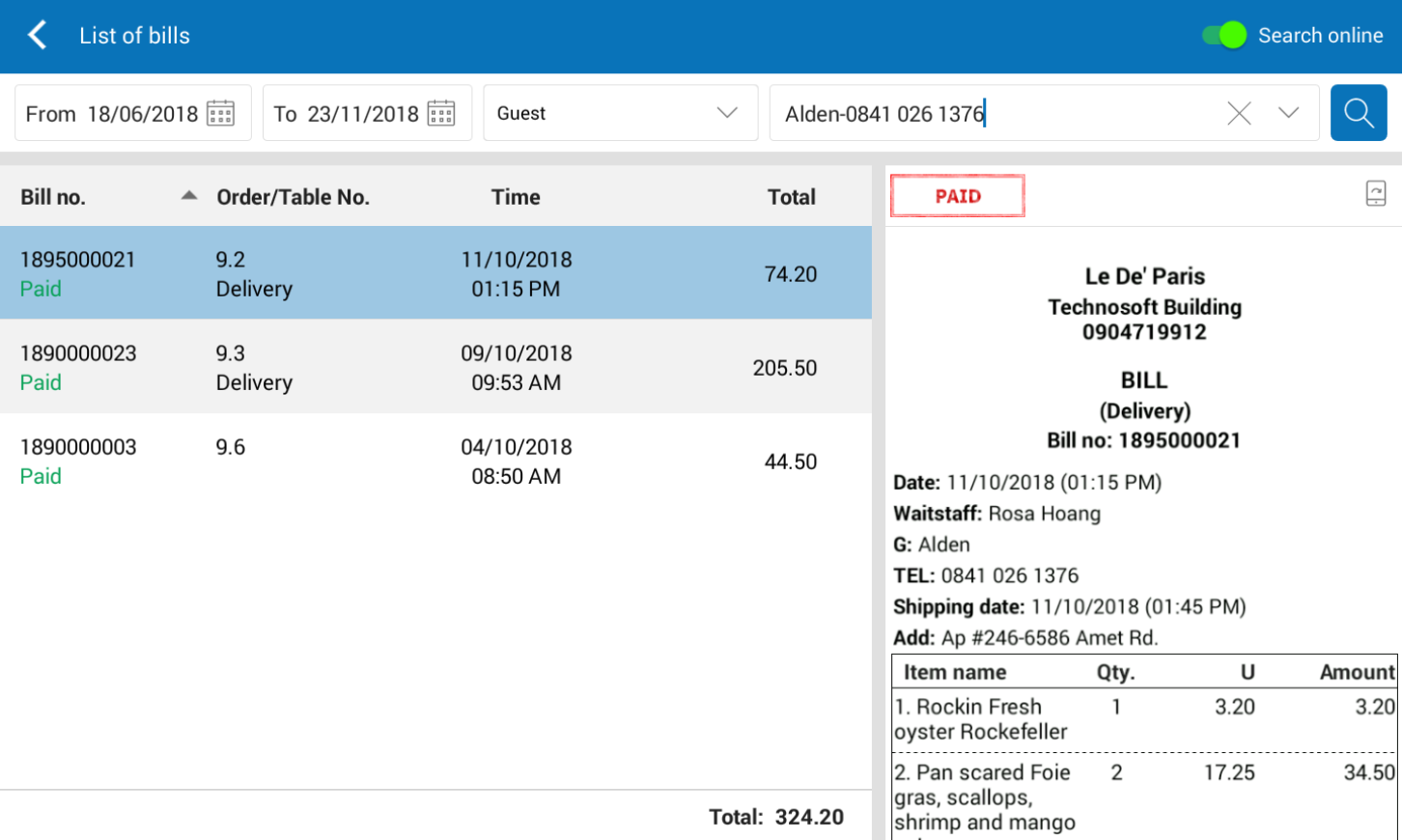
To use Search online feature, the cashier’s device must have Internet connection.
Note:
- For cashier accounts, they only can view bills created by themselve in the shift. For manager, chain manager, system admin accounts, they can view full list of bills arising in the restaurant.
- After deleting data, removing the software, the program will keep bills in the shift if the shift is not yet closed. Previous bills will be deleted.

