To update item photo, please follow these steps:
- Touch
 , select Menu.
, select Menu.
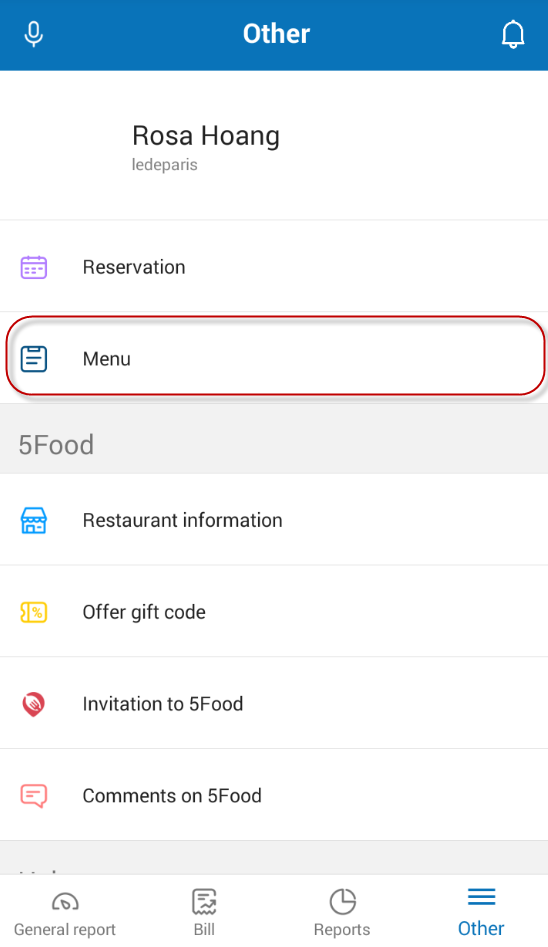
- Select restaurant (if your restaurant is a restaurant chain)
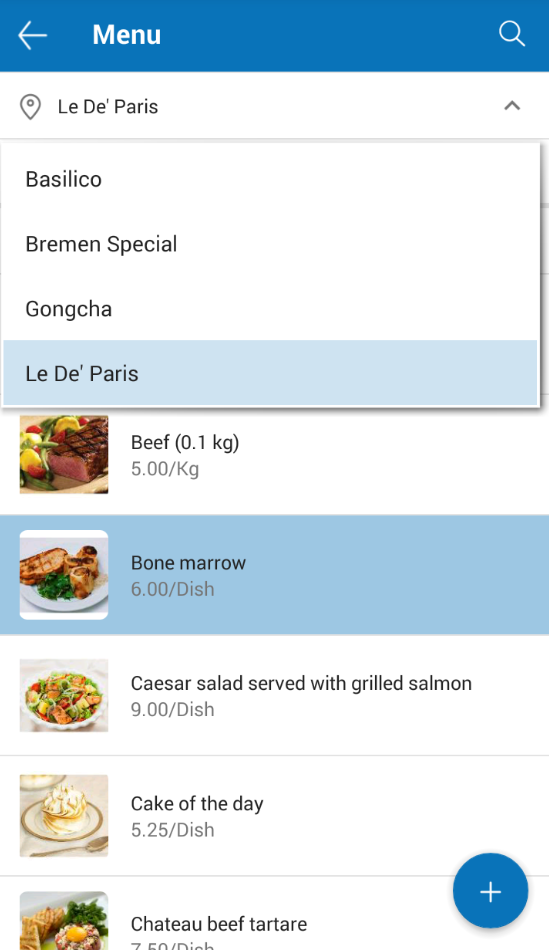
- Select item you want to update image.
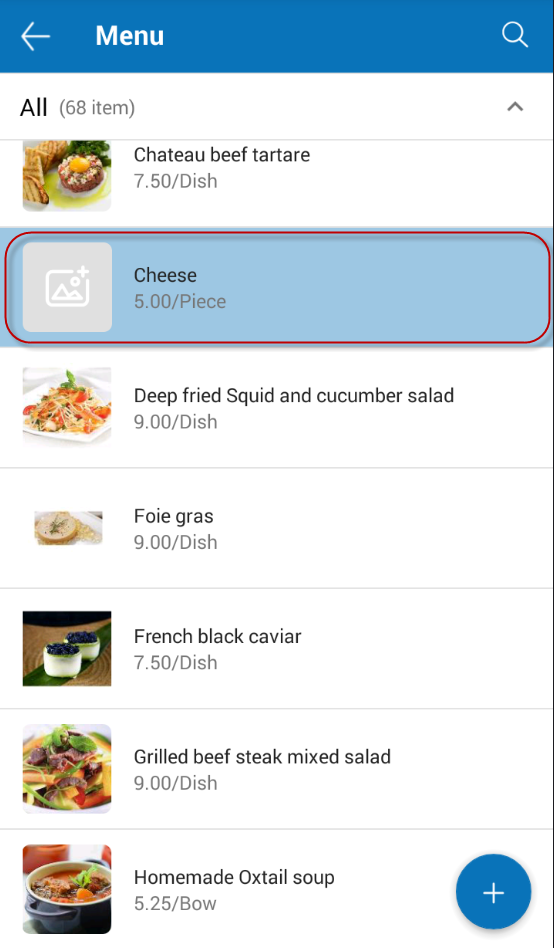
- Touch
 , then touch Edit photo.
, then touch Edit photo. - Select Browse gallery or Take photo.
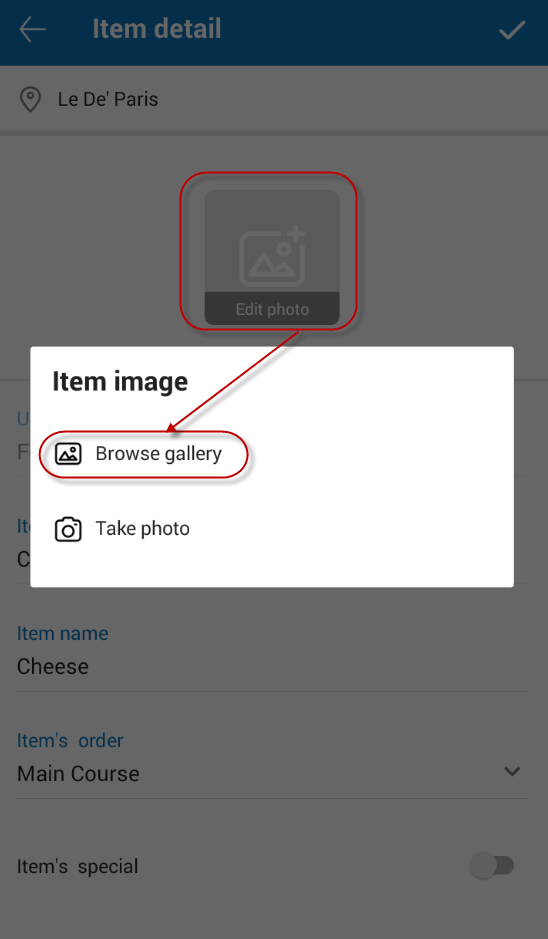
- Edit selected image as you want.

