If you want to update image for items, proceed as following:
- Select tab Ultilities .
- Select Item image.
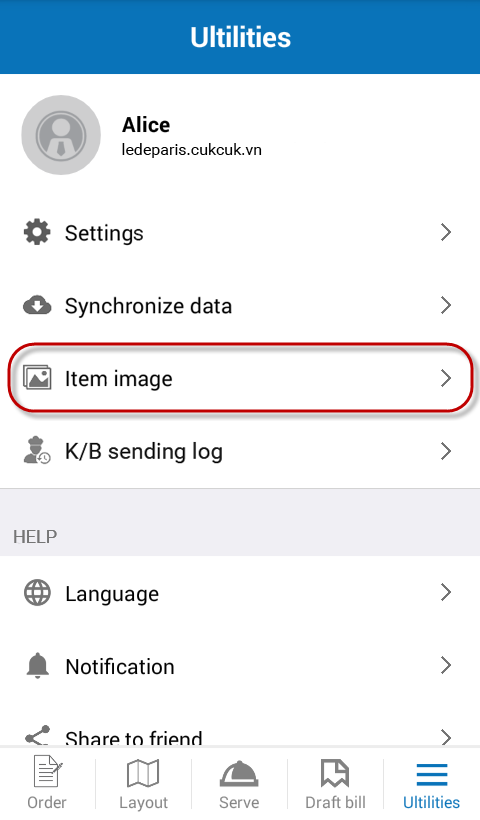
- Touch item you need to update image.
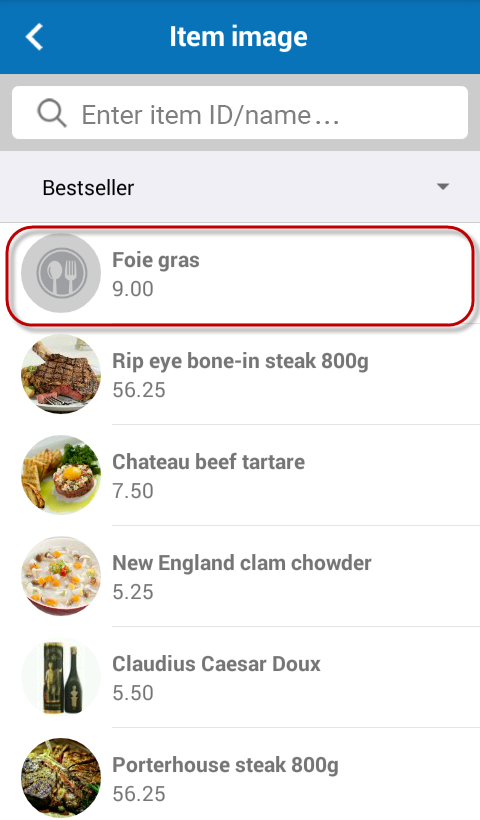
- Touch Choose from gallery (or Take photo).
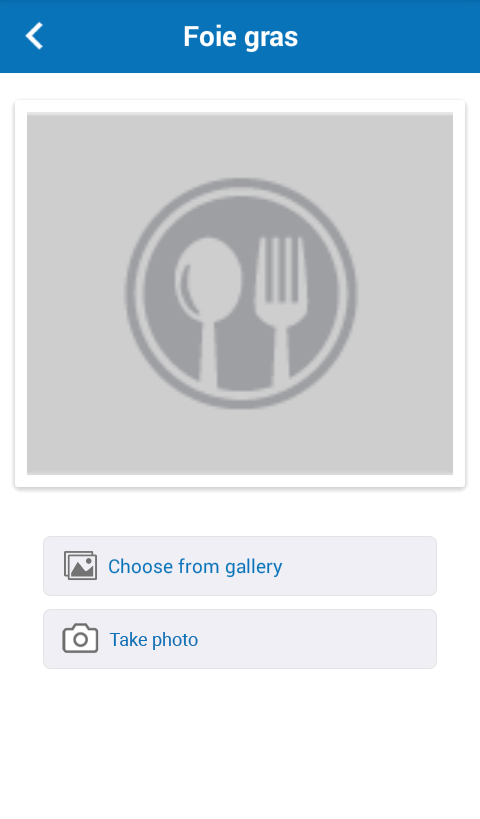
- Touch to crop image.
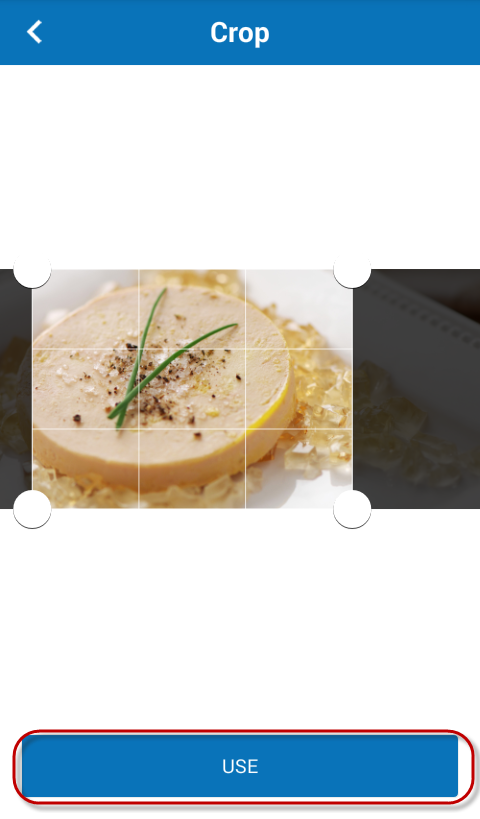
- Touch USE.
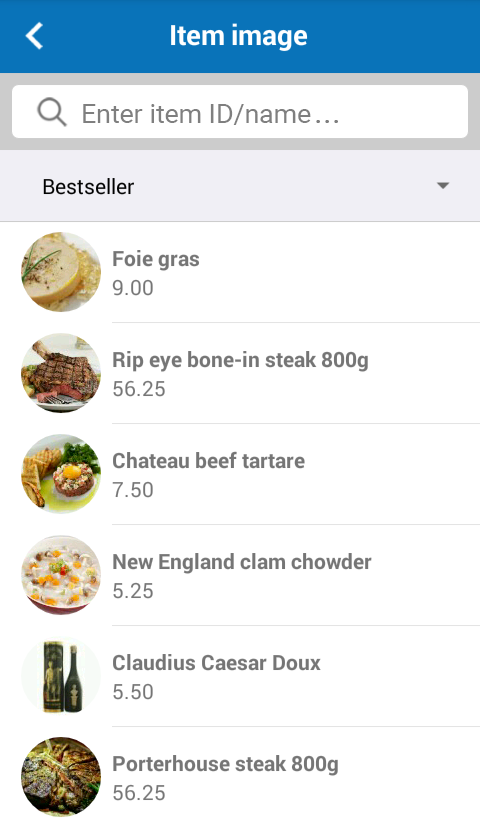
If you want to update image for items, proceed as following:
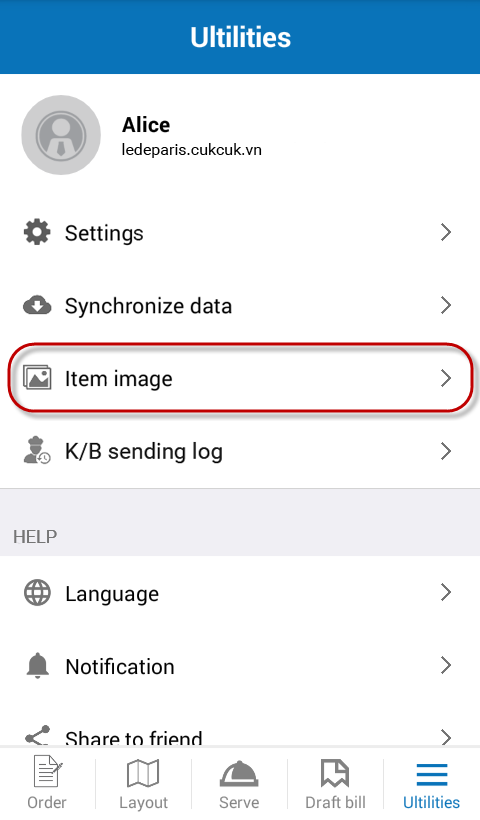
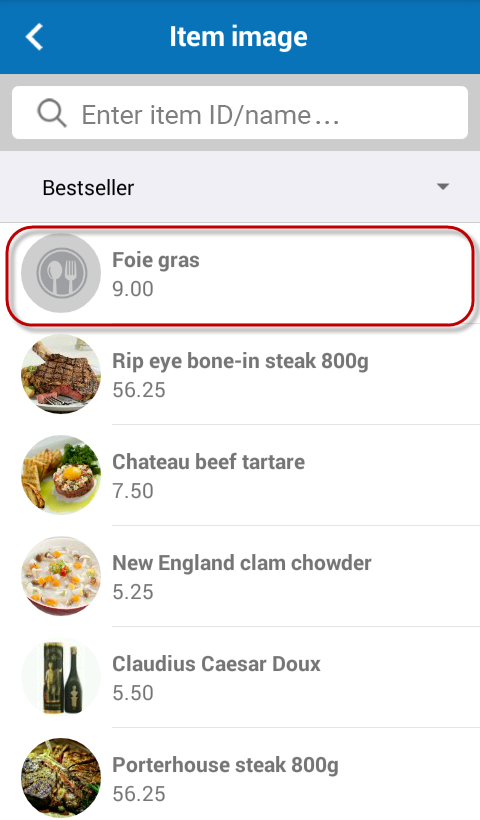
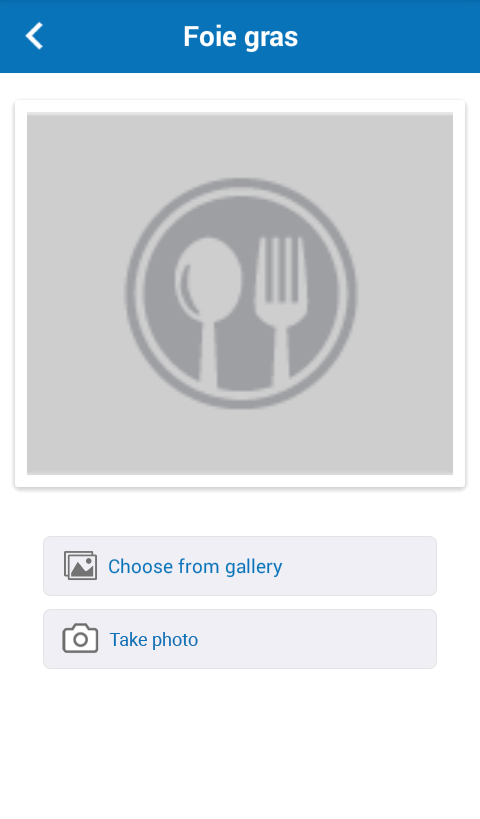
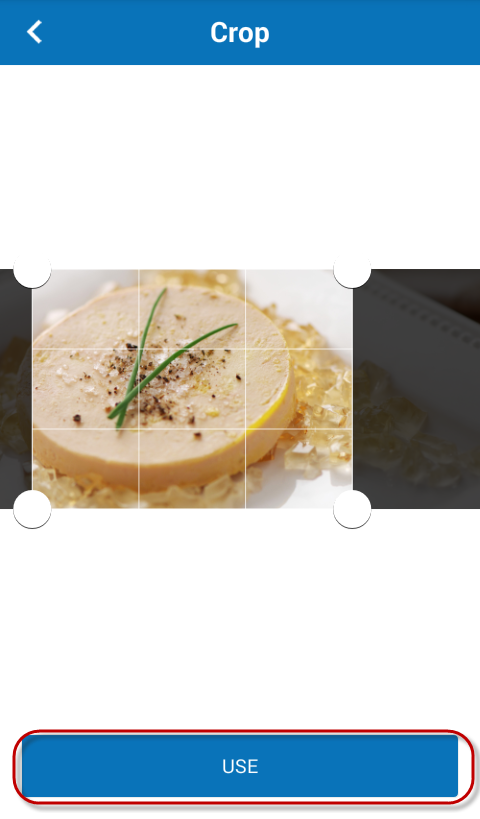
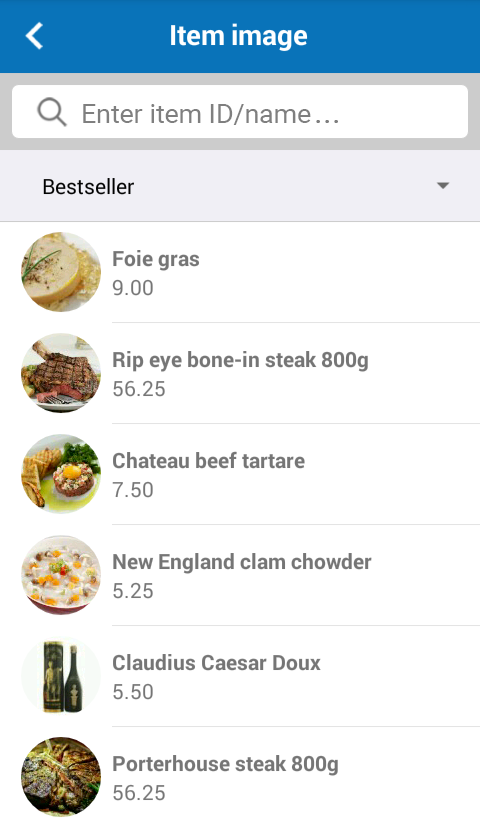
CONTACT US
Email: [email protected] | Website: www.cukcuk.com | Hotline: +49 030 89568366
