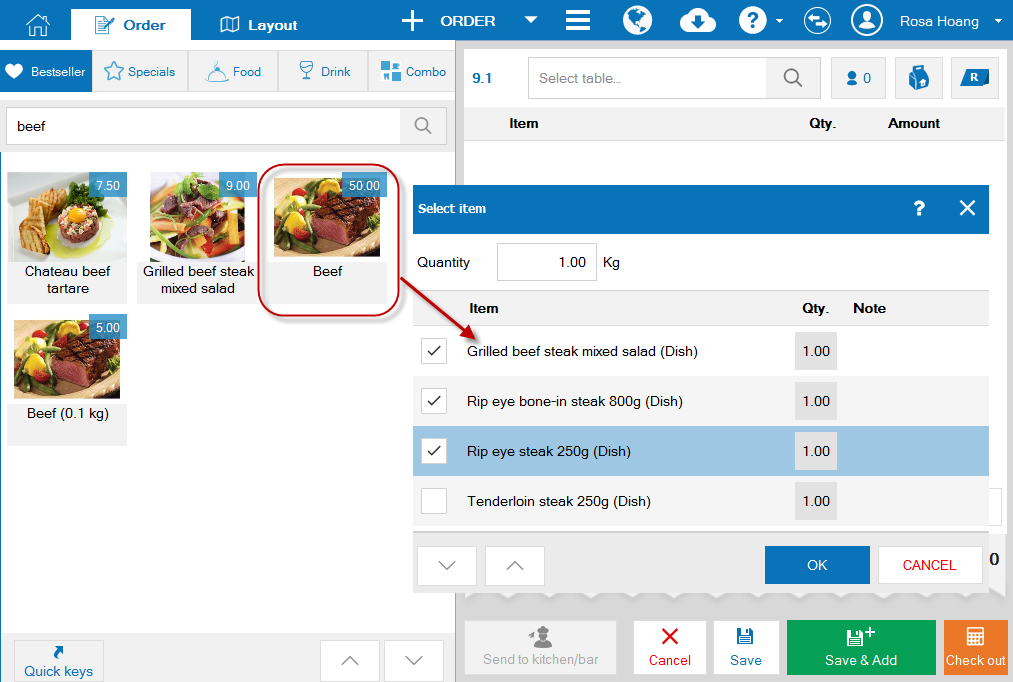To take order in this case, follow these steps:
1. Select the ingredient ordered.
2. Enter quantity of this ingredient (commonly: kilograms).
3. Select items processed from this ingredient (As set in the menu).
4. Enter quantity of each item.
For example:
The guest orders beef (totally 1kg). They are processed into Grilled beef steak mixed salad, Tenderloin steak, Rib eye steak, and Rib eye bone-in steak.
To take order in this case, follow these steps:
The guest orders beef (totally 1kg). They are processed into Grilled beef steak mixed salad, Tenderloin steak, Rib eye steak, and Rib eye bone-in steak.
To take order in this case, follow these steps:
1. Click Add order. Select Beef.
2. Enter quantity of crab ordered.
3. Select items processed from crab as per the guest’s order. Order screen displays:
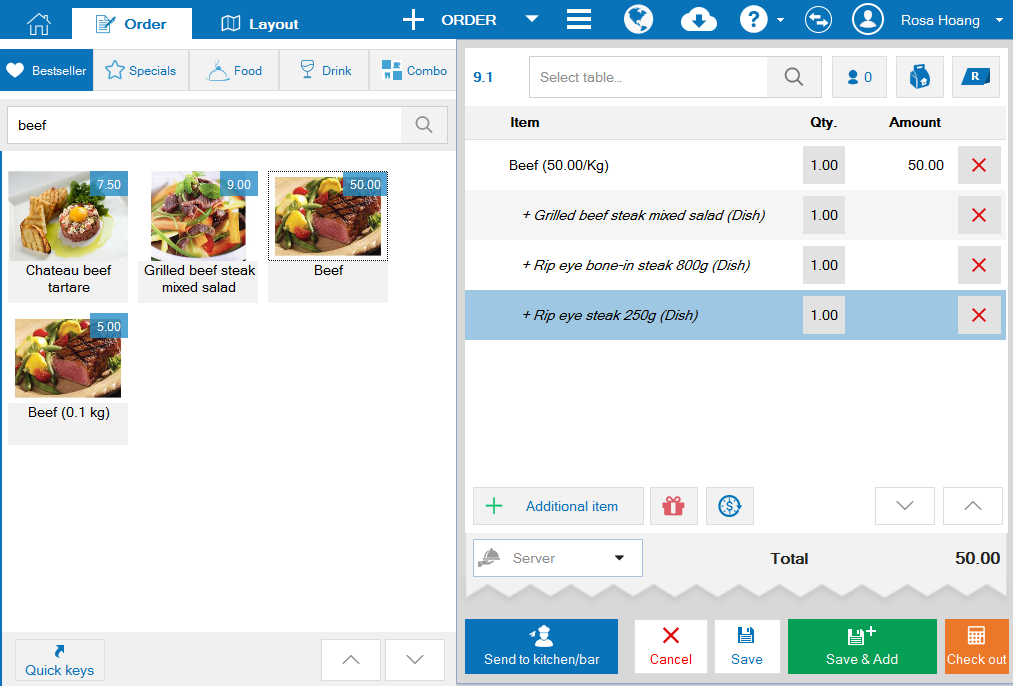
- Before doing so, the restaurant needs to import items by ingredient according to the instruction at: Add item to the menu.