For quick service restaurant, if guest dine in restaurant, proceed as following:
- At screen Add order, touch item image to add item. Number of touchs will be number of servings. You can touch quantity box to quickly add quantity.
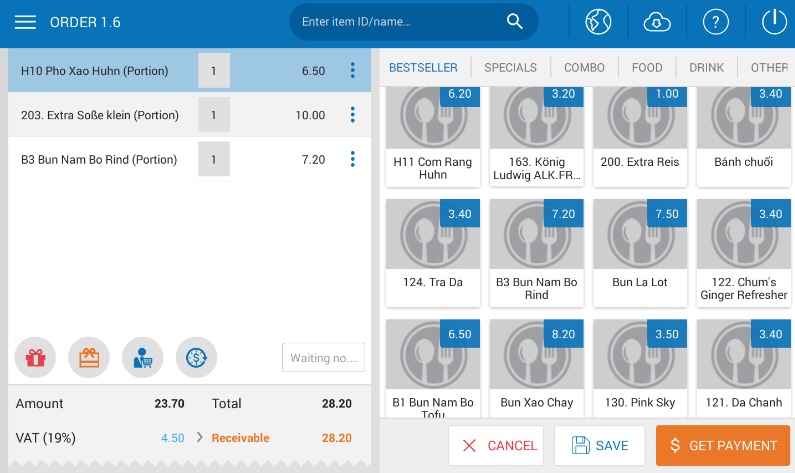
- If guest has custom request for the item, touch the item and select the custom modifier.

- Touch
 and select Dine in or Take away
and select Dine in or Take away
- If you add a wrong item , touch
 next to the item and select Delete item.
next to the item and select Delete item. - If you want to discount an item or give free item directly to guest, touch
 and select Discount/Free item.
and select Discount/Free item. - If guest dines in the restaurant, enter Waiting no… for that order accordingly.
- Touch Save.
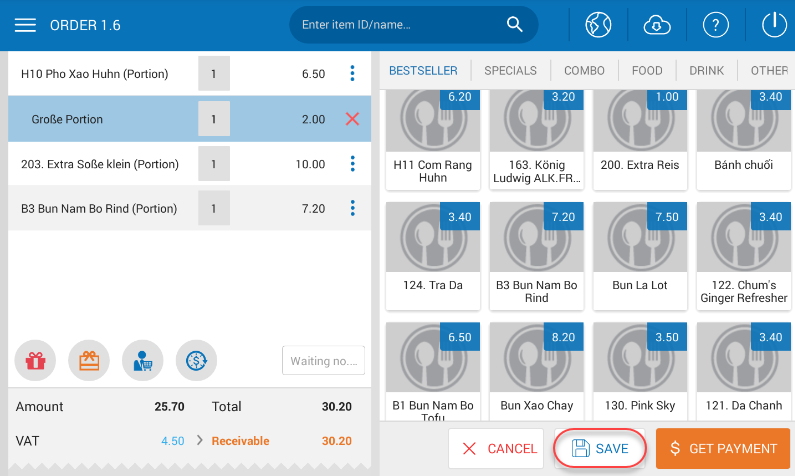
- Order will appear in tab Order list.
- Touch
 and select Order list.
and select Order list.


