To set up and print bill via LAN printer, proceed as following:
- Touch
 , select Settings.
, select Settings. - On Printer and Template turn on Print bill.
- Select LAN printer settings and touch Settings.
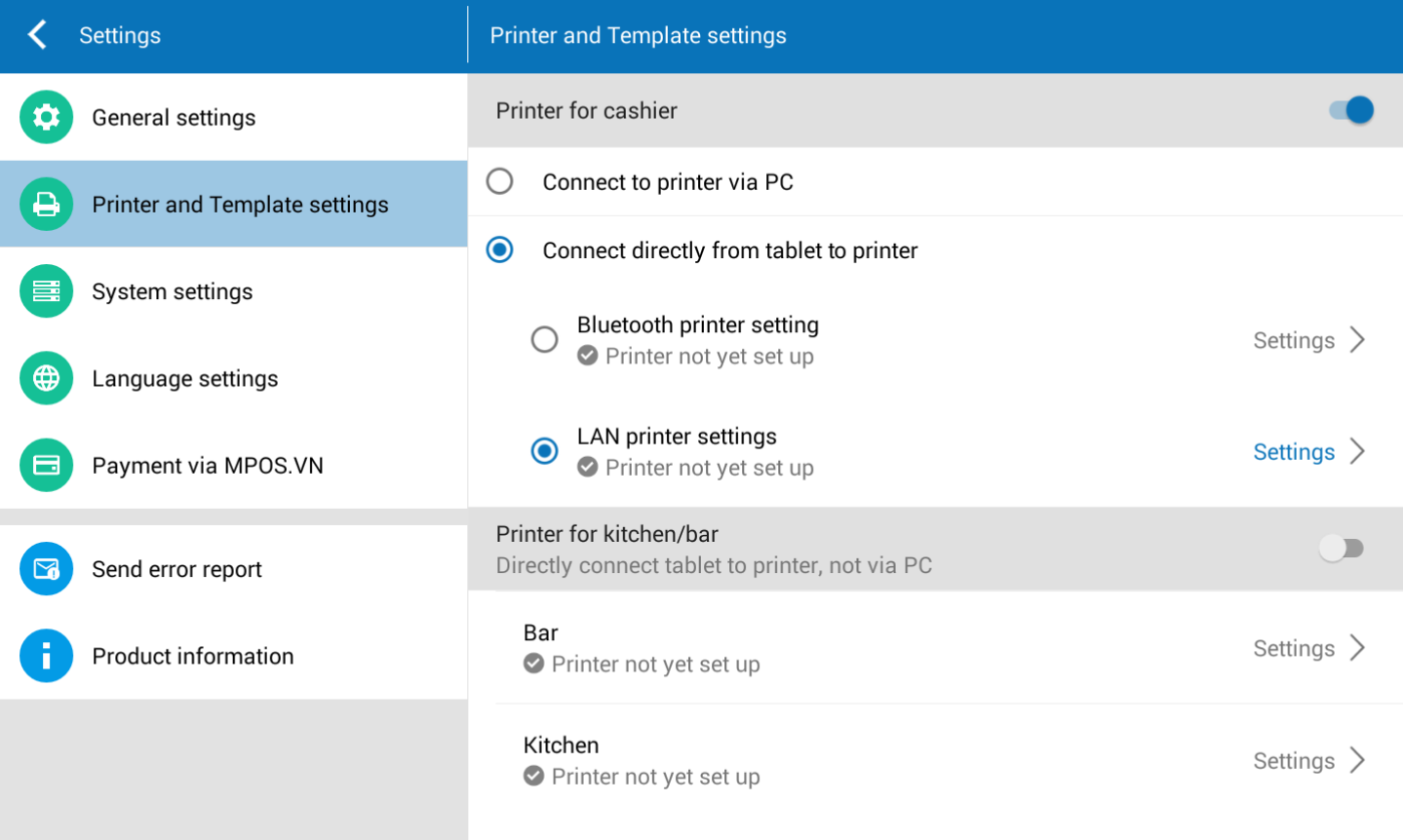
- Enter IP address for the printer. See instruction on how to set IP address for printer here.
Note: Wifi to connect the mobile device and printer must be the same network.
- Touch Connect.
- Touch Print test page to check connection to printer is successful.
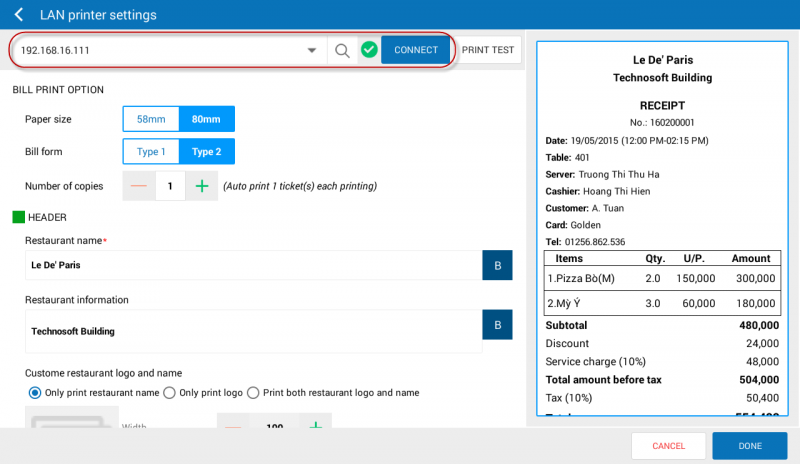
- Select paper size.
- Select a template as Type 1 or Type 2.
- Note: For Type 2, you can set scaled print size in order to avoid missing information.
- Select number of copies.
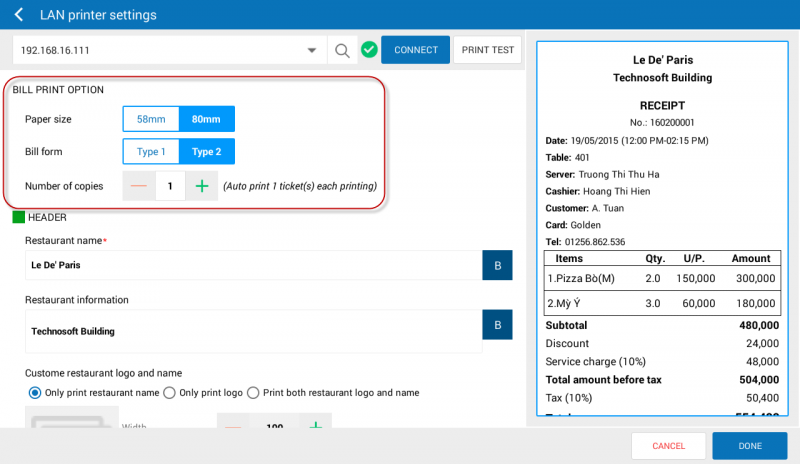
- Enter restaurant information.
- It is possible to display either restaurant name or logo or both on the bill.
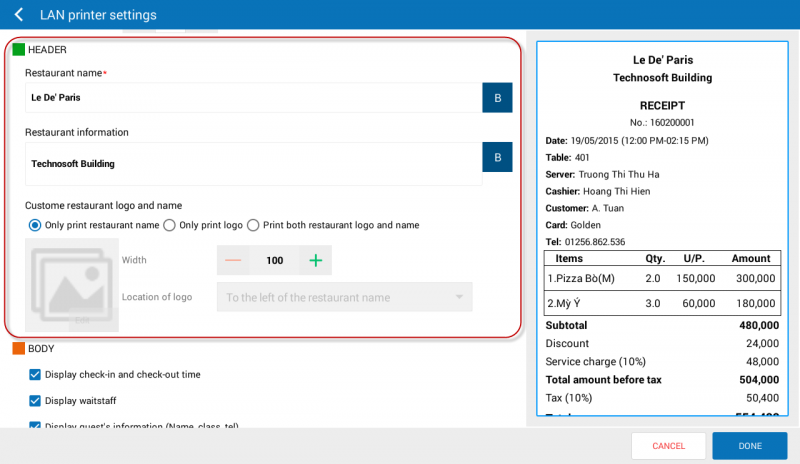
- Check the information you wish to display on the bill.
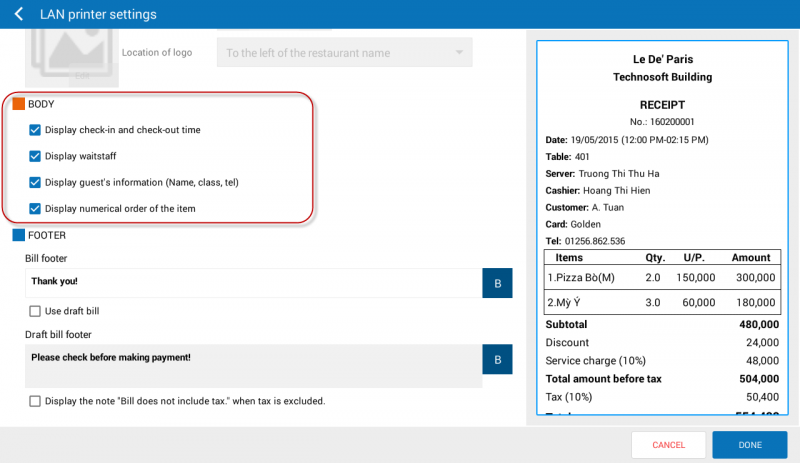
- Enter bill footer.
- If you use draft bill, check Use draft bill template.
- Check Display the note Bill does not include tax when tax is excluded if you wish to display this message on the bill.
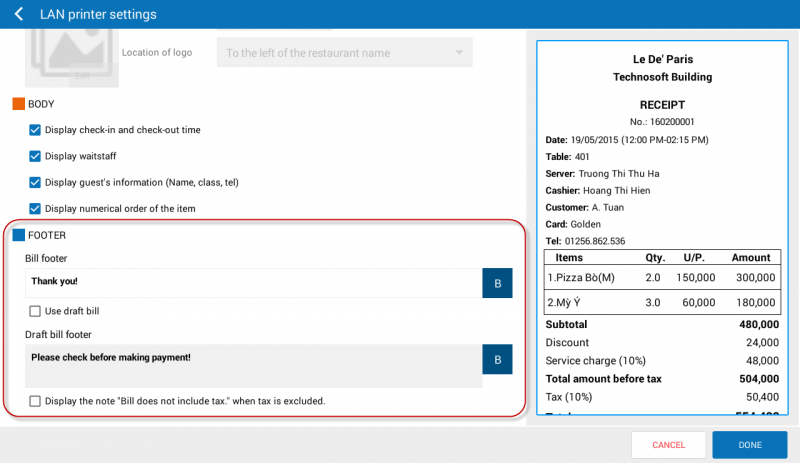
Have a nice day!

