If the restaurant offers selling price by time (Example: the price in the evening is higher than that in the morning) and wants the program to automatically apply price by time, please follow these steps:
Step 1: Go to the management page, on System settings/Purchase/Sale
Click Edit and check Apply price schedule. Then click Save to save changes.
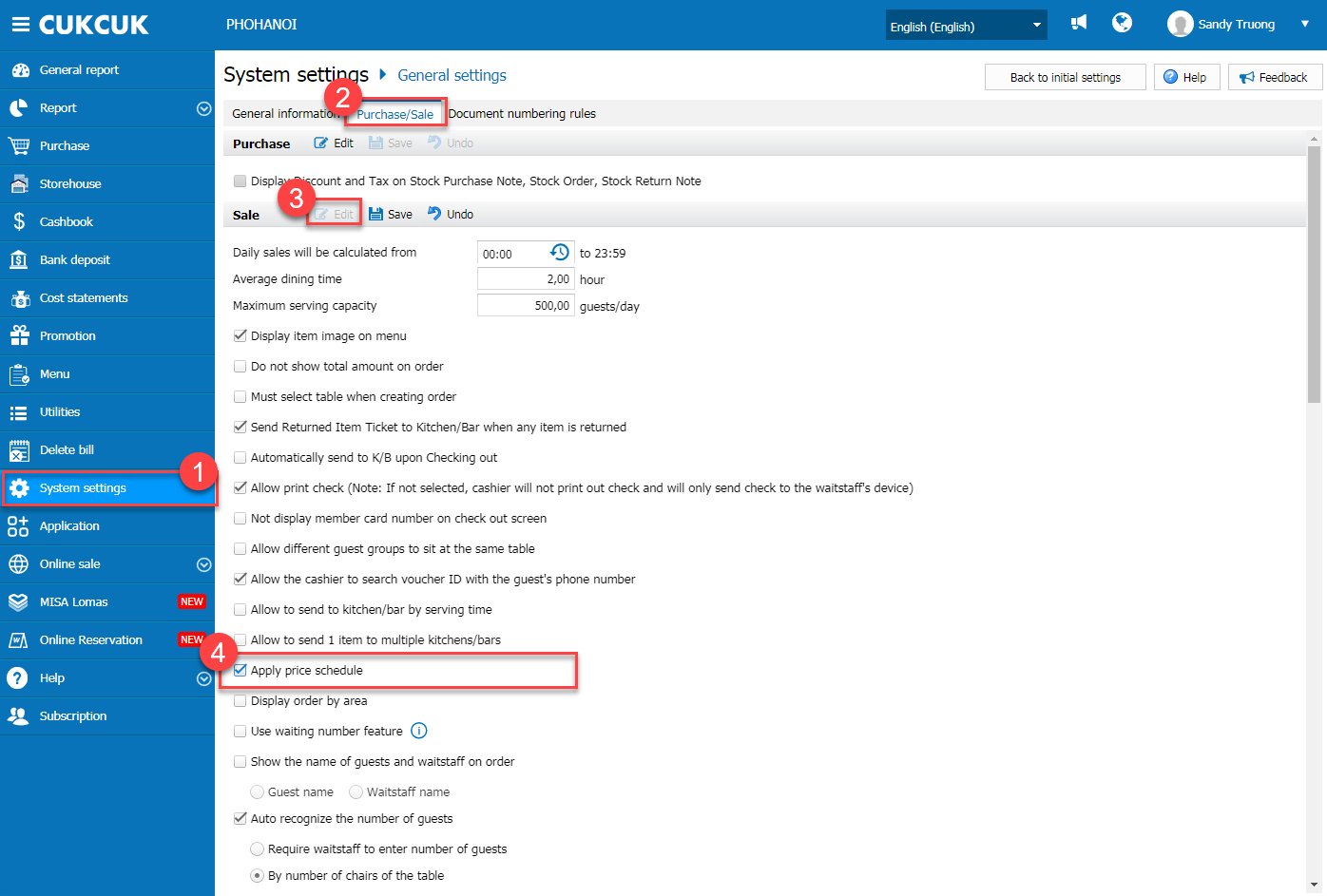
Step 2: Set up price schedule
- Go to Utilities/Serving hours, set up applicable schedule
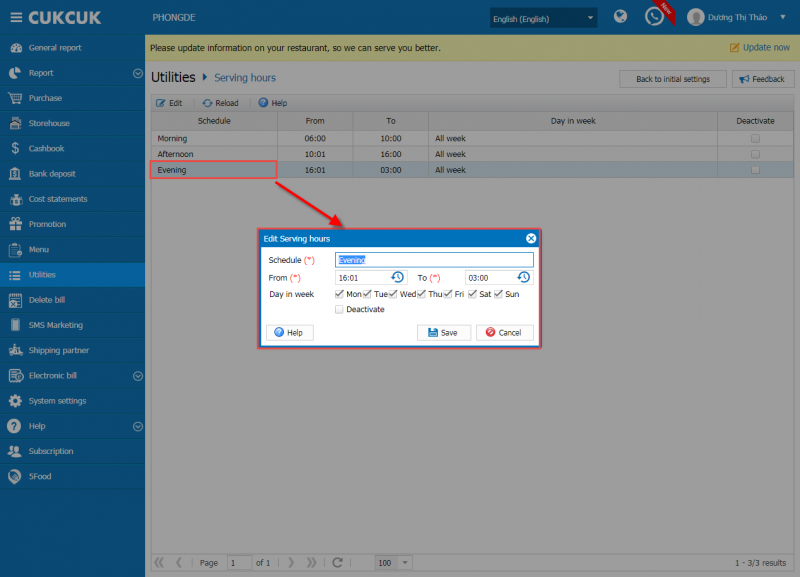
- Click on the schedule to edit. Click Save.
Step 3: Select Yes/No in Apply price schedule column for the items on menu
- For the restaurants which already have menu: Go to Menu, select Update price. Export the list to Excel and select Yes in Apply price schedule column for the applicable items. Then import this file again to the program.
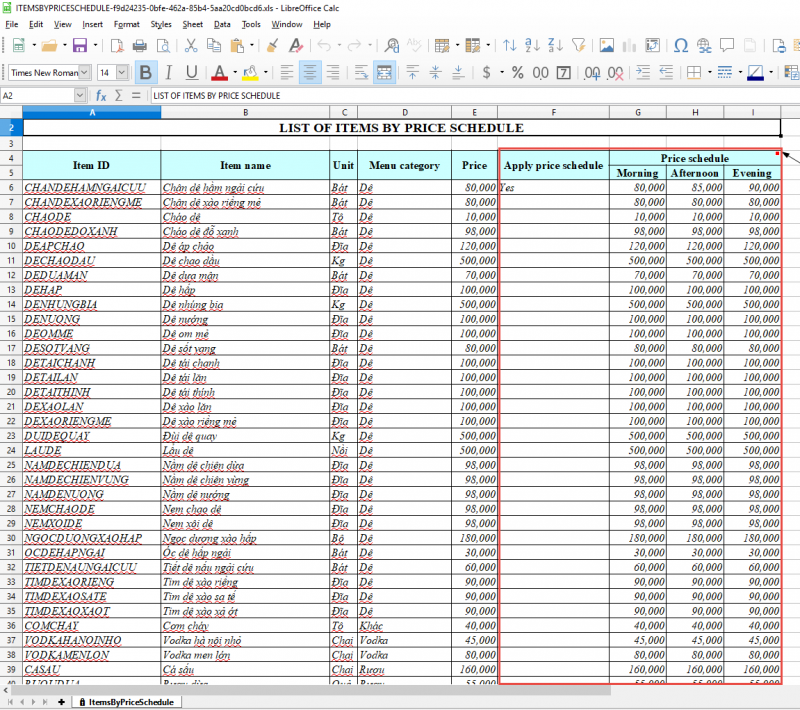
- For the restaurants which do not have menu: prepare an Excel file and then import it to the program.
- If you add new items or want to adjust price of each item, go to Selling price policy tab and check Apply price schedule. Then enter the price in each schedule.
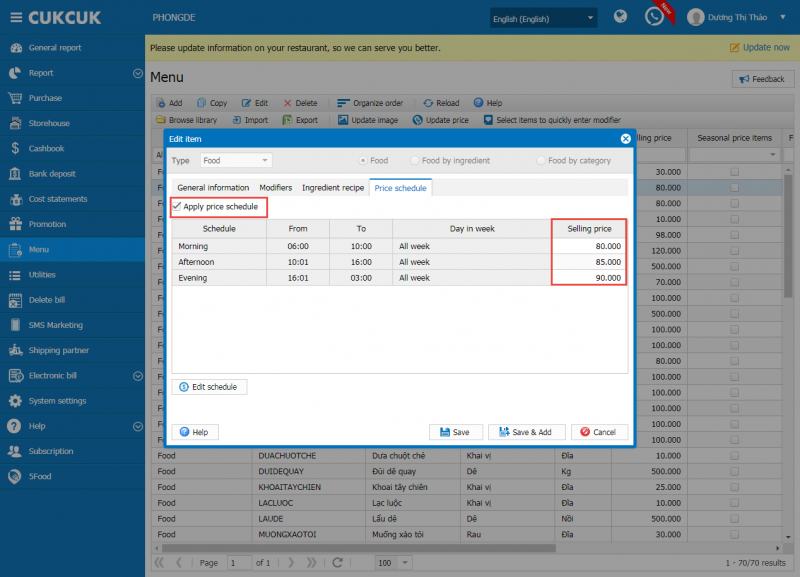
On CUKCUK Sale, when the waitstaff/cashier creates order, the program will automatically apply price as set by schedule for such item
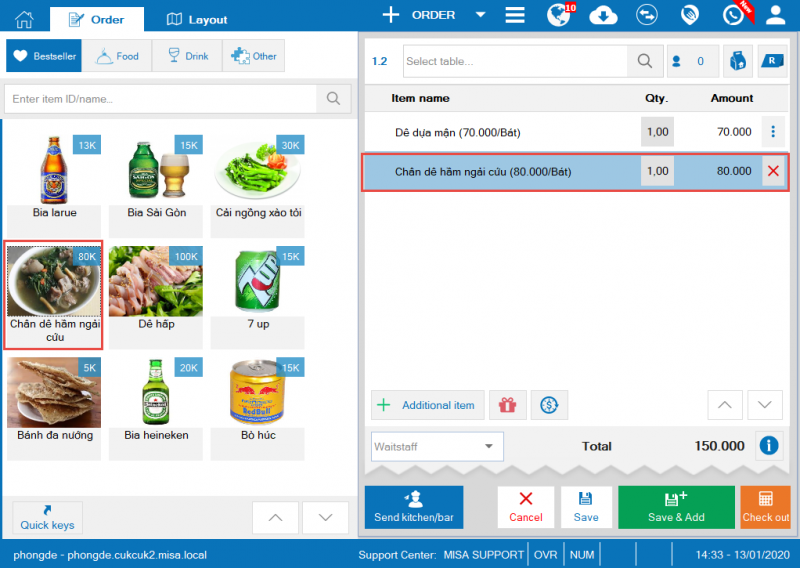
If you want to edit applicable schedule, click on the schedule icon and select the new schedule.
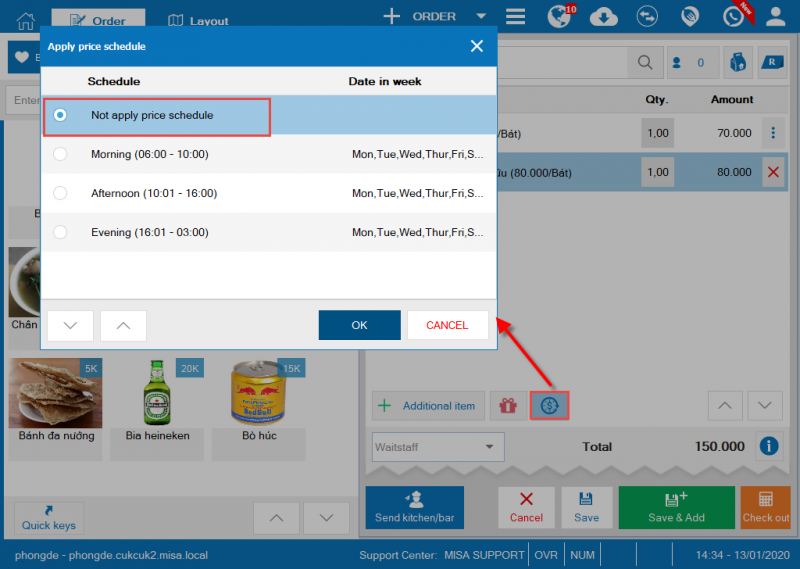
Have a nice day!

