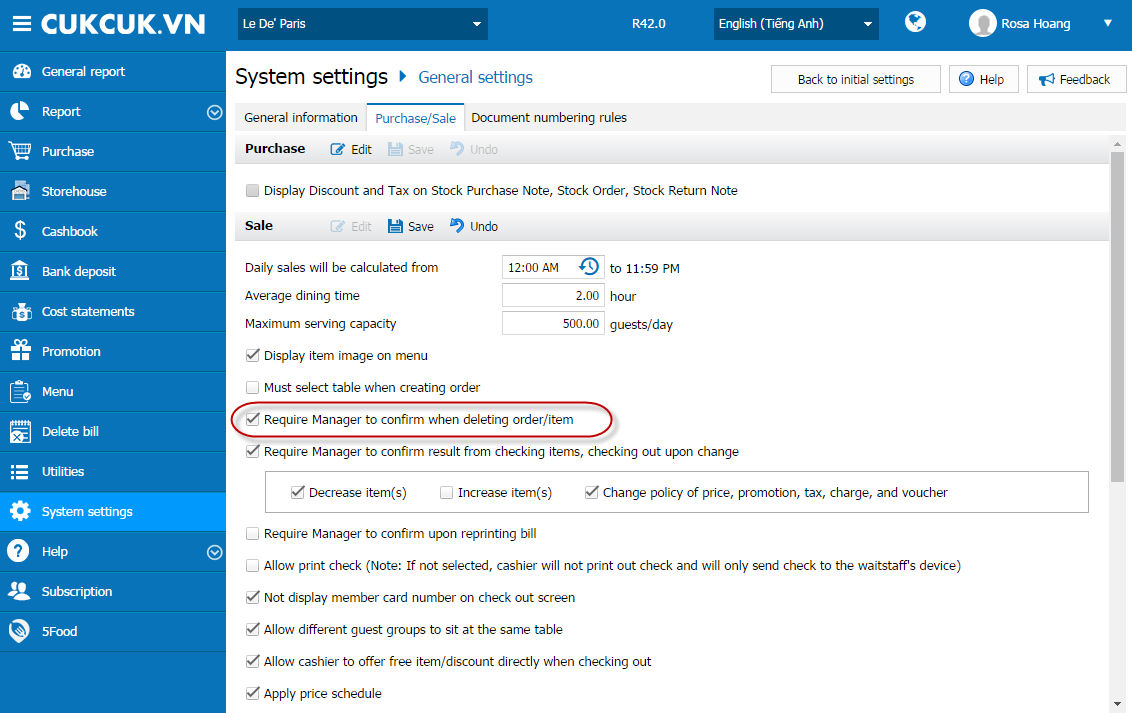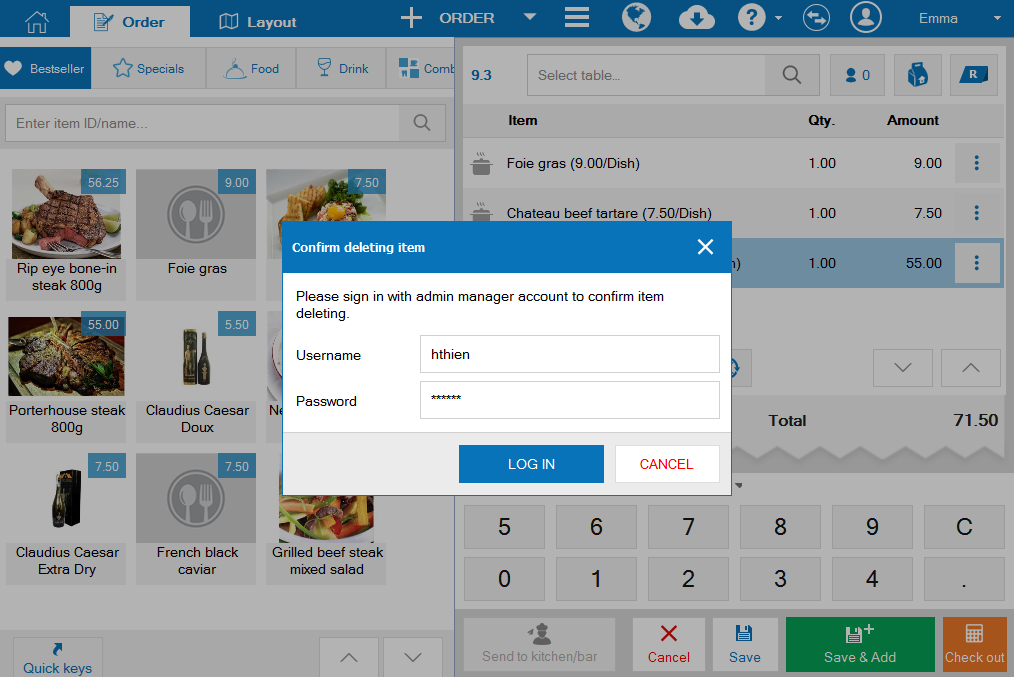For the restaurant which wants to closely manage taking order and serving, the manager wants to set that the waitstaff cannot delete item or order without permission. To do so, please follow these steps:
- On web-based CUKCUK software, on System settings/General settings, Purchase/Sale tab, check Require Manager to confirm when deleting order or item.
- After settings, when the cashier wants to delete item or order, it requires Manager’s confirmation.
- When deleting item
Note:
- The roles which can confirm deletion of items/orders include: Manager, Chain manager, System Administrator.
- If the manager wants to assign the other staff to confirm deletion of items/orders, he/she can adds Manage deletion of orders/items role for such staff..