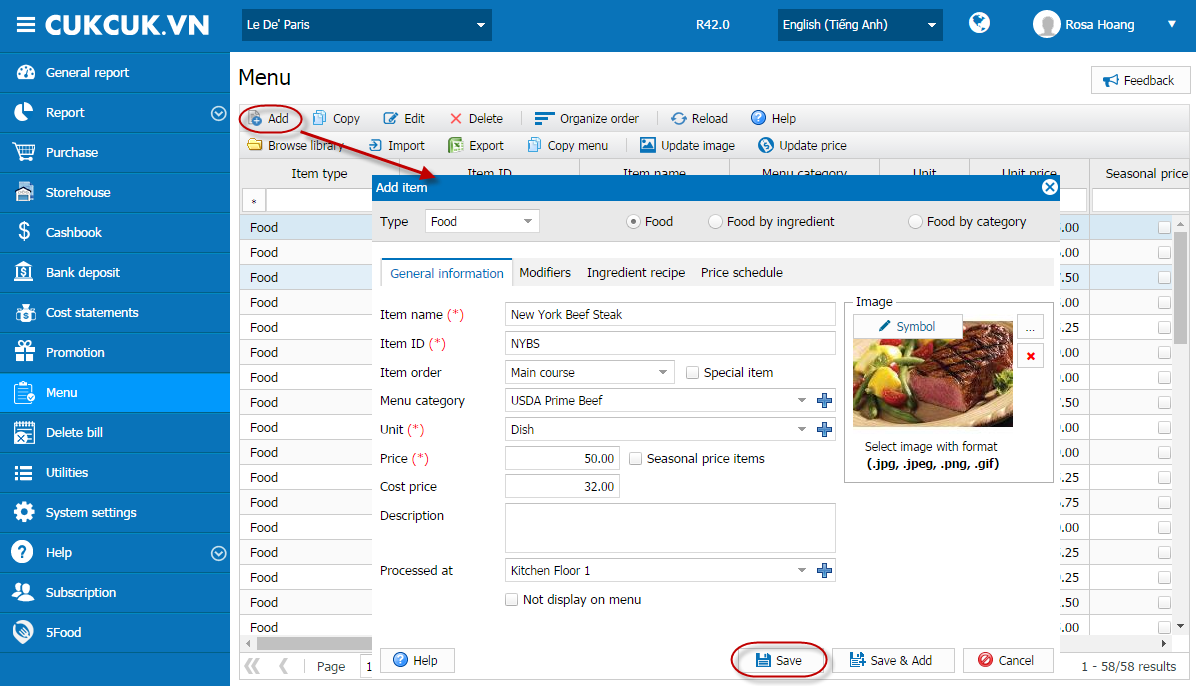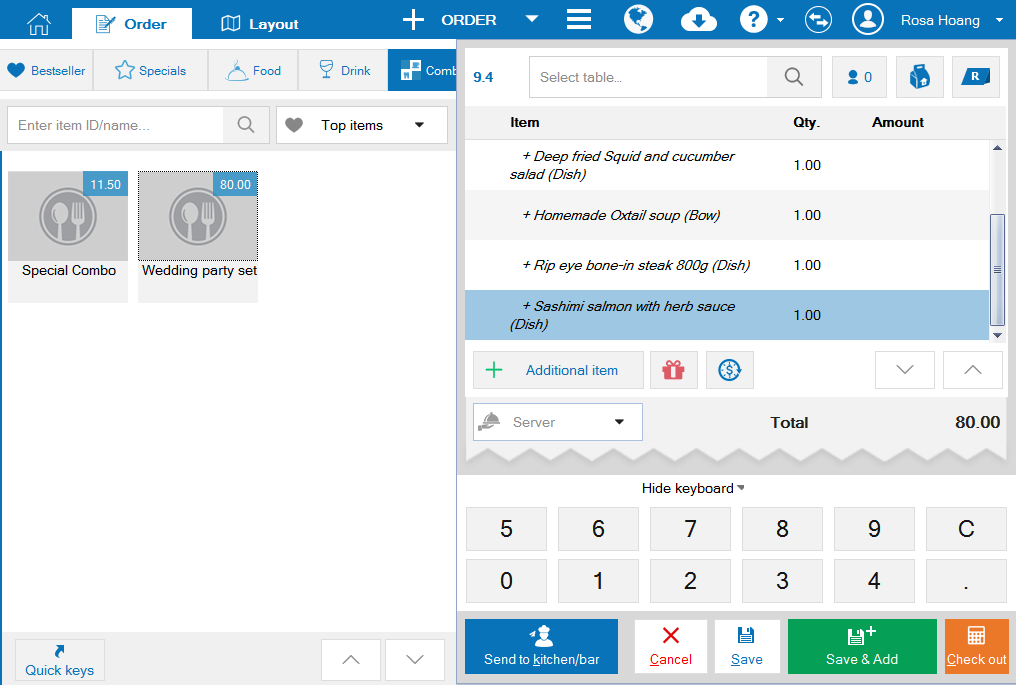To set menu and recognize reservation, follow these steps:
❖ The manager sets wedding party menu on CUKCUK.VN website browser:
1. Go to Menu, click Add.
2. Select type as Food. Check Food.
3. Enter information of items in the wedding party menu (view detailed instruction here).
(Follow the same steps for other items in the menu, if it is drink, select type as Drink).4. Go to Menu, click Add to enter wedding party menu.
5. Select type as Combo. Enter items in wedding party combo. Each table is 1 combo.(If the restaurant has multiple weeding party menus, follow the same steps for other menus)
❖ When there is any reservation, the restaurant recognize the reservation as below:
1. Add a new reservation. Enter information and click Save.

2. On Reservation book, click Reserve to note reserved menu.
3. On Combo tab, select menu as per guest’s request.