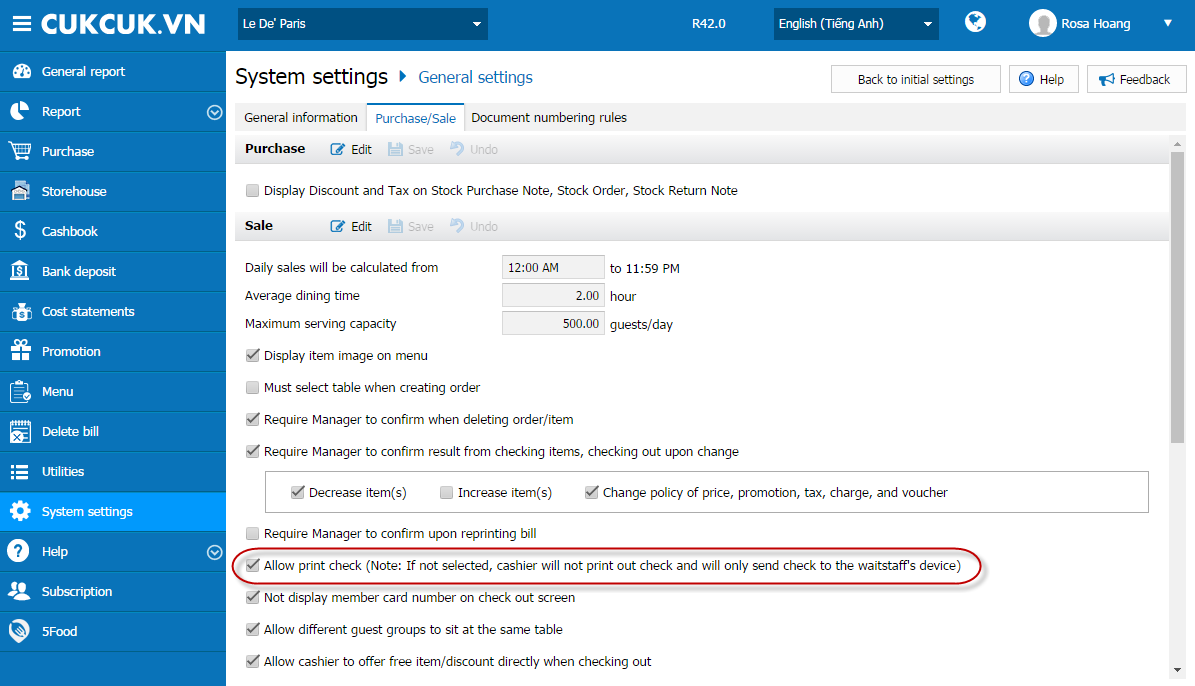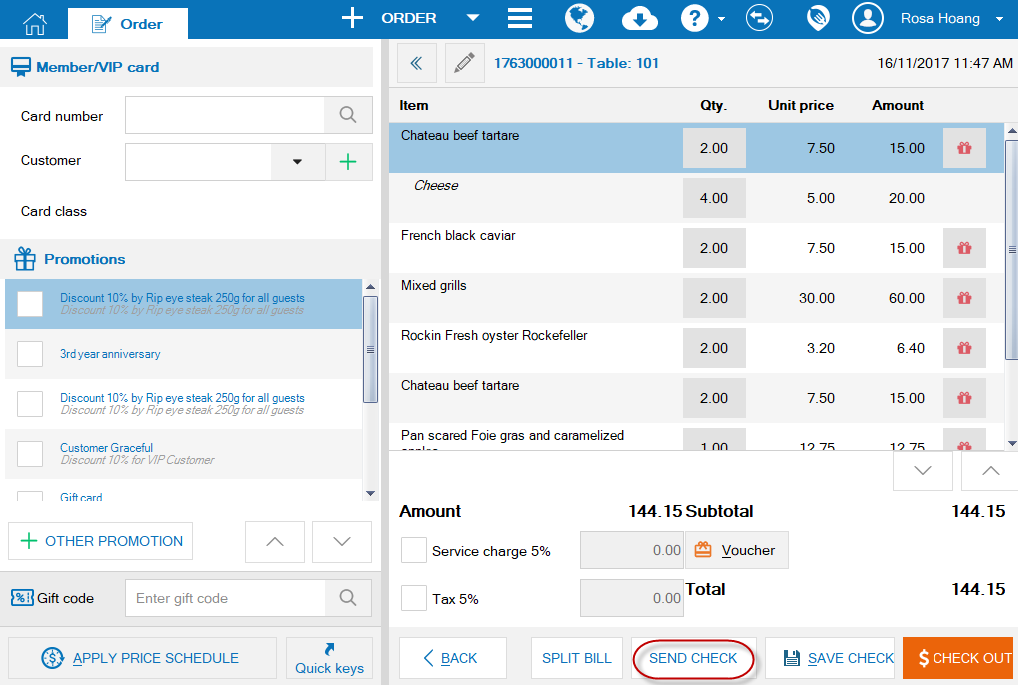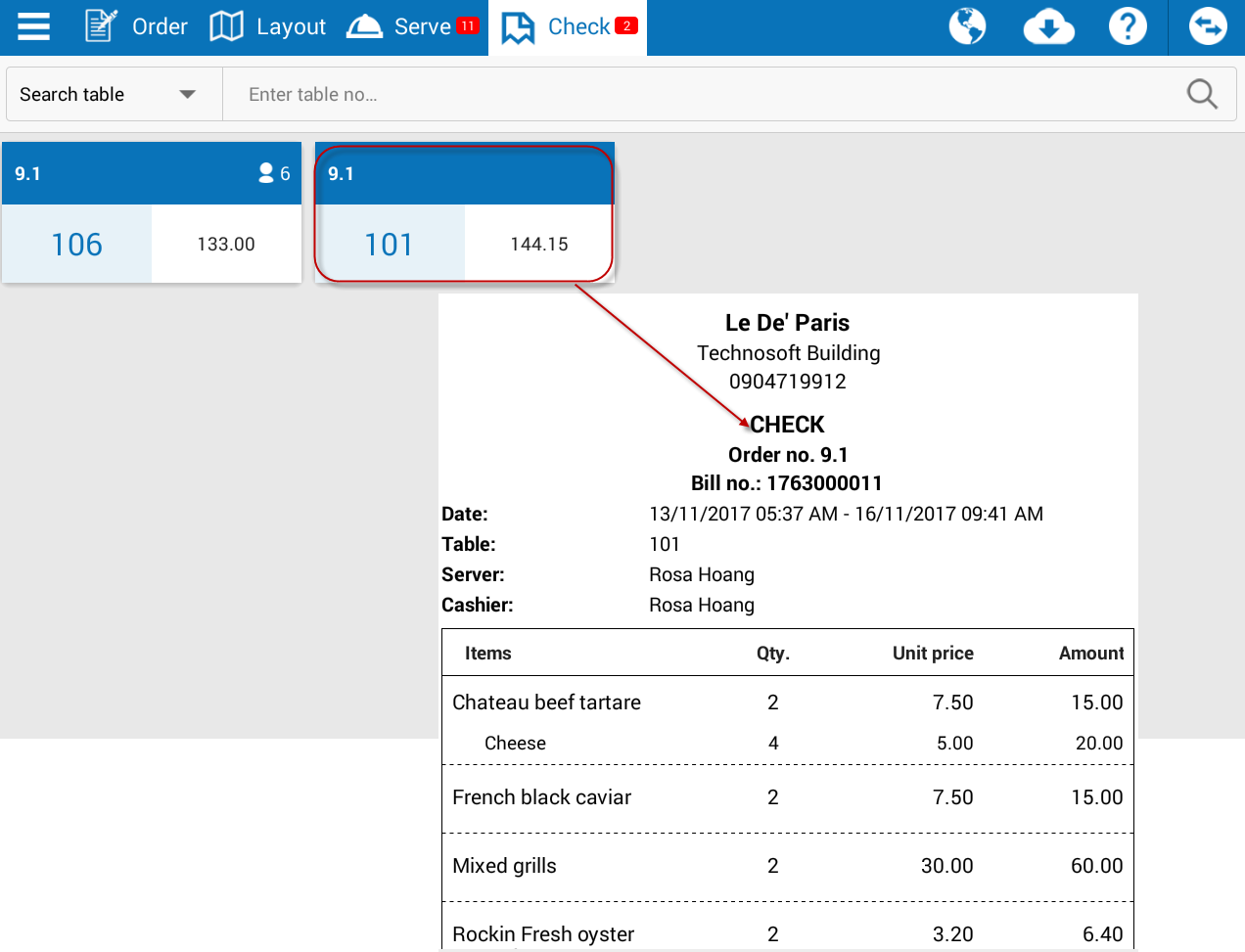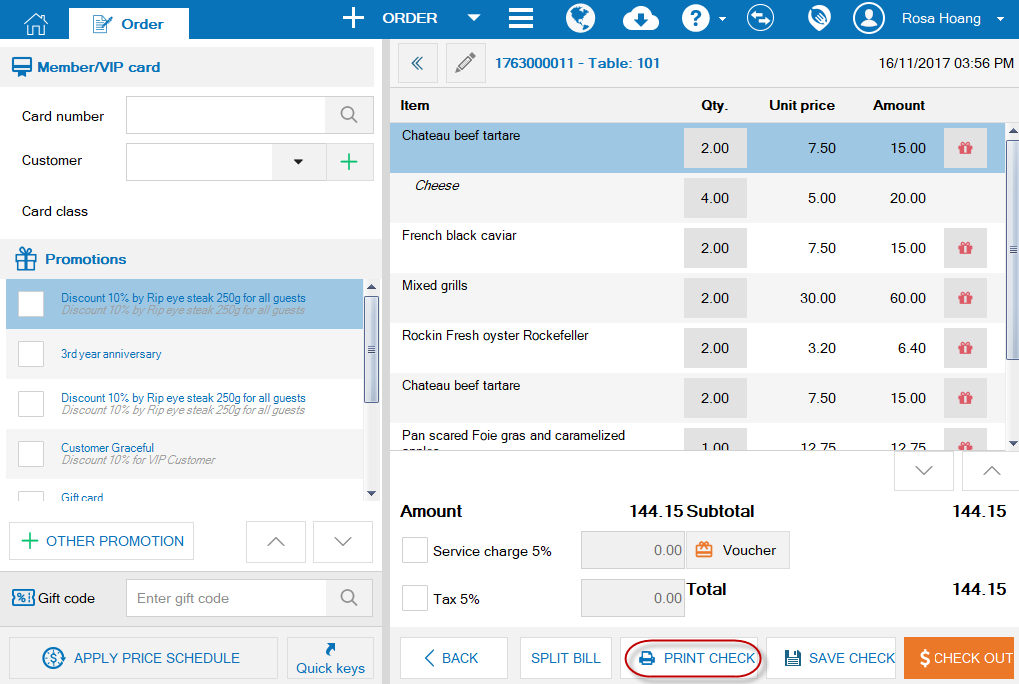When a guest requests payment, the cashier will send a Check to the waitstaff for confirmation with the guest.
I. If the waitstaff uses tablet,
1. The manager sets restaurant information.
- Click System settings/General settings.
- Select Purchase/Sale tab.
- On Sale, Click Edit.
- Uncheck Print Check.
- Click Save.
2. Click Send Check on the cashier’s Check out window to send Check to waitstaff.
3. On the waitstaff’s window, touch Check.
4. Touch the sent order to view Check.
II. If the waitstaff does not use any device.
1. The manager sets restaurant information.
- Click System settings/General settings.
- Select Purchase/Sale.
- On Sale, Click Edit.
- Check Print Check.
- Click Save.
2. Click Print Check on the cashier’s Check out window.
At that time, Check will be printed on the cashier’s printer, and the waitstaff will give Check to the guest for confirmation.