For the restaurants that have many areas and several kitchen/bar, cashier wants to select kitchen/bar to print order made by the cashier’s device, proceed as following:
- Touch
 and select Settings.
and select Settings. - At tab General settings, turn on Send orders to kitchen/bar by service area.
- Select kitchen/bar.
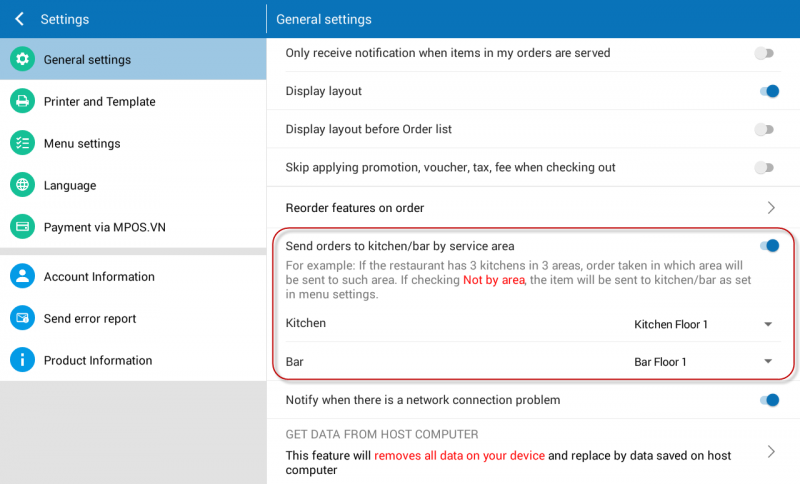
Note: If each floor has 1 bar but different kitchens for Asian or Western cuisines, it should be set as follows:
- Bar is set by floor/area.
- Kitchen is set Not by area. At that time, item will be printed in the kitchen as set in menu setting.

If your restaurant registers to use the feature Send 1 item to multiple kitchens/bars (view details here). The cashier can proceed with the following settings:
- On Printer and template/Print Order, Check Connect to printer via PC.
- Select the cashier’s printer and serving area.
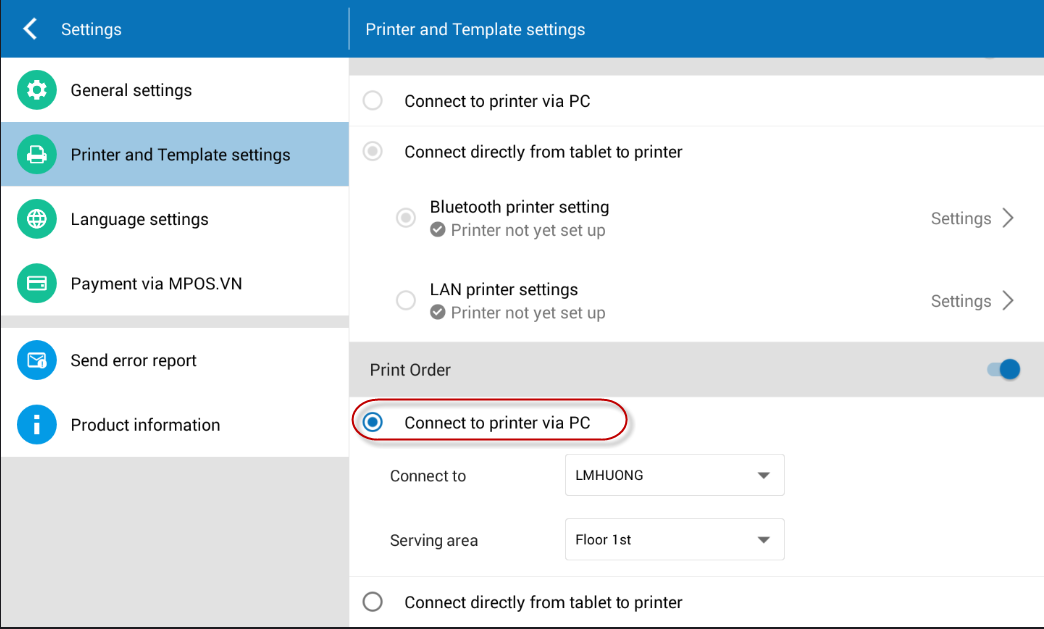
Note: In case of printing via PC, the printing request will depend on the printer settings on such PC. If the PC does not set printer, the ticket will not be printed.

