If the order printing was blurry, out of paper, or lost, you can reprint for kitchen/bar as below:
- At tab Ultilities, select K/B sending log.
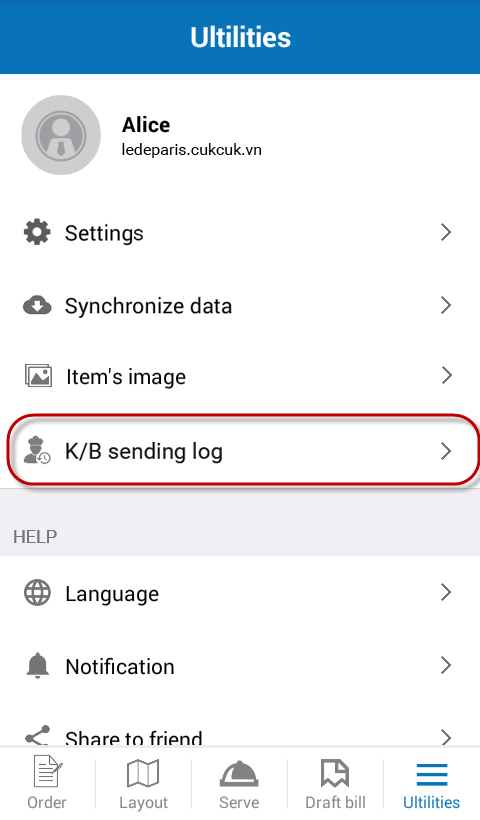
- Tab Not sent displays orders have not been sent to kitchen/bar, touch
 to send order.
to send order.
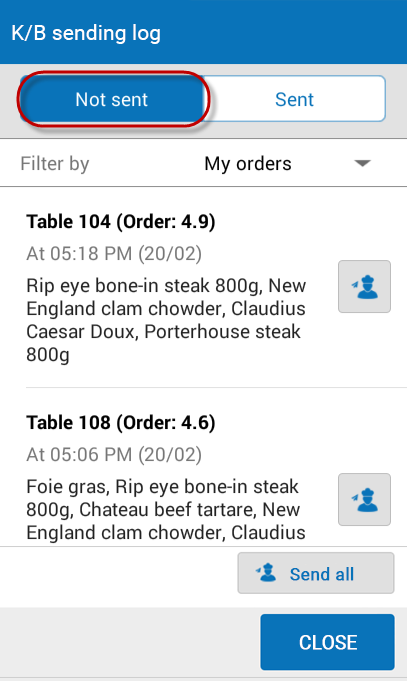
- Tab Sent displays order sent to kitchen/bar.
- If there is at least 1 kitchen/bar has set up printer to receive order, the app will display feature
 so cashier can reprint order at kitchen/bar.
so cashier can reprint order at kitchen/bar.
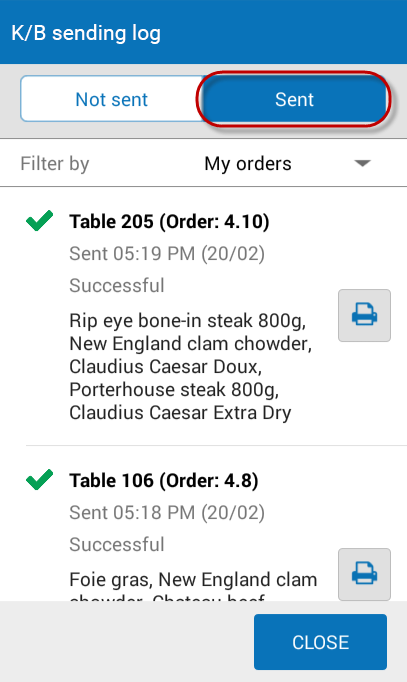
- Touch
 on order you want to resend.
on order you want to resend. - Select the kitchen/bar that has lost order.
- Touch Reprint.
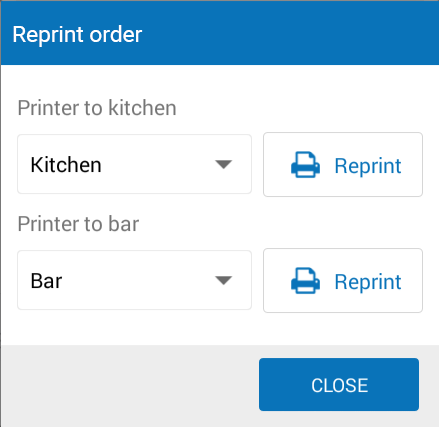
Note:
- If the restaurant has set Send kitchen/bar by area, then all food will be sent to that kitchen and all drink will be sent to that bar.
- If you don’t set Send kitchen/bar by area, the items will be printed at kitchen/bar you select in option Kitchen/bar when taking order.
Note:
- Previously the manager needs to set to Use kitchen/bar sending log on System settingsGeneral settingsPurchase/Sale on the Management page.
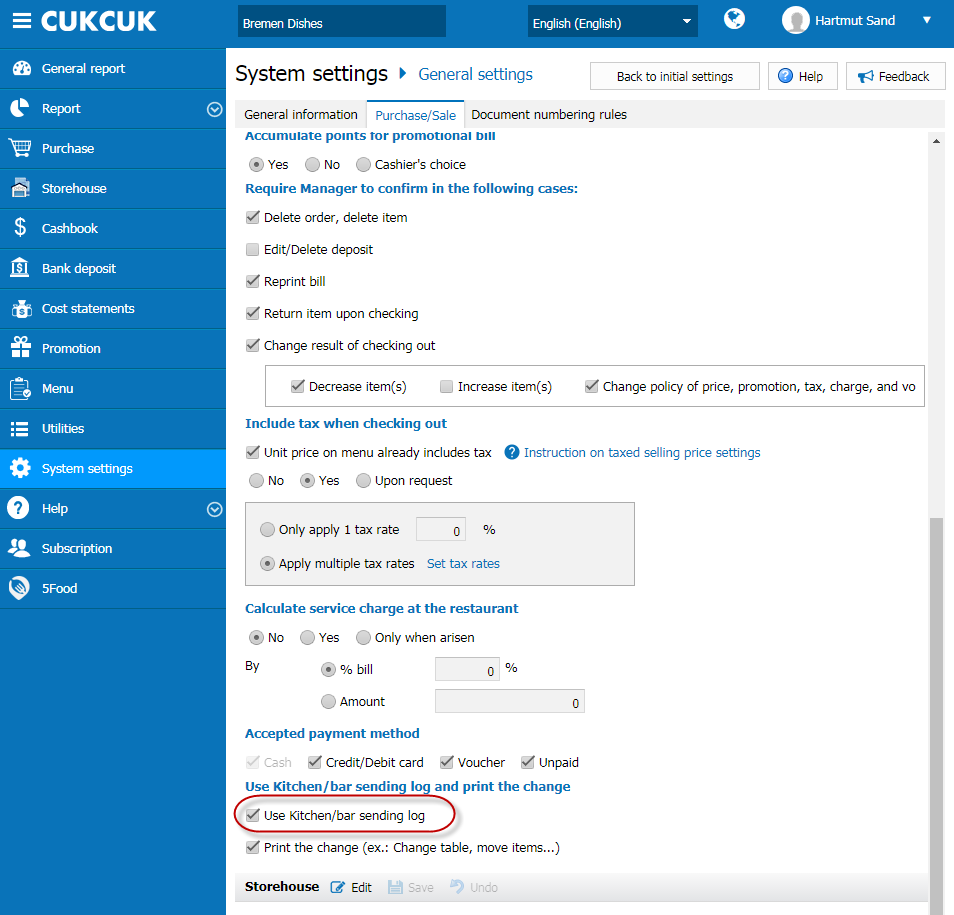
- If the restaurant sets sending to kitchen/bar by area, all food items will be printed in the kitchen and drinks will be printed in the bar as set.
- If the restaurant does not set sending to kitchen/bar by area, all items will be printed in kitchen/bar as set at Process at when you enter food/drink items.

