If cashier wants to move items to other order, proceed as following:
Case 1: Move item to an existed order
- Touch order you need to move item.
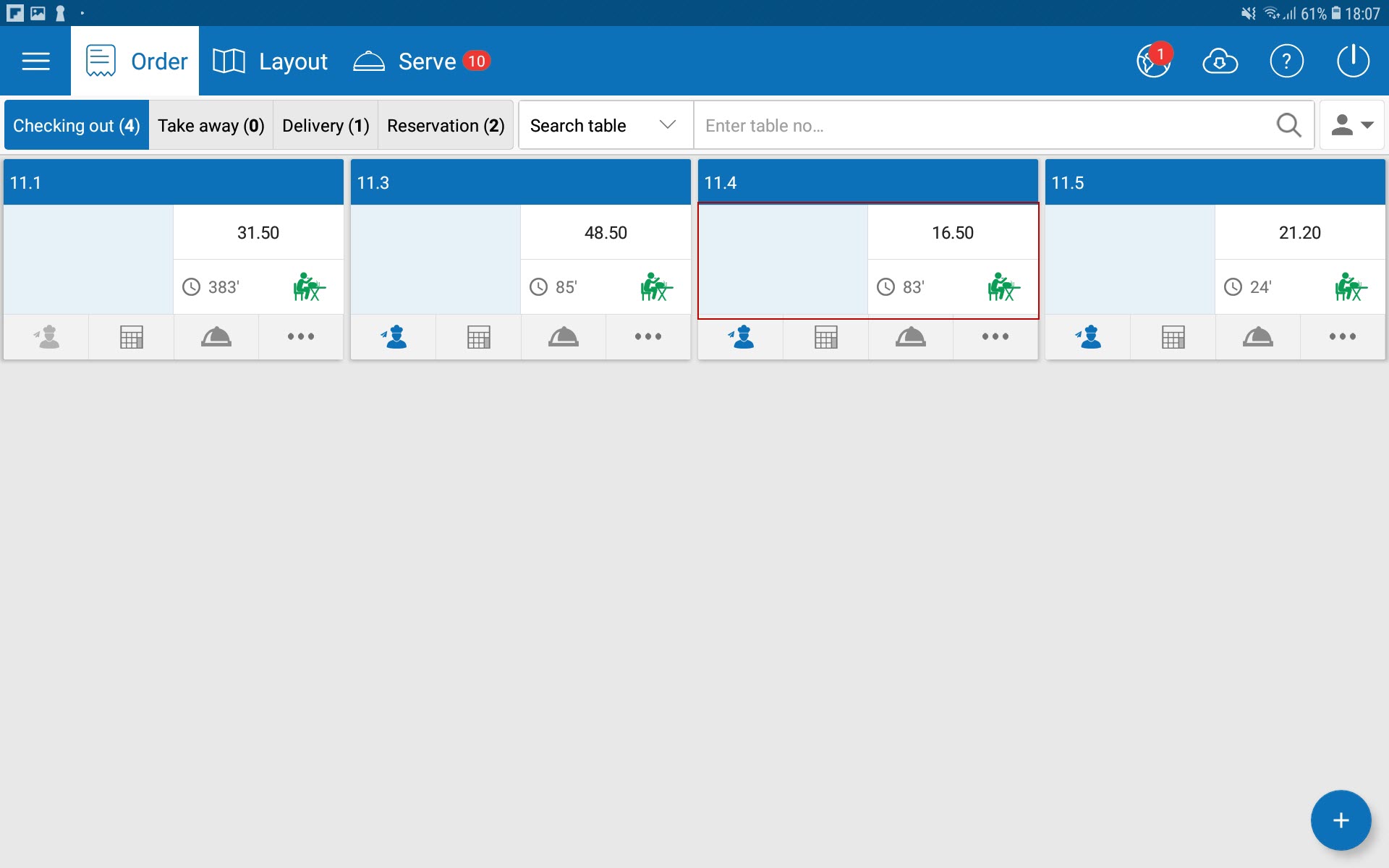
- Touch
 and select Move item to other Order.
and select Move item to other Order.

- Select Move to existed order.
- Enter quantity of servings to move and select order to move to.
- Select OK.
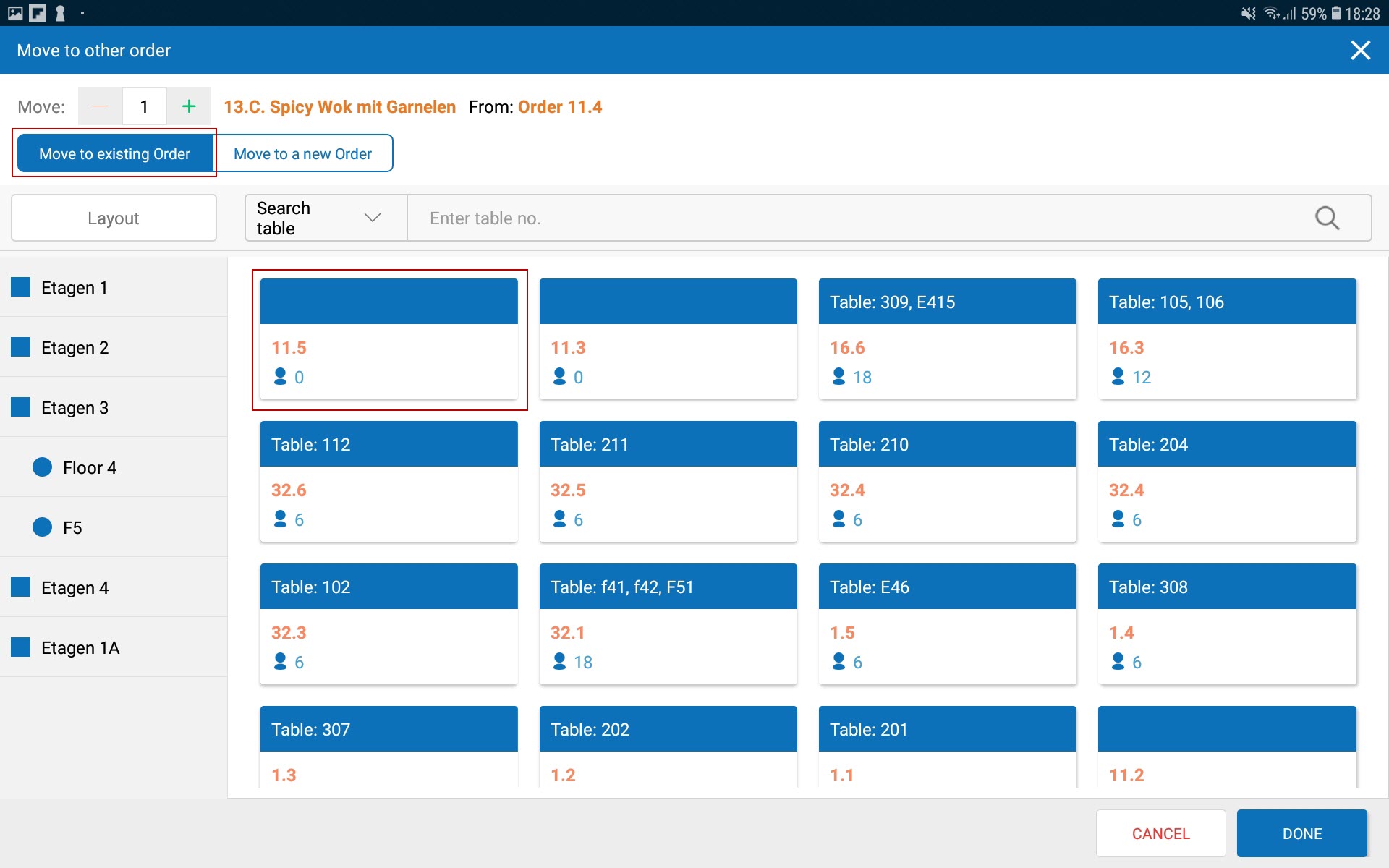
- Items will be moved to existed order.
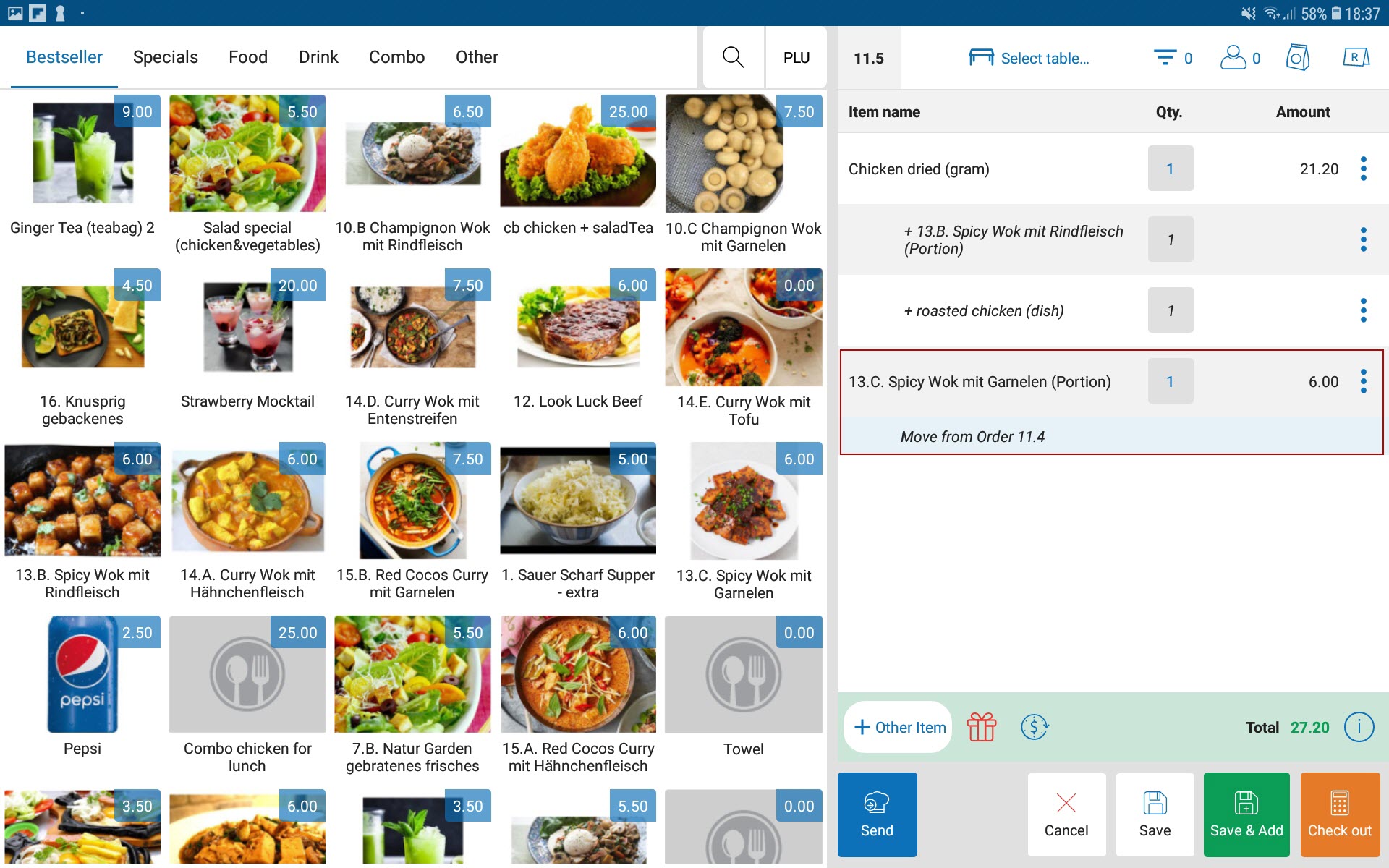
Case 2: Move item to new order
- Items will be moved to existed order.
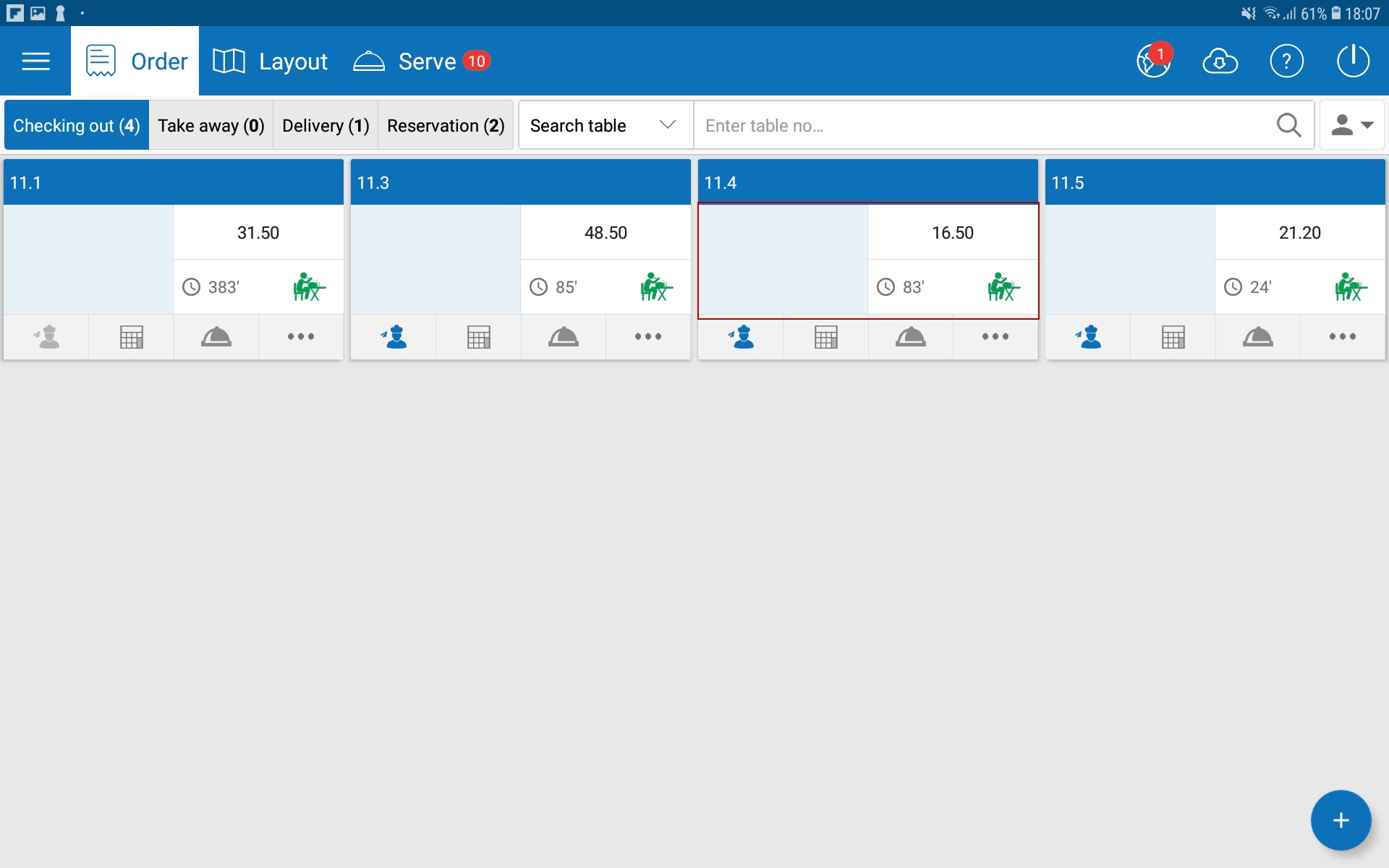
- Touch
 and select Move item to other Order.
and select Move item to other Order.

- Select Move to existed order.
- Enter quantity of servings and table you want to move to.
- Select OK.

- Items will be moved to new order


