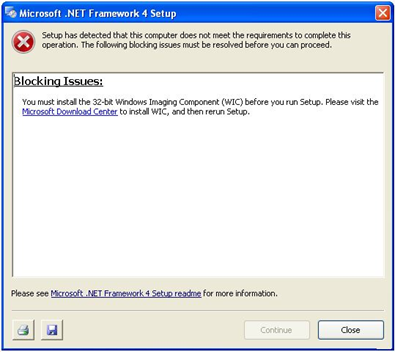Question: How to fix the error when installing dotnet 4.0?
Here is the error message:
Here is the error message:
Answer:
- To fix this error, the user should download the following windows update file: http://download.misa.com.vn/HTKT/Tools/wic_x86_enu.exe
- After reinstalling dotnet 4.0 in the installation folder: Go to folder MISA_SME.NET_2015_R2\ISSetupPrerequisites\Microsoft .NET Framework and then run the file: dotNetFx40_Full_x86_x64.exe