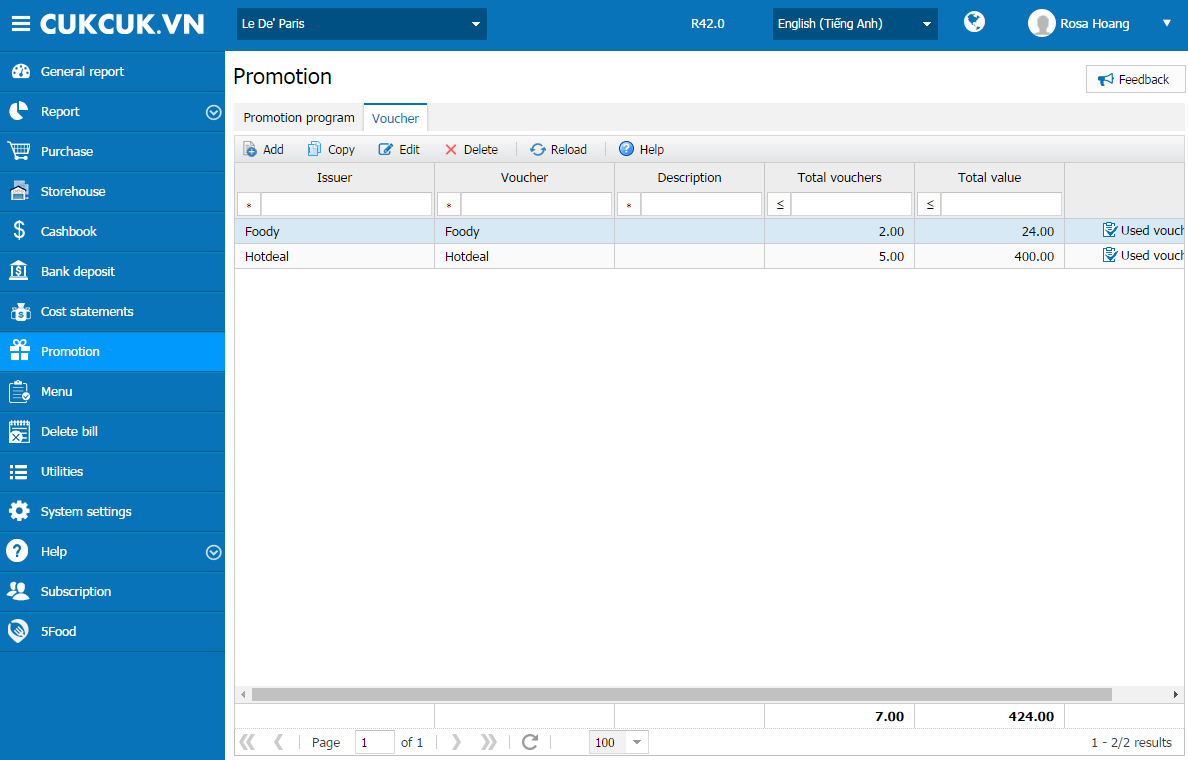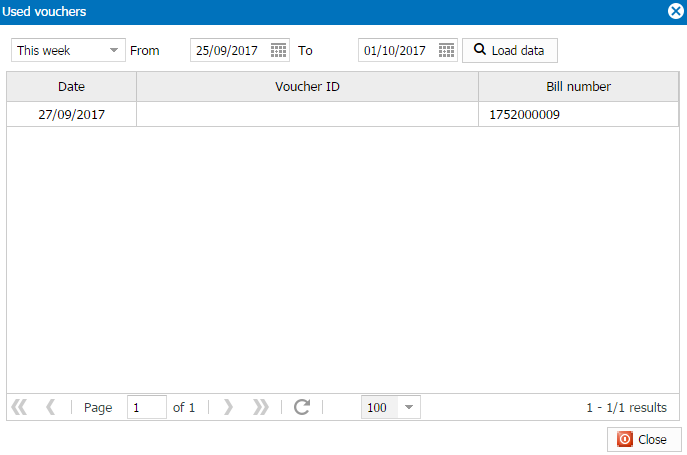The restaurant has issued vouchers for the other supplier (e.g.: providing voucher for HOTDEAL). To check how many vouchers issued to a specific supplier have been used, follow these steps:
1. Go to Promotion, select Voucher tab.
2. Select an issuer to view. Click Used vouchers.
3. Enter period to view (if necessary). Then click Load data.
4. The software will display list of vouchers in the selected period.