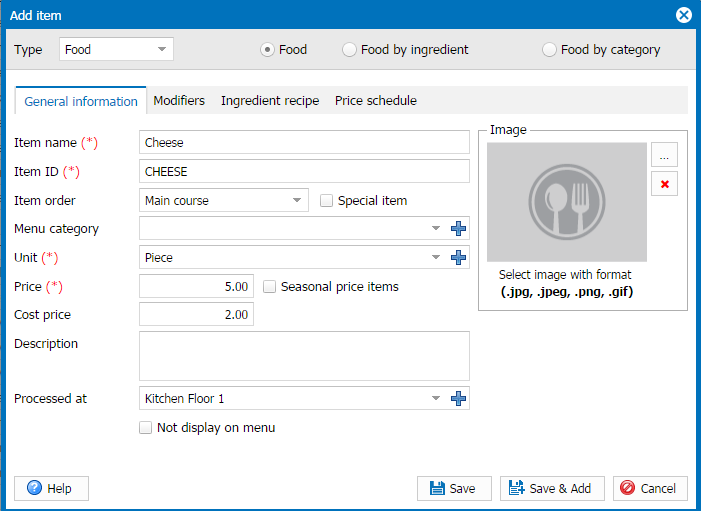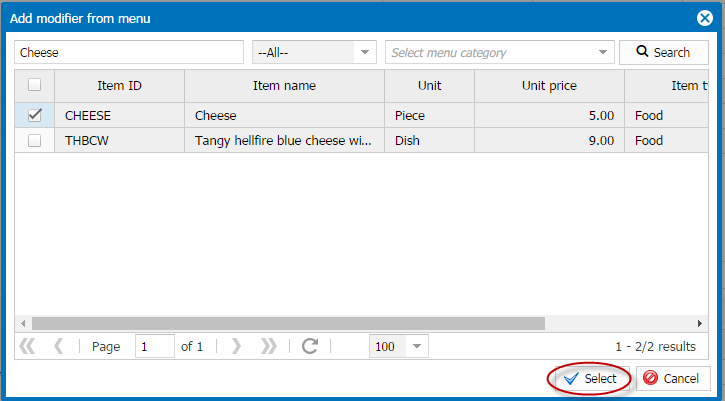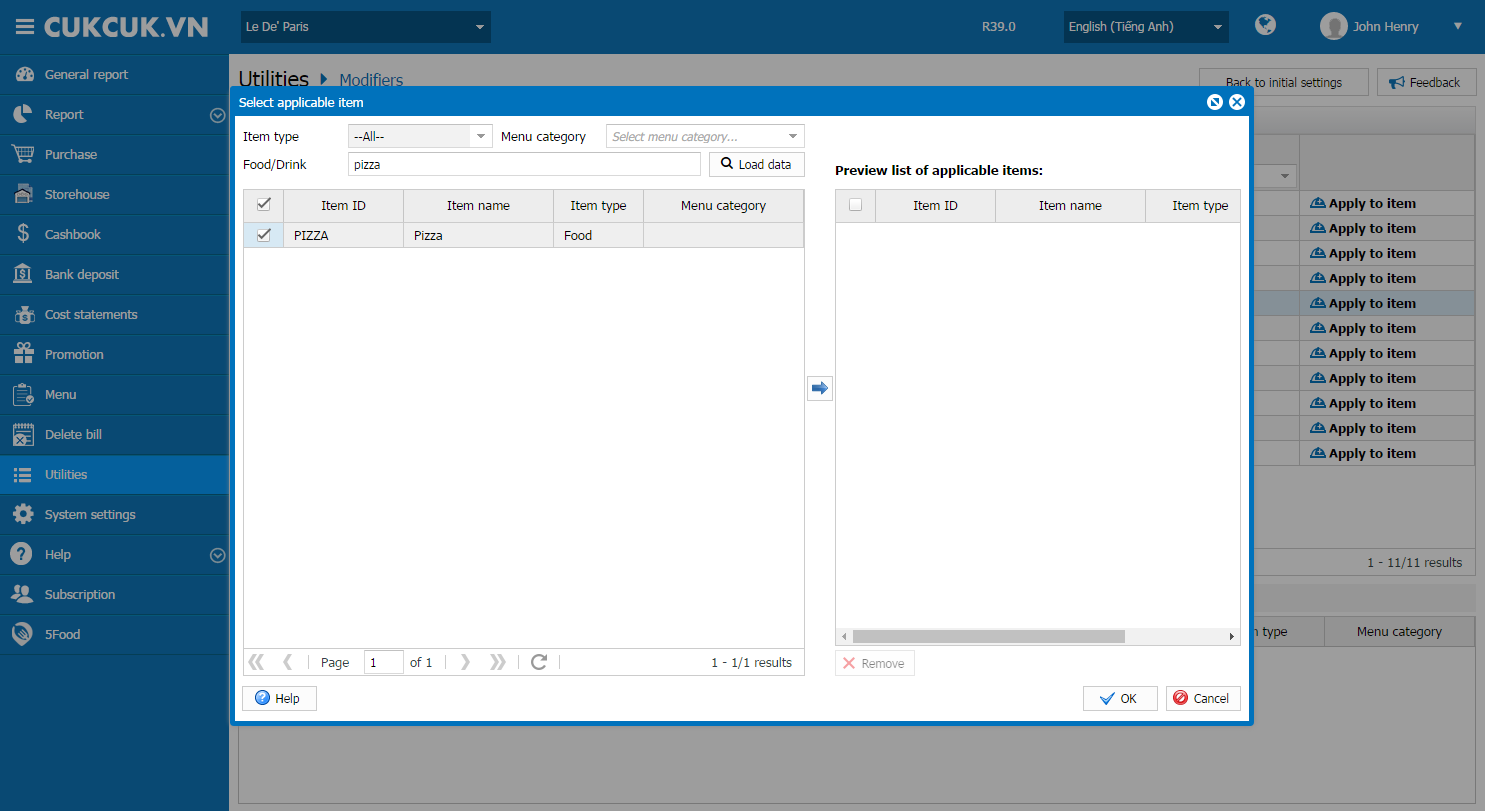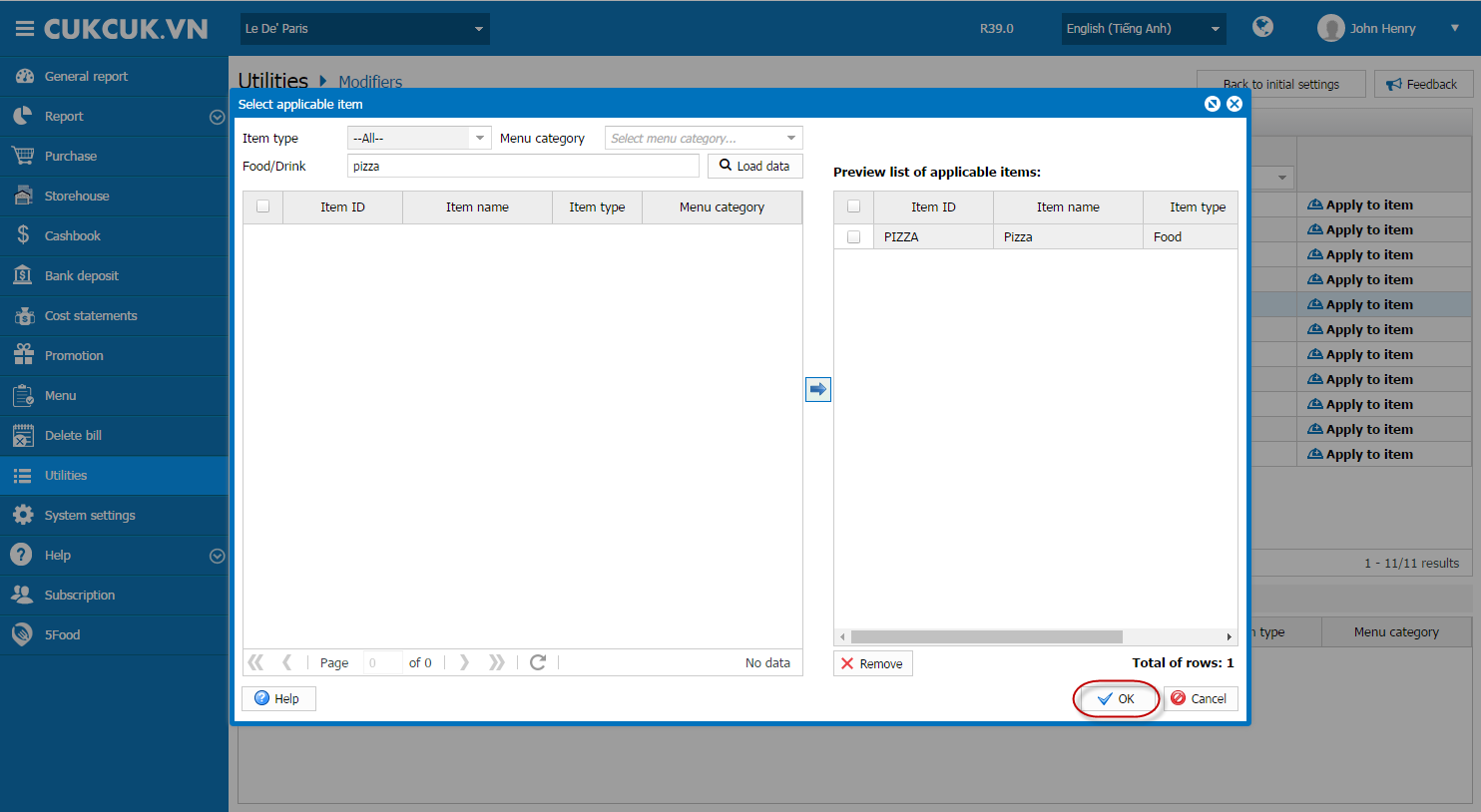If the manager wants to enter Ingredient recipe for a Modifier in order to issue stock for sale and manage inventory precisely, for example the restaurant offers additional cheese at $5, when the guests orders pizza with additional cheese the manager can set Cheese as a Modifier for pizza and add Ingredient recipe for cheese as below:
Step 1: Enter Modifier in menu list
- When doing so, enter ingredient recipe for such item.
Note: If Modifier is only a secondary item, check Not display on menu.
Step 2: Set the item which has just been entered as Modifier
- Go to Utilities/Modifiers.
- Click Add from menu.
- Find and check the item which is considered as a modifier for the other item.
- Click Select.
- Click Apply to item.
- Select the items to be applied.
- Click the icon
 .
. - Click OK.
- You can see the items with the same modifier here.