If you are issued a membership card, you can view your earned points and use them upon payment as follows:
- On Card tab, the program show all the membership cards you are issued.
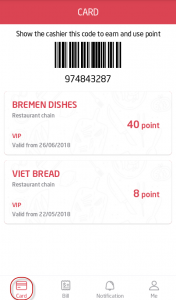
- Click on the card information to view all earned points and point-earning policy of the restaurant.
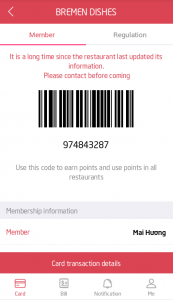
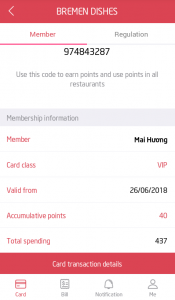
- Click Apply points to confirm using points when the Cashier checks out.
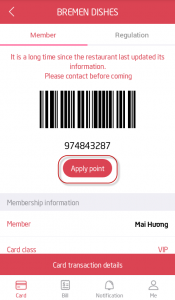
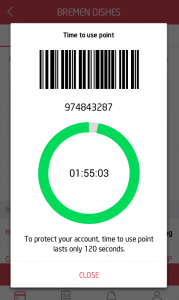
- Click Card transaction details to view transaction history in the restaurant.
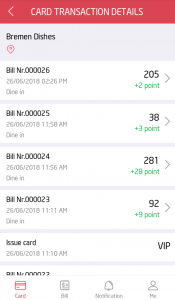
- Moreover, when the restaurant sends Check, you will also receive it on 5Food Mobile.

