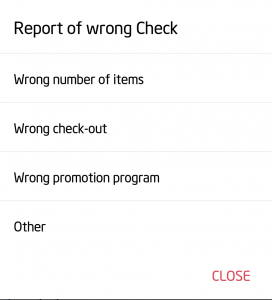When the cashier sends Check to 5Food, you can confirm it and request payment right on the app as follows:
- Click on Notification to view Check details.
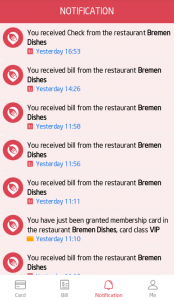
- Or select Bill tab to view Check details.
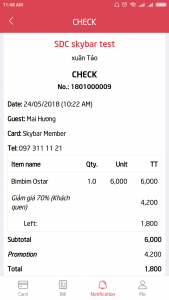
- If the Check is correct, select payment method as Pay by Cash or Pay by bank card. Then the cashier will receive your request.
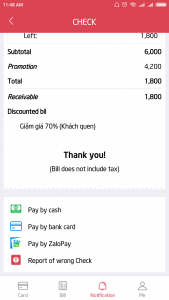
- Select payment method.
- If the Check is incorrect, click Report of wrong Check and select reason.