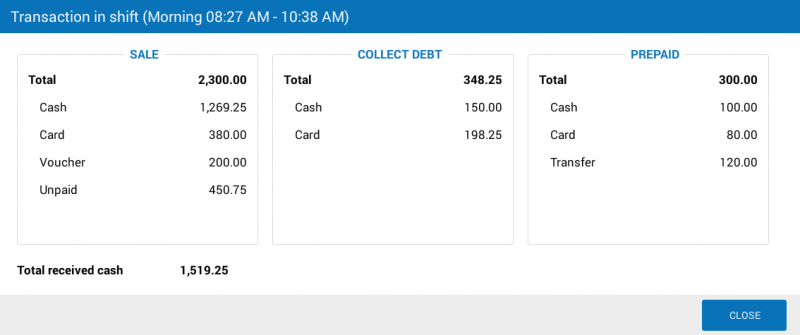To close a shift, the cashier need to follow these steps:
Step 1: Review sales of the shift
- Touch the symbol
 .
. - Select Shift report.
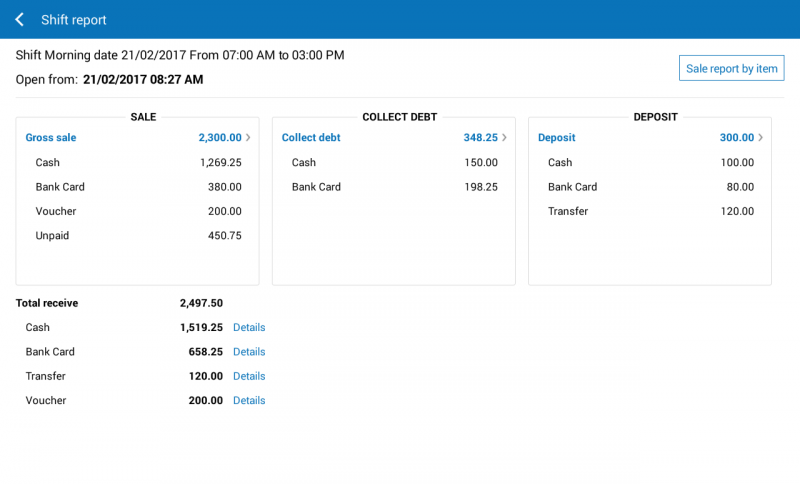
- Touch the blue links to view details on: total sales, total debt collected, total deposit. Or view receipts by payment methods such as: cash, bank card, bank transfer, voucher.
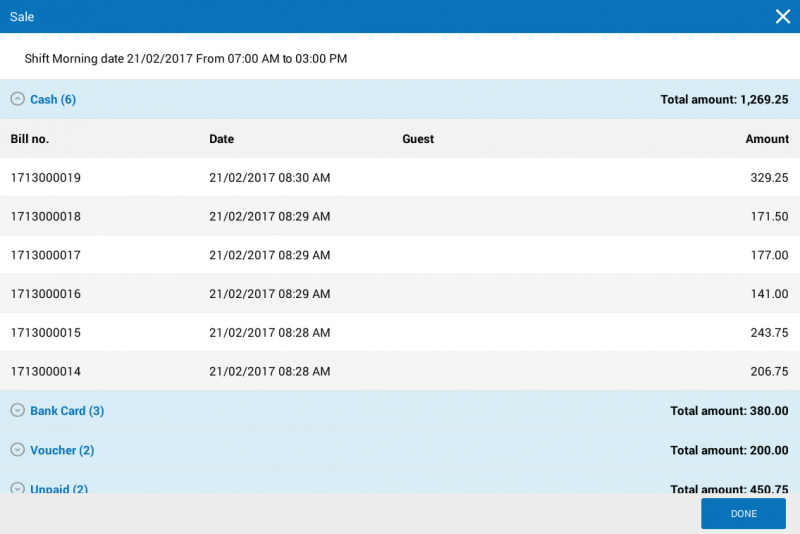
- Select View sales by items if you want to view sales revenue by each item.
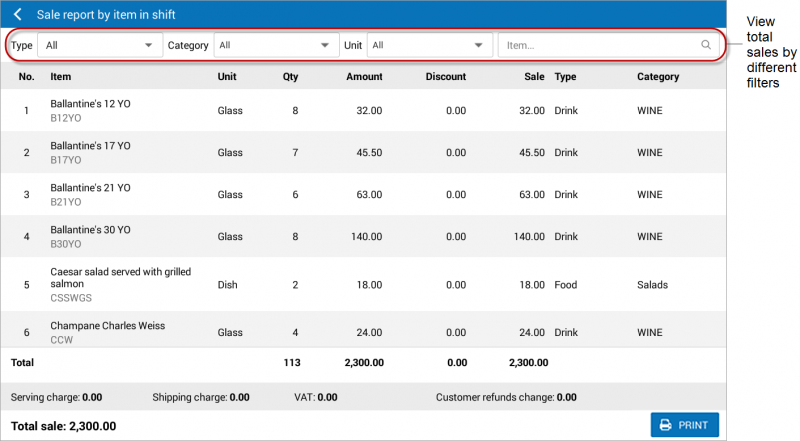
Step 2: Check cash and hand over cash drawer at the end of the shift
- Touch the symbol
 .
. - Select Log out.
.
- Select Yes.
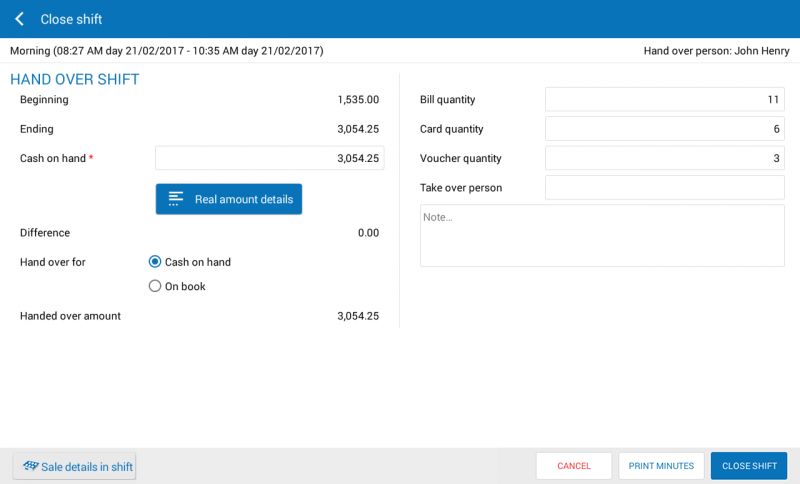
- Touch Real amount details to enter cash by each note.
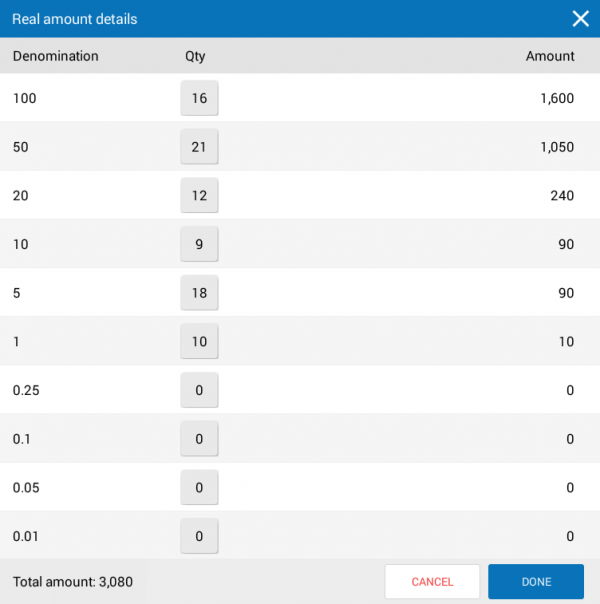
- Click Print minutes if you want to hand over a hard copy to the cashier in the next shift.
- Select Close Shift.
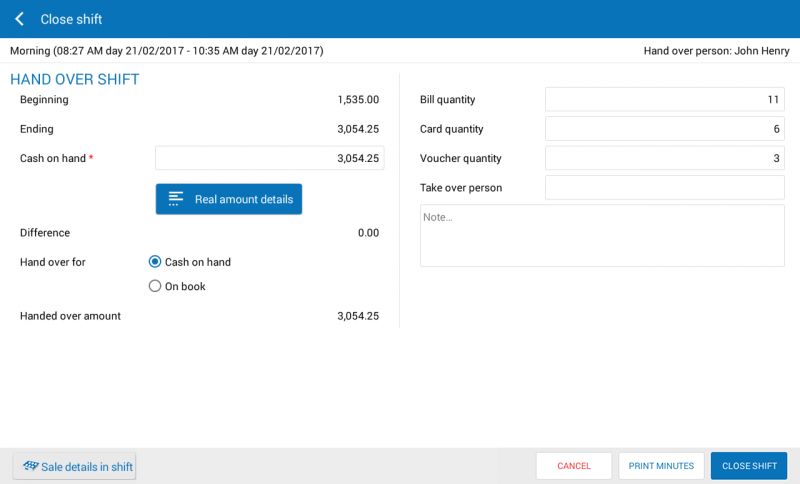
Note: To see details about sales during the shift, touch Sale details in shift.