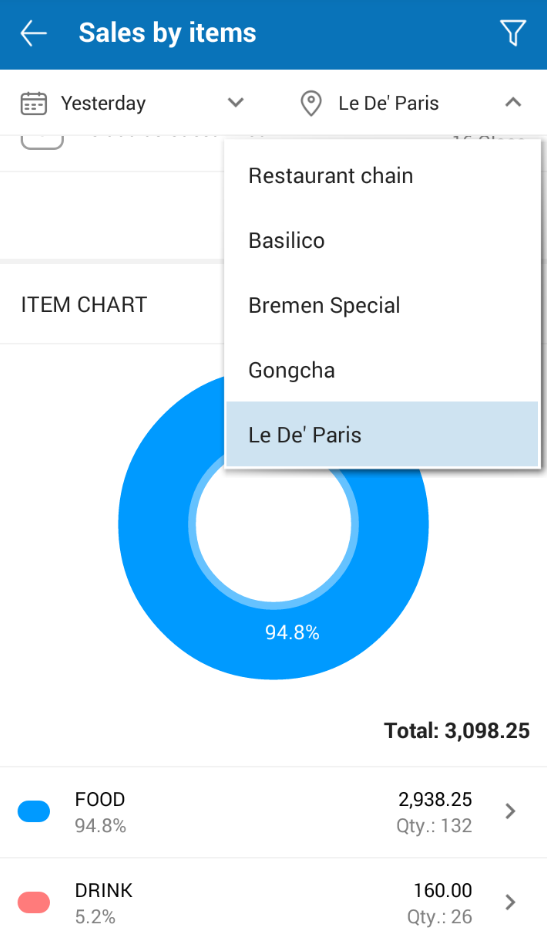To check sales by item, please follow these steps:
- Touch Reports and then select Sales.
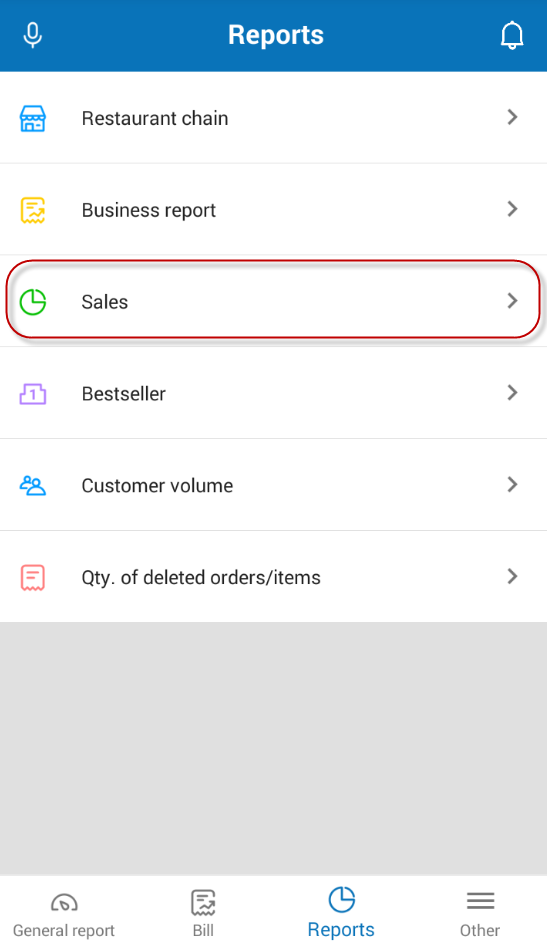
- Click the icon
 , check Item.
, check Item.
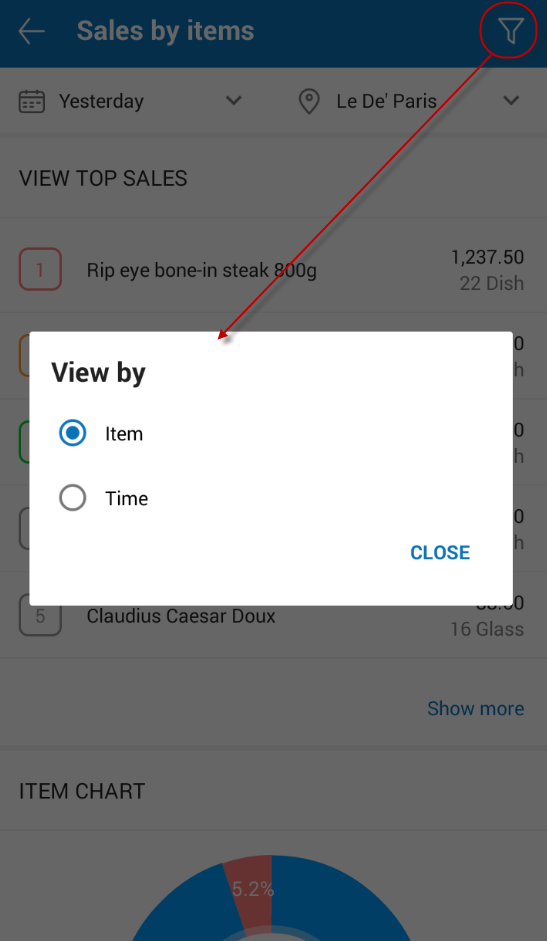
- The program shows Items with the highest sales.
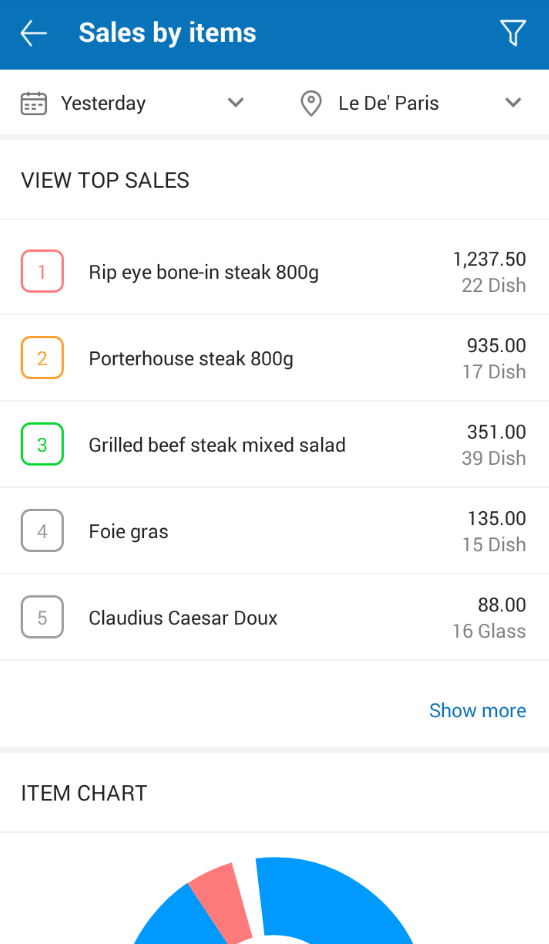
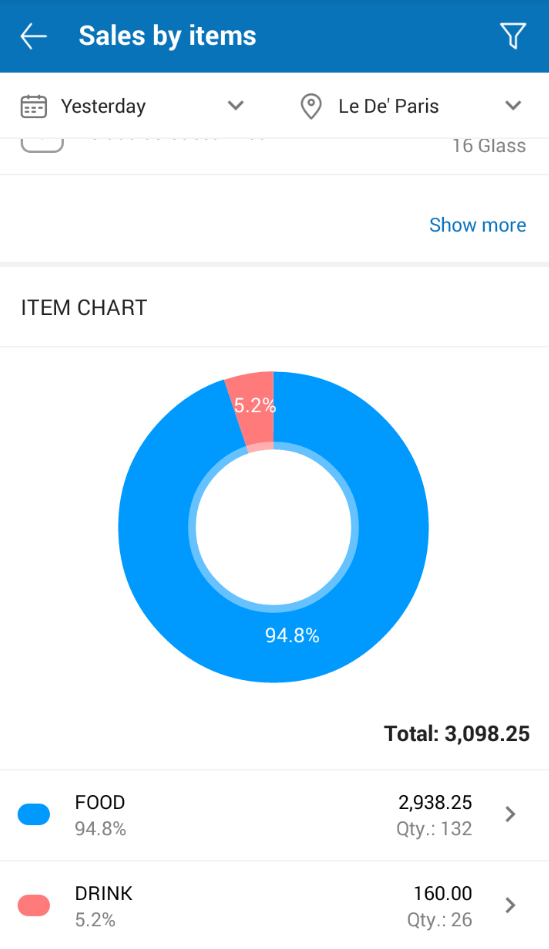
- On Item chart, select Food or Drink to view detailed sales.
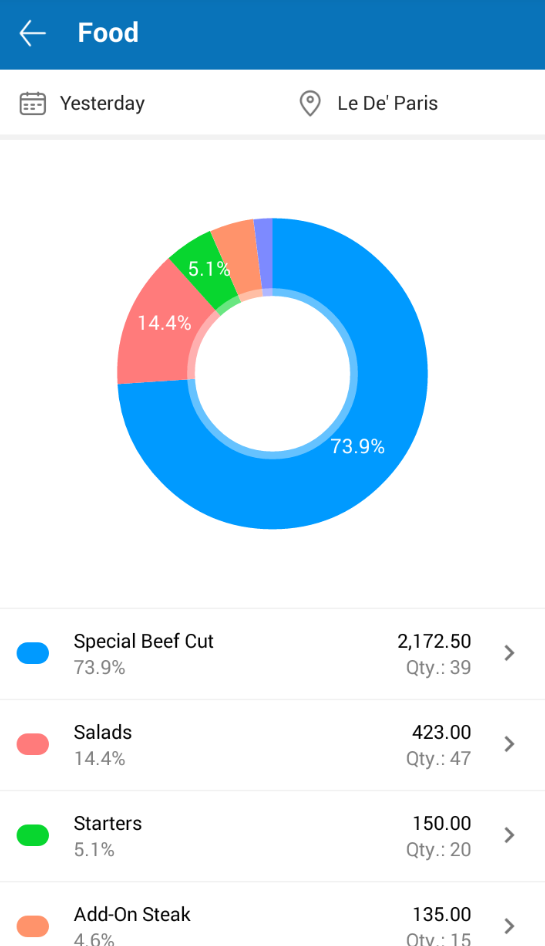
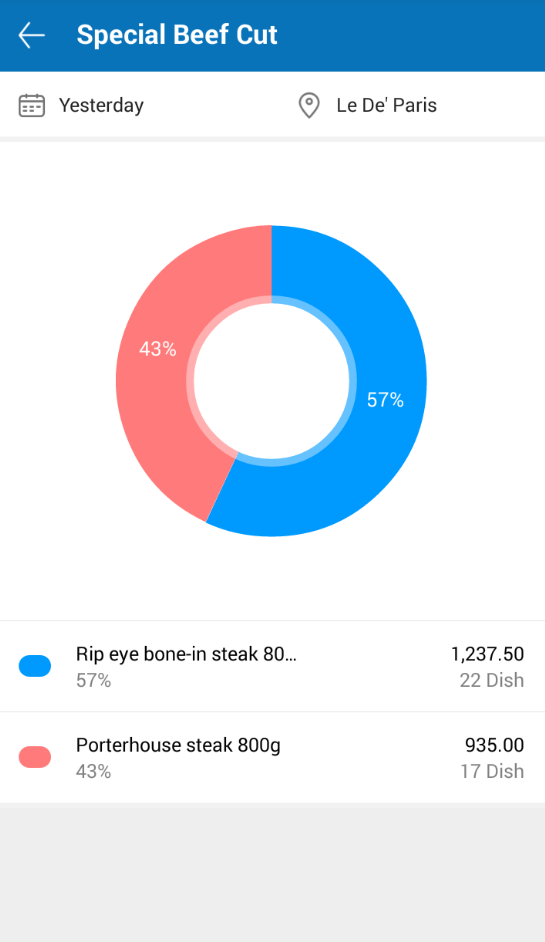
- The manager can check sales in different time.
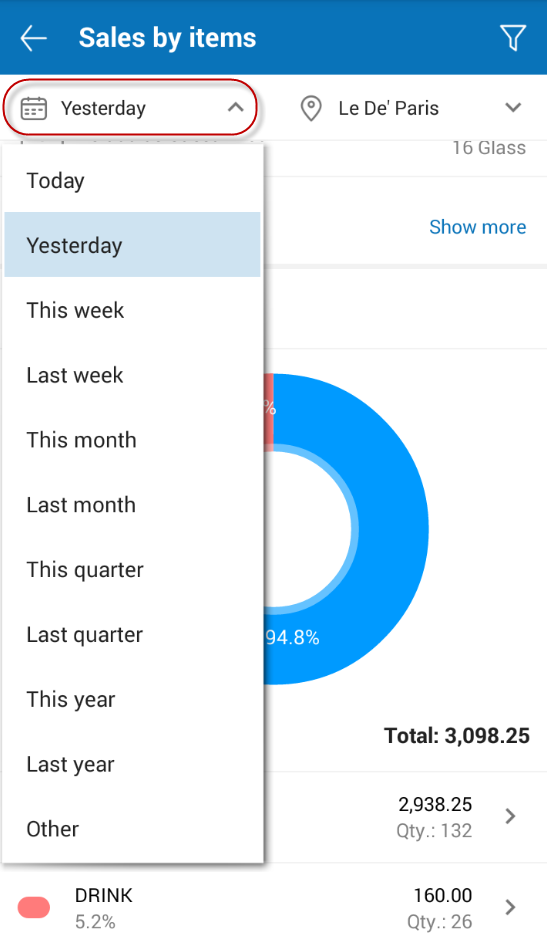
- In case of a restaurant chain, the manager can check sales of each restaurant in the chain.