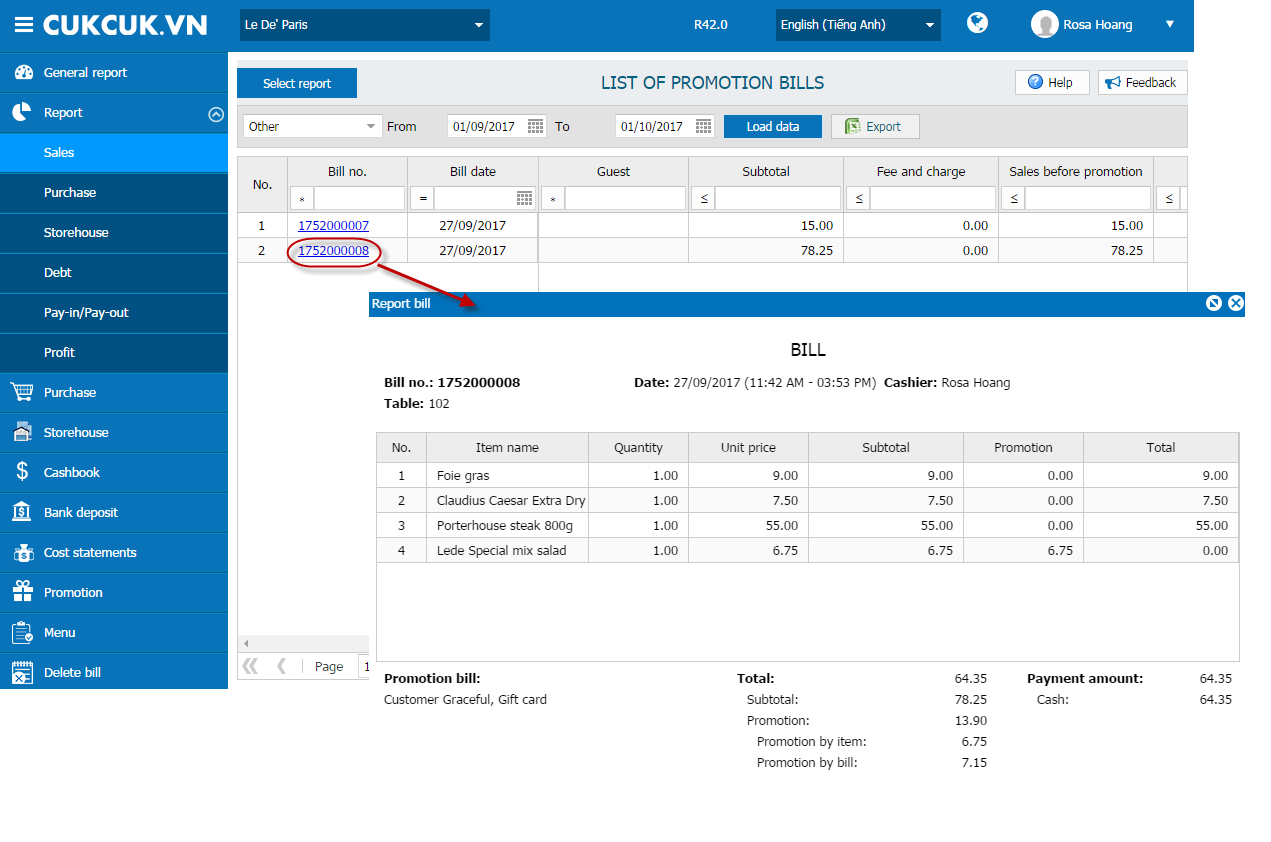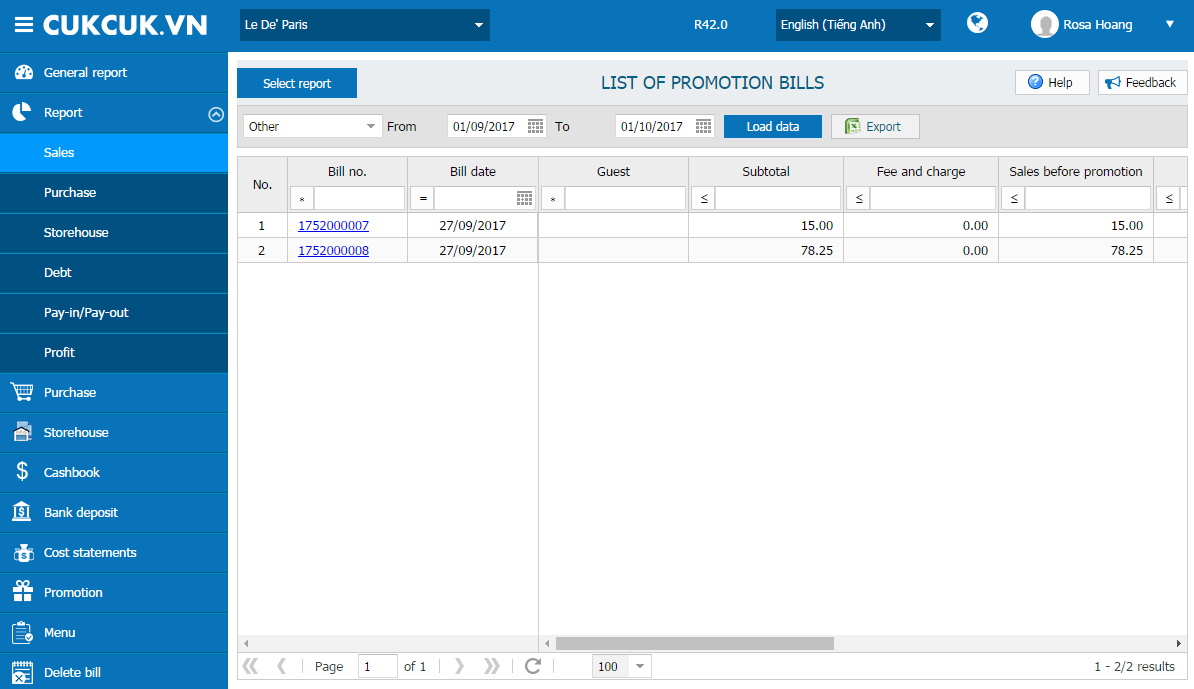To check whether promotion percentage in each bill is within limit, follow these steps:
1. Go to Report, select Sale.
2. Click Select report.
3. Select List of promotion bills.

4. Select period to view. Then click OK.
5. View promotion percentage by bill on Discount % column, compare it with the corresponding promotion program and check if it is within limit.
6. If you want to check details, click the corresponding bill link.