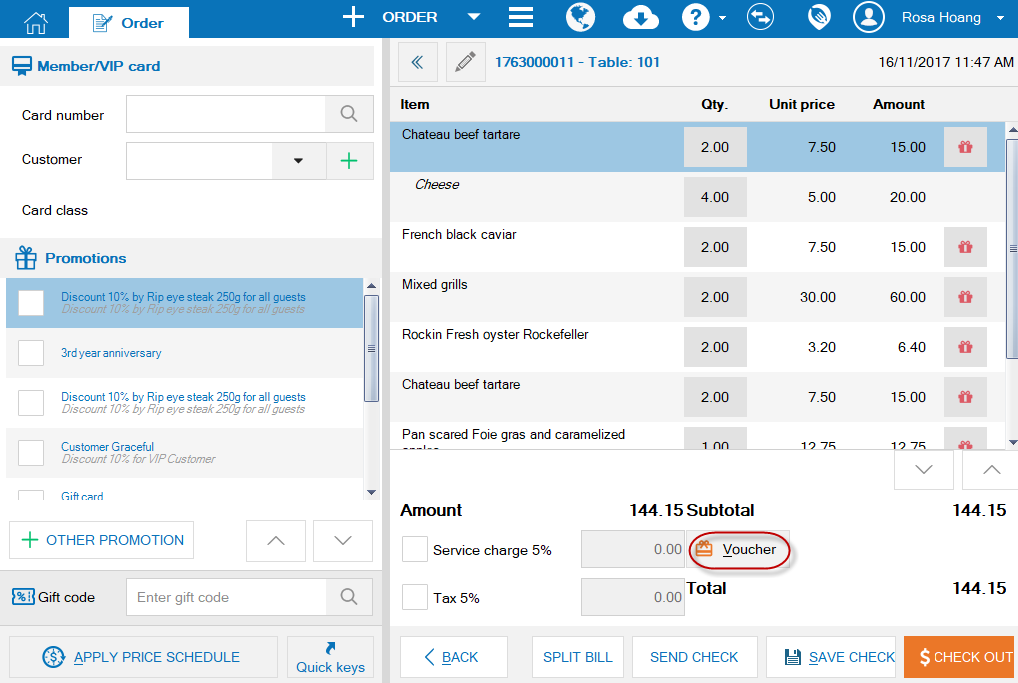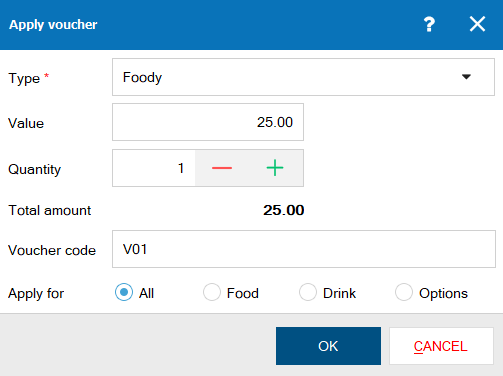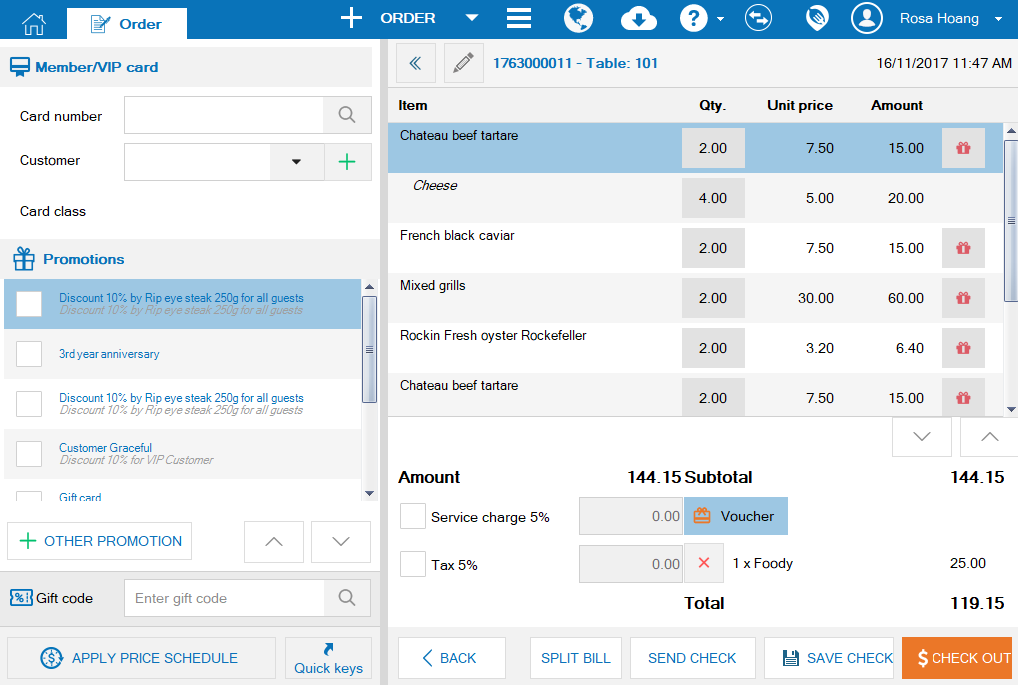To check out for the guest who uses Voucher, follow these steps:
1. On Check out screen, click the icon.
2. Enter Voucher information:
Check the proper applicable item:
- All: If the voucher is applicable to all items in the bill.
- Food: If the voucher is only applicable to food in the bill.
- Drink: If the voucher is only applicable to drinks in the bill.
- Options: If the voucher is applicable to some items which will be checked by the cashier in the bill.
3. After entering information, click OK.
4. Clickto get payment for the remaining amount (if any) and complete the payment.
Note: Information on a voucher like type, face value, card code, issuer, and form of application is set by the manager at Promotion\Voucher.