When there is a reservation request, the cashier should proceed as following:
- Select
 and select Reservation book.
and select Reservation book. - Select Reservation.
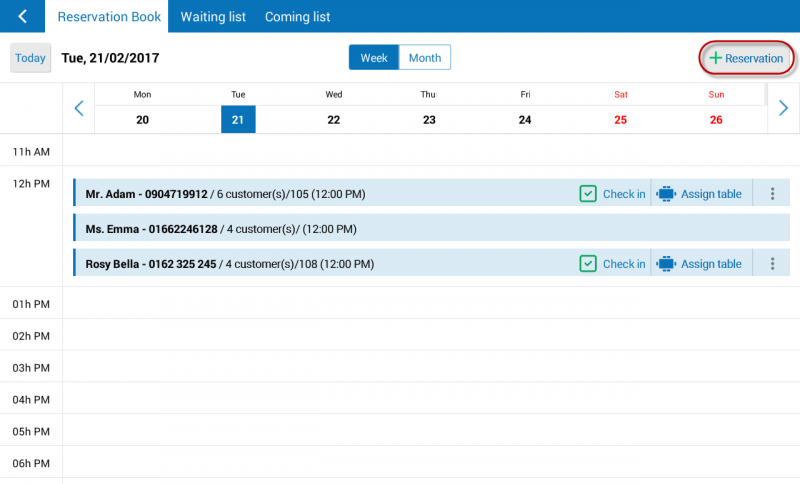
- Fill in guest information.
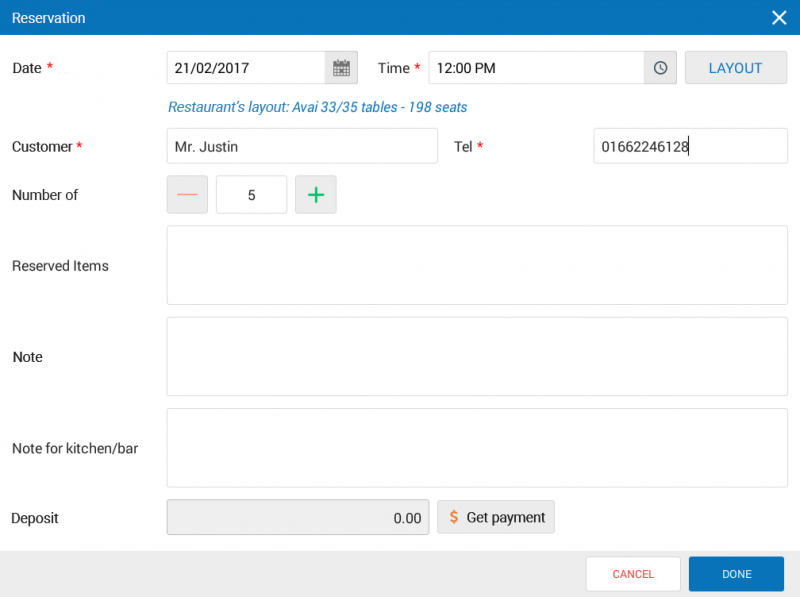
- If the guest books a table, select Layout to select table for the guest.
- Select Done.
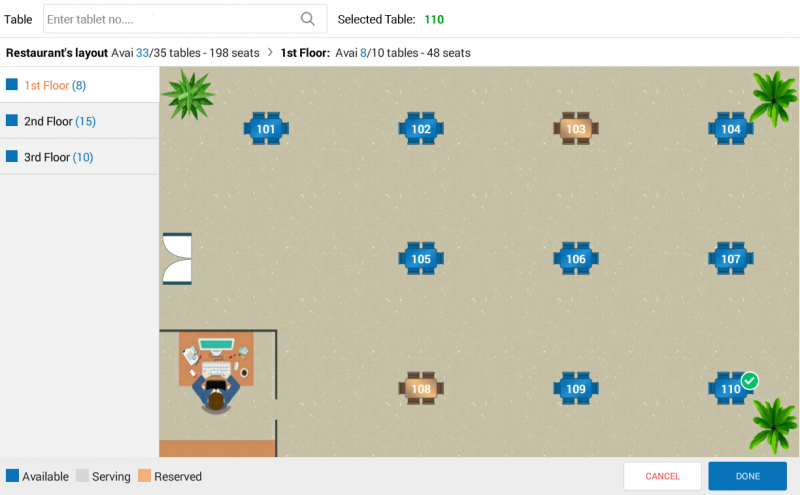
- If the guest makes a deposit for the reservation, select Get payment.
- Fill in payment quantity and payment method.
- Select Done.
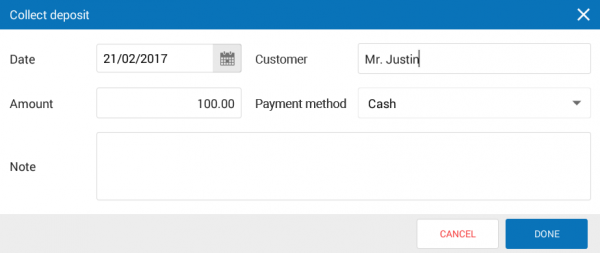
- Select Done to save reservation.
When the guest checks in:
- Select Check in to confirm.
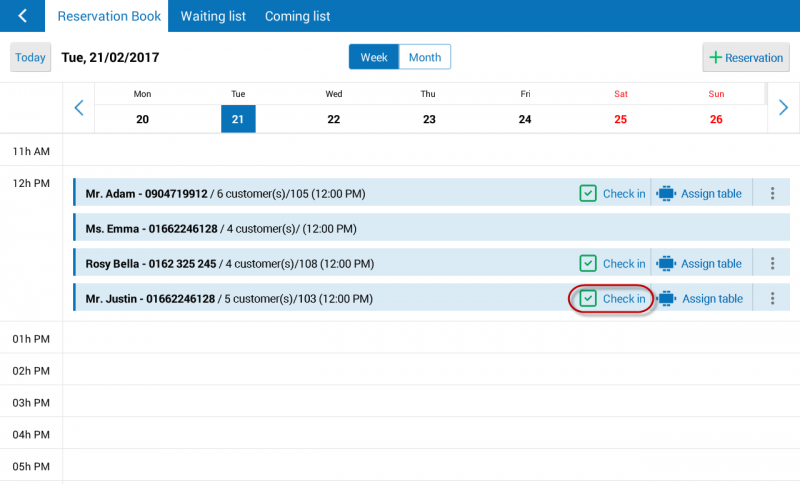
Note:
- After confirming reservation, the app will automatically move reservation order to list Serving in order-taking employe’s screen and to list of order Waiting for checkout of cashier.
- If any reservation is overdue and the guest has not shown up yet, Waiting list or Coming list screen will turn red.

