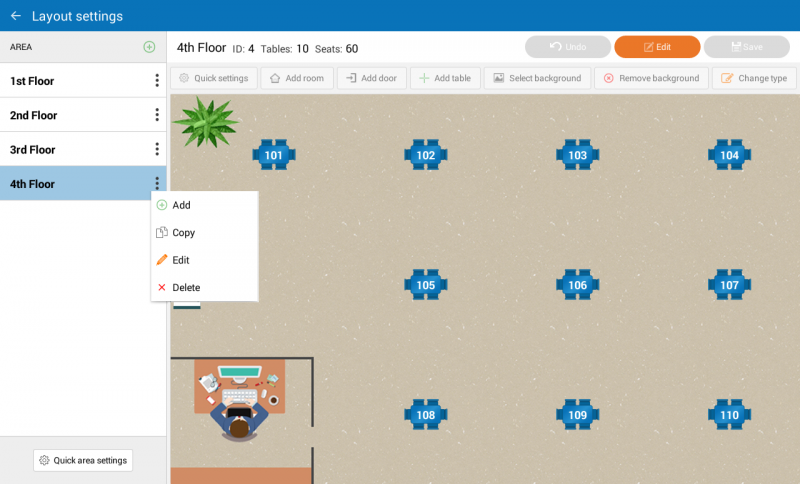To add a new area in the restaurant, proceed as following:
Touch ![]() , select Settings.
, select Settings.
- At System settings, select Layout.
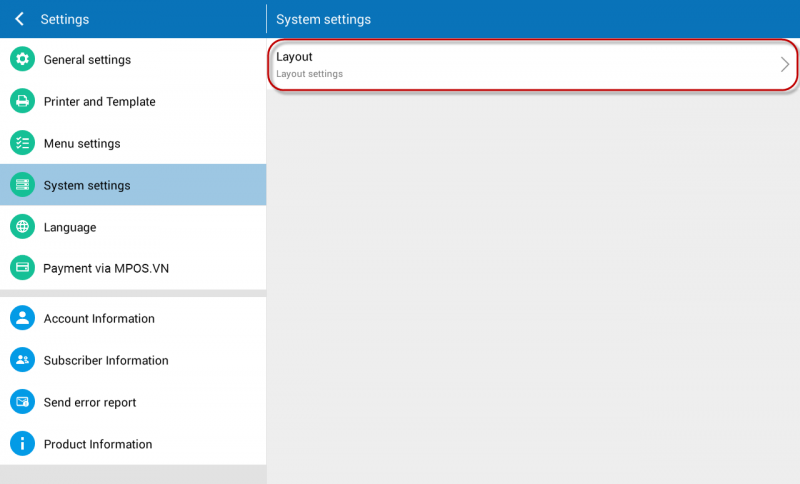
- Touch
 to create a new area.
to create a new area. - Add name, code for the area.
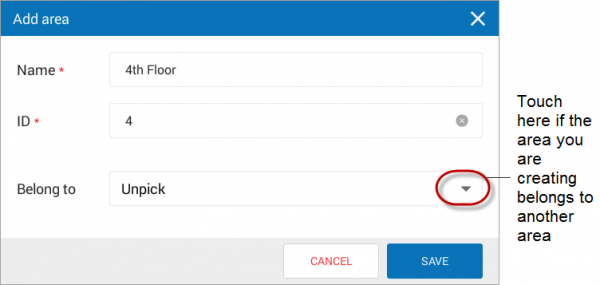
- Touch Save.
- Set up layout for the area:
Method 1: Touch Quick settings
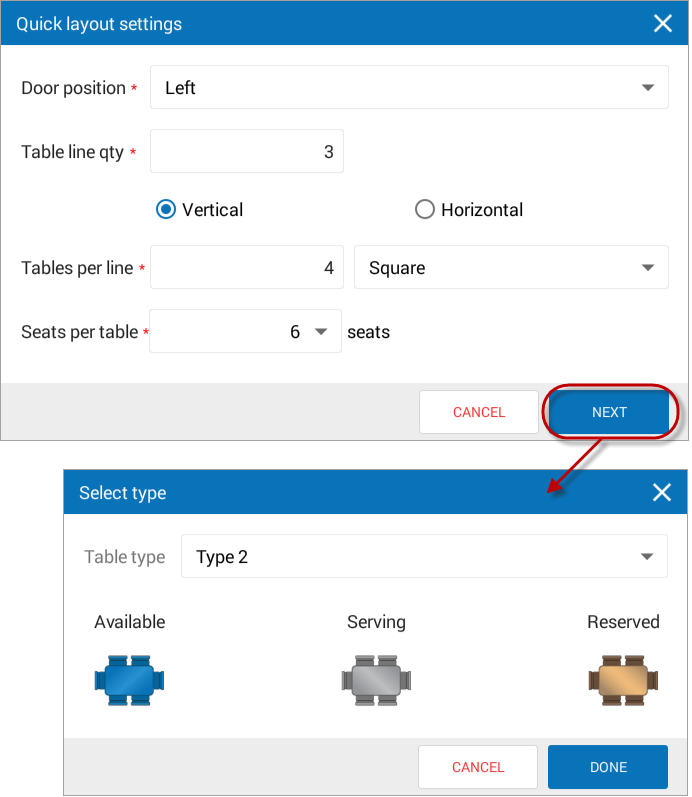
Method 2: Drag and drop to make change on layout.
- Touch and hold the table and drag to position you want.
- You can use other features: Add room, Add door, Add table on menu bar to set up restaurant layout.
- You can add background image to help staffs quickly arrange guest to table.
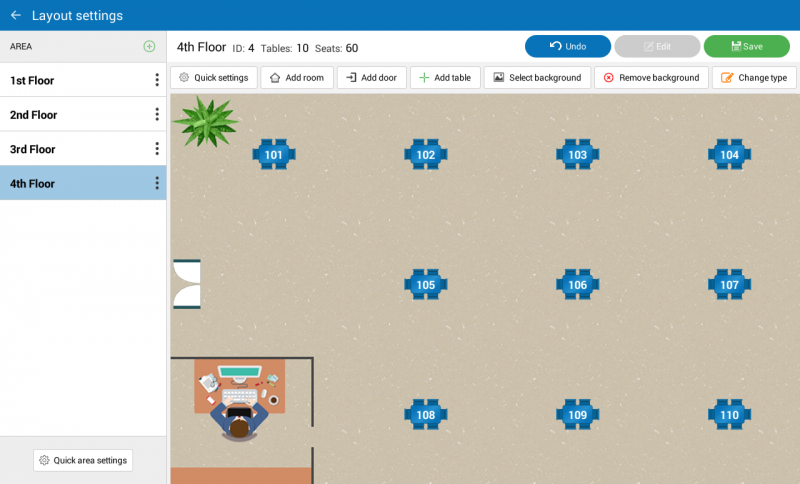
- Touch Save.
In addition, you can edit area by touching ![]() and selecting features you want.
and selecting features you want.