I. On POS
When guest requests more items, proceed as following:
- Touch the order of the guest who requests more items.

- Select item guest requests from menu screen.

- The number of touchs on an item will be the quantity of items guest ordered. Cashier can touch Quantily of item to quickly add quantity.
- Touch send symbol to send order which has added item to kitchen/bar to process.
II. On Mobile
When guest requests more items, proceed as following:
- Touch the order in Serving list.

To add item to order:
- Touch ORDER.
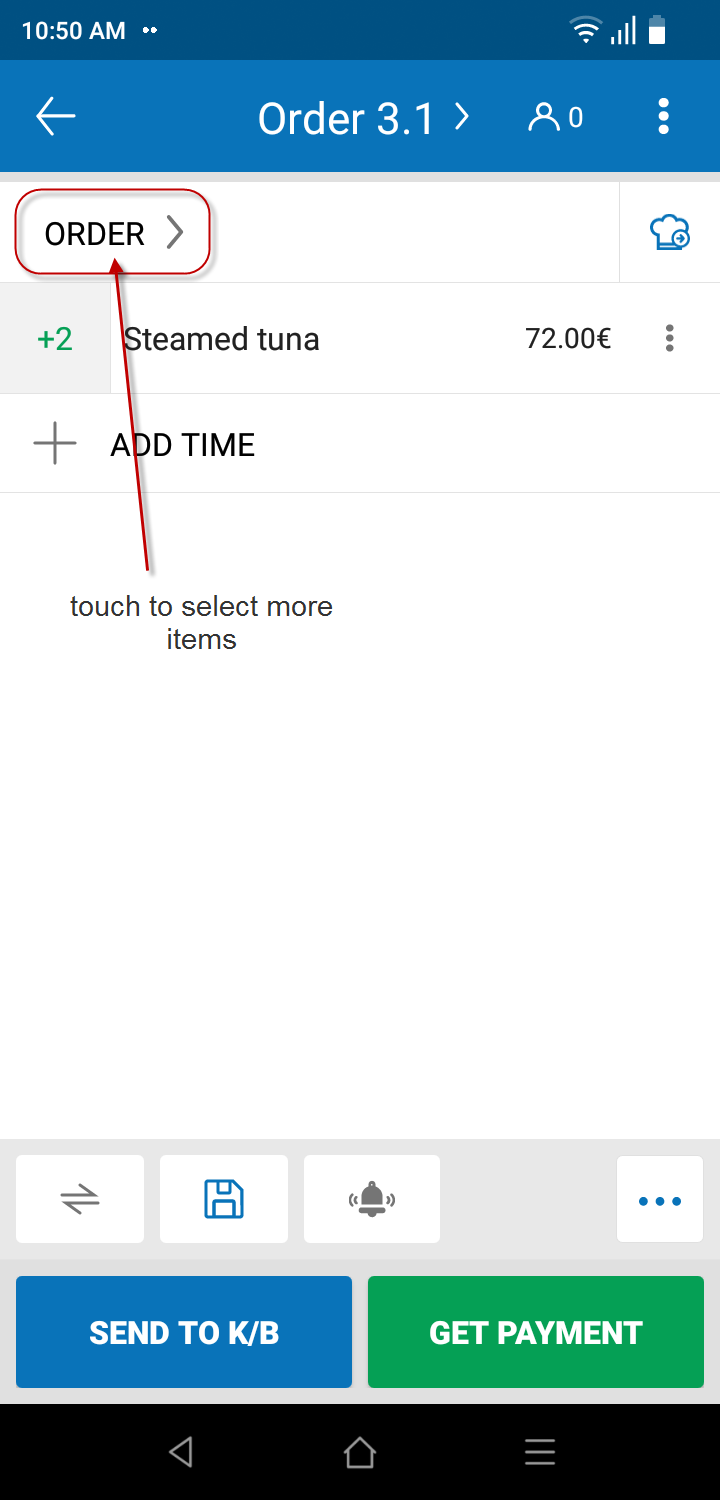
If the order has serving time, touch 1ST TIME, 2ST TIME…
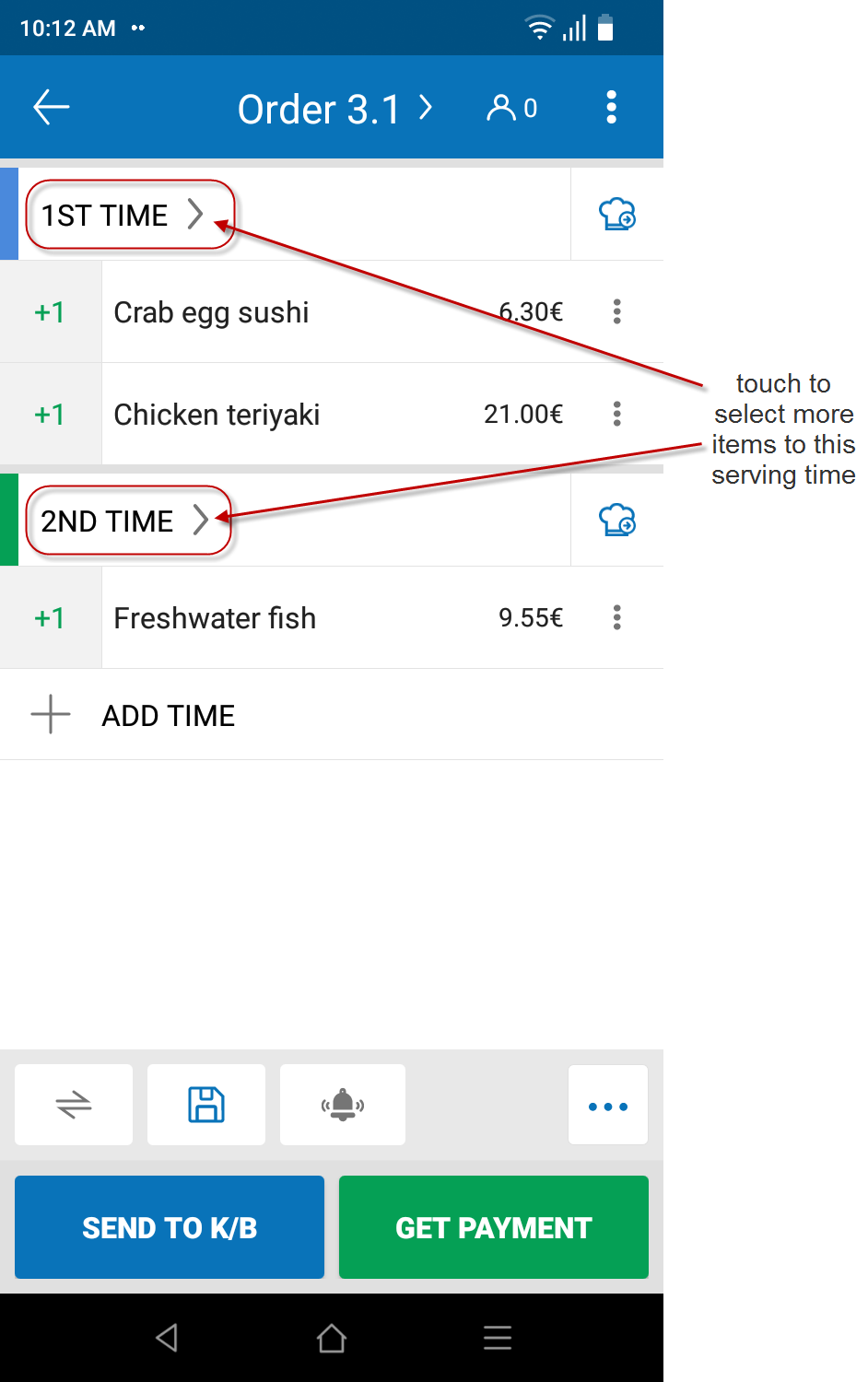
- Search for the item in menu => you can quickly search the item by typing the first letters of item name. For example: To search Chateau beef tartare then type cbt, to search for French black caviar then type fbc, etc.
- The number of touchs on an item will be the quantity of items guest orders. You can touch Qty of item to quickly add quantity.
- After finishing, select NEXT

Note: For order that has been sent to kitchen/bar, if guest orders more serving of an item already in the order, the extra serving will appear as 1 seperate line on the order.


