If the guest requests payment, the cashier checks out and gets payment from guest as follows:
- Touch this icon
 on order which the guest requests payment (orange status)
on order which the guest requests payment (orange status)
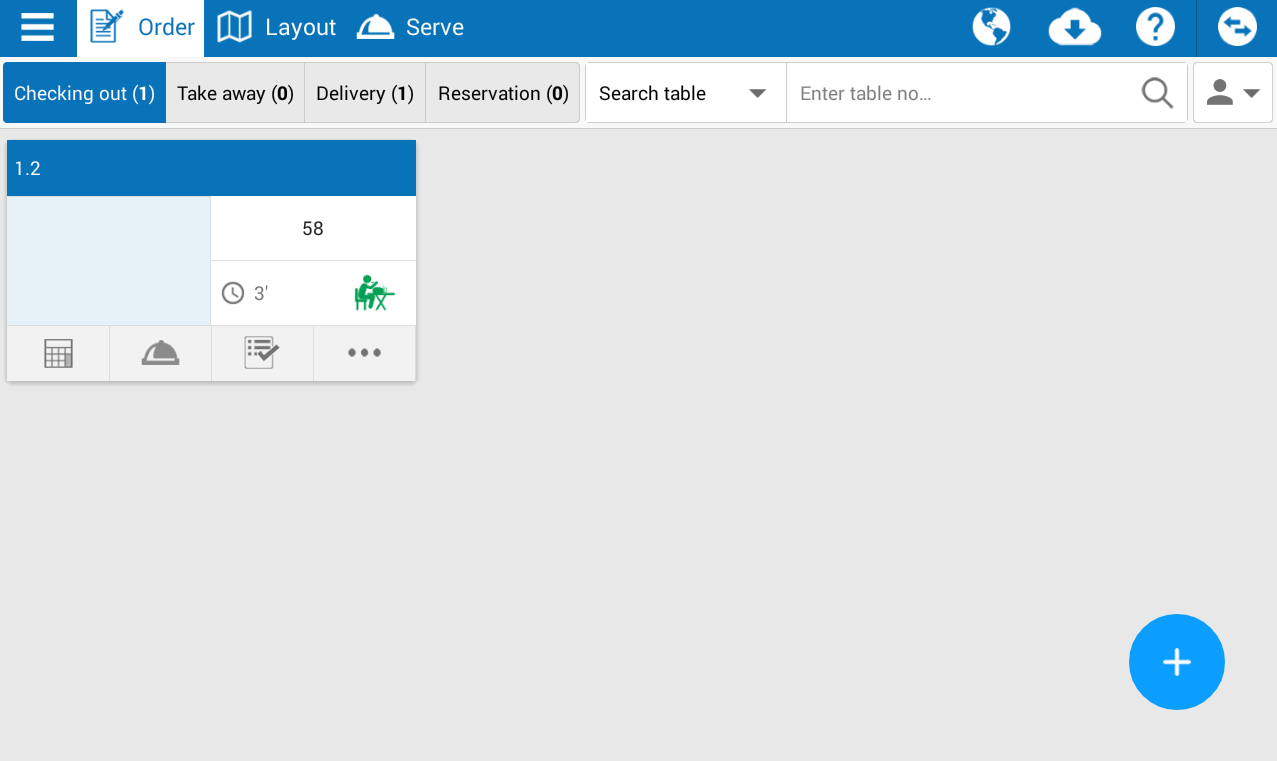
- Enter information on Check out window.
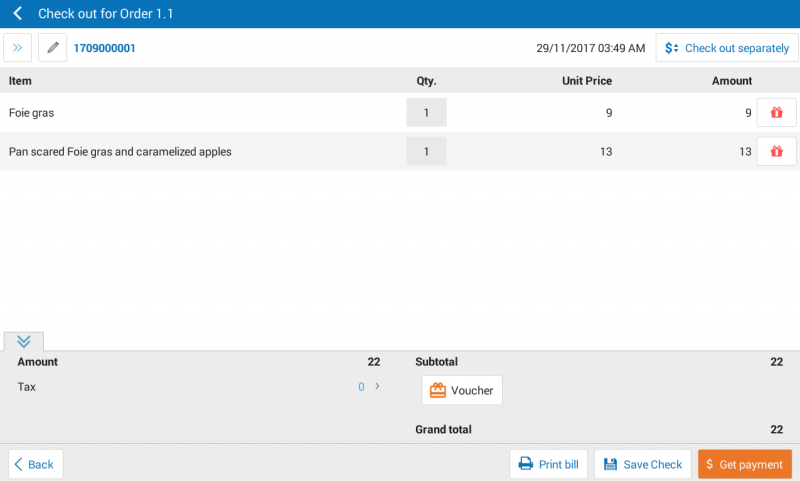
- Guest: enter information of the guest => if the guest is entitled to a promotion program, the program automatically selects a proper one.
- Promotion program: display applicable promotion programs as set before.
- Other promotion: allow the cashier to add other promotion which is out of the common program.
- Apply price schedule: the cashier can select different prices at different schedules when the order is created.
- Click this icon
 if the cashier wants to offer free item/discount which is out of common promotion program.
if the cashier wants to offer free item/discount which is out of common promotion program. - If the bill includes service charge or tax, check the corresponding box.
- If the guest makes payment by Voucher, touch
 to enter information.
to enter information. - Select Get payment.
- If the guest makes payment by cash or transfer:
- Select a proper payment method.
- Enter the amount, select by face value or by Cash suggestions.
- Check Tip/Change not taken or Change deducted depending on actual situation. If the guest tips the staff, enter this tip in Tip/Change not taken

- If the guest owes (This feature is only displayed if the restaurant has checked Allow guest to pay later in System settingsGeneral settingsPurchase/Sale tab).
- Check Unpaid.
- Enter guest information.
- Touch OK.
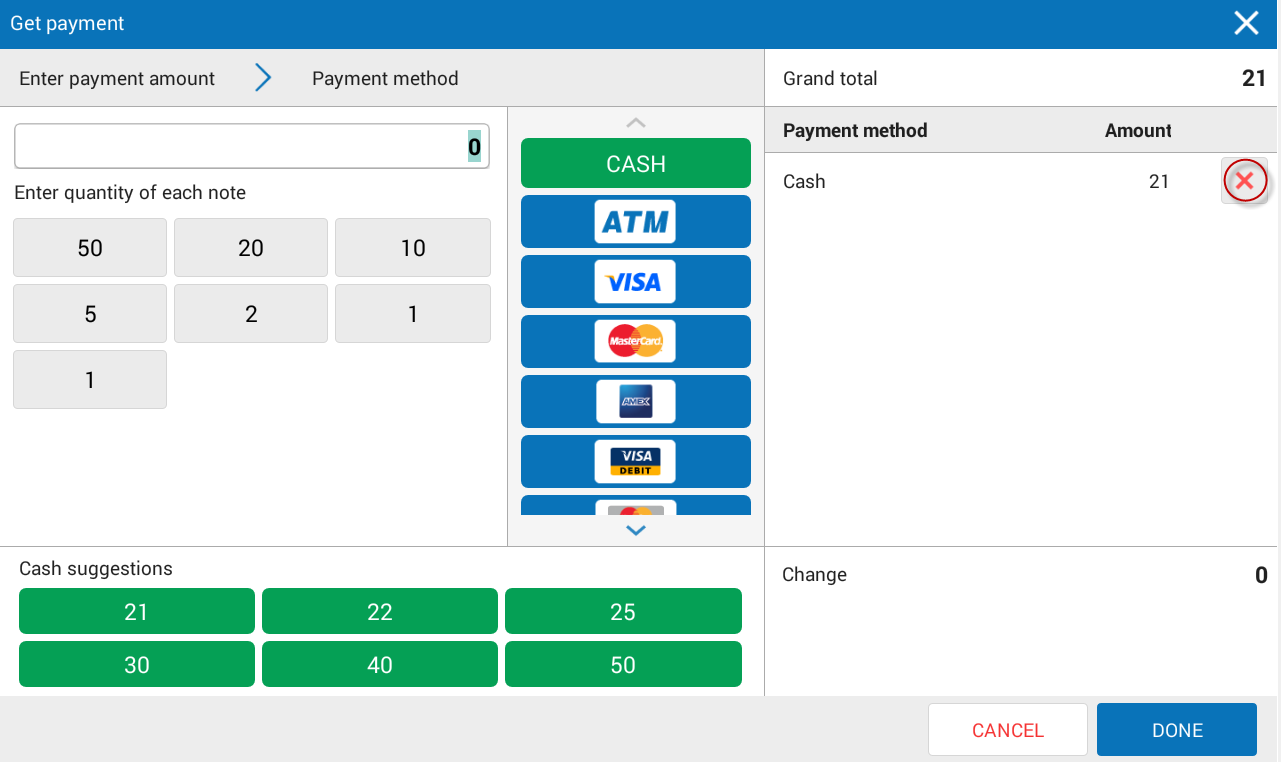
- Touch OK.
Note: Touch ![]() to make payment via mPoS.vn app. For details view here.
to make payment via mPoS.vn app. For details view here.
Note: If the manager sets Require Manager to confirm result from checking items or checking out upon change, when there is any change of items on Check out screen it requires confirmation of the Manager account.
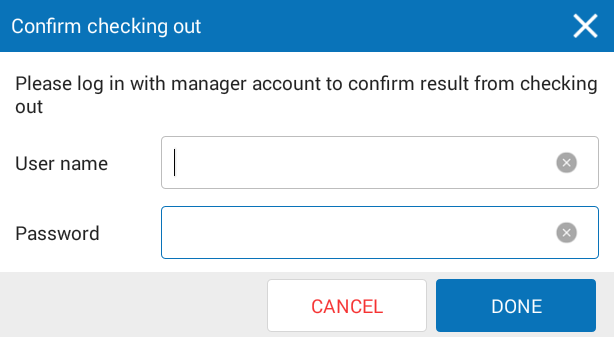
Roles which can confirm checking out include: Manager, Chain Manager or System admin.
If the manager wants to assign the other staff to confirm checking out, he/she can add Order control for such staff.

