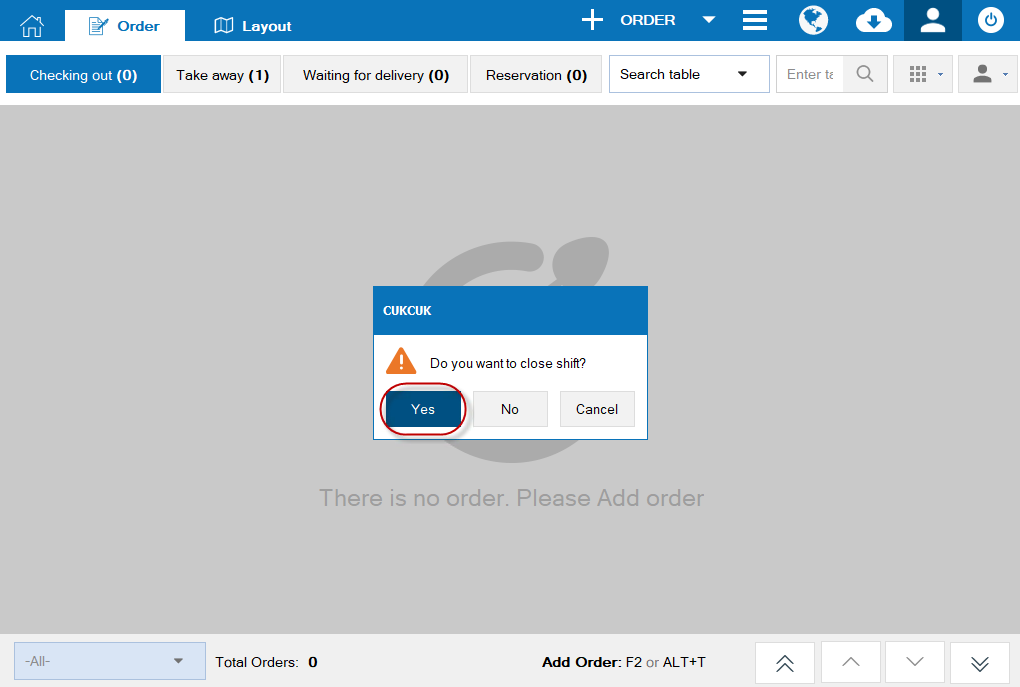1. Purpose
The cashier can hand over orders under serving so that the other staff can continue serving guests.
2. Instruction steps
1. Log out. Then select Yes.
2. Check the content to be printed on the shift report upon closing shift in Printer settings.
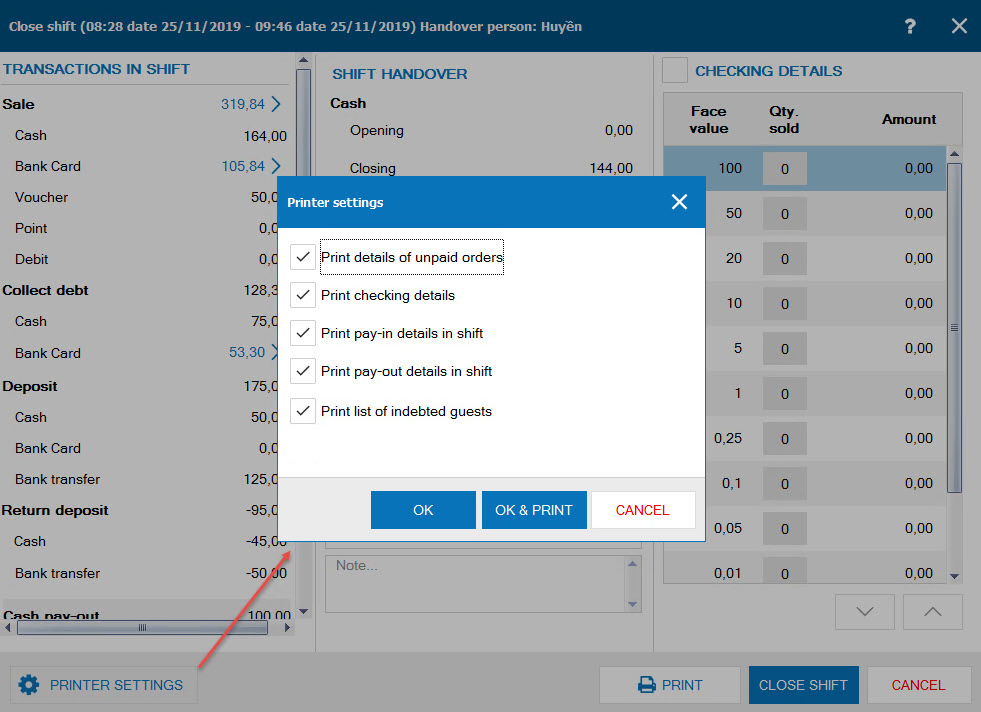
3. Click Print.
- Check Print details of unpaid orders to show unpaid orders on the shift handover minuties.
- If you want to show face value on the shift handover minuties, check Print checking details.
- Check Print pay-in details in shift to show pay-ins in shift on the shift hanover minuties.
- Check Print pay-out details in shift to show pay-ins in shift on the shift hanover minuties.
- Check Print list of indebted guests to show indebted guests on the shift hanover minuties.
4. Click Close shift