To use voucher to pay tip, please follow these steps:
Upon checking out, enter tip amount at Tip/Change not taken. Please remember to enter tip amount before adding voucher.
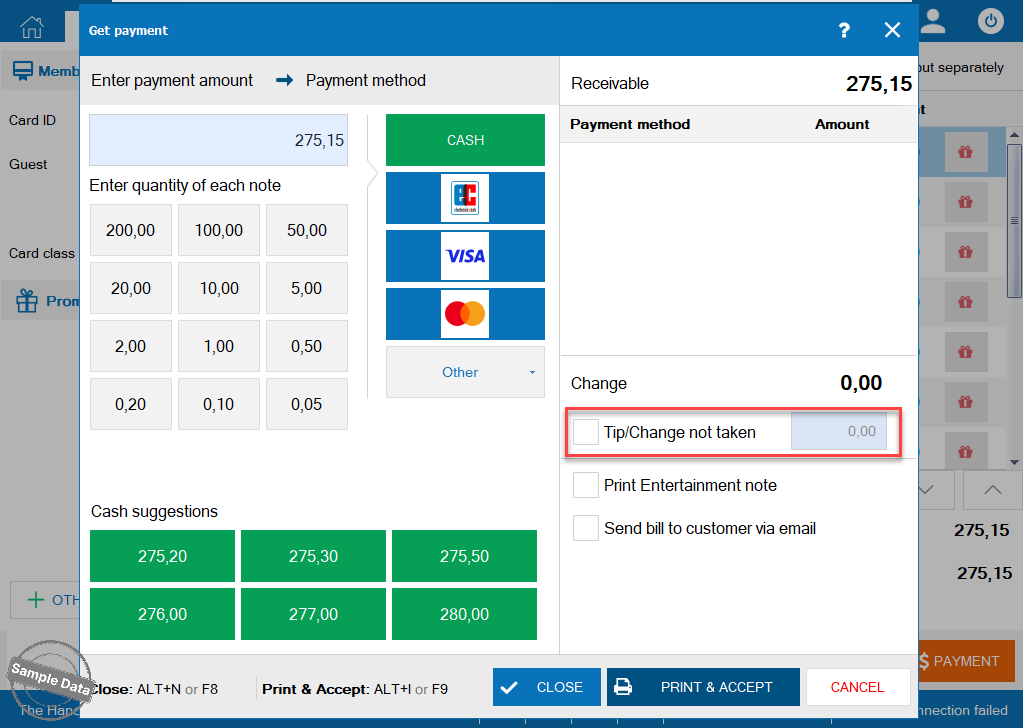
You can select default percentage
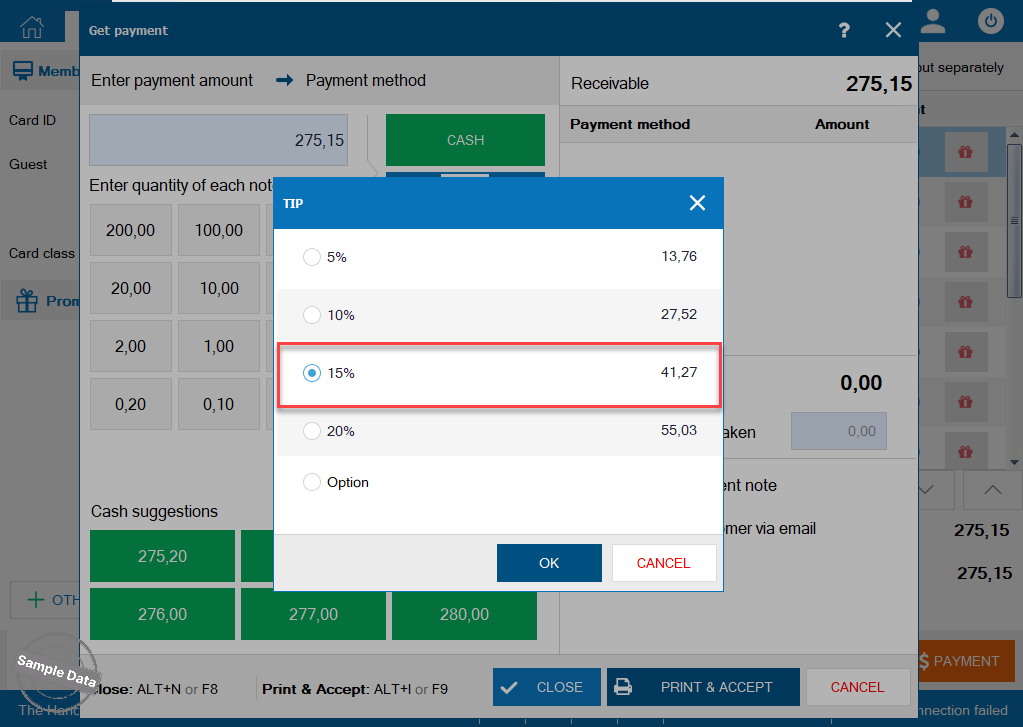
or enter option amount at Option.
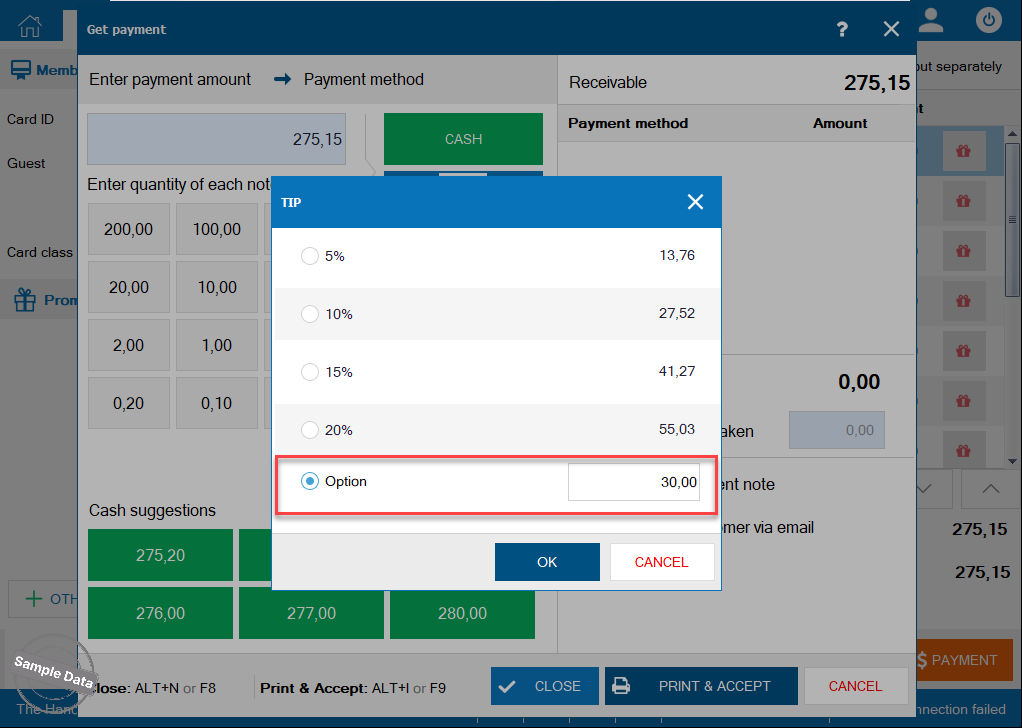
Click Other and select Voucher as a payment method.
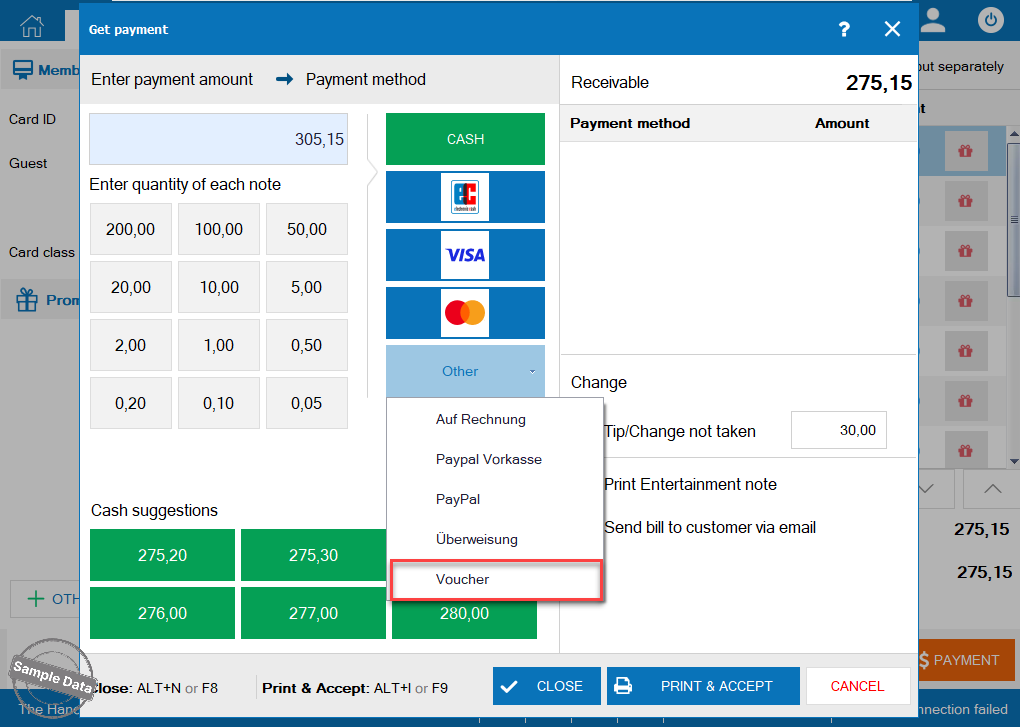
Search voucher code. If the total amount in the Voucher is sufficient to cover both the order amount and the tip, the software will automatically deduct the total amount (order + tip) from the Voucher. Click OK to confirm applying.
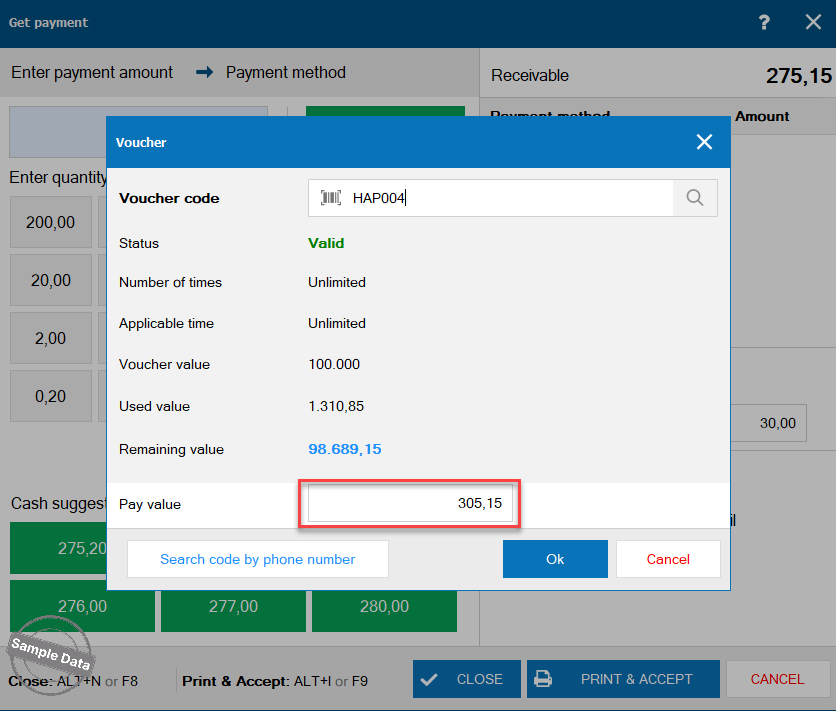
Click Close or Print & Accept to complete the payment.
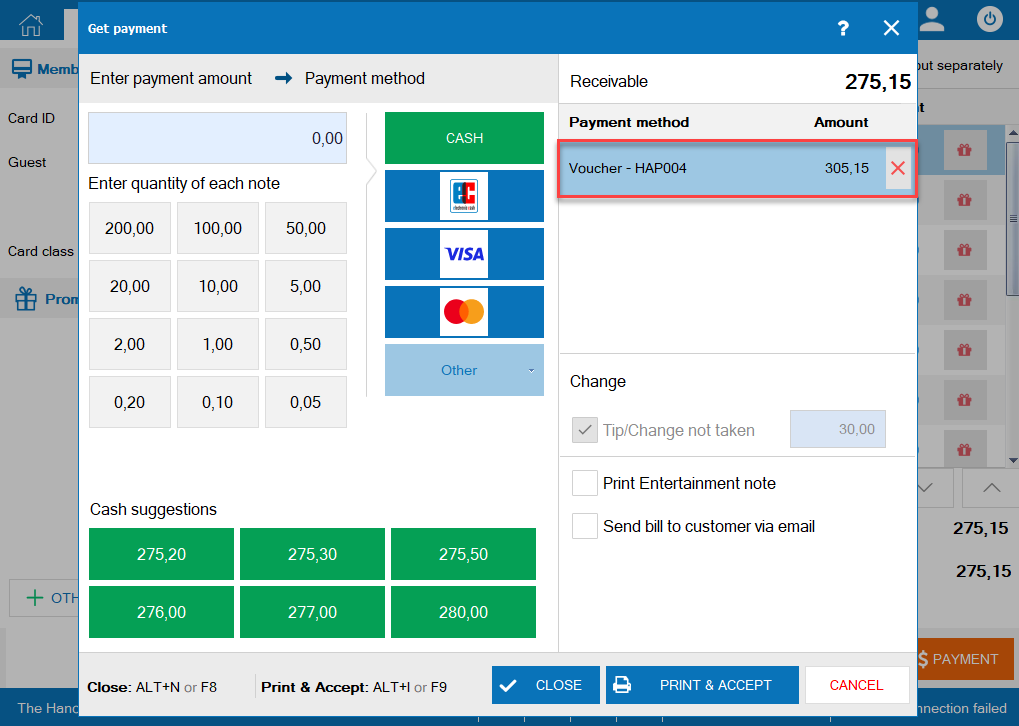
Note:
If the cashier selects the Voucher first and then enters the tip amount but still wants to deduct the tip from the Voucher,
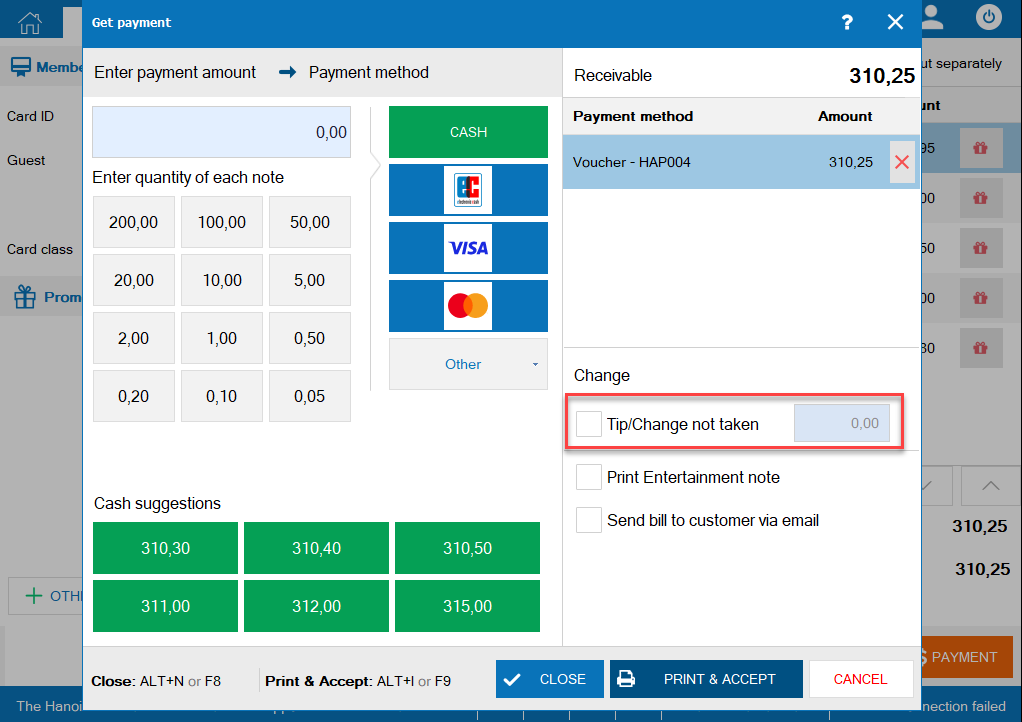
simply reselect the Voucher
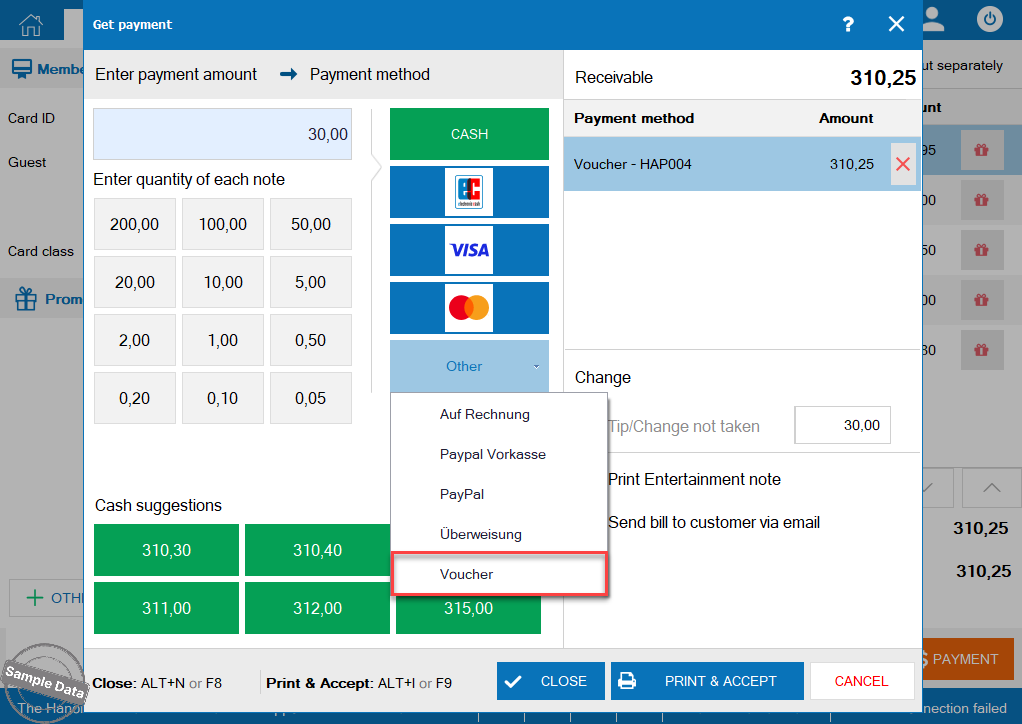
and the software will automatically deduct the tip amount from the Voucher.
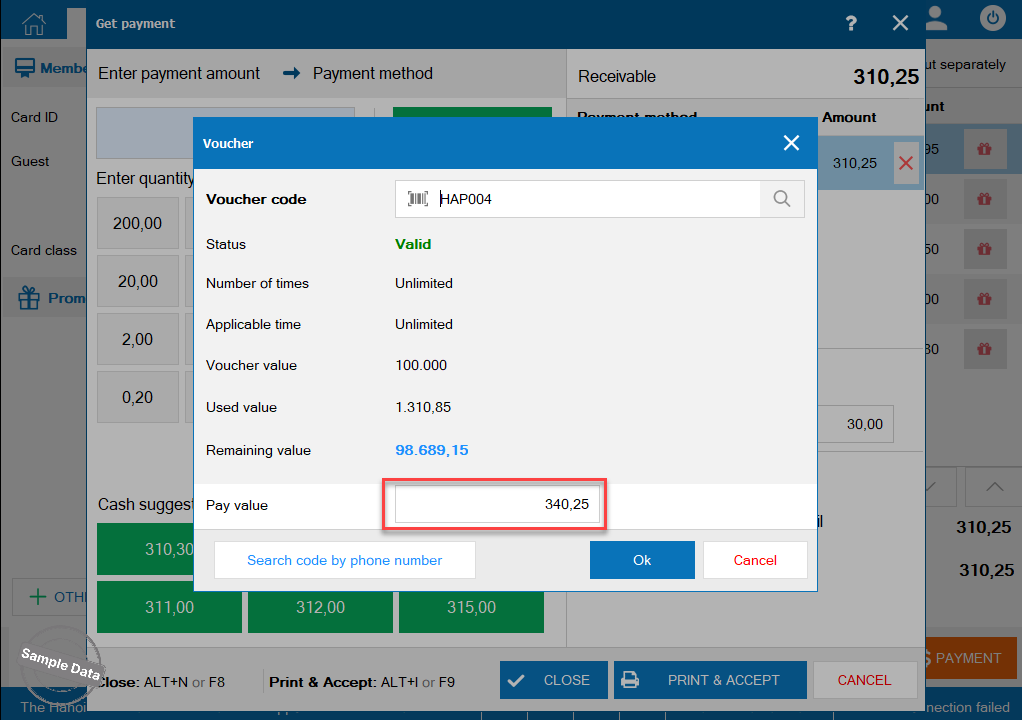
Click Close or Print & Accept to complete the payment.
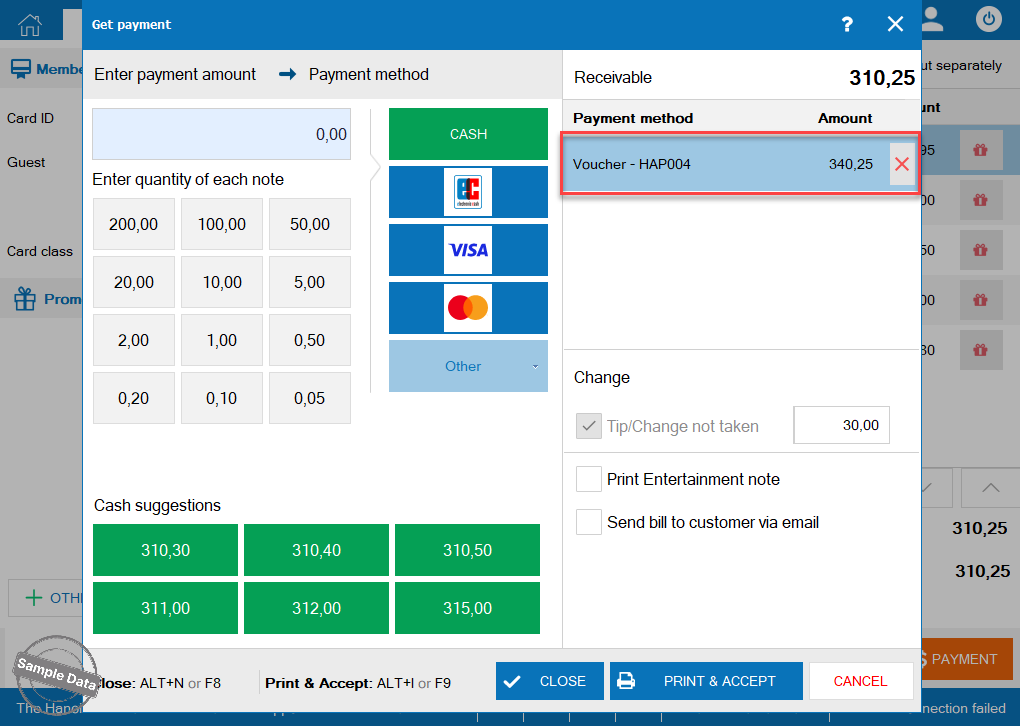
Have a nice day!

