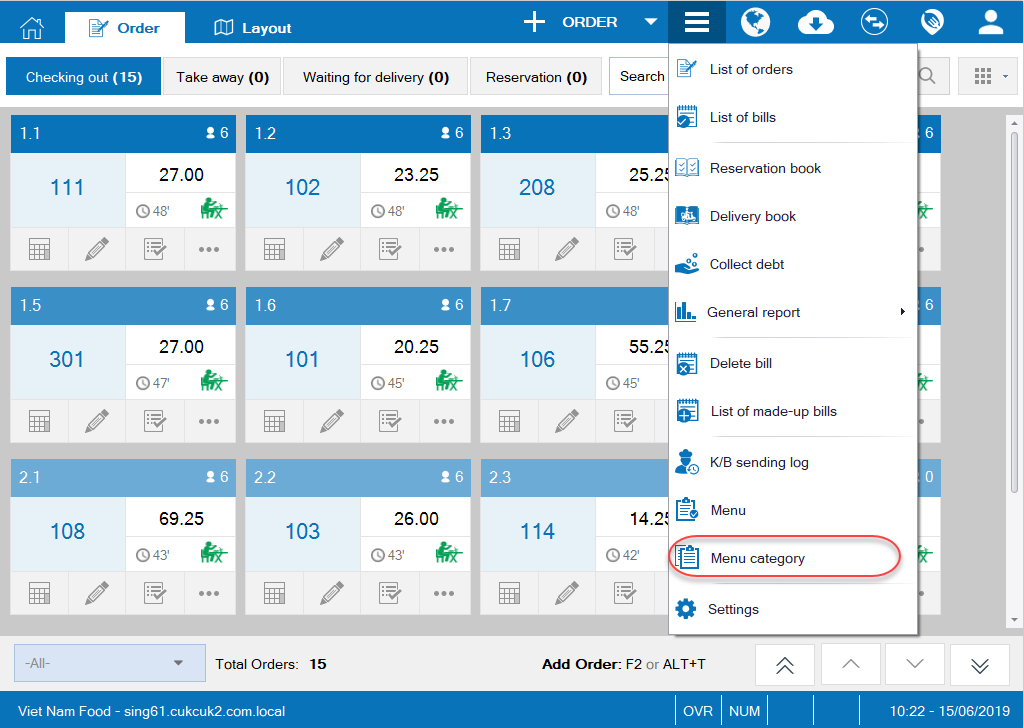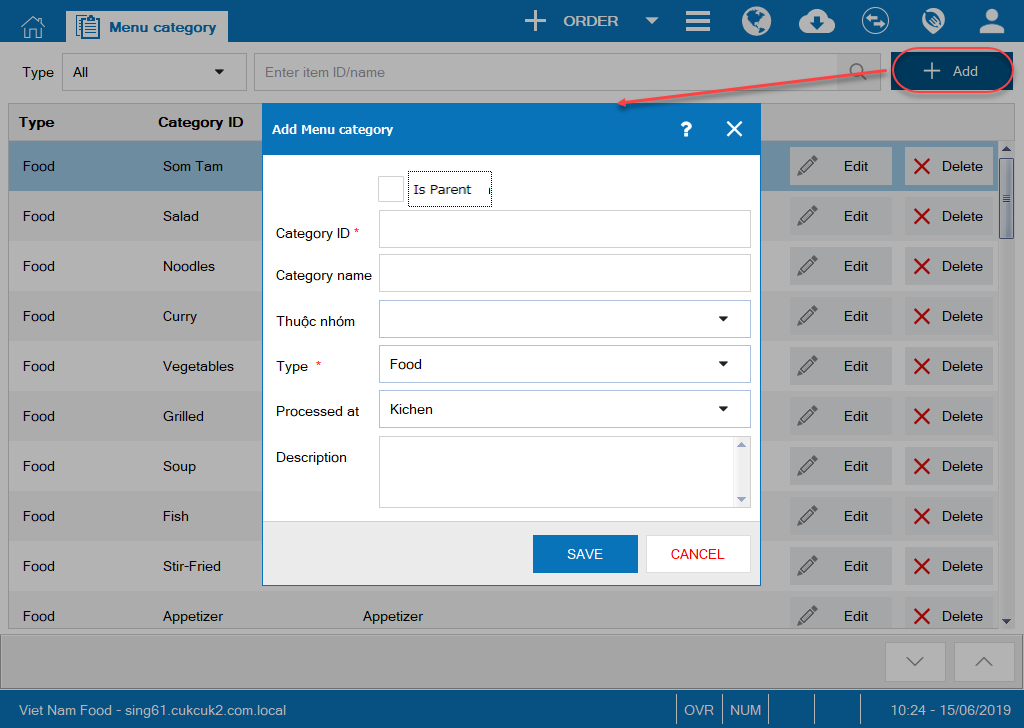1. Purpose
To classify dishes, drinks into appropriate groups so that the staff can easily search or consult guests upon taking order.
2. Steps
For menu settings, follow these steps:
For menu settings, follow these steps:
1. Click
, select Menu category.
2. Click Add. Enter Menu category.
3. Click Save.
4. After completing menu settings, the waitstaff can see items by category and easily find them and serve guests.