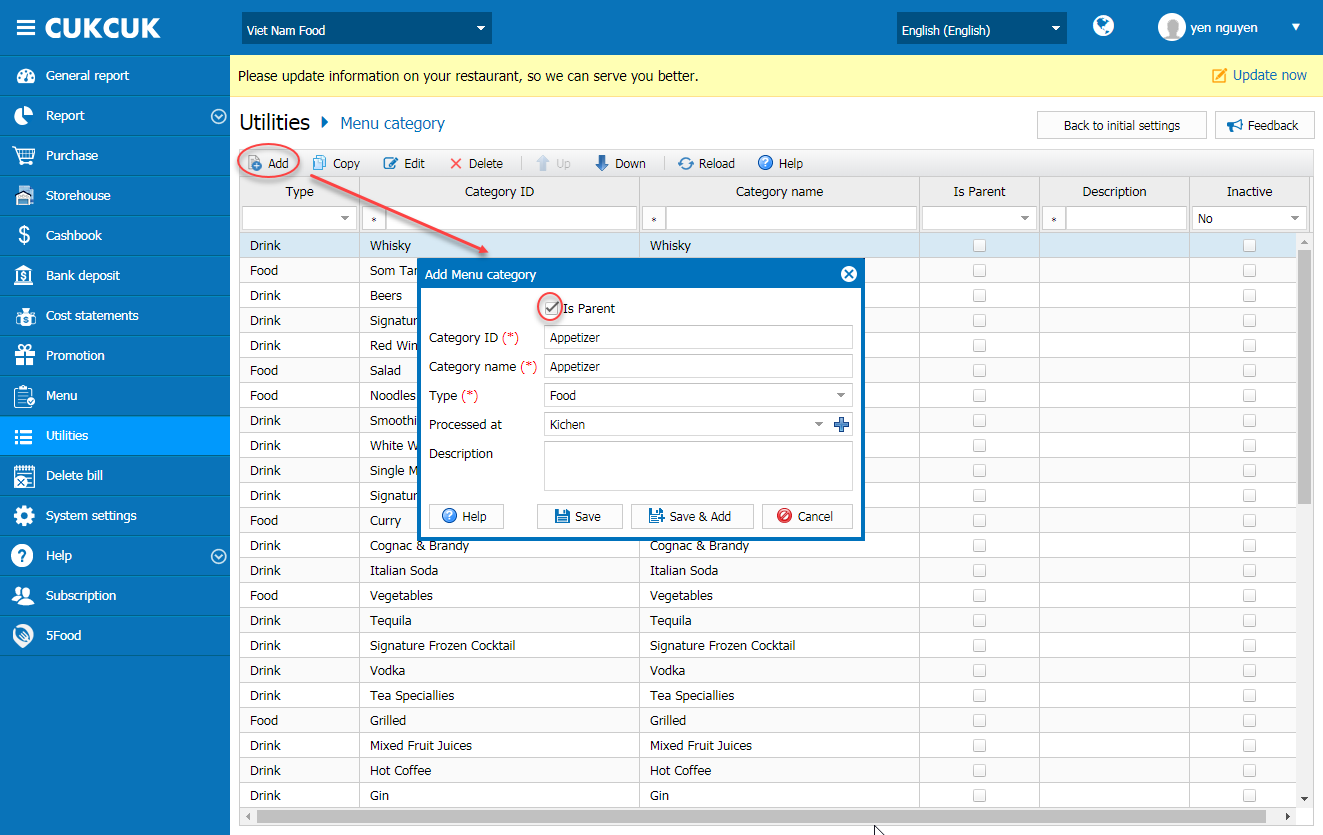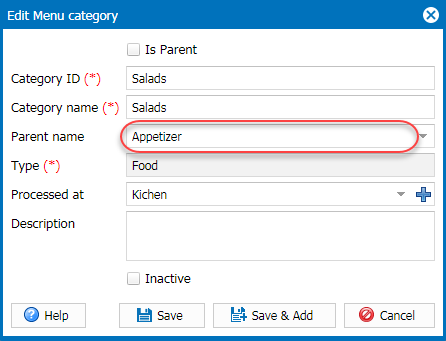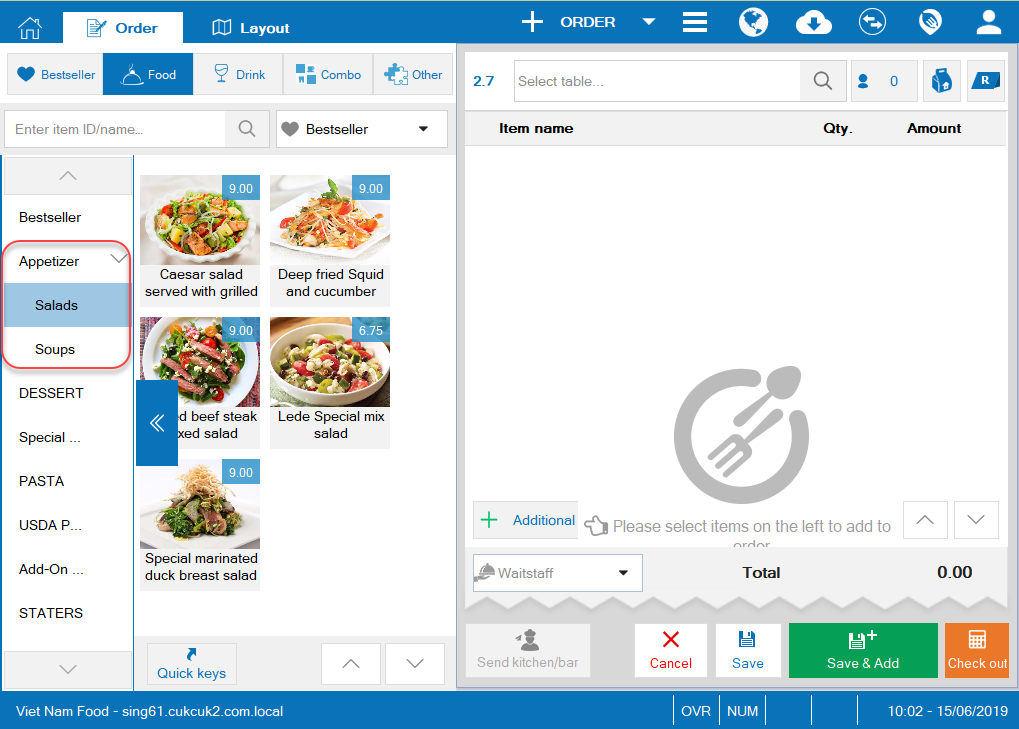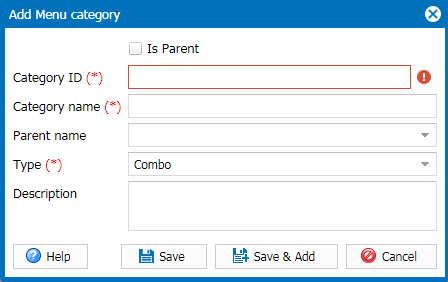1. Purpose
To classify food and drinks into a proper category so that the staff can easily search and consult guests upon taking order.
2. Instruction steps
To enter menu category, follow these steps:
1. Select Utilities\Menu category\Add and enter information.
To enter menu category, follow these steps:
1. Select Utilities\Menu category\Add and enter information.
- Check As father category to add a father category
- Add a child category
2. After entering information, the waitstaff can view list of items by group so that they can easily search and serve guests.
3. Note
1. Newly added items will appear on the top of the list.2. Select Up/Down to change the order of items in the list. Order of the items in the list is the order shown on Order screen of the waitstaff.3. Process at field allows to enter the processing area (usually applicable to the restaurants with multiple processing areas). The items which are tagged with this information will be sent directly to the right area.
4. If Menu category is Combo, Process at field will be hidden.
5. Moreover, you can enter menu category on PC/POS. View details here.