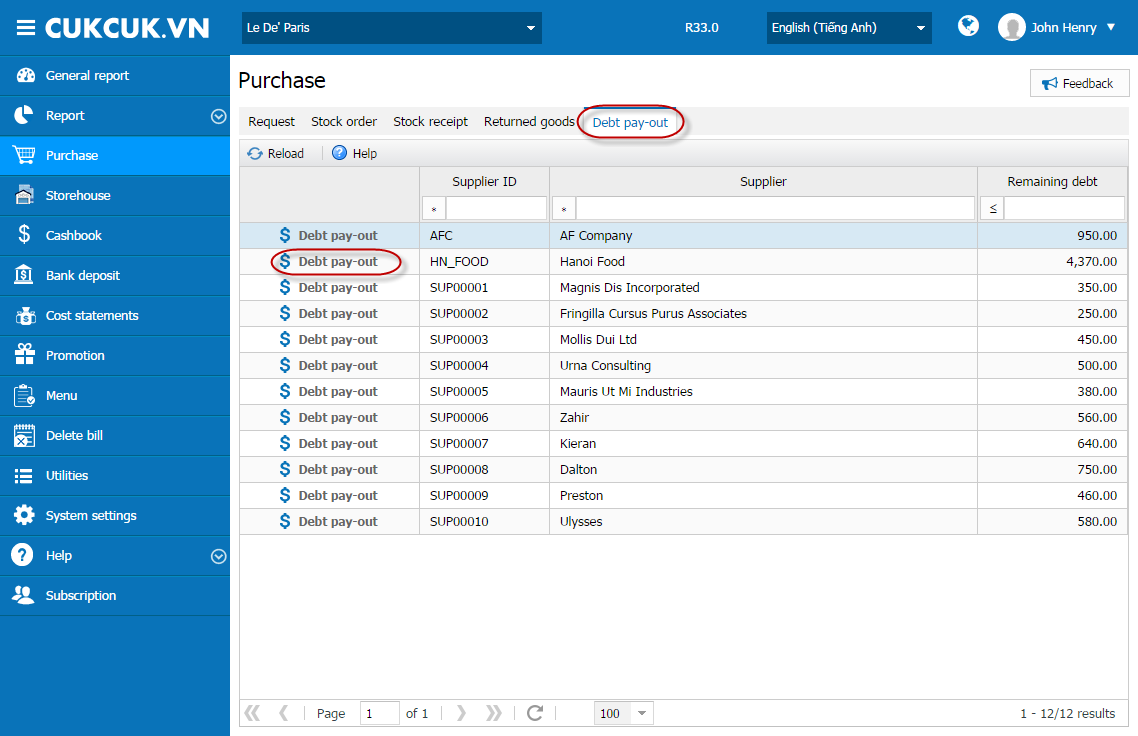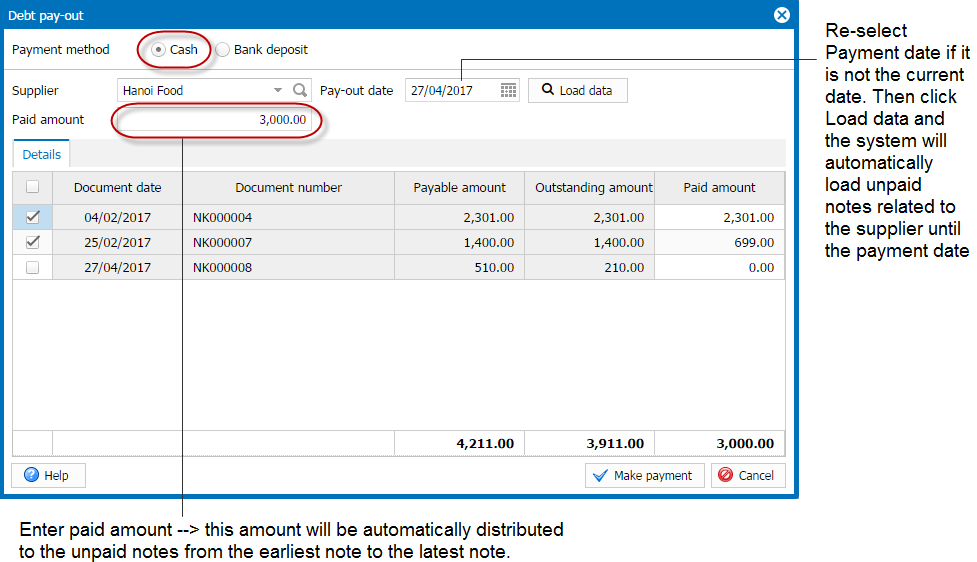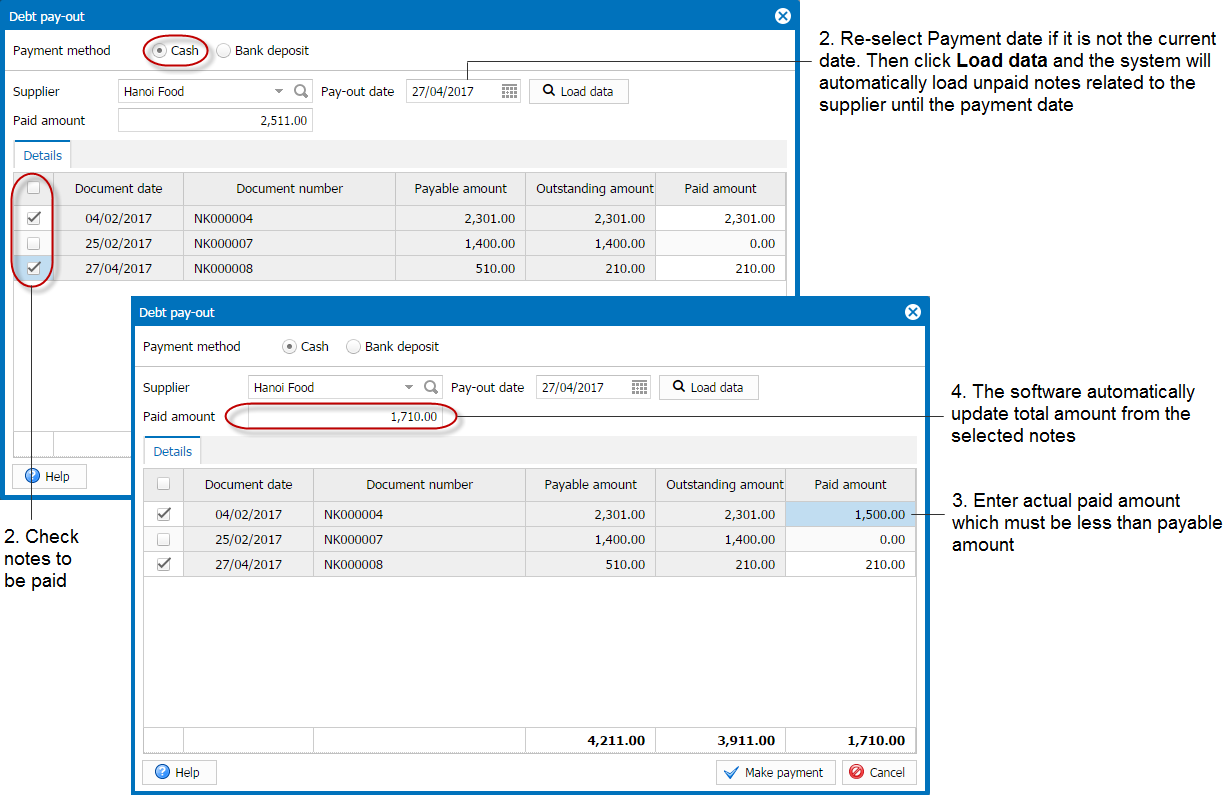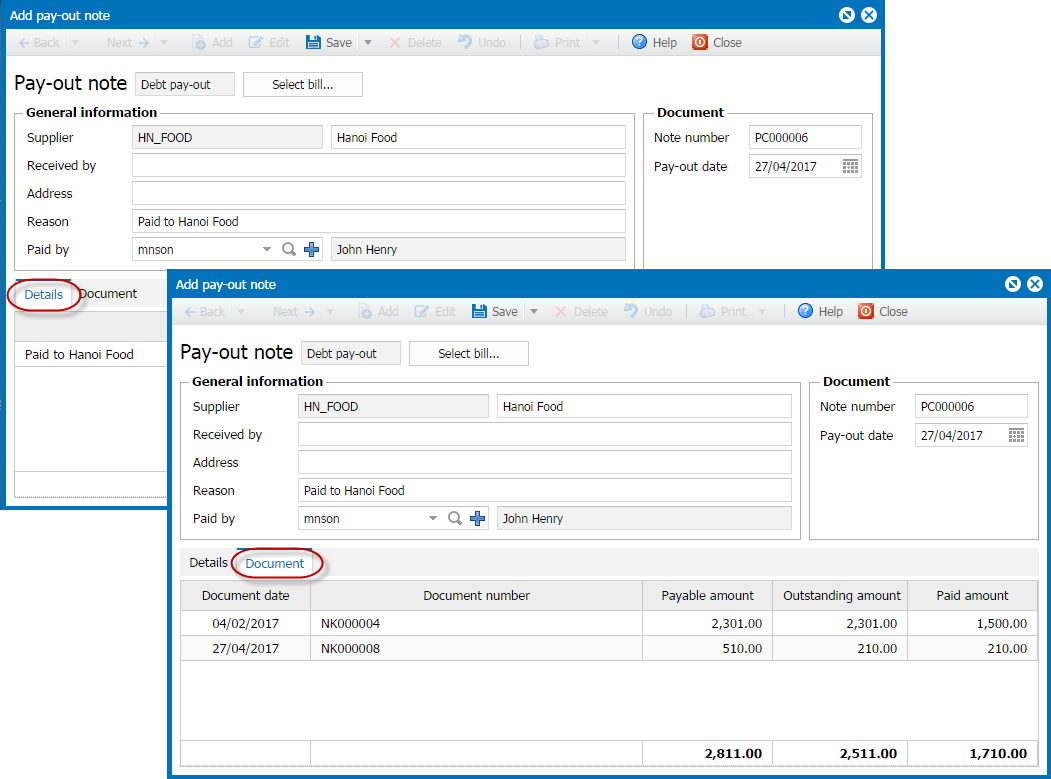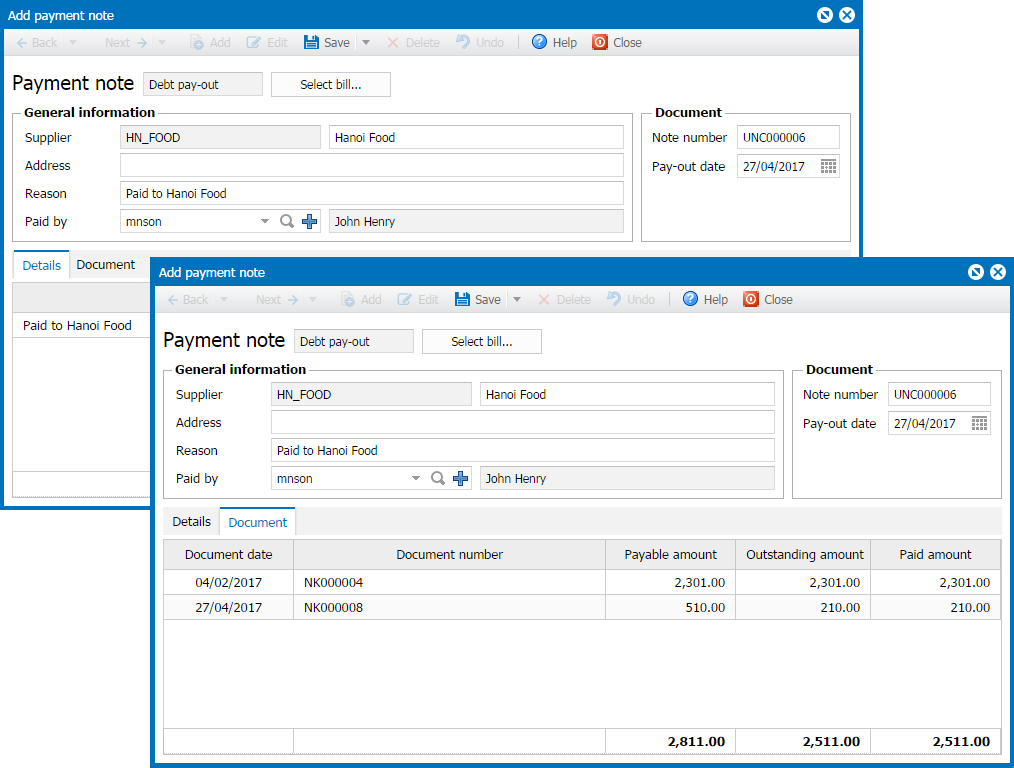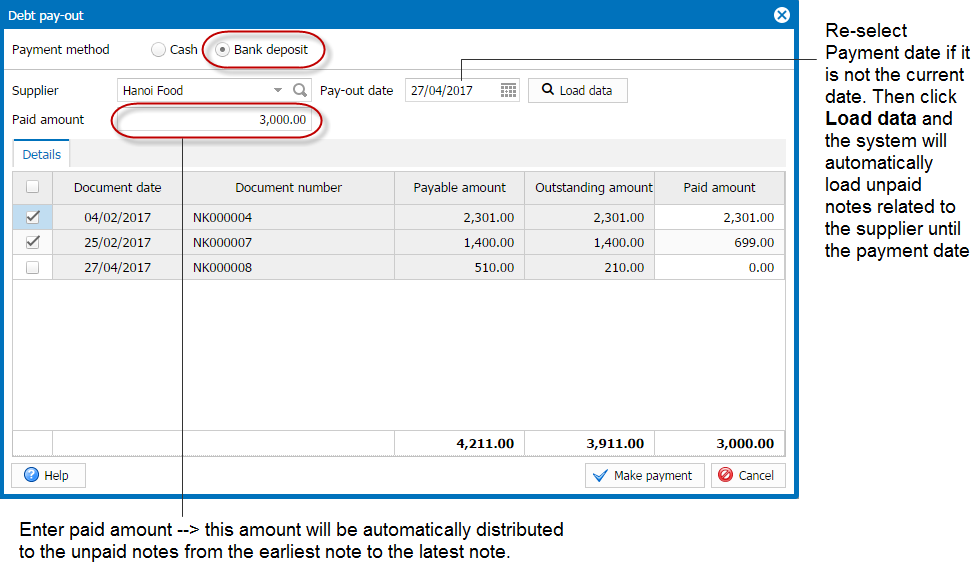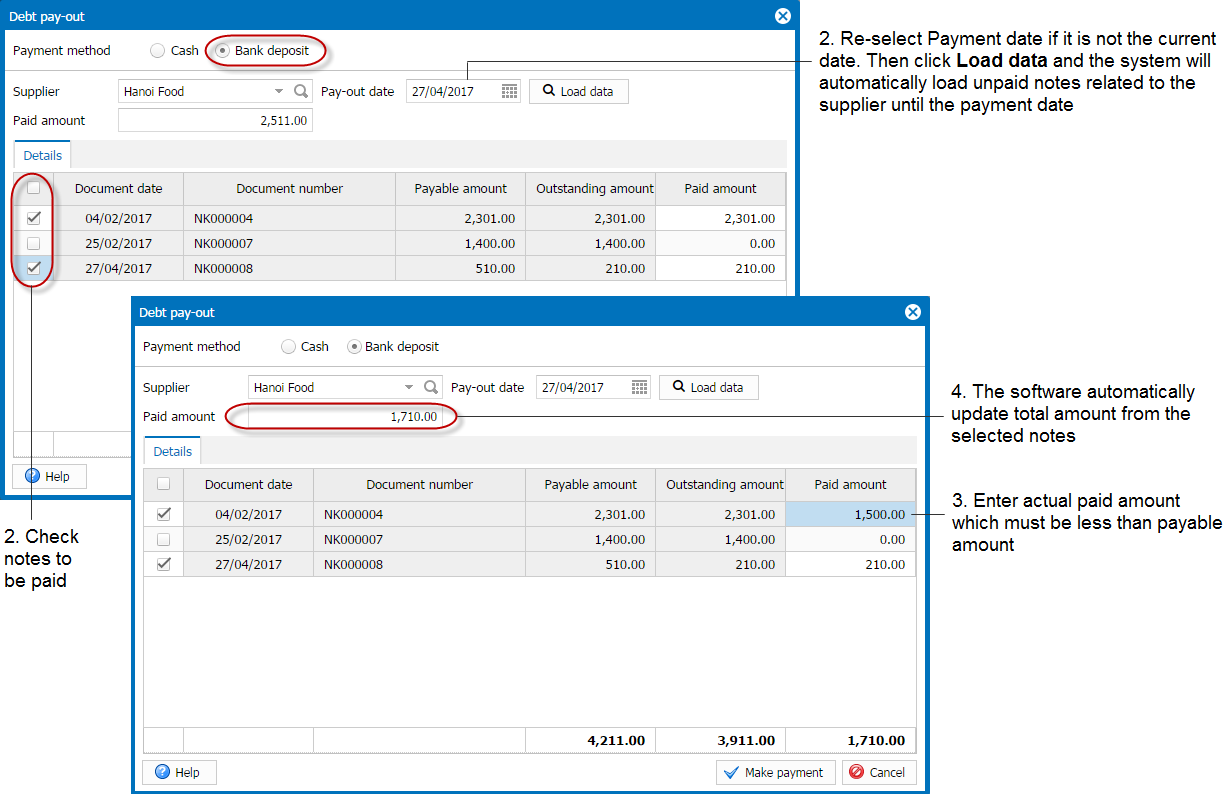1. Purpose
Recognize debt pay-out to supplier by either of these ways:
To pay-out debt to supplier by cash, please follow these steps:
1. Go to Purchase.
2. Select Debt pay-out tab.
3. Select supplier to be paid.
4. Click Debt pay-out.
5. Recognize debt pay-out to supplier by either of these ways:
- In case of partial payment, (not exactly for which note).
- In case of pay-out for each note.
6. Click Make payment => the system will automatically generate Debt pay-out note.
7. Update information on Debt pay-out note (if necessary).
8. Click Save.
Instruction steps
To pay-out debt to supplier by bank deposit, follow these steps:
1. Go to Purchase.
2. Select Debt pay-out tab.
3. Select supplier to be paid.
4. Click Debt pay-out.
5. Recognize debt pay-out to supplier by either of these ways:
- In case of partial payment, (not exactly for which note).
- In case of pay-out for each note.
6. Click Make payment => the system will automatically generate Debt pay-out note.
5. Update information on Debt pay-out note (if necessary).
6. Click Save.
3. Note
- Can recognize Debt pay-out to supplier by going to Cashbook or Bank deposit, click Add\Pay-out\Debt pay-out, then follow above steps