To customize the required information fields on the Online Reservation page, please follow these steps:
On the management page, go to Online Reservation and click Reservation info.
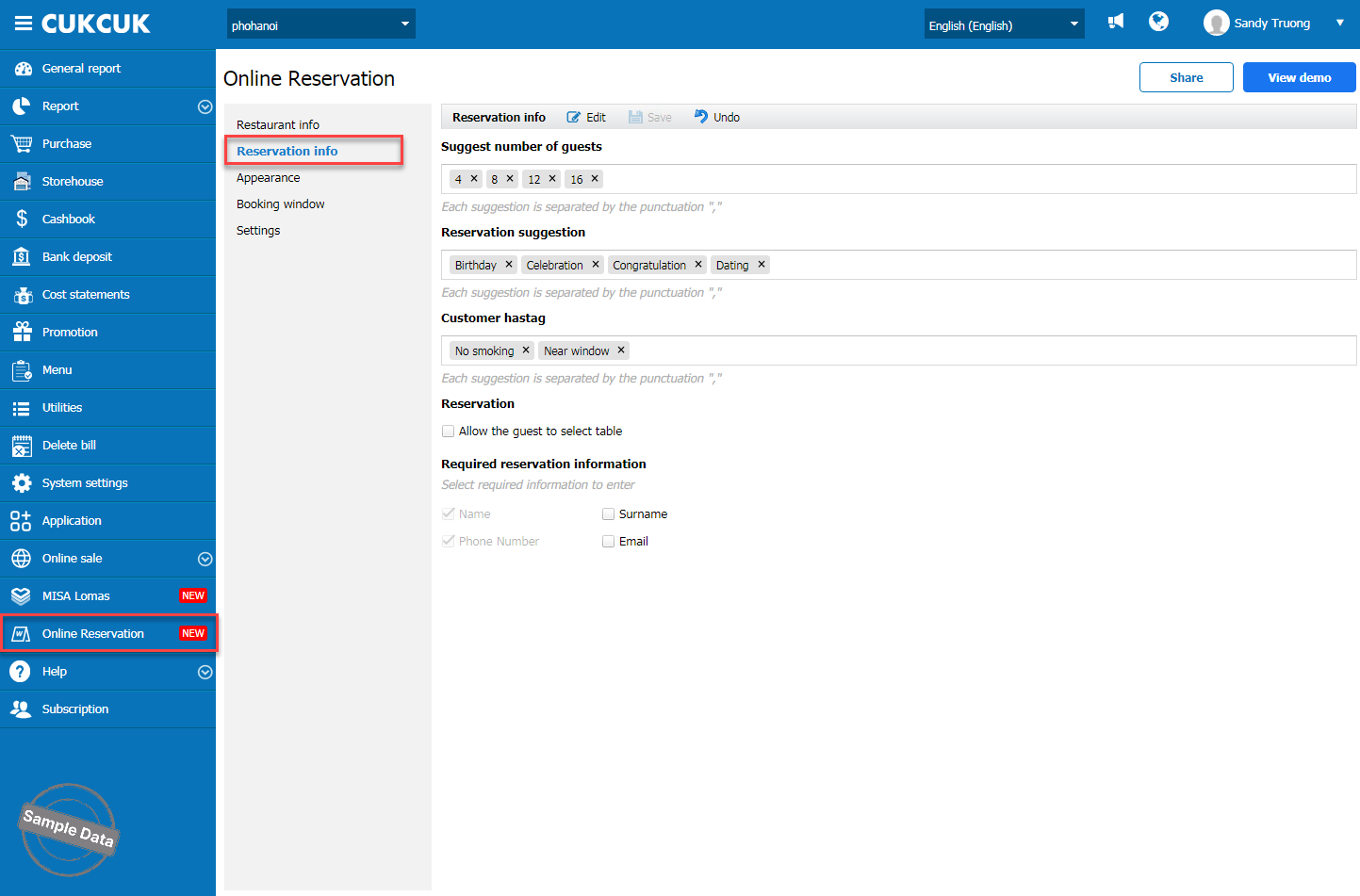
The program defaults to Name and Phone Number as required fields. Click Edit and you can check Surname and/or Email to set as required fields. Then, click Save.
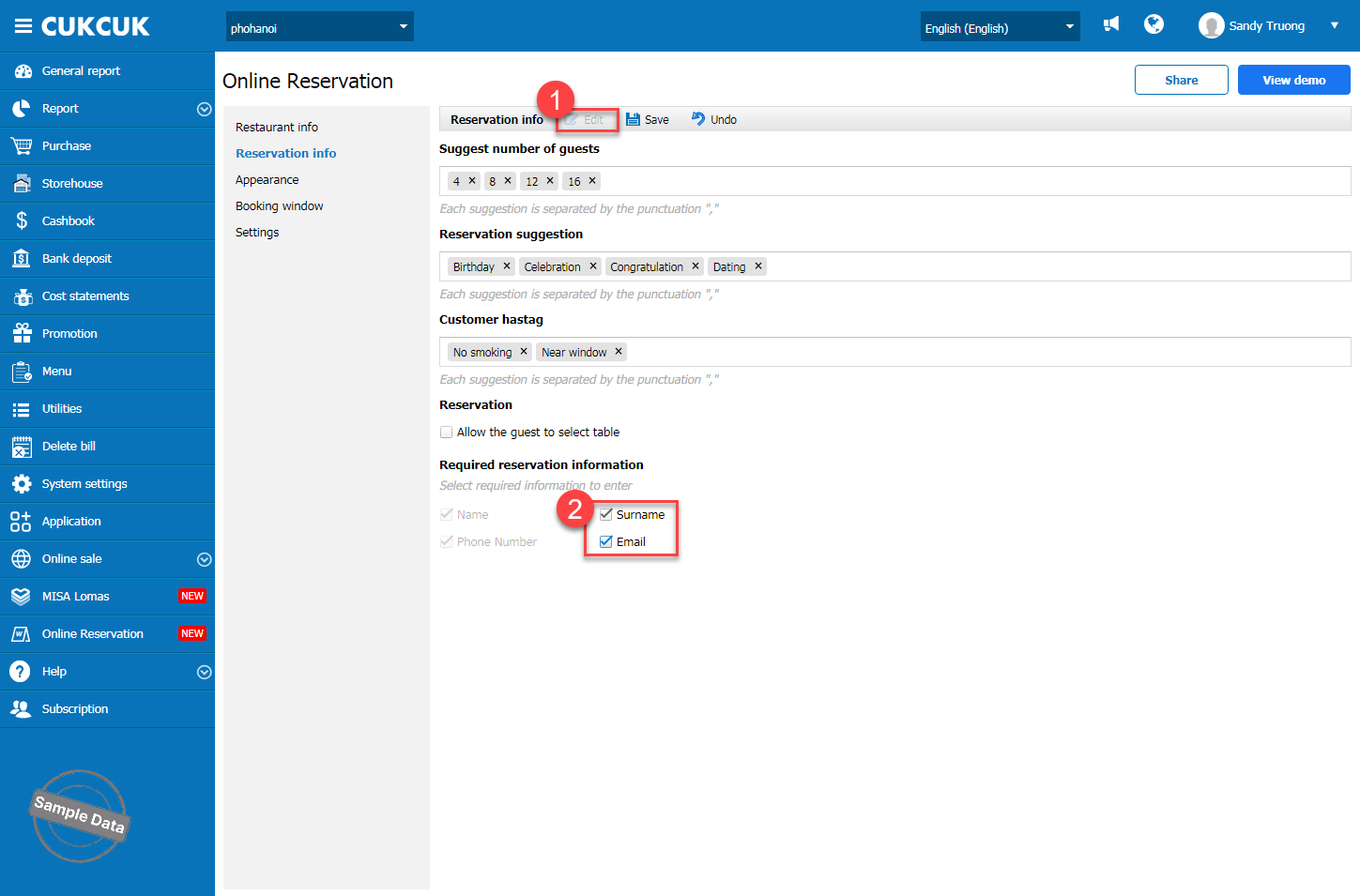
This is the screen when the guest’s email is required.
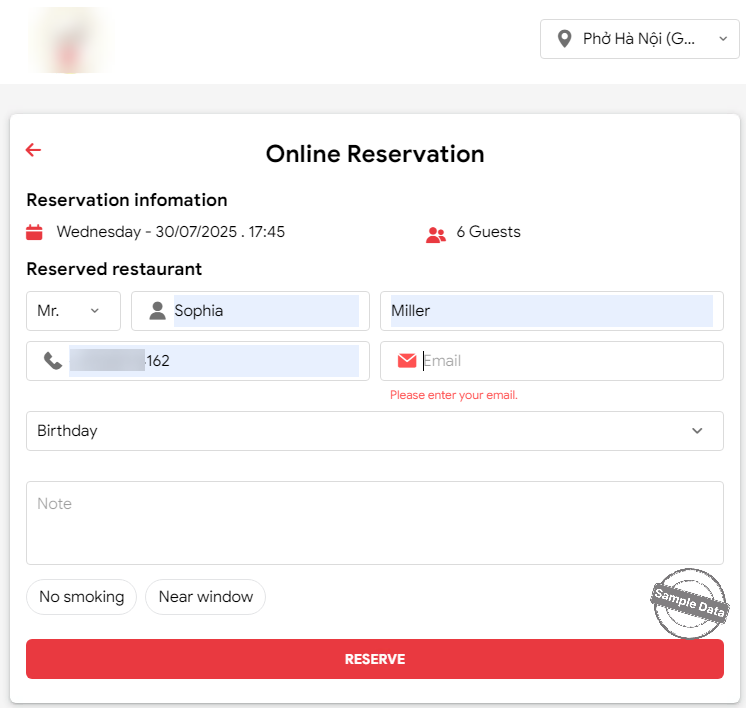
This is the screen when the guest’s email is not required.
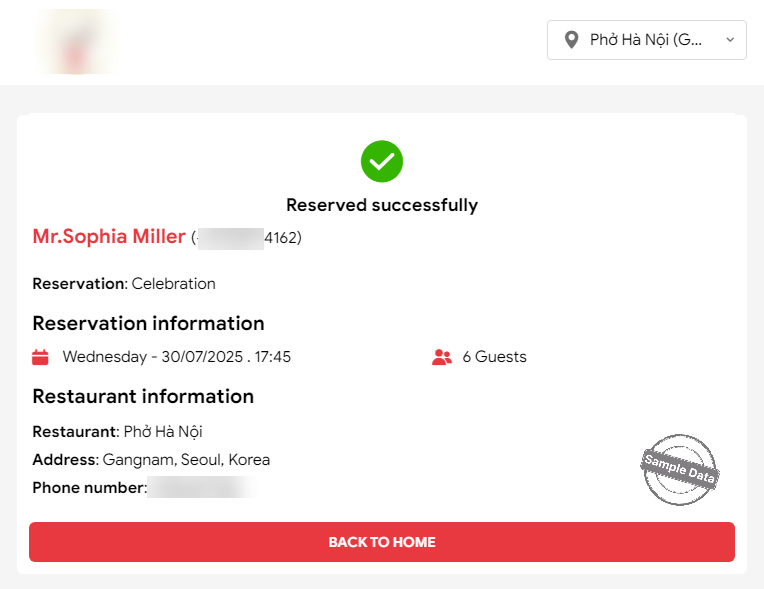
Have a nice day!

