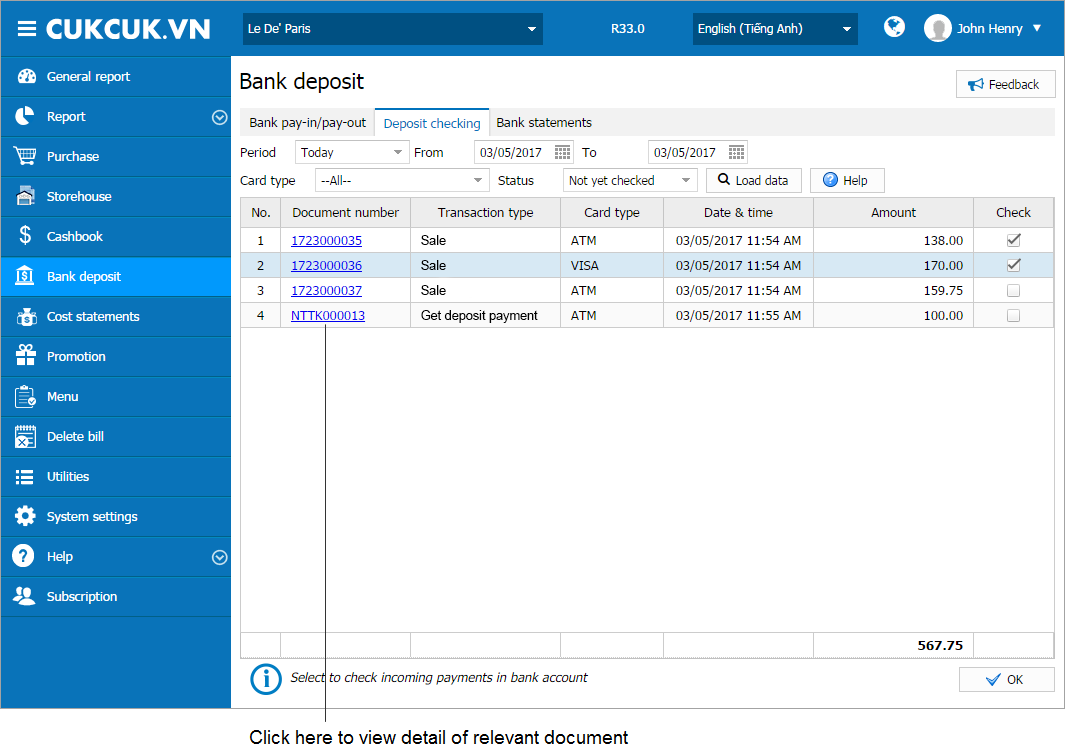1. Purpose
The restaurant can compare pay-ins via bank if the guests makes payment by such cards as ATM, VISA, VISA Debit, MASTER, MASTER Debit,…
2. Instruction steps
1. Select Bank deposit.
2. Select Deposit checking tab.
3. Select time, card type to compare.
4. Select status as Not yet checked.
5. Click Load data.
6. Check amounts received from bank at Check column.
7. Click Confirm.
4. Note
If the card type used by the guest is not available in the list, add it at Utilities\Credit/Debit Card.