1. Purpose
Help the receptionist to assign table for the guest on software.
2. Instruction steps
1. At the reservation section, click the icon
 to assign table for the guest.
to assign table for the guest.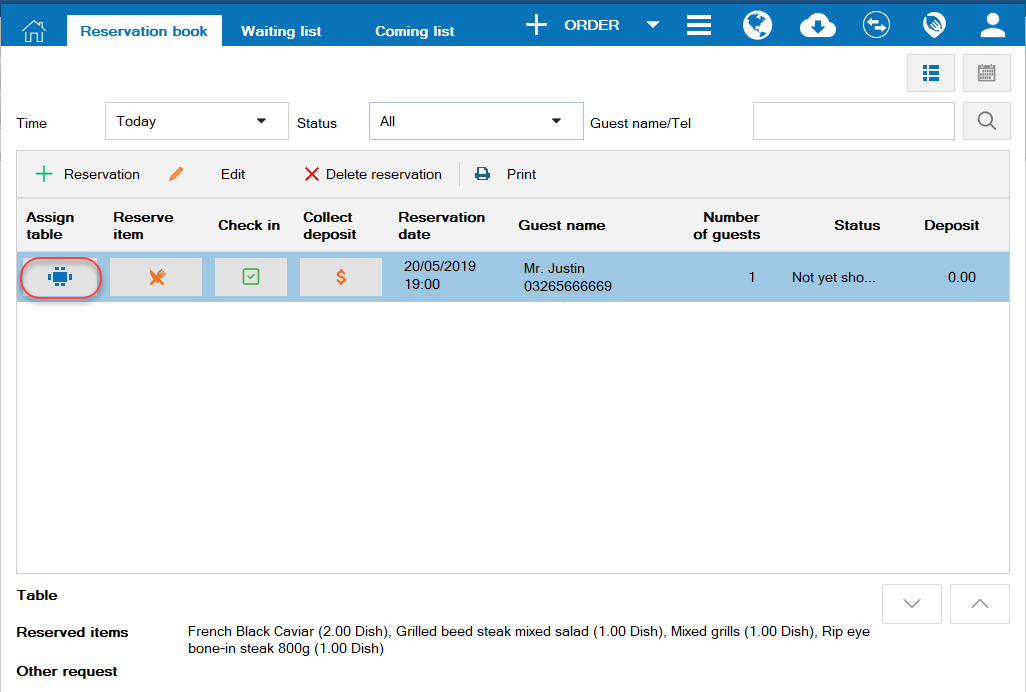
2. Select table for the guest.
3. Click OK.
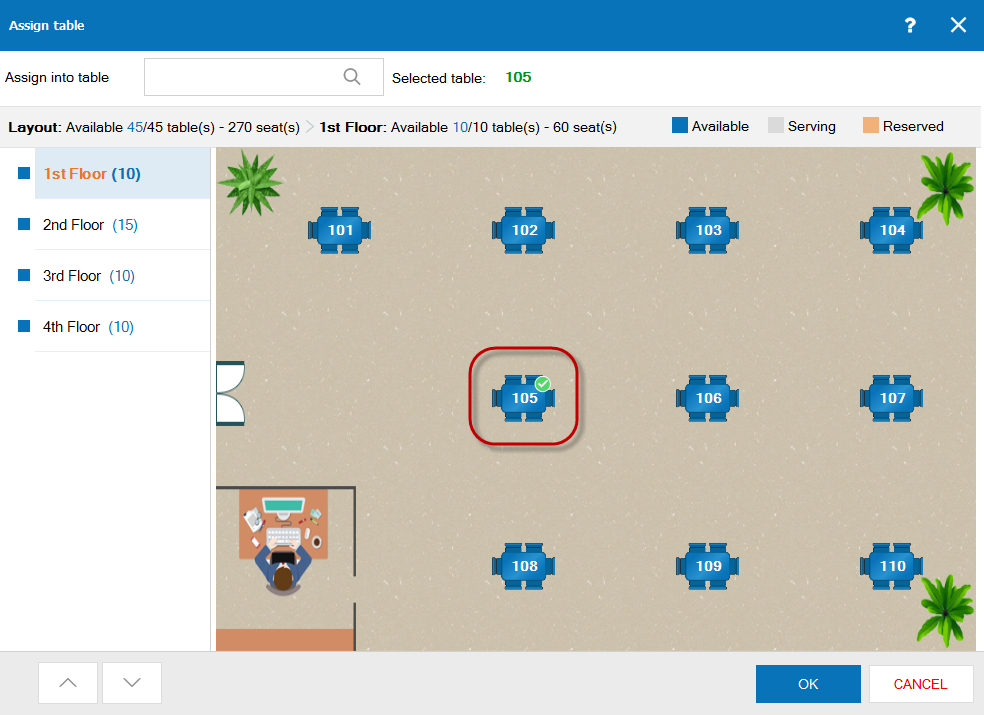
1. Purpose
2. Instruction steps
1. At the reservation section, click the icon
 to assign table for the guest.
to assign table for the guest.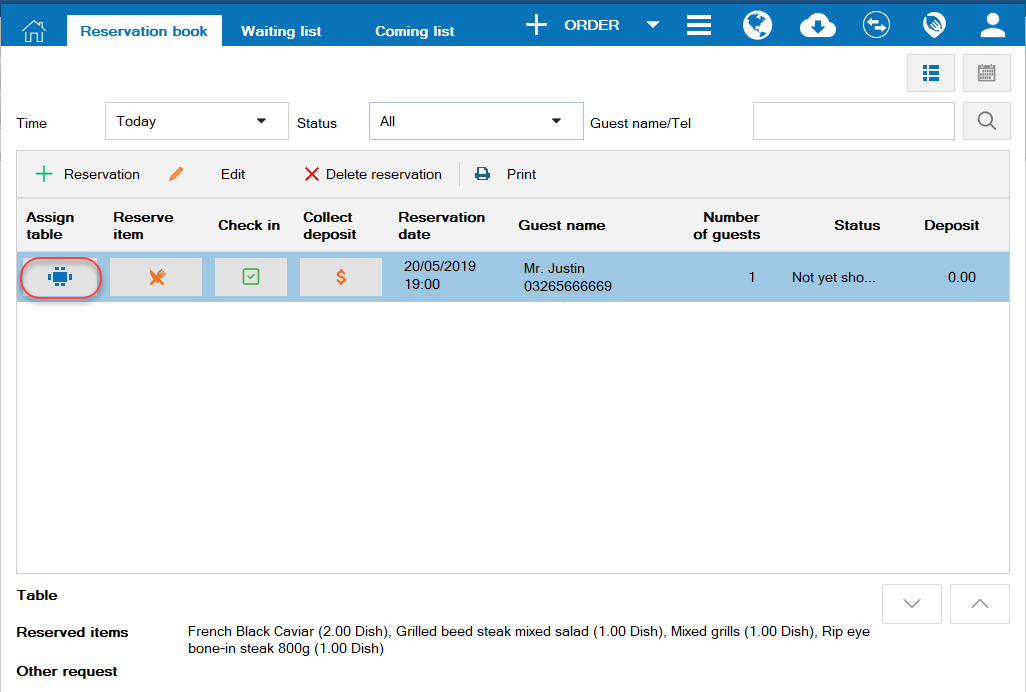
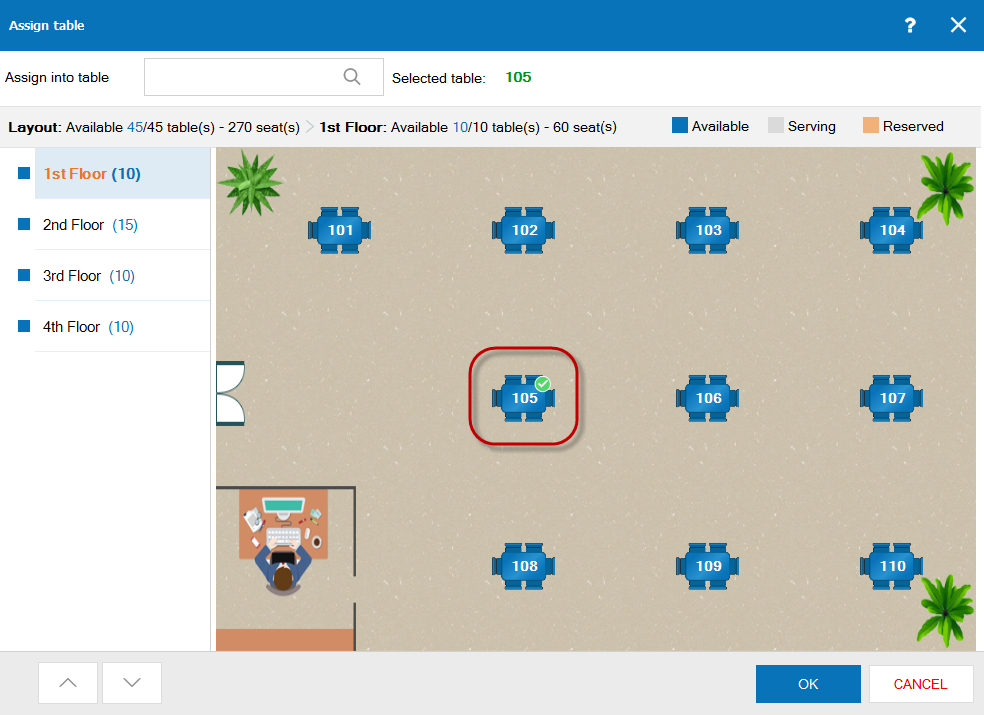
CONTACT US
Email: [email protected] | Website: www.cukcuk.com | Hotline: +49 030 89568366
