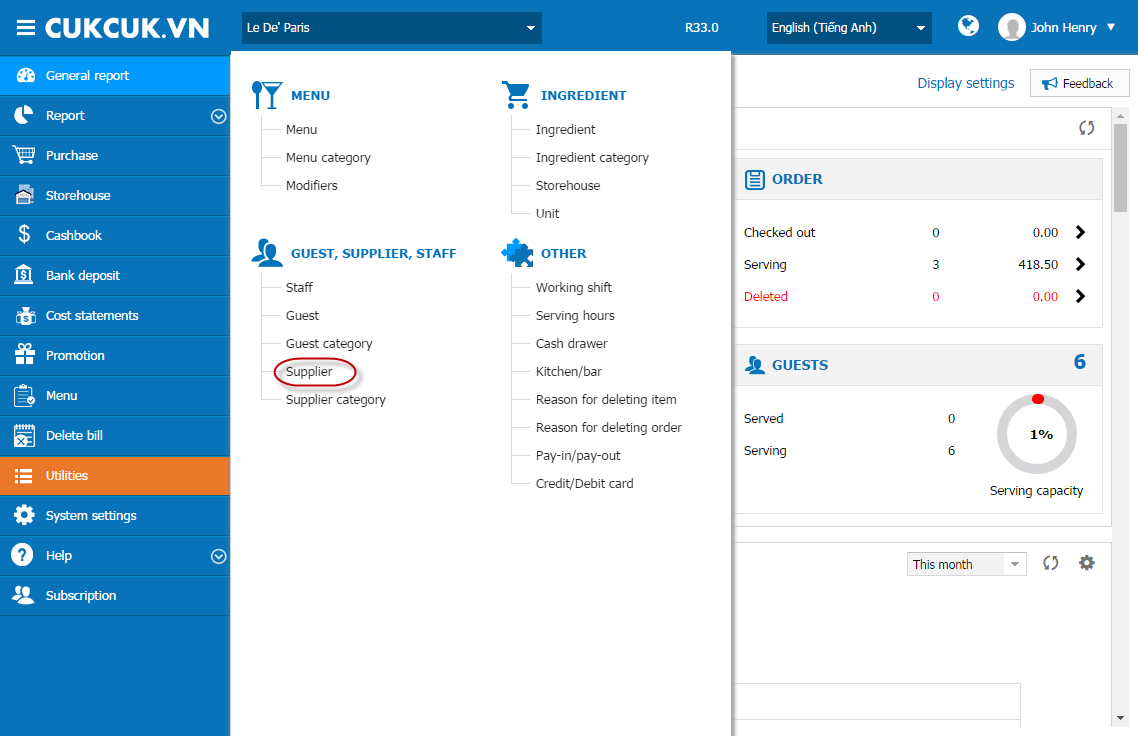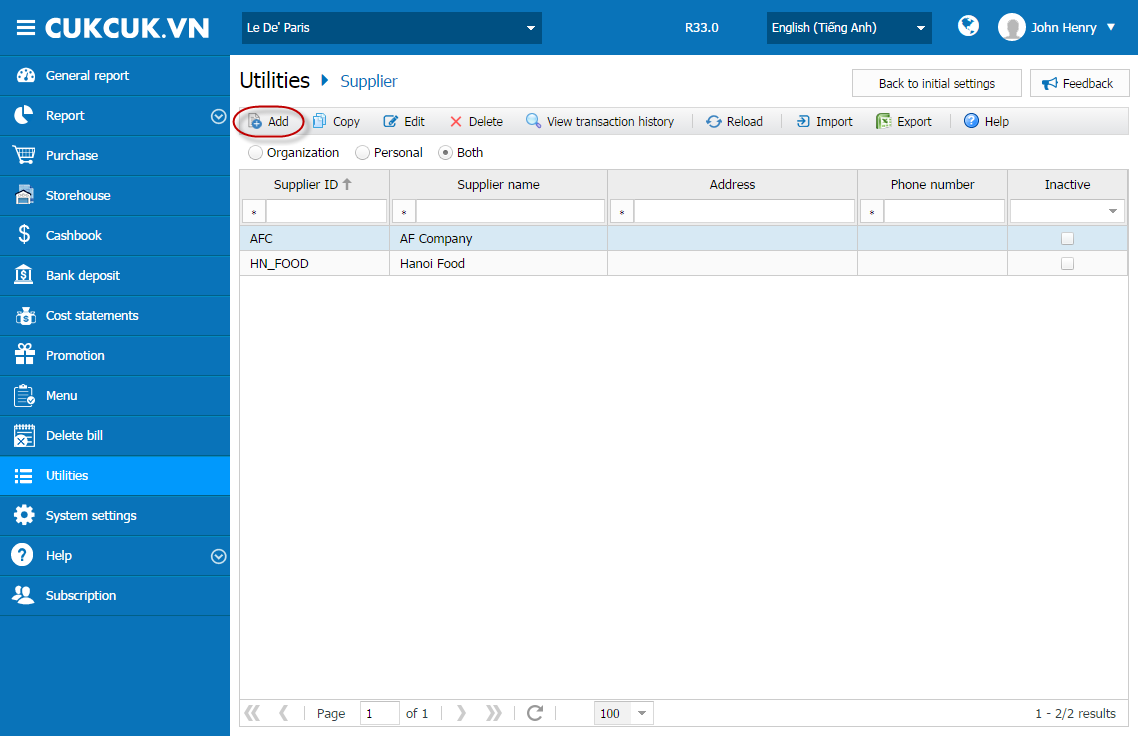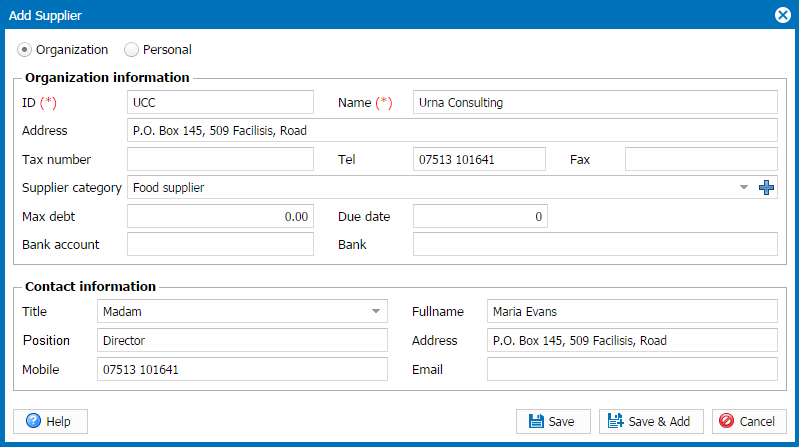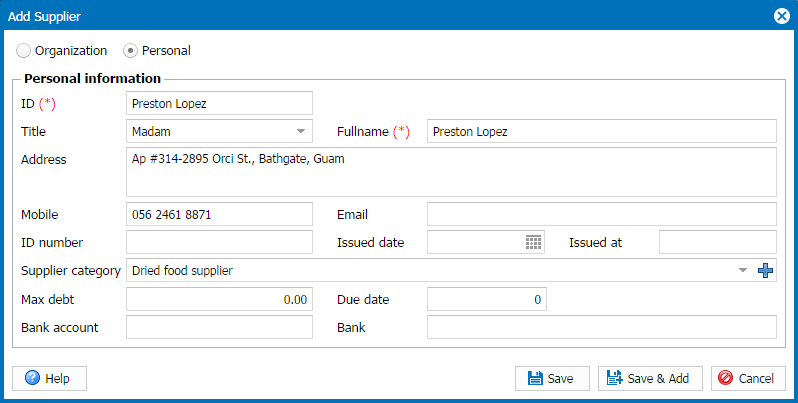1. Purpose
Enter information on supplier on the software. This entry helps the restaurant easily contact, place order, follow supplier debts…
2. Instruction steps
-
-
-
-
- 1. Select
Utilities\Supplier.
-
-
-
2. Click Add.
- Case 1 – Supplier is an Organization: The software defaults Organization when Add supplier.
- Case 2 – Supplier is Individual: After clicking Add, check Individual.
3. After entering supplier information, click Save.